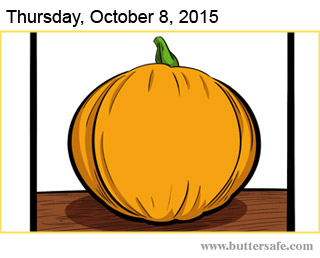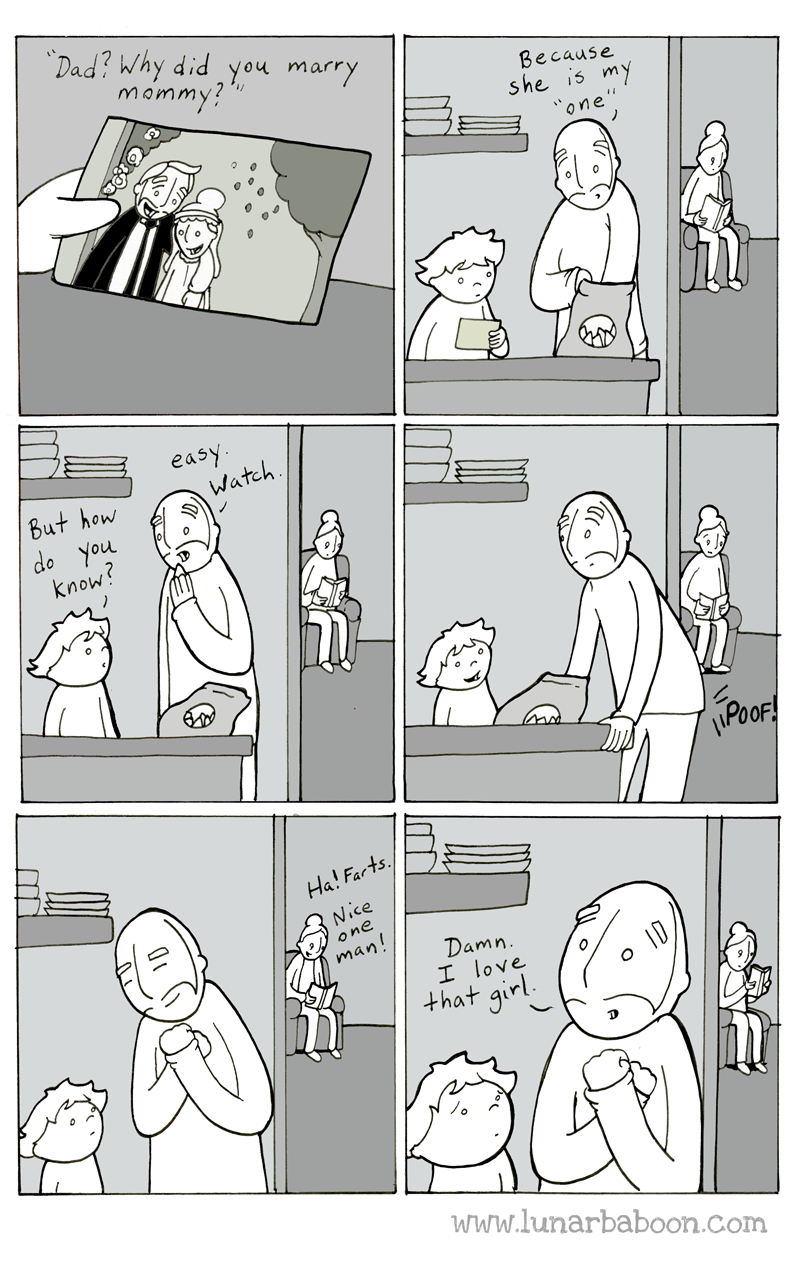
Dan Jones
Shared posts
Dispute over dog poop in Florida leads to deadly machete attack
Well, that escalated quickly.
Creating a CSS Sliding Background Effect
The "trick" of sliding backgrounds in CSS is not new. In fact, the first time I came across it might have been a couple of years ago on the Valio Con site (the current design doesn't have it anymore). I happened to notice it on a couple of new sites I visited today, however, and thought it would be worth sharing.
This is the effect we're after:
See the Pen gamYOy by CSS-Tricks (@css-tricks) on CodePen.
Notice that this is different from a CSS slideshow or carousel, where the the content is separated into slides that can be stopped at. There are great examples of those all over CodePen.
This technique takes the background of one element and slides it across the x-axis infinitely in a loop to create the effect of a never-ending and always moving background.
Setting up the HTML
This is sort of a blueprint of how our HTML needs to be structured:

There is one element that fits the exact width of the viewport, and another that runs through and overflows it. That means we only need to create two elements in the HTML markup: one for the background, and another to act as a containing wrapper for that background.
<div class="wrapper">
<div class="sliding-background"></div>
</div>Positioning the Elements
Let's go ahead and add some CSS that will correctly position our two elements.
.wrapper {
overflow: hidden;
}
.sliding-background {
height: 500px;
width: 5076px;
}Our .wrapper is 100% of browser width by default (that's how block-level elements are), and we've added an overflow property that will hide anything that is visually contained outside of it. Think of it like a crop on a photograph. There may be extra stuff outside the wrapper, but the wrapper is preventing us from seeing it.
That's where our .sliding-background comes into play. It is set to some ridiculous width that would overflow most viewports. And that's the trick: it should be something that would overflow the wrapper. In this case, I somewhat arbitrarily chose a 5076px width.
Creating the Background Image
We need an image if we're going to scroll something across the screen, right? That's our next order of business.
Remember how I mentioned that I had somewhat arbitrarily chosen 5075px as the width for the sliding background? Well, it is arbitrary, but intentional in the sense that it is nicely divisible by 3, which fits into the timing for a minute-long loop, which will come up a little later. That means the canvas for our background image is 5076 / 3 or 1692px. In the end, our background will repeat a total of three times in one minute in an infinite loop. Math for the win!
The 500px height is truly arbitrary. That can be whatever you want and will act as the height of the canvas for the background image.
Here's the Photoshop template used in this example to get you started:
Save (and optimize!) the image. This is what we'll use as the background image in the CSS:
.sliding-background {
background: url("..path/to/image") repeat-x;
height: 500px;
width: 5076px;
}Great! That gives us the ginormous image that overflows the wrapper and can now be used to scroll across the screen ad infinitum.
The Sliding Effect
All right, let’s make this bad boy move. We want it to go from left to right in a loop that repeats over and over to create a seamless effect that the image goes on forever.
First, let's define the CSS animation:
@keyframes .slide {
0%{
transform: translate3d(0, 0, 0);
}
100%{
transform: translate3d(-1692px, 0, 0);
}
}We're using the transform property to position the left image at the left edge of the wrapper when the animation begins, like so:

By the time the animation has completed, it will have transformed the position negatively (from left to right) by an amount that matches the exact width of our image. And, since the .sliding-background is three times the width of the actual image, the image repeats three times between 0% and 100% before looping again.
Note: the reason we're using an additional <div> at all, rather than animating background-position on the main <div>, is so that we can use an animated transform to do the movement, which is much more performant.
OK, let's round things out by calling our slide animation on the .sliding-background class:
.sliding-background {
background: url("..path/to/image") repeat-x;
height: 560px;
width: 5076px;
animation: slide 60s linear infinite;
}The animation property instructs the .sliding-background to use the slide animation and to run it for one minute at a time in a linear, infinite loop.
Putting it All Together
<div class="wrapper">
<div class="sliding-background"></div>
</div>.wrapper {
overflow: hidden;
}
.sliding-background {
background: url("..path/to/image") repeat-x;
height: 560px;
width: 5076px;
animation: slide 60s linear infinite;
}
@keyframes slide{
0%{
transform: translate3d(0, 0, 0);
}
100%{
transform: translate3d(-1692px, 0, 0);
}
}Here's the final result:
See the Pen gamYOy by CSS-Tricks (@css-tricks) on CodePen.
Creating a CSS Sliding Background Effect is a post from CSS-Tricks
Mattel Unveils DC Super Hero Girls Action Figures
Dan JonesI think I've found some Christmas presents for Emma.
Mattel Unveils DC Super Hero Girls Action Figures
Mattel just unveiled their new line of action dolls and figures the students of Super Hero High, DC Super Hero Girls! This new line of 6-inch action figure and 12-inch dolls will be released this spring. It's about time somebody realized that little girls want super hero toys too and we think these designs are great for young girls! These designs are meant to tone down the sexualizing of female characters in most collectible figures and focus more on their athleticism. Mattel toy designer Christine Kim said "We wanted to have this very strong, toned body, but keeping in mind that they are still in high school, so they?re not fully mature yet, but they still look like they can save the day instead of being saved."
DC supplied the characters from its comic books and then Mattel helped craft a story around them as teenagers in high school, you can read more about each character here and hopefully Katana, Cheetah, Catwoman, Hawkgirl, Star Sapphire, Hal Jordan and Beast Boy are to come. Here's a look at the DC Super Hero Girls so far...

The action dolls line so far!

The newly designed Wonder Woman action figure, next to the current action figure for comparison.

Harley Quinn & Bumblebee action figures

Batgirl

Poison Ivy

Supergirl

Wonder Woman

Harley Quinn

Bumblebee

Source: DC Super Hero Girls
(via: Comicbook.com)
Follow us on:
October 09 2015
The placebo effect grows stronger
It's getting more difficult for new painkilling drugs to be approved because the rate of effectiveness vs. placebos in drug tests is falling. But oddly, the drop is only being seen in the US.
Based on patients' ratings of their pain, the effect of trialled drugs in relieving symptoms stayed the same over the 23-year period -- but placebo responses rose. In 1996, patients in clinical trials reported that drugs relieved their pain by 27% more than did a placebo. But by 2013, that gap had slipped to just 9%. The phenomenon is driven by 35 US trials; among trials in Europe, Asia and elsewhere, there was no significant change in placebo responses. The analysis is in press in the journal Pain.
(via @tomstandage)
Tags: drugs medicine scienceGoogle Play Free Song of the Day 10/08/2015
Playlist: The Very Best Gospel of Willie Nelson (Entire Album)
By
Willie Nelson
About the artist
Willie Hugh Nelson was born on April 30, 1933 in Abbott, Texas. He is an American country music singer-songwriter, as well as an author, poet, actor, and activist. The success of the album Shotgun Willie, combined with the critical and commercial success of Red Headed Stranger and Stardust, made Nelson one of the most recognized artists in country music. He was born during the Great Depression, and raised by his grandparents He wrote his first song at age seven and joined his first band at ten. In 1960, he signed a publishing contract with Pamper Music which allowed him to join Ray Price’s band as a bassist. During that time, he wrote songs that would become country standards, including “Funny How Time Slips Away”, “Hello Walls”, “Pretty Paper”, and “Crazy”. In 1962, he recorded his first album, And Then I Wrote. Due to this success, Nelson signed in 1964 with RCA Victor and joined the Grand Ole Opry the following year. In 1973, after signing with Atlantic Records, Nelson turned to outlaw country, including albums such as Shotgun Willie and Phases and Stages. In 1975, he switched to Columbia Records, where he recorded the critically acclaimed album, Red Headed Stranger. The same year, he recorded another outlaw country album, Wanted! The Outlaws, along with Waylon Jennings, Jessi Colter, and Tompall Glaser. During the mid 1980s, while creating hit albums like Honeysuckle Rose and recording hit songs like “On the Road Again”, “To All the Girls I’ve Loved Before”, and “Pancho & Lefty”, he joined the country supergroup The Highwaymen, along with fellow singer Johnny Cash. Nelson has acted in over 30 films, co-authored several books, and has been involved in activism for the use of biofuels and the legalization of marijuana. His book title – Roll Me Up and Smoke Me When I Die: Musings from the Road made The New York Times Best Seller List for 2012.

ADDITIONAL INFORMATION
Indoor/Outdoor Heat Lamp Table

Some people really like to eat outside (me). Other people really like to complain about how it's too cold to eat outside (my girlfriend). Put those people together and you'll get one of 3 things: arguments; silent resentment; or compromise. In this case, compromise also goes by the name Heat Lamp. Heat lamps let everyone enjoy the crisp freshness of fall air, regardless of how poor they claim their blood circulation is. They ensure you don't miss out on the camaraderie of tailgating season or the 9% ABV boots of Oktoberfest on account of those who start whining that they can't feel their appendages as soon as the temperature drops below 60. Heat lamps are awesome. And this particular heat lamp, an electric indoor/outdoor model that's been converted to a cocktail table, is particularly awesome.
The main problem with full-length heat lamps is that usually when I stand in front of one for more than 60 seconds it starts to feel like my face is going to burn off. But with the Table Heater, the source of the heat is concentrated at waist level and lower, so it's never blasting high temperatures at sensitive areas (well, at least not those that are exposed.) And since heat rises, I'm presuming the upper body will still get enough warmth for comfort. Plus you can sit down and eat sloppy joes and brisket sandwiches at its 24" tabletop.
The heater portion of the stainless steel table has a 1500-watt output with 2-stage temperature control. It is capable of outputting heat up to 15 feet in any direction. Total table height is 42".
Customizing Your LDS Gospel Study with “Notes”
Did you know you have your own personal, private online space at LDS.org to collect your gospel content and notes and organize your gospel study?
If LDS mobile apps are your primary source for gospel study, you should know about the tools that are available online in Notes (also called Notes and Journaling). This “study space” is where all the bookmarks, tags, highlighted passages, and notations created in Gospel Library apps or online at LDS.org come together and stay in sync.
Tools available at this site help you organize the results of your gospel study, edit or remove items, and filter and see items you have categorized.
The interface is also very helpful when you are preparing a talk or lesson plan because as you are browse resources across LDS.org, you can gather all your ideas, authoritative quotes, and scripture passages together in one place, then download or print the results so you are not dependent upon the meetinghouse Internet!
To access your study space, sign in at LDS.org and open Notes from the “My Account” menu. You can also use the “Open Notebook” link on the black toolbar at the bottom of your browser window when reading in the scriptures, Church magazines, lesson manuals, and conference addresses. A third way is from the “Scriptures and Study” menu at LDS.org, by picking “Study Tools” and then “My Notes.” You’ll be cued to sign in with your LDS Account if you have not done so already.

Read the rest of the story, “Customizing Your Gospel Study with “Notes” by LDS Tech to learn about
- Navigating in Notes
- Using the Notebooks, Types, and Tags in Notes
- Tips for Web Browsers
Why Star Trek Ships Always Meet Nose-to-Nose in Space
Why Star Trek Ships Always Meet Nose-to-Nose in Space
LOL, truth! Dave Kellett of Sheldon Comics drew this amusing comic that explains why starships in Star Trek (and most science-fiction for that matter) are always shown meeting nose-to-nose in space...
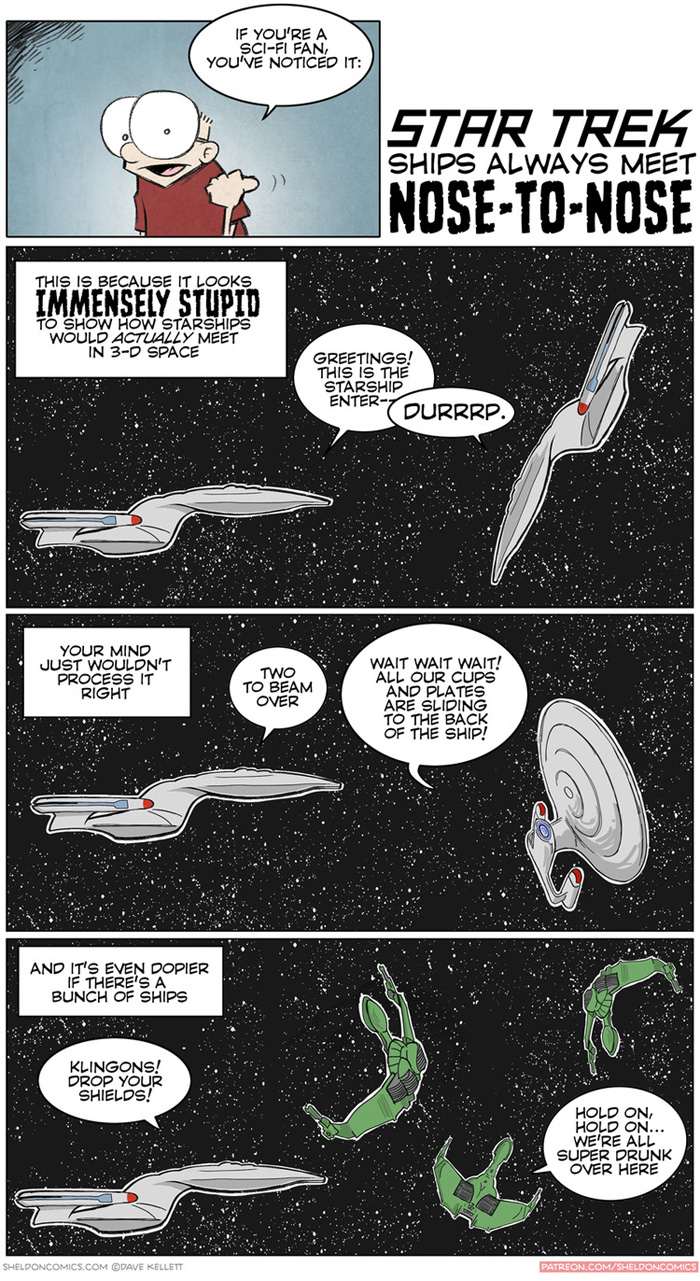
Support Sheldon on Patreon!
Artist: Dave Kellett of Sheldon Comics - Source
(via: Geek Tyrant)
Follow us on:
October 07 2015
SkyBell Wi-Fi Doorbell

The SkyBell is a wireless doorbell and app combo that connects to your home WiFi and streams live one-way video and two-way audio directly to a smartphone or tablet. Even better, while SkyBell does attach to a wired, mechanical doorbell chime, it will alert you when someone arrives even when they don't press the bell. That goes for when you're at home, and also when you're not, and, thanks to built-in night vision, even once the sun peaces out for the day.
With SkyBell whether you're upstairs, in the john, or out making YouTube history with your friend Cornelius you'll be able to see and speak to visiting friends, delivery people, or your cat who thinks you have nothing better to do than sit around in front of the door waiting 2 to 7 hours for him to finish whatever feline gallivanting and covert ops he gets up to when you let him out. In addition, you'll be sure to answer the door only when the person behind it is someone you know. Or at least someone you're expecting. Or at least a solicitor who's incredibly hot.
SkyBell's two-way audio communication also comes in handy when you want to give knockers the illusion that you're home when you're not.
SkyBell is available for 25% off its retail price for a limited time from Dude Exclusives.
The Printliminator v4
Big update to The Printliminator! Version 4! All thanks to Rob Garrison. The premise: get websites ready to print by easily removing things that you don't want and finessing the page into shape.
New in v4
All the same great features it had before (removing graphics, applying a print stylesheet, etc), plus:
- Chrome and Opera extensions (Firefox coming soon). This makes it work for sites using Content Security Policy.
- New design / icons
- Drag it around (no longer fixed to upper right)
- Ready for non-English translations
- Keyboard commands
- Generally rewritten/improved/modernized
Demo Video
Linkage
- GitHub Repo
- Public face
- Wiki: documentation, links to error reporting, browser extensions, etc.
The Printliminator v4 is a post from CSS-Tricks
Android 6.0 adds the ability to translate text within apps
Dan JonesWhy don't I have it yet?!?
As part of its move to simplify processes and make things easier for users, Google has added a very useful feature to Android 6.0 Marshmallow. Users can now translate text directly within select apps. If a user has Translate installed on their device that’s running Marshmallow, they can simply go to a supported app, select the desired text and then press the translate option that will appear beside the options of copy and share.
The process is extraordinarily simple and should prove to be very beneficial, particularly for those who have formerly needed to copy the text and paste it into Translate just to see what something says. While not all apps are currently supported, the list does include some big names such as TripAdvisor, WhatsApp and LinkedIn. Other developers can easily add the feature to apps with custom text selection.
Unicode Suggestions Requested.
I just got the following e-mail:
We’re drafting a proposal to add as many remaining unsupported phonetic and orthographic symbols to Unicode as we can justify. I thought you might have come across things you’d like to have encoded. You seem like the kind of person who might have stashed away notes on things like that.
We’re not interested in idiosyncratic inventions that never spread beyond their authors, or obsolete systems that scholars don’t bother to use even when citing sources that do use them, but sometimes Unicode doesn’t support things in fairly widespread use, such as superscript variants of IPA characters, subscripts made superscript to avoid descenders, letters with a swash for velarization, and informal IPA letters or substitutions. Or if you know of a really neat symbol that should be available but isn’t, and can send published documentation, we should be able to include it.
So this is your chance: if you’ve got ideas on the subject, put ‘em in the thread and they will be seen by someone who can do something about it.
Google now rolling out Android 6.0 Marshmallow, factory images available as well
Dan JonesI don't have it yet! Gimme gimme!
Not too long ago, Google said that it would be sending out the official release of Android 6.0 Marshmallow to supported devices. Right on schedule, the newest version of Android is now making its way out to Nexus-branded devices, which should make plenty of owners happy.
Google has announced that Android 6.0 is now rolling out to the Nexus 5, Nexus 6, Nexus 7 (2013), the Nexus 9, and, finally, the Nexus Player. As is par for the course with these types of over-the-air (OTA) updates, the software will be rolling out in availability, so if your Nexus device doesn’t receive the update right away, just keep an eye out for it. It should show up soon.
On top of that, Google has also released the factory images for the Nexus 5, Nexus 6, Nexus 7 (2013), the Nexus 9, and the Nexus Player. It’s worth noting that devices that offer a Wi-Fi-only and cellular option are both getting updated, and both have factory images available to download. That means both the cellular-equipped Nexus 7 (2013) and its Wi-Fi-only sibling both have factory images available right out of the gate.
Of course, it’s worth noting that installing a factory image on your device will wipe it. So if you simply just can’t wait to get your hands on the newest software and want to install the factory image, keep in mind you’ll need to wipe it.
There are instructions on how to install the factory images in this link, though, if that’s something you’d like to do this time around.
Are you looking forward to the Android 6.0 update?
10 Urban Myths of Gaming
 This infographic is sort of like a creepypasta, except more enjoyable to read.
This infographic is sort of like a creepypasta, except more enjoyable to read.See more: 10 Urban Myths of Gaming
Disney Princesses Reimagined as Hot Dogs
Disney Princesses Reimagined as Hot Dogs
LOL! Of the many Disney Princesses reimaginged that we've posted, this has to be the most beautiful and inspiring! ;) Anna Hezel and Gabriella Paiella for Lucky Peach (you can read about how to make them yourself there) came up with this genius idea...
"We put our heads together and thought about what kinds of Disney princesses would inspire us the most. And obviously we thought of hot dogs. Disney has never created a princess who was a hot dog (dumb, in our opinion). Imagine if all of their princesses were hot dogs. So inspiring. Wow."
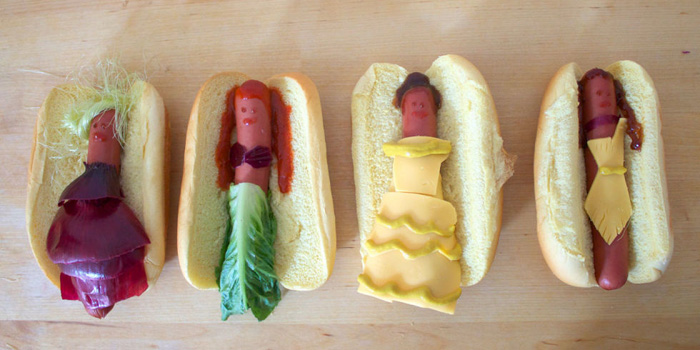
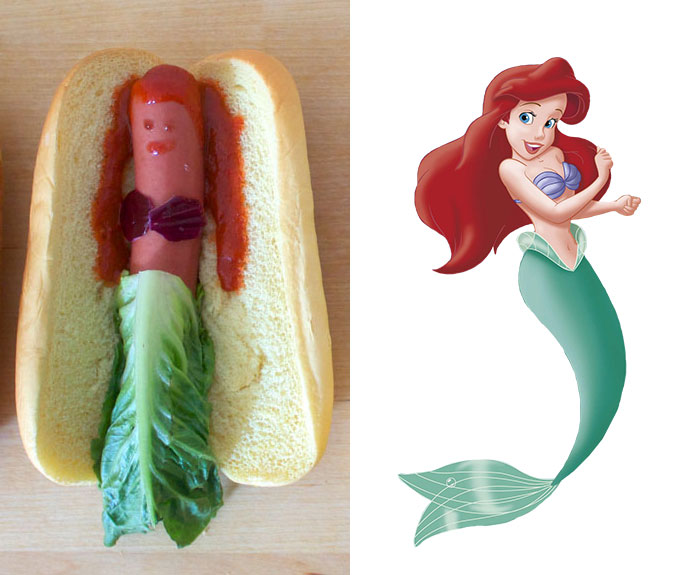
Ariel
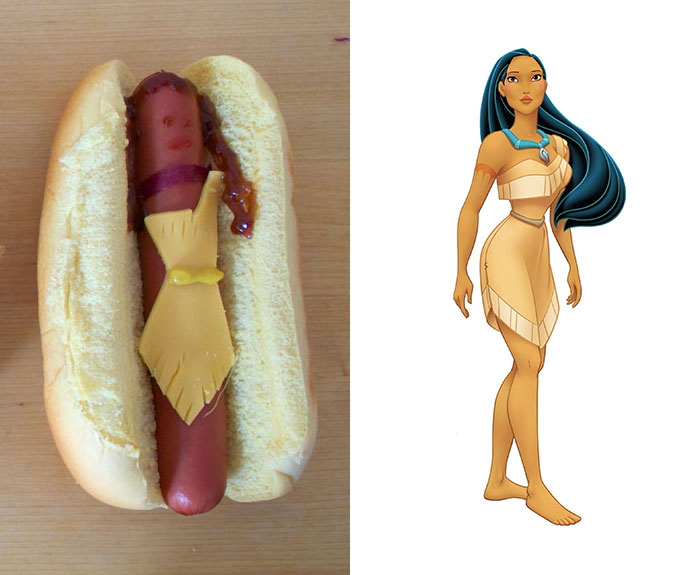
Pocahontas
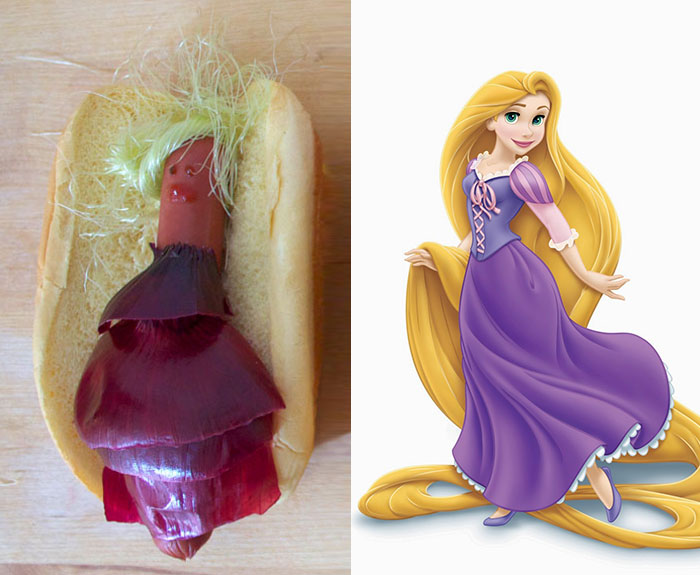
Rapunzel
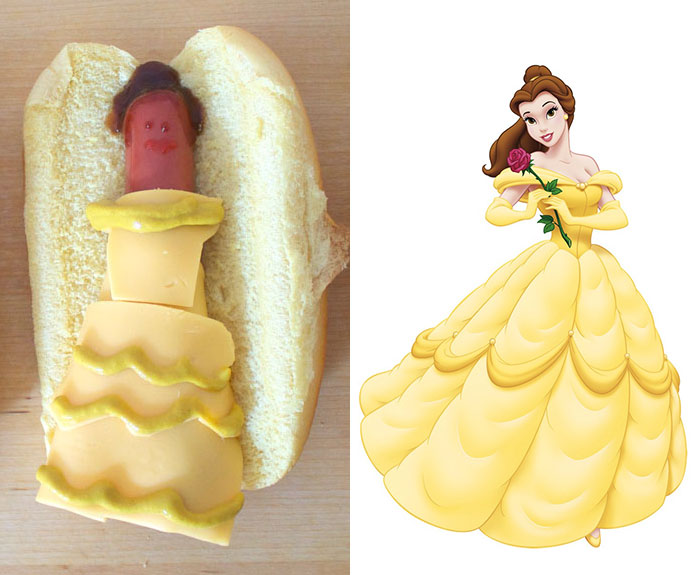
Belle
By: Anna Hezel & Gabriella Paiella for Lucky Peach
(via: Bored Panda)
Follow us on:
October 03 2015