Adobe last week detailed plans to retire its Flash Player software, a cross-platform browser plugin so powerful and so packed with security holes that it has become the favorite target of malware developers. To help eradicate this ubiquitous liability, Adobe is enlisting the help of Apple, Facebook, Google, Microsoft and Mozilla. But don’t break out the bubbly just yet: Adobe says Flash won’t be put down officially until 2020.
 In a blog post about the move, Adobe said more sites are turning away from proprietary code like Flash toward open standards like HTML5, WebGL and WebAssembly, and that these components now provide many of the capabilities and functionalities that plugins pioneered.
In a blog post about the move, Adobe said more sites are turning away from proprietary code like Flash toward open standards like HTML5, WebGL and WebAssembly, and that these components now provide many of the capabilities and functionalities that plugins pioneered.
“Over time, we’ve seen helper apps evolve to become plugins, and more recently, have seen many of these plugin capabilities get incorporated into open web standards,” Adobe said. “Today, most browser vendors are integrating capabilities once provided by plugins directly into browsers and deprecating plugins.”
It’s remarkable how quickly Flash has seen a decline in both use and favor, particularly among the top browser makers. Just three years ago, at least 80 percent of desktop Chrome users visited a site with Flash each day, according to Google. Today, usage of Flash among Chrome users stands at just 17 percent and continues to decline (see Google graphic below).
For Mac users, the turning away from Flash began in 2010, when Apple co-founder Steve Jobs famously penned his “Thoughts on Flash” memo that outlined the reasons why the technology would not be allowed on the company’s iOS products. Apple stopped pre-installing the plugin that same year.
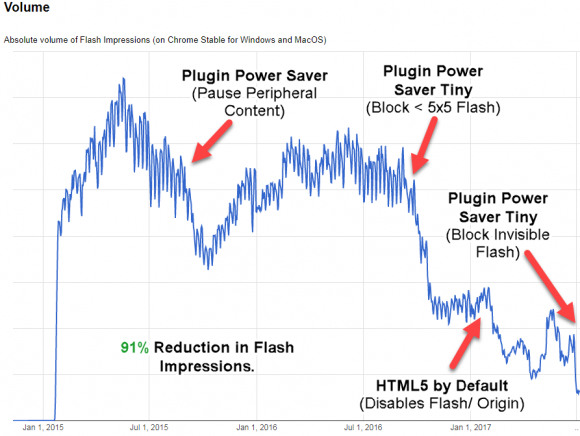
The percentage of Chrome users over time that have used Flash on a Web site. Image: Google.
“Today, if users install Flash, it remains off by default,” a post by Apple’s WebKit Team explains. “Safari requires explicit approval on each website before running the Flash plugin.”
Mozilla said that starting this month Firefox users will choose which websites are able to run the Flash plugin.
“Flash will be disabled by default for most users in 2019, and only users running the Firefox Extended Support Release will be able to continue using Flash through the final end-of-life at the end of 2020,” writes Benjamin Smedberg for Mozilla. “In order to preserve user security, once Flash is no longer supported by Adobe security patches, no version of Firefox will load the plugin.”
Facebook has long hosted plenty of games that invoke Flash, but over time more Facebook apps and games turned to HTML5, the company said.
“Today, more than 200 HTML5 games are live on our platform, most of which launched within the last year,” wrote Facebook’s Jakub Pudelek. “Many of the largest developers on the platform…migrated at least one Flash game to HTML5 on the Facebook platform with minimal impact to their existing customers.”
Finally, Microsoft said it has begun phasing out Flash from Microsoft Edge and Internet Explorer, culminating in the removal of Flash from Windows entirely by the end of 2020. For now, Microsoft Edge, the default browser on newer versions of Windows, will continue to ask users for permission to run Flash on most sites the first time the site is visited, remembering the user’s preference on any subsequent visits.
By mid- to late 2018, Microsoft says, Edge will require permission for Flash to be run each browser session. But by mid 2018, Microsoft will disable Flash by default in both Edge and Internet Explorer. Read more about Microsoft’s timeline for Flash elimination here.
For years, unpatched vulnerabilities in Flash plugins have been the top moneymaker for users of various commercial “exploit kits,” crimeware designed to be stitched into the fabric of hacked or malicious sites and exploit browser plugin flaws.
An analysis of exploit kit activity by Arlington, Va.-based security firm Recorded Future showed that Flash Player vulnerabilities provided six of the top 10 vulnerabilities used by exploit kits in 2016 [full disclosure: Recorded Future is an advertiser on this blog].
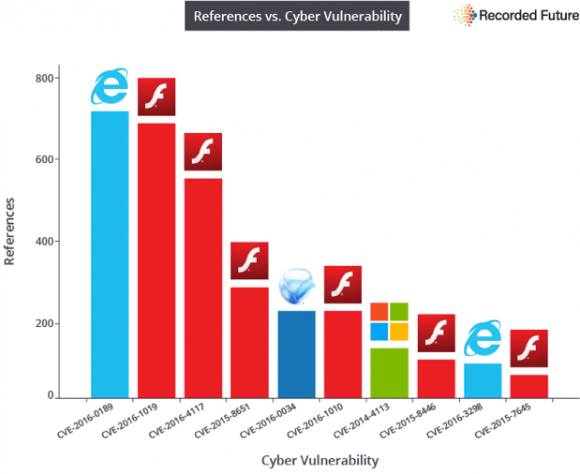
Image: Recorded Future
I look forward to a time when Flash Player is in the rearview mirror entirely. Until then, KrebsOnSecurity will continue to call attention to new security updates for Flash Player and other widely used Adobe products.
Even so, I’ll also continue to encourage readers to remove or hobble Flash Player unless and until it is needed for a specific site or purpose. More on that approach (as well as slightly less radical solutions ) can be found in A Month Without Adobe Flash Player. The short version is that you can probably get by without Flash installed and not miss it at all.
For readers still unwilling to cut the cord, there are half-measures that work almost as well. Fortunately, disabling Flash in Chrome is simple enough. Paste “chrome://settings/content” into a Chrome browser bar and then select “Flash” from the list of items. By default it should be set to “Ask first” before running Flash, although users also can disable Flash entirely here or whitelist and blacklist specific sites.
Another, perhaps less elegant, solution is to keep Flash installed in a browser that you don’t normally use, and then to only use that browser on sites that require it.