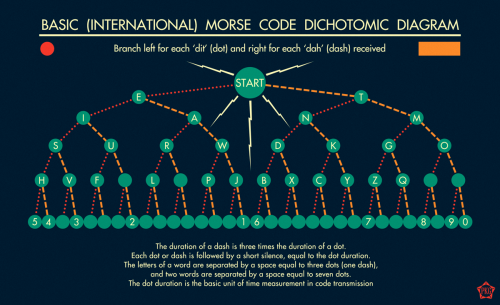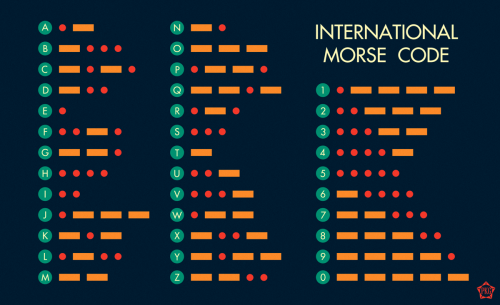Shared posts
Review: Puppet Enterprise 3.0 pulls more strings
All three major Russian carriers dump iPhone
Meet Utilite, a $99 quad-core ARM-based PC running Ubuntu
That box you see above? It's a quad-core ARM-based PC running Ubuntu called Utilite. The desktop system, made by Compulab, will be available next month starting at $99. While there are plenty of Android dongles built on ARM SoCs out there, few (if any) can truly offer a PC-like experience. The company -- best known for its Trim Slice, Fit-PC and MintBox products -- wants to change this.
Utilite packs a single, dual or quad-core Freescale i.MX6 Cortex-A9 MPCore processor (up to 1.2 GHz), up to 4GB of DDR3 RAM (1066MHz), an mSATA SSD (up to 512GB), WiFi b/g/n, Bluetooth 3.0, HDMI and DVI-D outputs, two Gigabit Ethernet sockets, four USB 2.0 ports, one micro-USB OTG connector, audio jacks (analog and S/PDIF), a micro-SD XD slot and two ultra-mini RS232 interfaces -- phew!
Rounding things up is support for OpenGL ES, OpenVG and OpenCL EP plus multi-stream 1080p H.264 on-chip decoding. All this fits in just 5.3 x 3.9 x 0.8 inches (135 x 100 x 21mm) and only consumes 3-8W using a 10-16V supply (unregulated). Those are impressive specs for the price, and the system sure looks positioned to compete favorably with some of the x86 boxes out there.
Filed under: Desktops
Source: FanlessTech
Toshiba's Exceria Pro SDHC cards claim 'world's fastest' write speeds of 240MB per second
SD cards are a dime a dozen, so any new entrants need a pretty juicy hook to get our ears pricked. Toshiba's Exceria Pro cards mightn't have any wireless or special transfer features, but they do claim to take the "world's fastest" title for one basic spec: write speeds. Intended for top-level cameras, the Pro SDHC cards will come in 16GB and 32GB configurations and tout the UHS-II high-speed standard for achieving write speeds of 240MB per second. Launching alongside the Pro options will be a couple of Exceria SDXC cards with capacities of 32GB or 64GB. Also UHS-II compliant, these have maximum write speeds of 120MB per second; data read speeds of all Exceria cards top out at 260MB per second. They'll be available in "major markets worldwide," but will arrive in Japan first, with the Pro cards launching in October before the regular Exceria models in November. Pricing info isn't available right now, but we imagine they'll be a little more expensive than the standard cards tucked away in your point-and-shoot.
Source: Toshiba
Organize Your Hose
What do garden hoses and Christmas lights have in common? No matter how organized and neat you leave them, it seems they are always a tangled mess next time you want to use them.
We’re a little out of season for a Christmas lights hack, but we do have an answer for your garden hose woes. Of course, you could spend $15 to $100 on a fancy reel, or you can follow the advice of Five Gallon Ideas’ Trevor and drop three bucks at your local hardware store. This garden hack even has a couple options: you can coil the hose inside the bucket for easy transport (photo below), or you can mount the bucket on a wall and curl the hose over it (top photo) and use the interior for storage.
If you go with the upright bucket solution, Lifehacker suggests drilling drainage holes in the bottom to avoid collecting standing water that breeds mosquitoes. By the way, “Upright Bucket Solution” would make a really cool band name.
A robotic tattoo artist
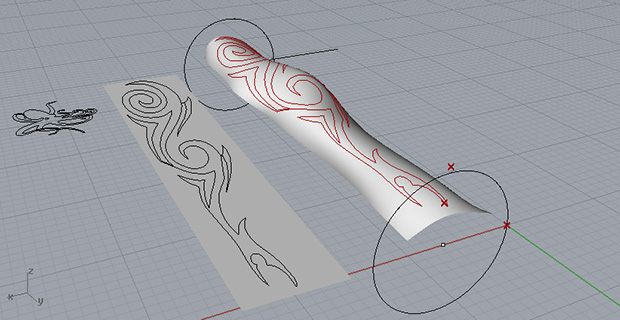
Here’s something we thought we’d never see: a robot that turns a computer drawing into a tattoo on the user’s arm.
The basic design of the robot is a frame that moves linearly along two axes, and rotates around a third. The tattoo design is imported into a 3D modeling program, and with the help of a few motors and microcontrollers a tattoo can be robotically inked on an arm.
Since the arm isn’t a regular surface, [Luke] needed a way to calibrate his forearm-drawing robot to the weird curves and bends of his ar. The solution to this problem is a simple calibration process where the mechanism scans along the length of [Luke]‘s arm, while the ‘depth’ servo is manually adjusted. This data is imported into Rhino 3D and the robot takes the curve of the arm into account when inking the new tat.
Right now [Luke] is only inking his skin with a marker, but as far as automated tattoo machines go, it’s the best – and only – one we’ve ever seen.
Filed under: Arduino Hacks, robots hacks
Fluorescent light, powered by battery

If you’re going camping this summer, or just want a cheap emergency lantern powered by a pair of AA batteries, you probably can’t do much better than [rimstar]‘s Joule thief compact florescent lantern.
The circuit for [rimstar]‘s battery powered CFL bulb is a Joule thief. While these circuits are usually used as a demonstration to get every last bit of energy out of a battery with a LED, [rimstar] upgraded everything with a better transformer and a power transistor to light up a CFL bulb.
What’s really interesting about this build is it provides a use for blown compact fluorescent bulbs. The normal failure mode of these light bulbs is usually the electronics going bad, not the tube. By replacing the electronics with a homemade circuit, it’s an easy way to reuse these broken bulbs.
Video below.
Filed under: classic hacks
HDTV antenna of a different color

We’ve seen our share of commercially available HDTV antennas that work really poorly. For at least four years now we’ve gone without cable television, using a coat hanger antenna we made ourselves to record over-the-air broadcasts. But it’s a pretty ugly beast — we’re lucky enough to have an attic in which it can be hidden. If you’re in need of free television and don’t want an eyesore of a an antenna try building this foil and cardboard version. Even it if doesn’t work at all you’re only out about ten bucks.
The expensive part is the matching transformer which converts screw terminals to a coaxial cable connection so that it may be connected to your HDTV. You’ll need a few nuts and bolts, but we assume you can beg, borrow, or steal the tin foil, cardboard, and blue that round out the parts list. Glue, measure, cut, fold, fasten, finished! You’ll be watching horrible summer TV in no time!
If it doesn’t perform as expected just reuse that connector and try your luck with a fractal antenna.
Filed under: home entertainment hacks
$99 ARM-based PC runs either Ubuntu or Android

A new ARM-based Linux PC with a host of capabilities—including Wi-Fi, Bluetooth, two Gigabit Ethernet jacks, and five USB ports—goes on sale next month starting at $99.
"Utilite," offered by Israeli company CompuLab, won't be as cheap as a Raspberry Pi, but the specs justify the cost. With dimensions of 5.3” × 3.9” × 0.8”, Utilite comes with a Freescale i.MX6 system-on-chip with a single-, dual-, or quad-core ARM Cortex-A9 processor (which uses 3-8 watts of power). It will have up to 4GB of DDR3 1066MHz memory, up to 512GB of SSD storage, and a microSD slot allowing another 128GB.
The PC can be purchased with either Ubuntu Linux or Android.
Read 4 remaining paragraphs | Comments
USB 3.0 continues to steal Thunderbolt’s thunder

For Thunderbolt fans hoping that the high-speed interface will catch on, we've got more bad news: an Acer representative talking to CNET has said that the company has no plans to support Thunderbolt in its PCs this year. Acer's Aspire S5 Ultrabook was one of the few Windows laptops to include Thunderbolt support when it was introduced in early 2012.
"We're really focusing on USB 3.0—it's an excellent alternative to Thunderbolt," said the Acer spokesperson. "It's less expensive, offers comparable bandwidth, charging for devices such as mobile phones, and has a large installed base of accessories and peripherals."
By itself, the news of one company distancing itself from Thunderbolt might not be a big deal, but this is just another example of the trouble that Thunderbolt faces two-and-a-half years after its public introduction in the 2011 MacBook Pro. A Newegg search reveals a handful of high-end desktop motherboards that support it (five boards, all above $150), but the complete list of non-Apple prebuilt systems that have ever supported the interface is pretty short.
Read 2 remaining paragraphs | Comments
Disgruntled Google users try to live a low-Google lifestyle

Google’s services are undergoing some shape-shifting lately, with new features in places like Hangouts and the Latitude redundancy. Other services, like Reader, are simply disappearing.
Given the breadth and depth of Google's services, many people use at least one of them. But a pair of writers have become uncomfortable with how the company has not only permeated their lives, but how it keeps rearranging itself. Over the last few days, these two have laid out their plans for moving on.
Physicist and engineer Sam Whited wrote about his preferred Google service replacements: OpenStreetMap and MapBox for Maps, DuckDuckGo for search, App.net or Diaspora for Google+, and GNU IceCat or Firefox for Chrome. Whited added that he’s sticking with Gmail as he hasn’t been able to find a suitable free alternative.
Read 2 remaining paragraphs | Comments
Who needs a HUD? Metro: Last Light and the return to realism

The world of Metro: Last Light isn’t pretty. To escape nuclear war, millions of the game’s Russian citizens descended into subway stations the instant the air raid sirens cried out, forced to leave their lives on the surface behind. Below ground, life is bleak. The irradiated world above means no access to fresh air or sunshine. Money means nothing, and ammunition is currency. Fathers nearly break down when sons ask where Mom is and when she’s coming home—and they have to repeat a variation of the same lie they’ve told for countless years. Radioactive mutants attack the subterranean train-station-based encampments.
The setting is easy to buy into because few blinking indicators and status updates slap you in the face, offering constant reminds that you’re playing a video game. This is deliberate, according to Andrey Prokhorov, creative director and co-founder at 4A Games, the studio behind Metro 2033 and Metro: Last Light.
“If you look at your monitor (or TV set) as a gate into the world of the game, the heads-up display (HUD) elements become the bars keeping you from entering that world,” he told Ars in a recent interview. And it's part of a trend.
Read 18 remaining paragraphs | Comments
Virtualization startup puts desktop apps seamlessly in the cloud
For software developers, cloud services solve all sorts of problems. They make it easy to ensure license compliance, they keep customers running up-to-date software, and they skip the need for downloads and installations. But cloud services also have their issues. It's hard for cloud services to take advantage of local compute resources such as fast CPUs and powerful GPUs. A compute-intensive cloud service will need to buy a lot of computation. They also lack the vast array of rich, complex desktop applications that already exist.
Starting today, a startup is aiming to create the best of both worlds with a cloud offering it's describing as "Native as a service." Numecent claims that it can take almost any desktop application and convert it into a cloud offering within a few hours. The software is delivered to end-user PCs using Numecent's "cloudpaging" technology, which downloads applications on a piecemeal, as-needed basis.
The downloaded portions of the application are retained client-side in an encrypted store. This enables Numecent to also enforce license conditions and prevent piracy.
Read 4 remaining paragraphs | Comments
20 years after Windows 3.11, Linus unveils “Linux for Workgroups”
A couple of years ago, Linus Torvalds was discussing Linux version numbers and said, "I think I will call it 3.11 Linux for Workgroups."
It turns out he wasn't joking. With a release candidate of Linux 3.11 now available, Torvalds has actually named the new version of the kernel "Linux for Workgroups." He even gave it a Windows-themed boot icon featuring Linux's mascot penguin, Tux, holding a flag emblazoned with an old Windows logo. The name "Linux for Workgroups" follows such whimsical past Linux version names as "Pink Farting Weasel," "Killer Bat of Doom," "Erotic Pickled Herring," and "Jeff Thinks I Should Change This, But To What?"

The actual code of Linux 3.11, by the way, comes with improved support for Radeon power management features and support for Intel Rapid Start Technology.
Read 3 remaining paragraphs | Comments
US Cellular to once again require contracts for existing customer upgrades

Carrier changes its 'Belief' system in favor of contracts and restocking fees starting this month
Back in 2010, U.S. Cellular surprised many of us by announcing 'The Belief Project' -- a new, novel policy that gave existing customers increased freedom by no longer requiring that they sign a contract for phone upgrades. Only an initial contract was required to be signed by new customers; after that, subscribers could upgrade contract-free indefinitely. At the time, this was unheard of as far as the 'Big Four' carriers were concerned.
Ironically, as other carriers begin to move away from subscriber contracts, U.S. Cellular has decided that contracts are the best way "to invest in improving our customer experience." Beginning later this month, any existing U.S. Cellular customers who use an available upgrade to purchase a subsidized device will be required to sign a 2-year service contract. Also changing is the '15-Day Excellence Guarantee' policy, with customers now being charged a $35 restocking fee when a device is returned within the initial 15 day period.
How do U.S. Cellular customers feel about these new (or old, depending on how you look at it) changes? Sound off in the comments.
Source: Engadget
BitTorrent’s serverless P2P sync software hits beta, adds Android support
BitTorrent, Inc. today plans to release a beta version of BitTorrent Sync, software that provides Dropbox-like syncing using the same peer-to-peer file sharing technology that powers BitTorrent clients. Some new features—including "mobile apps and an archive capability for retrieving previous versions of synced files," BitTorrent said—have been added since we went hands-on with the alpha version of the software back in April.
The first mobile app is for Android; an iOS version will follow soon.
The "SyncArchive" feature "is a basic versioning capability introduced with the Beta. It will include a folder where you can see all previous versions of your files," BitTorrent's announcement said. "Unobtrusive and searchable, this feature has been in high demand and will evolve over time."
Read 9 remaining paragraphs | Comments
Rest Easy, America. Your Twinkies Have Returned

As promised last month, the relaunched Hostess Brands has brought Twinkies, Cup Cakes and other magical snacks back to America's store shelves after disappearing last November.
I have sampled one of each of these, and the only difference is the sweet taste of relief and an incredibly unnatural freshness. Our national nightmare is over.
Sprint to utilize Clearwire 2.5GHz spectrum for LTE starting this week

New higher frequency to support current 800 and 1900MHz network
Sprint has finally completed its acquisition of Clearwire, and the carrier has announced today that it is quickly integrating the new spectrum to its expanding LTE offerings. Adding to its primarily 1900MHz-based network, Sprint has recently added 800MHz spectrum from its iDEN network shutdown and is now adding in new 2.5GHz spectrum from Clearwire to help out further. The high frequency spectrum isn't super useful for building penetration, but Sprint plans to use it in densely populated cities to support the use of 800MHz, which excels at building penetration.
As is usually the case when adding new frequencies to a network, the first devices to take advantage of the network are MiFi's and data sticks. Sprint is announcing that the Netgear Zing Mobile Hotspot, Netgear 341U USB Stick and MiFi 500 LTE will be available starting July 19th and will support all three frequencies.
Edit: While the devices that can utilize this new spectrum are available soon, the new spectrum itself isn't -- and won't be ready for a while. Apologies for any confusion.
Now that Sprint has nailed down a generally long-term frequency plan, we should start seeing other devices hitting the carrier with support for the additional bands in short order. The end result should be more consistent LTE service in more places for Sprint customers.
Source: Sprint; Via: FierceWireless
Android app developers: If you're not watching the Making Apps Beautiful series videos, you should be

Google's DevBytes series is a great way to refine your development process and build better apps
Google's Android Developers have a great series they publish to YouTube, called DevBytes. The episodes are always full of great info for the people developing Android apps, but the latest -- the Making Apps Beautiful trilogy -- is a must watch.
You'll learn all there is to know about making your apps look modern in episode one, nailing typography and spacing in episode two, and episode three tackles what it takes to make your apps look good on a tablet while using the same code as the phone.
You want your apps to look good. We want your apps to look good. Most importantly, your customers want your apps to look good. Take a few minutes and watch the DevBytes shows and learn how to write better apps. Be sure to let us know what you're working on, too.
You can visit the link below to see all of the Android Developers videos, and the Making Apps Beautiful series videos are embedded after the break.
Chrome beta for Android now has WebRTC for video chatting

Support for live video and audio without installing any software comes with today's update.
Chrome beta for Android has been updated today, and while there are the standard performance improvements on-board, there's also a slick new feature or two -- support for WebRTC.
WebRTC is a free, open project that enables web browsers with Real-Time Communications capabilities via some simple Javascript APIs. It's been supported on the desktop in Chrome for a few versions, and is a joint project between Google, Mozilla and Opera.
What it can do for you is easy -- it let's you use the camera and microphone on your phone or tablet to video chat without installing any software. You're warned when you visit a site that requests the permission, and while using it a persistent notification is present. This way, there won;t be any funny business or snooping involved. Is it useful? Not yet, but when developers implement WebRTC on their site, it very well could be. In the meantime, it's very, very cool.
You can play around with this one yourself. Fire up Google Play and update Chrome beta, or hit the Google Play link above, then visit this link.
Via: Google
Moto X's Open Mic demoed, enables voice command when screen is off (video)
Just when we're getting bored of all these static Moto X leaks, a couple of new video clips popped up to finally show off some of the software goodies. The first one appears to be a leaked Rogers promotional video (embedded after the break), in which a nice lady introduces us to a new Google Now voice command feature, which can be toggled with a custom phrase even when the screen is off. According to another clip uploaded by kronikbudz, said feature is called Open Mic, but there's no indication as to whether this will be exclusive to Motorola devices or whether it'll come with the next Android release.
The Rogers video adds that the Moto X will provide ambient "active updates" notifications on the screen when the phone is locked, and this is pitched as a more sensible replacement for the meaningless blinking light. Later on, the same lady demonstrates how one can activate the phone's camera -- even when locked -- by simply twisting the wrist twice. We're a bit worried that this may allow accidental activations, unless the phone can detect whether it is inside a pocket or bag.
Finally, the lady says the Moto X will be "exclusively" heading to Rogers this August in either black or white, thus confirming the "late Summer" window that we were previously told. Enjoy your very own exclusivity while it lasts, Mr. Schmidt!
[Thanks to everyone who sent this in]
Filed under: Cellphones, Mobile
Via: MobileSyrup, Android Authority
Keep Your Charging Cell Phone Organized with Recycled Cardboard
Until inductive charging becomes widespread among manufacturers and consumers, we will remain attached to our walls when it comes time to recharge the batteries on our cell phones and other small electronic devices. In my home, with its poorly placed and too few outlets, that means phones sit on the floor while they fill up. It’s not that big a deal, of course, but it is kind of ugly. Plus, there’s always the chance the phone will be damaged by a playful five year old or the none-too-bright dog chasing him.
Fortunately, Jessica Jones from How About Orange has found a great solution to this common problem. The original idea comes from Sebastiano Ercoli and Alessandro Garlandini who provide a fun instructional video as well as a PDF of the template.
Fruit Flies Begone!
We go through a lot of bananas in our family. My wife uses them in smoothies, my son eats them as snacks, and I take them along on bike rides and walks. Occasionally, however, a bunch of bananas will turn before we can finish them and within hours, it seems, our kitchen is filled with fruit flies. Soon, they have spread to the rest of our apartment: alighting on the tip of my nose while I try to watch TV or, worse, attracted to my book light as I read before bed.
Fortunately, getting rid of these flying pests is not very difficult. A commonly suggested method is to pour a little bit of apple cider vinegar in a cup and add a teaspoon of dish washing liquid. (The vinegar attracts the flies, while the soap apparently retards surface tension and causes the flies to sink rather than float on the vinegar.) To complete the DIY trap, top it off with a bit of cling wrap as shown in this post from Sew Tara. Stretch the film across the top of the container, using an elastic band to hold it tight. Poke three or four small holes in the top and any fruit flies that find the liquid but don’t drown will still be trapped under the cling wrap.
If vinegar isn’t working, try red wine, or, as a user at Chow.com suggests, cooked potato peelings as bait.
DIY Dryer Sheet That’s Good for Up to Fifty Uses
Well, it finally happened: after weeks of writing hacks, I am finally sharing something found on Pinterest. If you listen very closely, you can hear my wife gasping as she reads this over my shoulder. Anyway, setting aside the internal politics of my marriage, she’s a big fan of the site and gets full credit for bringing this to my attention.
The hack is explained in full, here, by Heather of That Crazy Family, but the basics are a breeze: First, soak a hand towel in your favorite brand of liquid fabric softener then squeeze out the excess. Next, hang the towel over a chair or on a clothesline to dry. “My house smelled super clean,” Heather says, “for the three days while this towel was drying completely. Yes, it took three days!” When the towel is completely dry, toss it in the dryer with your freshly washed clothes just as you would a regular disposable dryer sheet. The towel is good for 40 to 50 loads before it needs another dip in the softener.
Thanks to Pinterest user Wendy Jones for “pinning” this one!
Manifesto: Let my upload bandwidth flow!

Consumer broadband connections in the US are almost all "asymmetric" connections—that is, out of the total amount of bandwidth available, more bandwidth is allocated to the "download" direction than to the "upload" direction. This decision made sense 15 years ago when DSL connections were first gaining momentum. The Internet—and specifically the World Wide Web—was far more of a consumption-oriented construct then. People were far more interested in reading or watching content than in putting up their own. We wanted, needed, fast download speeds, and broadband providers jumped at the chance to differentiate themselves from dial-up ISPs by offering fast always-on connections and by using as much of that bandwidth as possible to send data to users.
The story today is very, very different. Download speeds are still important (by some estimates, just a bit under half of all Internet traffic is from people watching Netflix and YouTube videos), but it's become far easier to create content too. The ability to actually share anything that you've created relies on being able to upload that content.
Slow upload speeds are a problem even my mother has commented on—and when my mother starts commenting on a technical issue, that's when I know that it's absolutely a mainstream concern. She enjoys making videos of things she's painted and of new plants in the backyard garden, then uploading those videos to YouTube to share with her friends. But she's stymied by how long it takes to upload her videos, even if they're relatively short. She and my father are trapped by Comcast into an overly expensive residential cable modem plan with a grossly asymmetric download/upload ratio. Explaining the problem to her yielded the common sense observation, "Well, that's just stupid. How am I supposed to share videos if it takes longer to get them to YouTube than it does to film them in the first place?"
Read 11 remaining paragraphs | Comments
Broadcasters lose final appeal to take down Aereo

Traditional TV broadcasting companies are so eager to take out TV-over-Internet upstart Aereo that they keep filing court cases. But they also keep losing.
A coalition of broadcasters sued Aereo in March 2012, saying that the company's strategy of renting each customer a tiny antenna was a thinly veiled excuse to avoid copyright law. The TV companies want Aereo to pay retransmission fees like traditional cable companies do.
The broadcasters lost, and then lost again on appeal three months ago. Then they made a broader challenge, asking the US Court of Appeals for the 2nd Circuit to take the case "en banc," meaning all 13 of the judges on the New York-based court would hear it. They asked the court to actually reconsider the key decision that protects Aereo's business: the Cablevision decision.
Read 12 remaining paragraphs | Comments
Shifting gears on your pig roasting spit

[Tim] and [Jon] have a hankering for some pork product of their own making. Your average residential kitchen is ill-equipped to handle an entire pig, so they got down to business building this pig spit out of old bicycle parts.
The main components in the project are two stands built out of square tube which go on either side of the cooking fire (coal bed?). They include bearings to support a horizontal bar on which a pig carcass is somehow mounted. The whole point of a spit is to turn it while cooking, and that’s where the gear system comes in. The front crank from a bicycle was welded onto the spit, with one pedal still in place. This way if the motorized system breaks down they can still turn the thing by hand.
The crank connects to the cogs with one chain, while the other chain connects the cogs to a windshield wiper motor. When connected to the specified 12V it turns around 6 rpm; close but a bit too fast. After some trial and error they found a 5V supply turns it at the optimal 2 rpm.
We wonder if you can put a whole pig in a meat smoker?
[via Reddit]
Filed under: cooking hacks
The NES: How it began, worked, and saved an industry

Nintendo's Family Computer, or Famicom, turns 30 today! (credit: Evan-Amos)
Update, December 9, 2021: Masayuki Uemura, the lead architect for both the Famicom and Super Famicom, passed away on December 6 at the age of 78. Uemura worked at Nintendo from 1971 to 2004 and oversaw notable accessories like the Famicom Disk System and the Super Famicom's Satellaview modem accessory.
In honor of Uemura's career and his lasting impact on the game industry, we're republishing this 2013 piece we ran on the Famicom's 30th birthday, diving deep into the technical details of the system and exploring its history and legacy.
We're right on the cusp of another generation of game consoles, and whether you're an Xbox One fanperson or a PlayStation 4 zealot, you probably know what's coming if you've been through a few of these cycles. The systems will launch in time for the holidays, each will have one or two decent launch titles, there will be perhaps a year or two when the new console and the old console coexist on store shelves, and then the "next generation" becomes the current generation—until we do it all again a few years from now. For gamers born in or after the 1980s, this cycle has remained familiar even as old console makers have bowed out (Sega, Atari) and new ones have taken their place (Sony, Microsoft).
It wasn't always this way.
Amazon offering free productivity app bundle today only

Amazon has seven great apps for free in this one-day promotion
Amazon has a big app promotion going on today in their app store, and they are offering seven great apps in their freee productivity app bundle. These are popular applications that plenty of folks think are well worth their normal price, all free for Sunday July 14 only.
The apps are:
- WiFi File Explorer Pro by Dooblou (normally 99-cents)
- Documents To Go (Full Version Key) by DataViz, Inc. (normally $14.95)
- PrinterShare Mobile Print by Dynamix USA, LLC (normally $12.95)
- Tasks N Todos Pro by Handy Apps Inc (normally $5.99)
- Splashtop Remote Desktop HD by Splashtop Inc. (normally $8.99)
- Spacedraw Key by Scalisoft (normally $4.99)
- Splashtop Remote Desktop by Splashtop Inc. (normally $4.99)
You'll need the Amazon app store installed to buy these, and keep it installed while you're using them. This sounds like a great way to save some serious cash, and score some really nice apps while doing it.
More: Amazon