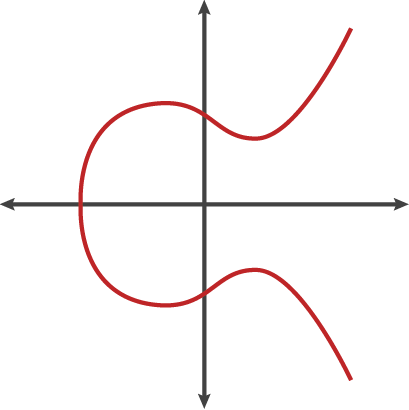
Author Nick Sullivan worked for six years at Apple on many of its most important cryptography efforts before recently joining CloudFlare, where he is a systems engineer. He has a degree in mathematics from the University of Waterloo and a Masters in computer science with a concentration in cryptography from the University of Calgary. This post was originally written for the CloudFlare blog and has been lightly edited to appear on Ars. Readers are reminded that elliptic curve cryptography is a set of algorithms for encrypting and decrypting data and exchanging cryptographic keys. Dual_EC_DRBG, the cryptographic standard suspected of containing a backdoor engineered by the National Security Agency, is a function that uses elliptic curve mathematics to generate a series of random-looking numbers from a seed. This primer comes two months after internationally recognized cryptographers called on peers around the world to adopt ECC to avert a possible "cryptopocalypse."
Elliptic curve cryptography (ECC) is one of the most powerful but least understood types of cryptography in wide use today. An increasing number of websites make extensive use of ECC to secure everything from customers' HTTPS connections to how they pass data between data centers. Fundamentally, it's important for end users to understand the technology behind any security system in order to trust it. To that end, we looked around to find a good, relatively easy-to-understand primer on ECC in order to share with our users. Finding none, we decided to write one ourselves. That is what follows.
Be warned: this is a complicated subject, and it's not possible to boil it down to a pithy blog post. In other words, settle in for a bit of an epic because there's a lot to cover. If you just want the gist, here's the TL;DR version: ECC is the next generation of public key cryptography, and based on currently understood mathematics, it provides a significantly more secure foundation than first-generation public key cryptography systems like RSA. If you're worried about ensuring the highest level of security while maintaining performance, ECC makes sense to adopt. If you're interested in the details, read on.
Read 88 remaining paragraphs | Comments





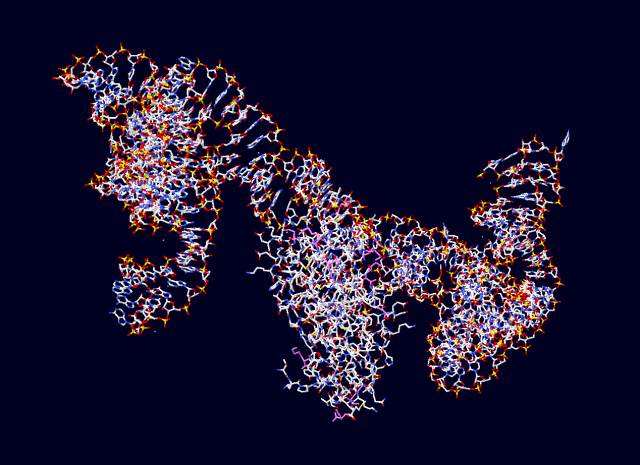





 This is a series of digital paintings by
This is a series of digital paintings by




















