With Android 4.4 KITKAT, Google brought a ton of changes. Most of those were new features and under-the-hood goodness, but Google also brought a few significant aesthetic changes that had some people a little uneasy. For starters, they eliminated the blue and decided that white was going to be the one, and only, color for things like keyboard text, status bar text and icons, and the trace trail inside the keyboard.

Another key change Google made was moving the network status indicators from the status bar to within the quick settings toggle menu. A lot of people might not have ever noticed it on their current phones, but the arrows on the network icon (whether you were on 4G/3G or WiFi) would light up whenever bits of data were being transferred — up is upload, and down is download, natch. Beyond that, the network icon would turn gray whenever access to the Google Cloud Messaging service was not available (that is, the protocol that handles push notifications through Google’s system).
These weren’t just random changes, though, as Google’s Dan Sandler thankfully reminds us that everything happens for a reason. In the comments thread for this Google+ post, Sandler gives a pretty in-depth explanation about it all. Long story short?
A more neutral color scheme makes it so that the OS doesn’t clash much with an app’s custom look, and the network indicators were confusing for a lot of casual users, so they tucked it into a secondary menu where the geeks can find them (if they really need them). You can find the full explanation below if you’re interested.
Seems like this is as good a place as any to explain the changes to the system status icon colors in KK.
1. Whiten ALL the status bar icons! Aesthetic concerns definitely factored into this (as has been mentioned elsewhere, a more neutral SystemUI allows apps to manage their own color palettes a bit better), but also keep in mind that with the new translucent bars feature, the color became a usability problem. Good old 33b5e5 doesn’t pop as well on top of random wallpapers, even with the background protection.
2. What about the MCS GCM indicator? +Liam Spradlin basically called it: “Overall, network connectivity has been made strangely more opaque in KitKat, though for many average users this isn’t a huge concern.” In fact,most users find the colors confusing, if they notice them at all. Even the vanishingly small fraction of users who understood what the gray meant only really looked for it when things weren’t working right; now you and I just have to remember to actually pop into quick settings to look for things like GCM liveness (orange is the new gray) and in/out indicators. Which brings me to…
3. B—BUT MY BLINKENLIGHTS?! So this (the removal of the little in/out data traffic arrows from the RSSI) was mostly a performance consideration, believe it or not. The way the data bits are bubbled up and drawn was not only causing a ton of extra rendering work, but actually forcing a layout (!) in the status bar as well. We could have more aggressively cached the bitmaps (rather than creating new BitmapDrawables from resource IDs every time, which was causing the relayout) but that would still have left all the drawing—multiple times per second in some cases—sucking away precious CPU and GPU from your game or Launcher animations or whatever. In the end it seemed like a lot of work (and battery) for what was effectively visual noise, so this too was booted to Quick Settings where it would be available for us nerds.









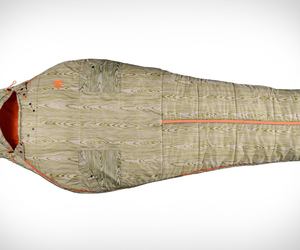
















 As one of its daily deals, Joe's New Balance Outlet offers the New Balance Men's 981 Work Boots in Black, style no. 981MBK, for $34.99 plus $5.95 for shipping. That's $100 off list and the lowest total price we could find. They're available in standard and wide widths in sizes from 6 to 15, although not in all size/width combinations. Deal ends today.
As one of its daily deals, Joe's New Balance Outlet offers the New Balance Men's 981 Work Boots in Black, style no. 981MBK, for $34.99 plus $5.95 for shipping. That's $100 off list and the lowest total price we could find. They're available in standard and wide widths in sizes from 6 to 15, although not in all size/width combinations. Deal ends today.







 Amazon offers its Prime members Gears of War: Judgment for Xbox 360 for $19.96 with free shipping. (Non-members can spend $35 or more to qualify for free shipping; otherwise, shipping adds $4.98.) That's the lowest total price we could find by $23, outside of the price below, although we saw it for $2 less in September.
Amazon offers its Prime members Gears of War: Judgment for Xbox 360 for $19.96 with free shipping. (Non-members can spend $35 or more to qualify for free shipping; otherwise, shipping adds $4.98.) That's the lowest total price we could find by $23, outside of the price below, although we saw it for $2 less in September.


 Warner Bros. Online Shop offers Band of Brothers on Blu-ray Disc for $23.09. Pad your order over $25 (Lethal Weapon 2: Director's Cut on DVD is $2.99) and apply coupon code "ANYCODES5" to drop the price to $18.09, excluding the padding. With free shipping, that's $10 under our mention from June and the lowest total price we've seen. (It's also a current low by $10.) This 6-disc set features all 10 episodes, an 80-minute documentary called "We Stand Alone Together: The Men of Easy Company," and a 30-minute "making of" featurette.
Warner Bros. Online Shop offers Band of Brothers on Blu-ray Disc for $23.09. Pad your order over $25 (Lethal Weapon 2: Director's Cut on DVD is $2.99) and apply coupon code "ANYCODES5" to drop the price to $18.09, excluding the padding. With free shipping, that's $10 under our mention from June and the lowest total price we've seen. (It's also a current low by $10.) This 6-disc set features all 10 episodes, an 80-minute documentary called "We Stand Alone Together: The Men of Easy Company," and a 30-minute "making of" featurette.


