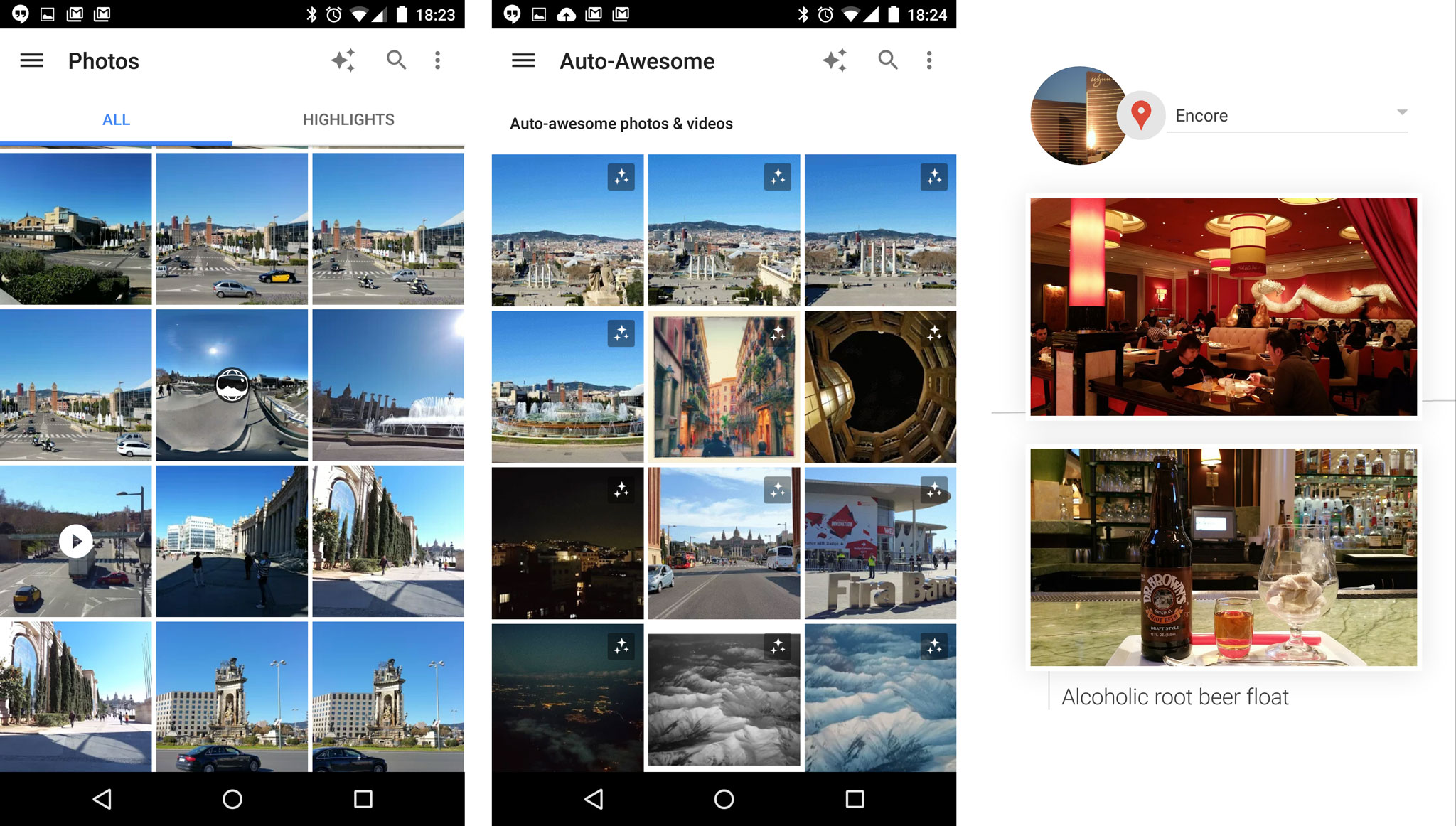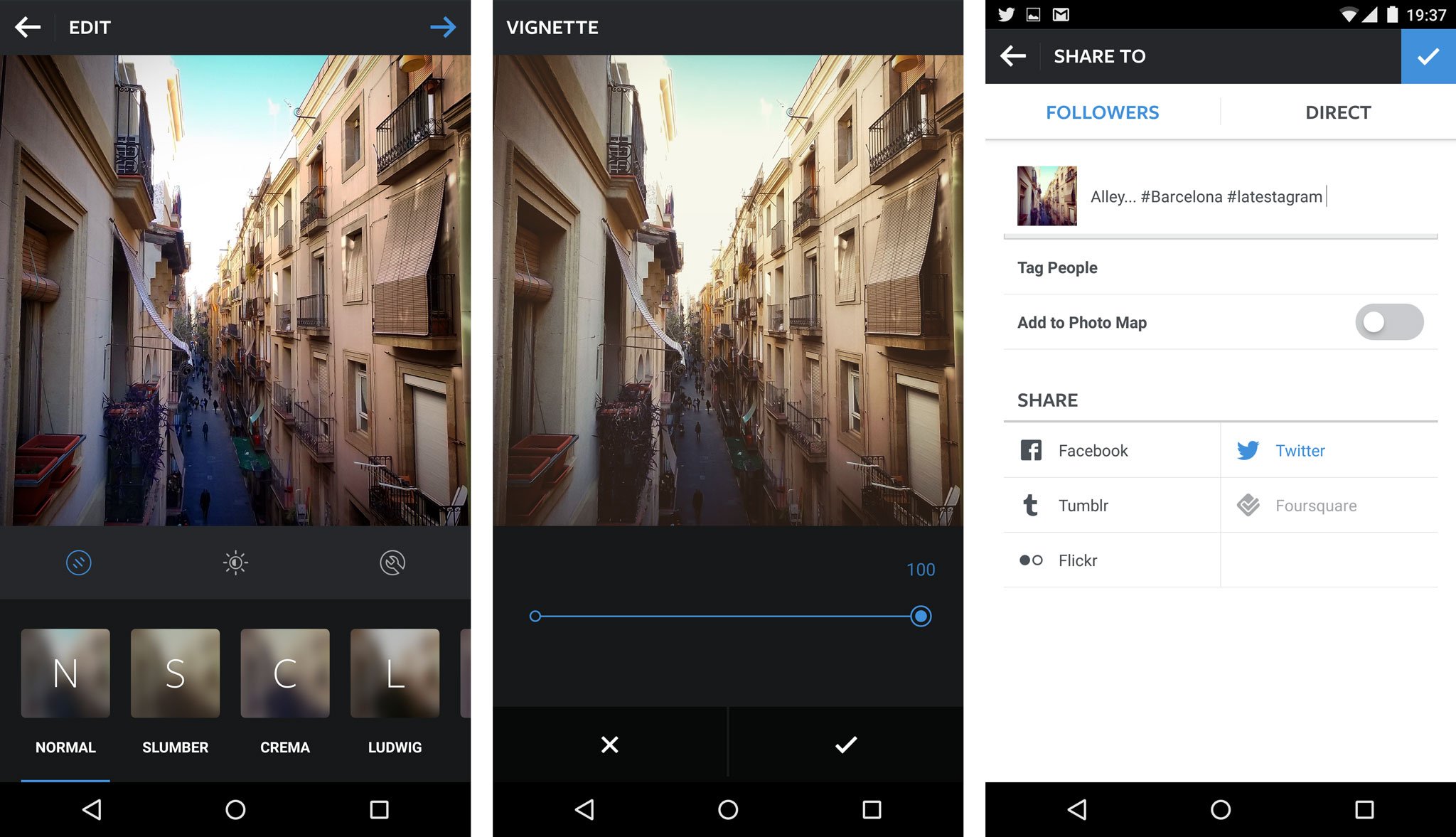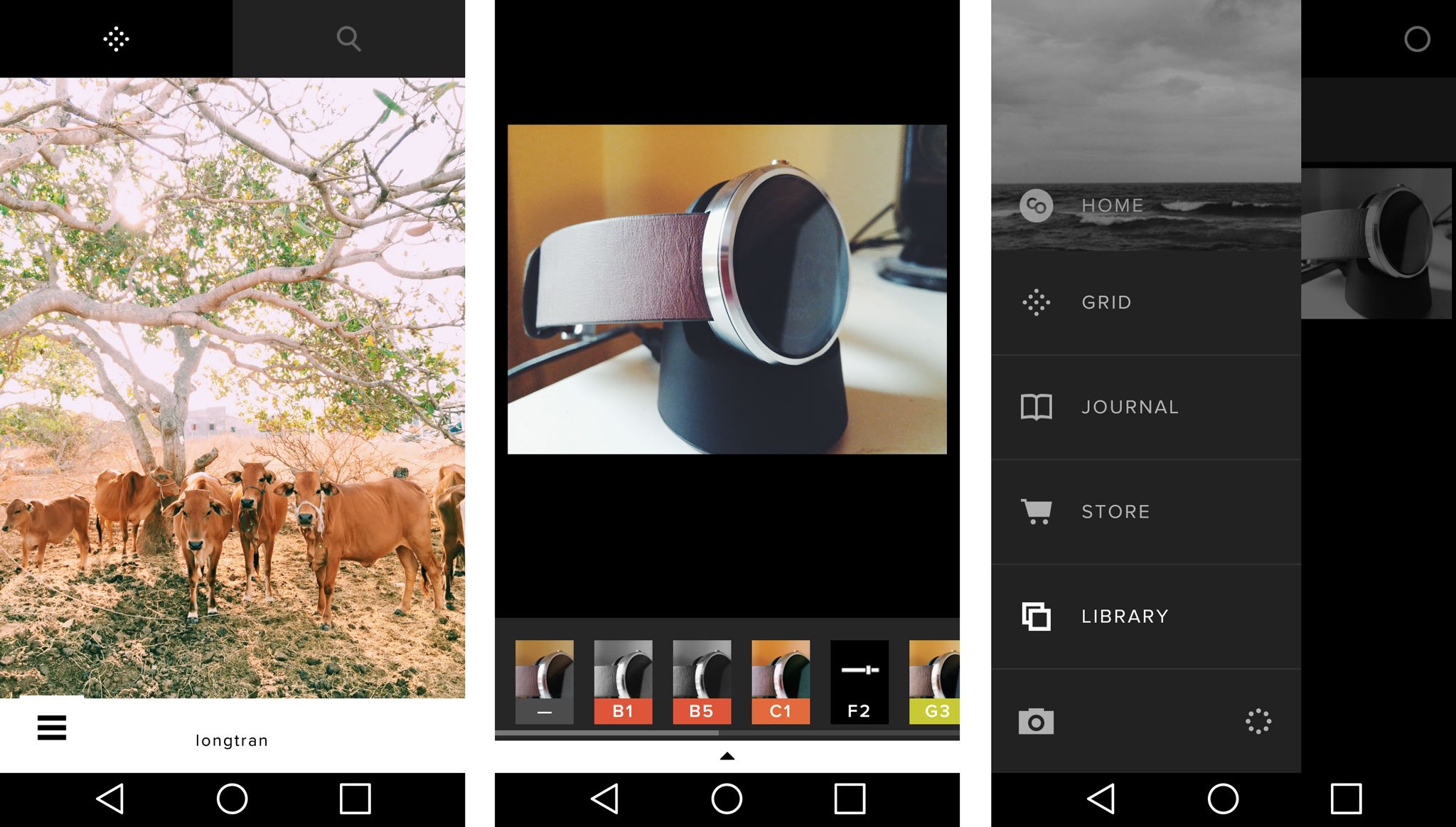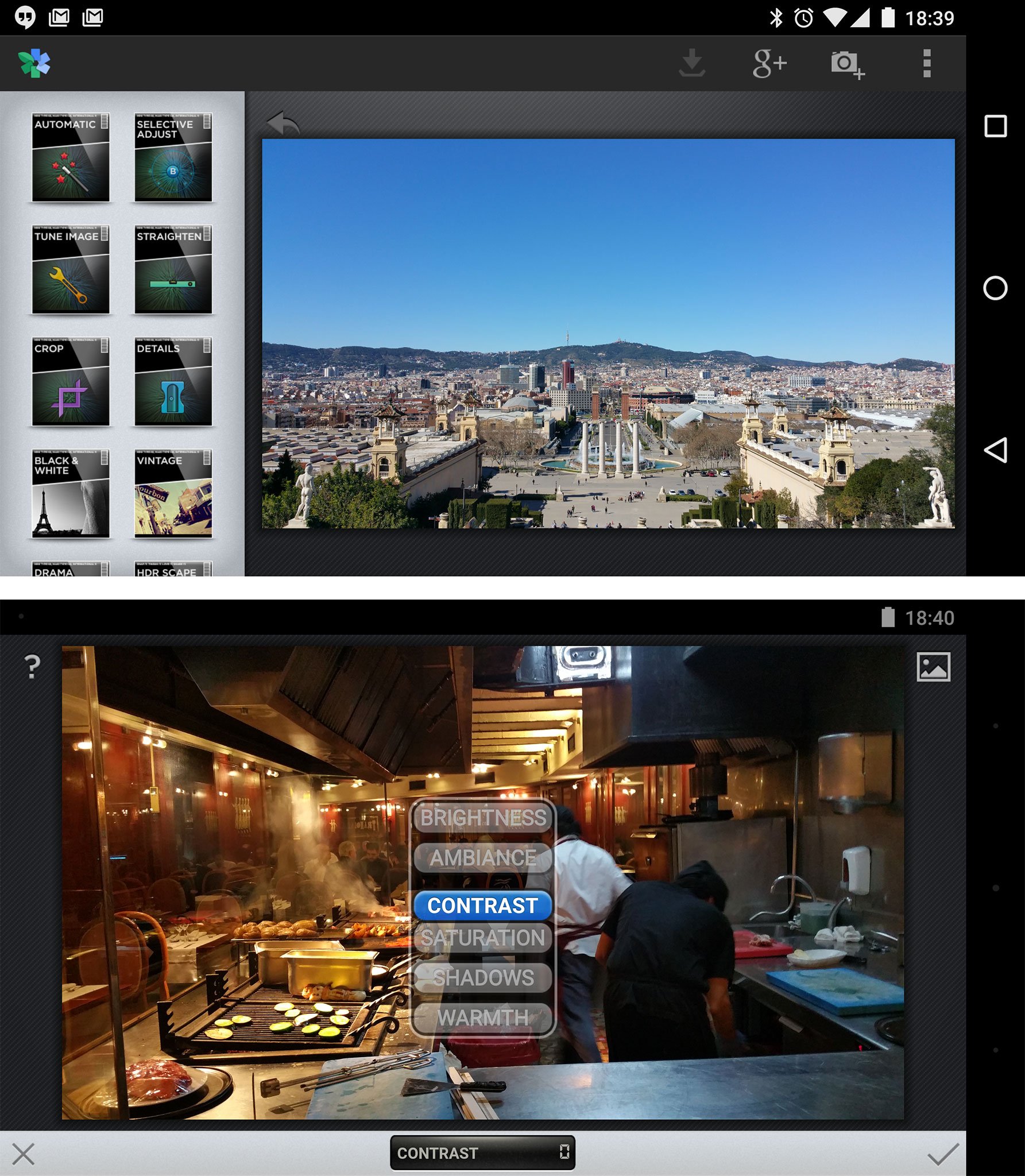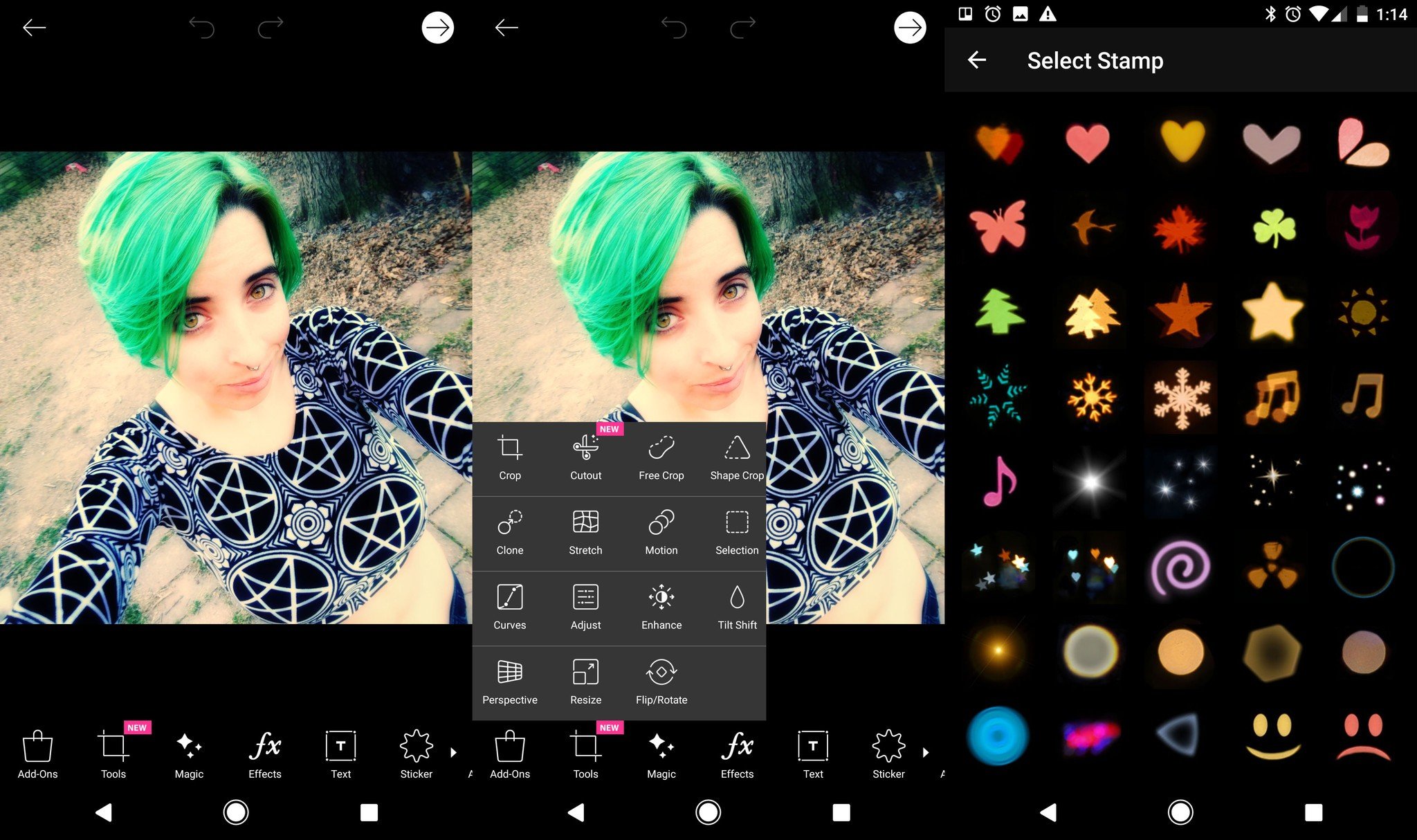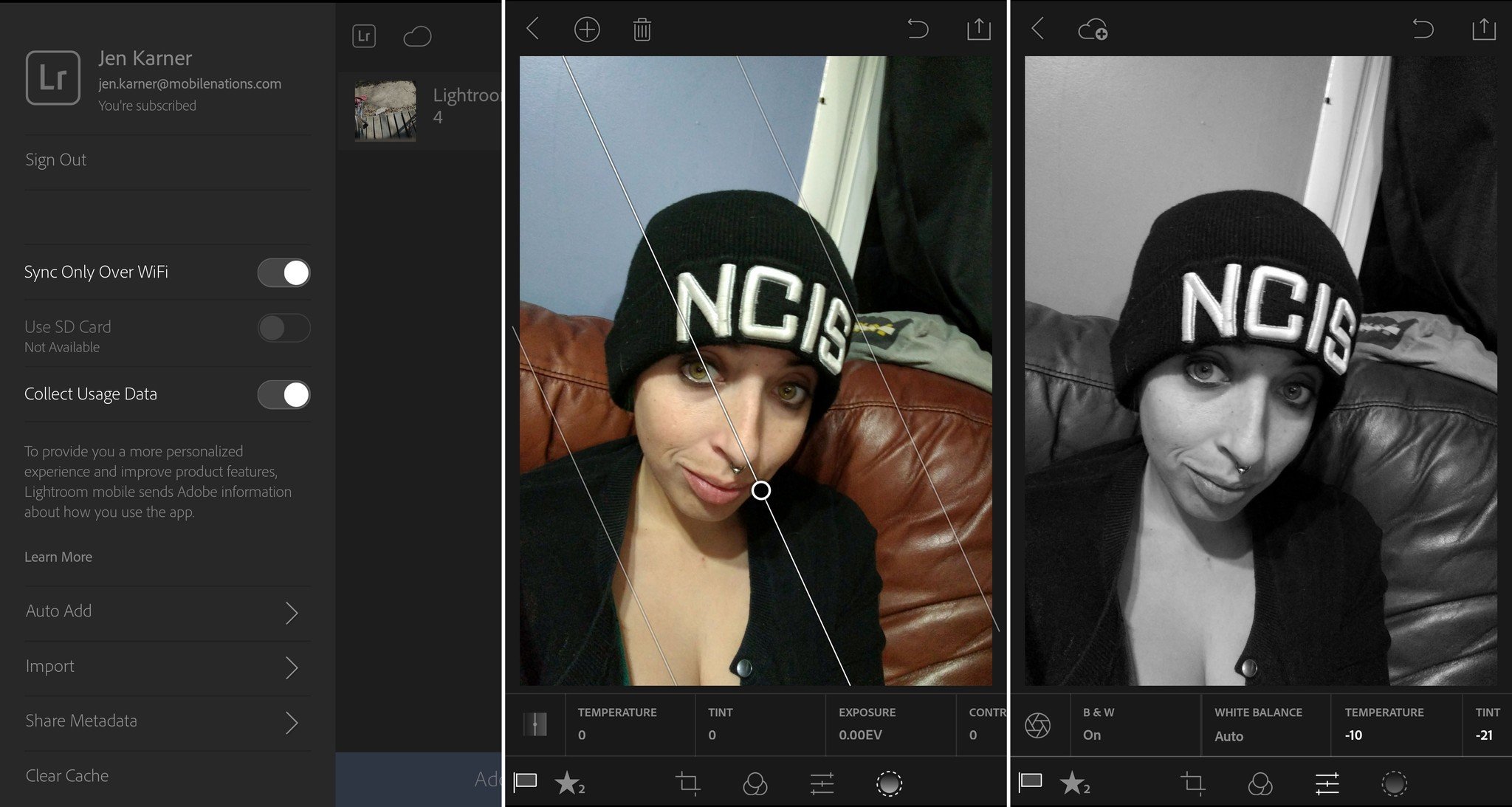Glen Tullman doesn’t like it when someone tells him he’s sick when he’s feeling fine. It’s something he thinks his customers probably don’t want to hear, either. Tullman runs a startup called Livongo Health, which offers a blood glucose monitor accompanied with a service designed to intervene and help coach people through managing diabetes. Livongo Health helps… Read More
Glen Tullman doesn’t like it when someone tells him he’s sick when he’s feeling fine. It’s something he thinks his customers probably don’t want to hear, either. Tullman runs a startup called Livongo Health, which offers a blood glucose monitor accompanied with a service designed to intervene and help coach people through managing diabetes. Livongo Health helps… Read More
Bcstevieb
Shared posts
Smart diabetes management service Livongo Health raises $52.5M and looks to new markets
 Glen Tullman doesn’t like it when someone tells him he’s sick when he’s feeling fine. It’s something he thinks his customers probably don’t want to hear, either. Tullman runs a startup called Livongo Health, which offers a blood glucose monitor accompanied with a service designed to intervene and help coach people through managing diabetes. Livongo Health helps… Read More
Glen Tullman doesn’t like it when someone tells him he’s sick when he’s feeling fine. It’s something he thinks his customers probably don’t want to hear, either. Tullman runs a startup called Livongo Health, which offers a blood glucose monitor accompanied with a service designed to intervene and help coach people through managing diabetes. Livongo Health helps… Read More
Best racing games for Android
Speed your way past the competition in these outstanding racers for Android!
Update March 2017: These are still the best racing games to play on Android. Added another classic, Colin McRae Rally, to the list.
We've rounded up the best racing games to be found in the Google Play Store. With so many options to choose from, we've compiled a list that covers a whole slew of sub-genres — from stylized arcade racing to highly realistic racing sims — so no matter your preference, you should find an outstanding game that's right for you. Let's hit the road!
- Riptide GP: Renegade
- Asphalt 8: Airborne
- Beach Buggy Blitz
- Horizon Chase: World Tour
- Red Bull Air Race The Game
- Repulze
- Colin McRae Rally
- Thumb Drift
- Real Racing 3
- Fast & Furious Legacy
- Death Rally
- CSR Racing
Riptide GP: Renegade
Riptide GP: Renegade is the latest and greatest in futuristic jet ski racing franchise on Android. Harkening back to memories of games like Jet Moto or Wave Race 64, Riptide GP: Renegade features a story-driven career mode alongside options to run a quick race or battle against online opponents. The graphics are top notch, with water and motion blur effects really giving the game a good sense of speed. It uses tilt-steering to control your hydrojet, which is less than ideal, but Bluetooth gamepads are also supported and make things smoother. Speaking of controls, one key aspect of the game is pulling off insane stunts, which are easy to do with quick swipes. There's plenty to unlock and upgrade as you play through the career mode, and the AI is top notch, providing a real challenge compared to other racing games for Android. You'll need a pretty good phone to handle the graphics and gameplay, and also plays great on the NVIDIA Shield tablet and Android TV box.
If you're looking for some tips before diving in, check our our Beginner's Guide for Riptide GP: Renegade.
Download Riptide GP: Renegade ($2.99)
Asphalt 8: Airborne
Asphalt 8: Airborne is our favorite racing game on mobile right now. It skips all pretensions of realism and provides an over-the-top, high-octane game with all the fixings. Players can work (or pay) their way through the career mode, unlock new rides, upgrade the ones they have, or take the competition online in staggered or live multiplayer. The usual race modes are there, plus a new 'Infected' one where players have to tag other racers before succumbing to an explosive virus.
The incredibly polished graphics and outstanding soundtrack make Asphalt 8 an adrenaline trip you won't soon forget.
Download Asphalt 8: Airborne (Free)
Beach Buggy Blitz
Beach Buggy Blitz is a fun, easy-going racing game where players cruise along the coast of a tropical beach, trying to hit progressive checkpoints before the timer runs out. Gathering coins along the way helps fund your buggy upgrades, but make sure to avoid the various huts, animals, and fellow racers strewn about the course — impacts will slow you down. The graphics are colorful and smooth, including some nice water, dust, and lighting effects.
Hop into Beach Buggy Blitz if you're looking for something light and kid-friendly.
Download Beach Buggy Blitz (Free)
Horizon Chase - World Tour
Horizon Chase is a fun retro-style racer with gameplay reminiscent of the of the classic 80s arcade racer Pole Position. Featuring bright and colorful retro graphics over 70 tracks spanning 32 cities, there's plenty of fun to be had here. You start each race from the back of a 20 car pack, and must weave your way past your opponents to take the crown. Keep winning to upgrade and unlock up 16 available cars.
You get to play the San Francisco tracks but then must pay to unlock the full game. Given how beautiful and fun this game is, we bet you will.
Download Horizon Chase: World Tour (Free, $0.99 to unlock full game)
Red Bull Air Race The Game
Red Bull Air Race is a faithful mobile version of the real-life air races that Red Bull holds around the world. Jump behind the controls of your very own plane as you start down your career path to becoming a Master Class pilot. Courses are based on their real-life counterparts, and span the globe.
Whether you're a fan of the race series, or just want to live the dream of being a pilot, this game is legit.
Download Red Bull Air Race The Game (Free)
Repulze
Repulze is proof that not all great racing games require wheels. If you're a fan of the F-Zero or Wipeout franchises, you'll love Repulze. Race through 24 winding, gravity-defying tracks in experimental hovercrafts. Another thing that sets Repulze apart from other games is the way you collect turbo boosts. Based on your craft's polarity, you either aim to go through green or red gates, which unlock boosts. And the whole game is wrapped up in an overarching storyline about the evil corporation controlling everything from the shadows.
Repulze is a fantastic, futuristic racer that's definitely worth the $0.99 price tag.
Colin McRae Rally
I recently rediscovered this port of this classic PC game from way back in 1998. Rally car racing is all about whipping your car down gravel and dirt roads while trying to set the fasted time on the course. This offline racer is a great option if you're less interested in street racing games.
The controls are tight with on-screen and motion-based options available, and the game has a good grasp on real-life physics, which is crucial for rally racing. You'll need to learn how to follow the on-screen and audio directions given by your co-driver so that you keep your car on the road and avoid smashing into trees. If you do, your car will take damage, which stacks up quick when you're trying to compete for a championship. There's many tracks to unlock and all the iconic rally car brands are included.
Despite the lengthy loading times, this is still the best rally car game you'll find on Android.
Download Colin McRae Rally ($0.99)
Thumb Drift - Furious Racing
Want to race, but only have one hand free? Thumb Drift is the perfect game for you! Featuring charming graphics and a simple premise, your goal is to drift sideways through four increasingly challenging courses. With over 70 cars to buy via in-app purchases, or unlock randomly using coins collected on the track, there's hours of mindless fun to be had here.
Thumb Drift is the casual, endless racer you've been waiting for.
Real Racing 3

 Real Racing 3 is bound to keep gearheads entertained. It puts real brand-name cars on real-world tracks - hence the name. It features an interesting asynchronous multiplayer system whereby lap times are recorded from your friends, and you race against a bot that's driving at that time. Of course you can bump them out and affect their track time, and there's a single-player career worth playing through too. Over time, players earn new cars and can upgrade various mechanical bits with their winnings, but make sure you take it easy on your car — you'll have to keep your ride in good condition to avoid repair costs.
Real Racing 3 is bound to keep gearheads entertained. It puts real brand-name cars on real-world tracks - hence the name. It features an interesting asynchronous multiplayer system whereby lap times are recorded from your friends, and you race against a bot that's driving at that time. Of course you can bump them out and affect their track time, and there's a single-player career worth playing through too. Over time, players earn new cars and can upgrade various mechanical bits with their winnings, but make sure you take it easy on your car — you'll have to keep your ride in good condition to avoid repair costs.
Real Racing 3 is absolutely gorgeous, and the white-knuckled racing action will keep you coming back for more.
Fast & Furious Legacy
Fast & Furious Legacy is a racing game based on the popular action movies. The game features a good mix of different races and missions. Hit the nitro and blast past your opponents in street races, drag races, drift races. Winnings are spent on upgrading rides to take on bigger and badder challenges as you progress through the story mode, featuring all your favorite characters from the film franchise.
Fast & Furious Legacy offers bite-sized racing with varied gameplay and beautiful graphics.
Download Fast & Furious Legacy (Free)
Death Rally
Death Rally is a gritty, combat-heavy top-down racing title. Players deck out their ride with all manner of Mad Max-style weaponry and eliminate competitors in races and straight-up death matches. Weapon parts litter every battlefield, as well as cash bonuses and nitro speed boosts. The nice thing about Death Rally is that even if you don't place first in a race, you can still walk away with a fair bit of cash just from blowing up opponents.
Death Rally is a great title for those looking to unload a bit of road rage.
CSR Racing
CSR Racing is a clean-cut drag racing game. Players needn't worry about steering — all you have to do is perfectly time your gear changes. Indicators tell when to make your next shift, and assuming your timing is up to snuff and your ride is amply upgraded, you should pull across the finish line before your opponent, and earn some winnings. Premium currency can be used to buy high-end cars, while the standard currency can be used to buy the others, as well as upgrade specific parts such as the gear box, engine, intake, and body.
CSR Racing boils down the racing experience to pure twitch reflexes.
Your turn
What's your go-to racing game of choice? Let us know in the comments!
Flint official punished for water crisis: she must write an apology letter, will not serve time

Corrine Miller was Michigan's director of epidemiology at the state Department of Health and Human Services and oversaw the mass-poisoning of the largely black population of Flint, Michigan; as punishment for her admitted role in the deaths and lifelong suffering caused by her negligence, she will have to write and publish an apology to the victims of her malfeasance. (more…)
Journey under the Earth’s surface in Street View
More than a thousand miles off the coast of Australia is the remote country of Vanuatu, an archipelago of 80 tiny islands—brimming with lush green jungles, pristine black sand beaches, and nine erupting volcanoes.
Starting today in Google Maps, we invite you to join us on a journey to the edge of one of the largest boiling lava lakes in the world on the Vanuatuan island of Ambrym. To get inside the active volcano, we partnered with explorers Geoff Mackley and Chris Horsley, who rappelled 400 meters into the Marum crater with a Street View Trekker collecting 360-degree imagery of the journey down to the molten lava lake, which is roughly the size of two football fields.
You only realize how insignificant humans are when you’re standing next to a giant lake of fiery boiling rock.Geoff Mackley
“Standing at the edge and feeling the heat lick your skin is phenomenal,” said Chris Horsley after returning from his descent into the crater. “I hope that by putting this place on the map people will realize what a beautiful world we live in.”

Ambrym is defined by the desolate 39 square mile volcanic caldera hosting two active volcanic cones called Benbow and Marum. But the tropical island is also home to more than 7,000 people who live in the rainforest down the mountain. While the volcano has played a significant role in defining their history due to unpredictable eruptions and influence on agriculture and environment, they’ve learned to live in harmony with this beautiful yet deadly natural phenomena.

Chief Moses in the local village of Endu explains, “We believe that the volcanoes Marum and Benbow are devils. If you go up to a volcano you have to be very careful because the two volcanoes could get angry at any time. We believe that Benbo is the husband and Marum is the wife. Sometimes when they don’t agree there’s an eruption which means the spirit is angry so we sacrifice a pig or fawel to the volcano.” As part of the Google Maps journey, Chief Moses of Endu invites you to take a walk through his village and hopes you’ll be inspired to visit this sacred place he calls home. Following Cyclone Pam a few years ago, the country has been rebuilding its infrastructure. Now Chief Moses and his village are ready to welcome travelers back to Vanuatu to experience its stunning beauty and learn about its cultural traditions. He believes making Vanuatu more accessible to the world is a key step in the island’s recovery and ability to establish a sustainable economy and preserve its culture.
In Street View you can wander the streets of 81 countries and visit incredible historical and natural sites around the world like the Samburu National Park in Kenya, The Grand Canyon, or New Zealand's Great Walks. Today, for the first time, Street View is going beneath the surface and into the heart of the earth—enjoy exploring Vanuatu’s Marum Crater and Endu village at Ambrym.
Beware This Clever "Fake Attachment" Gmail Phishing Scam
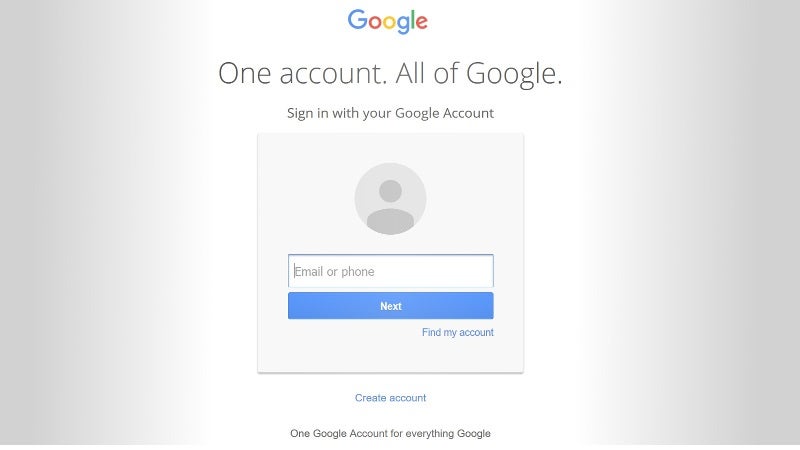
With a little know-how, most phishing scams are pretty easy to detect. This one, on the other hand, is devilishly clever and just might dupe you if you’re not careful.
The way this phish scam works is simple. Wordfence, who brought light to the scam, says the attacker creates an email address to disguise themselves as someone you know. Then they send you an email with an attachment, like a PDF or Word doc, that looks legitimate. When you click the attachment to see a preview of it, you get redirected to a Google sign-in page where you enter your credentials.
Here’s the trick: those attachments aren’t attachments—they’re embedded images designed to look like attachments that link out to a fake Google sign-in page. You can see an example of how real they look in Tom Scott’s tweet below.
What’s worse is everything about the fake Google sign-in page looks normal. The logo, text boxes, and tagline are all there. The only difference is in the address bar, where careful eyes will see that the page is actually a data URI with the prefix “data:text/htyml”, not a URL with the standard “https://”. But if you don’t spot it, the attackers get your information and use it to send out more of the same phish emails to your contacts.
Google has since updated Chrome to 56.0.2924, which makes it easier to spot fake forms like these, but it doesn’t exactly stop this type of scam dead in its tracks. And whether you use Chrome or not, it’s important to stay vigilant and keep your eyes peeled when checking email.
Wind so intense that these cyclists can't pedal into it

Strong winds in Cape Town, South Africa disrupted the recent Cape Town Cycle Tour. If the cyclists had just turned around, the following would be their theme song:
https://www.youtube.com/watch?v=ur8ftRFb2Ac

How to stop websites from auto-playing audio and videos

It's annoying when videos and audio clips start playing by themselves when you visit a web site. Here are a few ways to squelch them, via Kirkville:
For Chrome: Get the Disable HTML5 Autoplay plugin. This blocks both video and audio from playing automatically.
For Firefox: Use FlashStopper.
For Safari, there used to be an excellent plugin called ClickToPlugin, but it is no longer being updated. So to turn off autoplay videos, you need to first work in Terminal. Quit Safari, then open Terminal (it’s in /Applications/Utilities). Paste this command into the window:
defaults write com.apple.Safari IncludeInternalDebugMenu 1Press Return, and wait a few seconds.
Image: @Goga via Twenty20
Try This Test for Hidden Hearing Loss

Do you have trouble hearing people in noisy places? If you do, a regular hearing test won’t necessarily detect a problem with your ears. But a new type of test, which you can try right here, should give a different result.
The test, developed for the Associated Press by the Mailman Center for Child Development at the University of Miami, is just a recording that asks you to repeat a few sentences. The trick is that with each sentence, a staticky background noise gets louder and louder. I made it most of the way to the end of the track, but if you start having trouble on the second or third sentences, you may have hidden hearing loss.
Best photo editing apps for Android
Once you take the photo, what do you do with it before sharing? You edit it!
Choosing a phone with a great camera is only part of the equation, though. The apps you use with it — and after the fact, by enhancing your photos — are equally important.
But once you've taken the photo, how do you make it better? These are the best apps that help you get the most out of your photographs.
Google Photos
Google Photos is probably the best overall photo app on Android. You can automatically backup your photos and videos to Google's cloud, making them available on every device you own — including the web — and view highlights of each day, so you don't need to scroll through all your photos to find the best ones. This means that for folks who don't have a ton of storage on their phone, they can ensure that a photo is never lost or deleted accidentally. And because Photos has unlimited storage, you can feel safe deleting pics from your phone to free up that space.
Google Photos is full of great features to make storing and accessing your photos easier than ever
One of Google Photos' best features is Auto Awesome. Take a bunch of photos and it'll periodically "gift" you enhanced versions of them to sit alongside the originals in your collections — think animated GIFs if you've taken a burst shot, Instagram-style filters and contrast-boosted versions of washed-out shots. Take a series of images from different perspectives and you might even end up with an auto-generated Panorama based on these pics.
The Auto Awesome feature also lets you create video highlights reels based on a series of images and videos. And if you're going on vacation, Photos can sort your images and videos into a chronological story book of your trip, ideal for sharing on social networks. Photos even includes some of Snapseed's photo editing and filtering capabilities through its "edit" button, which is useful if you just want to tweak your shots or add filters without downloading a separate app.
Of course, Google makes editing photos a breeze — the app has a number of non-descructive (meaning you can undo them if you don't want them) tools so you can quickly and easily make changes and share them to various social networks.
Instagram is the original filtered photo-sharing app, now owned by Facebook and pretty much synonymous with smartphone photography. It's also come a long, long, long, way since it was first introduced to users. They've added some excellent features that make sharing photos, and videos, an easier and more enjoyable process.
Instagram is pretty much synonymous with mobile photography.
New filters are being added all the time, and for the most part they do a good job of giving photos character without stomping all over them. In addition to controlling lux and the level of filtering, you can tweak photos' color temperatures, adjust highlight and shadow brightness, add a vignette, sharpen and even introduce tilt-shift effects. There is also video integration, so that you can take and share videos with your followers, and if you have a particular photo or video you want all of your followers to see, you can add it to your story as a pinned post of sorts. Of course, there's also Stories, a Snapchat clone that has proven an extremely popular way to share snippets of your day — if you're into that.
VSCO Cam
Popular on iOS before making its way to Android, VSCO Cam aims to be your one-stop shop for photography and image editing on your Android phone. VSCO lets you capture images, tweak and tune them to your liking, sync them across devices and share them with the world. You can even discover the best original photography from other VSCO users through the Grid feature.
Like the rest of VSCO, the built-in camera app is relatively simple, offering basic controls including grid lines and flash toggles. When it comes time to enhance your photo, the app brings an assortment of filters to the table, along with the option to buy even more through in-app purchases. That's on top of the usual combination of dials to adjust brightness, contrast, saturation and other properties. There is also the ability to copy/paste batch photo editing as well.
VSCO has a fairly minimalist look when scrolling through photos that others have posted, showing you only the photo and the username of the photographer. This minimalism also translated over to the camera and editing functions. This makes it easier to concentrate on what you're working on without lots of extraneous things getting in your way.
Snapseed
Google's Snapseed is one of the most accessible photo editing apps for Android, with a wide range of features for experienced users and newcomers alike. At its most basic level, Snapseed lets you scroll vertically through image enhancement options, then drag horizontally to control the intensity of the effect.
The range of features is pretty diverse: everything from basic automatic color and contrast enhancement to cropping and sharpening, to selectively adjusting color properties within a particular radius. And of course it wouldn't be a photo editing app without the obligatory filters and frames, which are controlled by swiping, just like Snapseed's image tuning features.
If you're after a photo editing app that's powerful yet simple to learn, Snapseed strikes a great balance between the two.
PicsArt Photo Studio and Collage
PicsArt is its own tiny social media network that includes a robust photo editor. It includes the usual tools, allowing you to adjust white balance, tone, cropping, and more. PicsArt goes a big step further though. You can purchase sticker packs to adorn your photos, add adjustable lens flares, access to filters, and even use what it calls 'magic' to apply Prisma-like features to transform your photos.
While some of the cooler features do require in-app purchases in order to use them, you still get tons of fun stuff to edit and share your photos with friends. When you're done editing your app you can save the photo privately, or share it on PicsArt. You can also make the photo free to edit, if you want to let strangers tweak your photos into something strange and new.
Adobe Photoshop Lightroom CC
Lightroom is the photo editing software from Adobe Creative Cloud, and now it's available on Android. If you don't already have a Creative Cloud account, you can try out the trial version of Lightroom for free, but if you already pay for the service, all you need to do is sign into your account and you'll be good to go. Using Lightroom Mobile can take a few minutes to get used to, but after you figure out where everything is, it's a breeze to edit your photos wherever you are.
Lightroom Mobile also lets you take photos using the app
You're able to add photos to Lightroom so long as it's a photo saved on your phone. Once you've imported the photo that needs adjusting, just tap on it an the editing menu will open up. At the bottom of the screen, you'll see a bar that has settings that can be applied with a tap. You just need to select the category of tool that you want to use from adjusting the look of the photo itself, to cropping it or adding a gradient. This includes white balance, auto tone, and black and white mode. You can also easily adjust the temperature, tint, contrast, and exposure.
Lightroom Mobile also lets you take photos using the app. You can shoot in Auto, Professional, or HDR modes. Select phones can also capture and edit in RAW. There are a ton of features packed into Lightroom's shooting mode from adjusting the ratio, to including a grid when shooting, to geotagging your photos, and plenty more to boot.
When you're done adjusting your photo, it's also easy to save your edits and share it, You can save to your gallery if it's a personal photo, or share to your social media network of choice without any further hassle.
What are your favorite apps for Android photography?
There are tons of great apps on Android that can help you take and tweak photos of the people, places, and things that you love. Did we miss an amazing app that deserves to be here? What is your favorite photography app? Be sure to let us know in the comments below!
November 2017: We've updated this post to reflect the best photography apps currently available on Android!
17 new and notable Android apps from the last 2 weeks (2/28/17 - 3/13/17)
 Welcome to the roundup of the best new Android applications that went live in the Play Store or were spotted by us in the previous 2 weeks or so.
Welcome to the roundup of the best new Android applications that went live in the Play Store or were spotted by us in the previous 2 weeks or so.
Looking for the previous roundup editions? Find them here.
Featured App
Accu Battery
Today's roundup is presented by Accu Battery from Digibites.
Read More17 new and notable Android apps from the last 2 weeks (2/28/17 - 3/13/17) was written by the awesome team at Android Police.
Denver Clinic plans to fix 10,000 more cats free, no strings attached

Jigsaw’s Sideways Dictionary explains complex tech, security terms with everyday analogies

Following last month’s release of a machine learning tool that identifies toxic comments, Jigsaw is launching a new utility that provides easy-to-understand examples for security-related terminology. Built with The Washington Post, Sideways Dictionary offers analogies for complex tech concepts.
Filed under: Google Corporate
How the "tech support" scam works

Security researchers at Stony Brook deliberately visited websites that try to trick visitors into thinking that their computers are broken, urging them to call a toll-free "tech support" number run by con artists that infect the victim's computer with malware, lie to them about their computer's security, and con them out of an average of $291 for "cleanup services." (more…)
Gorgeous, humbling photos of Manila's super-dense shantytowns

German photographer Bernard Lang has produced a photo series documenting the incredible overcrowding in the slums of Manila, a city whose mean density is 36,000 people/square mile, rising to 200,000 people in the city's 500 riverside slums. (more…)
Dog takes possession of baby's pacifier

Stop it it's mine, stop it it's mine, stop it it's mine. I SAID STOP IT IT'S MINE.
“All life is a purposeful struggle, and your only choice is the choice of a goal.” — John Galt,
Atlas Shrugged (Part 3, Chapter 7, Page 1,068)
Artist warps landscapes into Inception-style images

Turkish artist Aydın Büyüktaş recently visited the United States, which inspired him to create the Flatland series of digitally-warped images. (more…)
Engie, the car diagnostics app and mechanic marketplace, launches in UK
 Engie, the Israeli startup that offers a car diagnostics device and app to enable you to better understand the health of your car, tied to a marketplace for local mechanics, sees its full U.K. launch today. Read More
Engie, the Israeli startup that offers a car diagnostics device and app to enable you to better understand the health of your car, tied to a marketplace for local mechanics, sees its full U.K. launch today. Read More
Home Cooking is Killing Restaurants and other delightful tees

The perfect complement for your Techdirt I Invented E-Mail tee: a Home Cooking Is Killing Restaurants tee from Techdirt, $20 and up.
Uber-driving lawyer explains to cop why he doesn't have to stop video recording him

Jesse Bright is a lawyer who also drives Uber; when Wilmington, North Carolina police Sgt. Kenneth Becker stopped him and insisted that he stop recording the stop because of a "new law," Bright kept on recording and kept on insisting that he was allowed to do so. (more…)
The science of why cats like getting into boxes then peering menacingly over the edge

Abigail Tucker, author of "The Lion in the Living Room," explains what's going on when cats hop into boxes: imagination. "Our houses are strange places for apex predators to live 24/7. A lot of cats are just hopelessly bored."
Here's more from Cat Health.
Boxes Decrease Stress
A study was recently done on cats that were entering a Dutch animal shelter. Some of the cats were given cardboard boxes in their cages and some were not. The cats were then evaluated for stress, using the Kessler and Turner Cat Stress Score, a scientific scale for quantifying stress in cats. Stress levels in the cats that were provided with boxes was much lower than in the ones without boxes.
How to clear a road buried 60 feet in snow

Japan's Mt. Tateyama in the Hida Mountains is considered one of the snowiest spots on the planet. More than 125 feet of snow can fall on the region in a single year. Route 6 runs right through the Mt. Tateyama but just before you enter the tunnel, there's a 1/4 mile piece of highway called yuki-no-otani, or in English, Snow Canyon. The Toyama Prefectural Road Public Corporation is responsible for plowing the road after winter. It takes about a month. From Atlas Obscura:
At the Snow Canyon, the non-human star of the show is the HTR608, a rotary snow blower made by the Nichijo company—the 608 refers to the 608-horsepower engine. The HTR608 can plow through snow up to six feet high. The rotating bar helps pull snow into the machine, and a powerful propeller ejects it out of an aerodynamic pipe that can spray the snow nearly 50 feet high and half a football field to the side. But before this monster can even begin its job on the Snow Canyon, a series of prior snow-clearing events must take place.
Mt. Tateyama receives too much snow and is too remote to receive continual snow plow treatment, thus for much of the winter snow is allowed to bury the pass. Sometime in early March, a bulldozer specially equipped with both a GPS and a mobile satellite phone is sent up the mountain and over the Snow Canyon. The GPS and sat phone work in tandem to provide the driver a detailed video screen image of the dozer’s location in relation to the center of the snow-buried highway. This driver’s job is not to clear snow, but simply to lay out an accurate track of the road itself. Following the GPS dozer is a team of dozers that will begin the clearing operations. The first bulldozers will push and carry the snow forward, to areas where depths are lower and it can be pushed aside or dumped. Backhoes are used to help widen the road. When the bulldozers have come within six feet or less of the road, the rotary blowers can begin their work, and help to at last reveal the long buried asphalt.
"How to Clear a Path Through 60 Feet of Snow, Japanese Style" by Justin Nobel (Atlas Obscura)
(top image by PIETRO ZANARINI; below from TATEYAMA KUROBE ALPINE ROUTE SNOW REMOVAL ASSOCIATION.)

Tiny crack in steel seen through an electron microscope

Canyon or crack? Crack, obviously, since it's right there in the headline, but isn't it amazing? Especially with clouds photoshopped in to improve its virality coefficient.
There's probably one of these on the plane you just boarded, lurking somewhere the hard-pressed engineers and inspectors might have missed. They have even less time than you do! Metaphorically speaking, of course. Go on, just look out the window, at the wing. Bit of rust around those bolts, eh? Well, they do say that an old, well-maintained plane is safer than a new, badly-maintained one.
If the worst happens, though, and you find yourself plunging into the void of death from 30,000 feet, you can muse over a final flicker of wonderment: maybe in the next life I'll wake up in a tiny canyon.
https://www.youtube.com/watch?v=gO5gPdJxe_o
Malta's famous "Azure Window" has collapsed into the sea

Sad news: Malta's famous natural land bridge, the "Azure Window," has broken into bits by relentless ocean waves. https://www.youtube.com/watch?v=WUehN7hCTyA

Flickr: Tobias Scheck
From The Times of Malta:
“Suddenly, the arch collapsed into the sea with a loud whoomph, throwing up a huge spray. By the time the spray had faded, the stack had gone too." In a press conference, Environment Minister Jose Herrera said several studies had shown that no man-made intervention could have prevented the collapse.
[via]
Futuracha, a beautiful, ornamental typeface that magically adjusts as you type

https://www.youtube.com/watch?v=ETtFvFDSLys
Futuracha is a successfully crowdfunded typeface that makes use of Open Type's wizardry to switch its ligatures as you type, producing beautiful effects -- before the crowdfunding campaign, Futuracha users had to hand-set those ligatures, but now it's just type and go. $50 for a commercial license, $15 for a personal license. Ships in May. (via Red Ferret)
This man is the master at making hedge mazes

Adam Fisher is the master of making hedge mazes. He's designed more than 700 mazes in 40 countries. If Jack Torrance ever chases me, I'm calling Fisher for help.

Disable Those Annoying Taskbar Pop-Up Suggestions In Windows 10
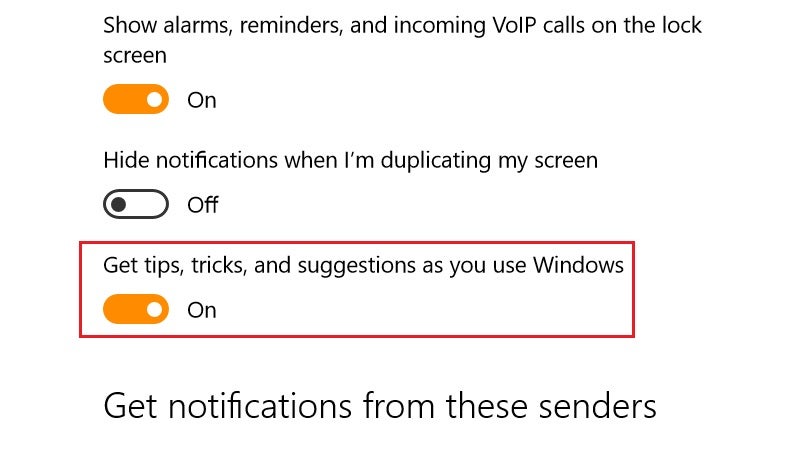
Microsoft really wants you to use the Edge browser on your Windows 10 laptop. If you don’t, you’ll get taskbar pop-ups advertising for it. It’s annoying. Here’s how to turn them off.
Every time I open Chrome, Windows tells me I’ll get better battery life if I use Edge instead. Thanks, but no thanks. I don’t care, I want to use Chrome. Stop pestering me Windows. If you feel the same way, here’s the fix:
- Hit the Windows key or click the Windows menu in the bottom-left corner of your desktop.
- Go to Settings (the gear symbol) > System > Notifications & Actions.
- Disable the “Get tips, tricks, and suggestions as you use Windows” toggle.
- Use whatever applications you want without being judged.
It’s a minor inconvenience, sure, but it’s so much nicer now that I can use my preferred choice of browser in peace.
Chowbotics raises $5 million for salad-making robots named Sally, of course
 Chowbotics Inc. has landed $5 million in a Series A round of venture funding to develop what it’s calling food service robots. These are machines designed to prepare food in restaurants, cafeterias, hotels, or food courts in airports, malls and hospitals. The company’s flagship product, Sally, is a salad-making robot that uses 20 different food canisters to prepare and… Read More
Chowbotics Inc. has landed $5 million in a Series A round of venture funding to develop what it’s calling food service robots. These are machines designed to prepare food in restaurants, cafeterias, hotels, or food courts in airports, malls and hospitals. The company’s flagship product, Sally, is a salad-making robot that uses 20 different food canisters to prepare and… Read More
JobToday inks $35M media-for-equity deal with European broadcasters
 Job finder app, JobToday, has inked a new media for equity deal worth $35 million. Read More
Job finder app, JobToday, has inked a new media for equity deal worth $35 million. Read More
Snapseed: Everything you need to know about Google's photo editing powerhouse
Snapseed's professional quality editing tools let you fix your photos on the go.
We are in a time when taking photos at the spur of the moment is easier than ever. With a smartphone in your pocket, you can snap photos practically anywhere you are, so long as your phone has battery life. However, not every photo turns out the way you want it to, and you can't really go back and recreate an image after the moment has passed. That's where the magic of photo editing with Snapseed pops up. This app will let you correct tone, adjust angles, tweak white balance, and so much more. If you're not acquainted with Snapseed it can be a lot to take in. That's why we've got details on the many awesome features contained here.
Tutorials
If you aren't already a regular user of Photoshop, Lightroom, or other intensive photo editing programs, then everything included in Snapseed will definitely be overwhelming. So if you're just starting out, you'll want to look near the bottom of the screen for the insights tab. Tap on it and it will open a page that lets you scroll through a variety of tutorials. Each tutorial will allow you to edit a photo in order to achieve a specific look, whether it's a type of lens blur, or seventies style photo fade.
Each tutorial includes step by step instructions, along with an estimate of how long it will take to get the effect you are striving for. The directions are first broken into simple steps then explained in detail complete with screenshots to help you learn the app layout. There are over two dozen different tutorials to help get you started with the basics of Snapseed, as well as grasp more complicated concepts.
Tools
One of the biggest features contained within Snapseed is its suite of tools. These allow you to tweak specific parts of your photos, such as white balance, tone, and perspective. Snapseed includes 12 different tools for you to use, and all of them are quite easy to implement. All that you need to do is tap on the tool that you want for your image, and then use the slider bar to adjust how you want your photo to look. Once you have gotten the effect that you want, all you need to do is tap the checkmark to save your progress on the edit.
The suite of tools at your disposal are nothing to be scoffed at. They are set up in a way that is easy to find and select the right tool for the job. Even after you have applied a tool, if you don't like the changes that have been made, you can undo your last edit. If you decide after undoing a specific edit that you did like it, it's easy to redo the action at the tap of a button. You can also view your edits, which lets you see all of the effects and filters that you have used.
Filters
Anyone who has used Instagram before is familiar with filters. These are specific effects that are settled over your photo to give it a particular look, without needing to manually edit every inch of the photo. Snapseed delivers 13 different filters to use and these vary from Lens Blurs and Glamour Glow, to Grunge or Black and White. Each filter has its own set of effects that will modify your photo. However that doesn't mean that you won't have control over how those filters look on your photo.
Each filter has its own setting of modifications that you have control over. At the top of the screen is a slider bar that will let you adjust how the filter settles over your photo. At the bottom of your screen are the different options for the filter. These tend to be small variants on the white balance, and look of each filter. This means that there are tons of options within each filter to allow you to fine tune the way that everything looks.
Sharing your photos
Saving and sharing the photos that you have edited is also exceedingly easy with Snapseed. At the top of the main screen, there is a download icon. If you tap on this you'll be able to save, share, or export your edits. Tap share to open up the share menu with all available social media apps. This means that you can apply professional edits to your favorite selfie, and then upload it to Instagram, or any other social media that you have installed on your phone. You can also share directly to a messenger client if you want someone in particular to see your photos.
Make every photo awesome
Snapseed is brimming with great features that give you access to a creative suite of editing software for true control over all of your favorite photos. Whether you just need to adjust the white balance, or you're looking to do more in depth edits, Snapseed can easily handle it. As you learn how to master the app, getting the exact look that you want will be easier than ever. Have you ever used Snapseed? Got any awesome tips we haven't mentioned here? Be sure to drop us a line in the comments below and tell us about it!
Google's new reCAPTCHA system is so great, you can't even see it
Google has a new, invisible-to-humans way of identifying bots on websites.
We've all seen the progression of different CAPTCHA systems for identifying that yes, you are indeed a human visiting a website. Google's reCAPTCHA has been the most innovative in the past few years, getting all the way to a point where you just check a box and move on. Now, the reCAPTCHA system is ready to disappear from sight entirely while still doing its job of preventing bots from compromising sites.
Every time one of the millions of daily reCAPTCHA interactions occurs it sends data to Google to be able to better understand the difference in behaviors between people and bots when they attempted to access websites. Now that data has finally paid off, and Google feels it has enough information to be able to identify if you're a real person visiting a site, or a bot attempting to compromise it, without any explicit actions on your part.
Same great security, with fewer user interactions.
The end result is the new reCAPTCHA system that simply lets you seamlessly continue using a website, passing a security check without even knowing it. This is incredibly important especially on mobile websites, where reCAPTCHA won't have to take up precious screen real estate on a checkout or sign-up page where user flow is critical.
From our perspective as users of popular websites, there's nothing new to do here fortunately. Website admins can learn more about the new reCAPTCHA from Google, and integrate it into their own sites. After they do so, their users will see fewer roadblocks to using the site while still keeping the same level of great security.