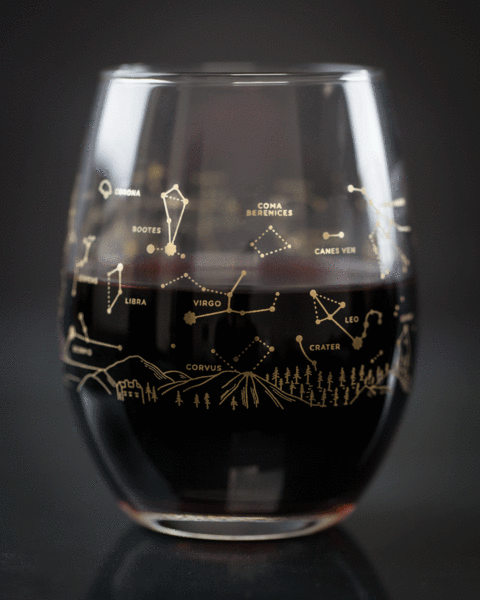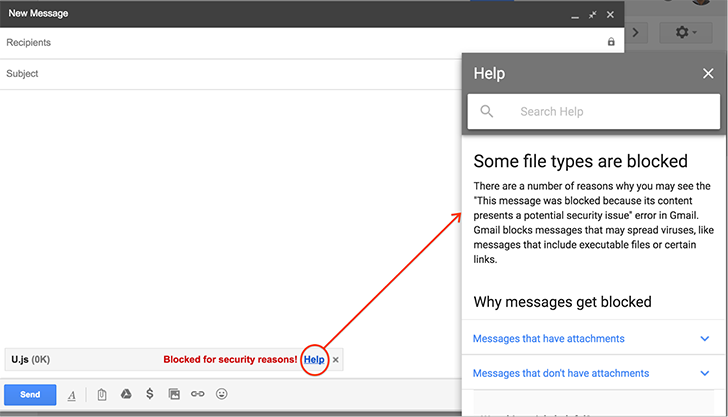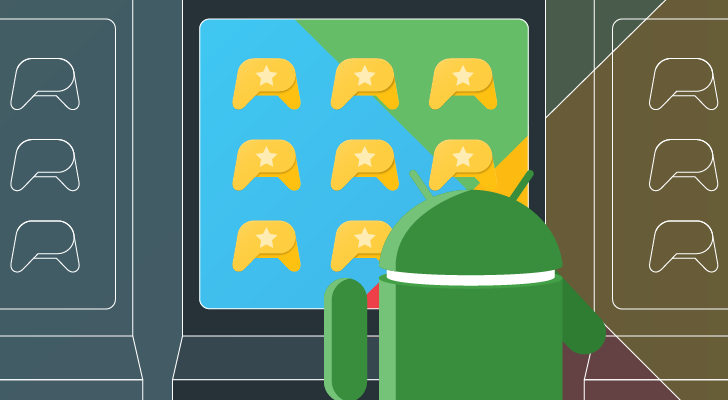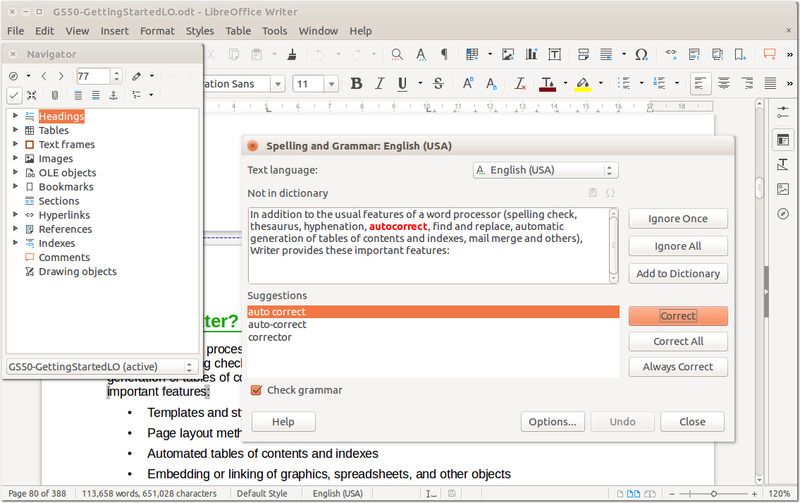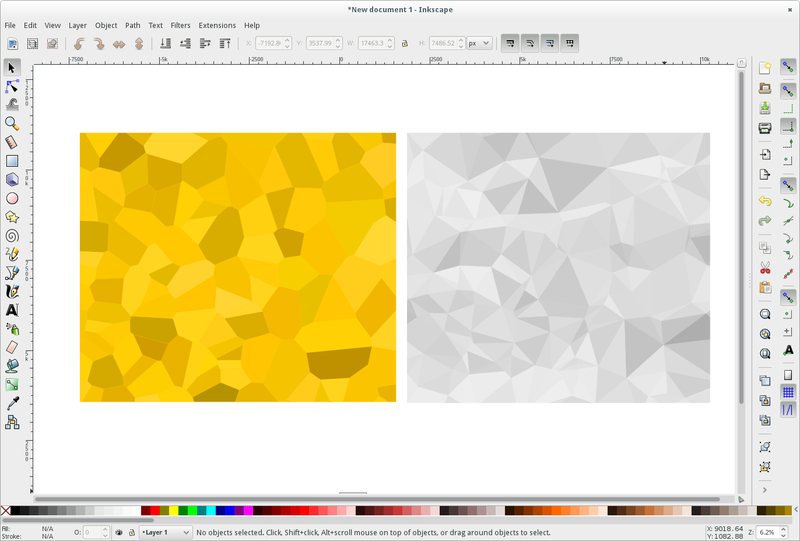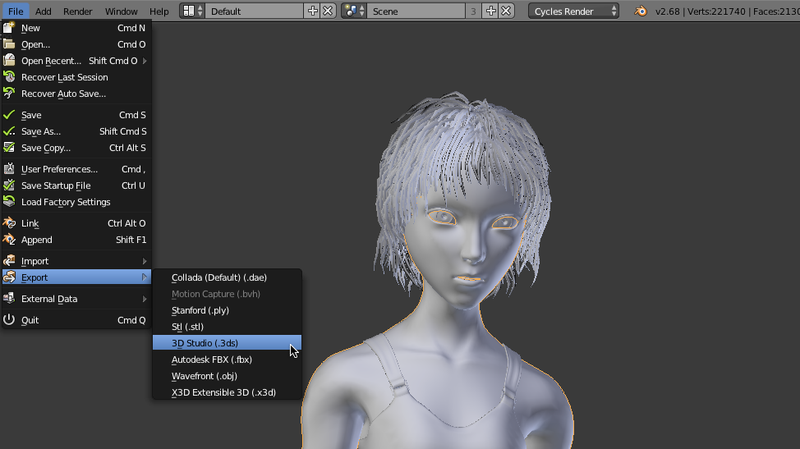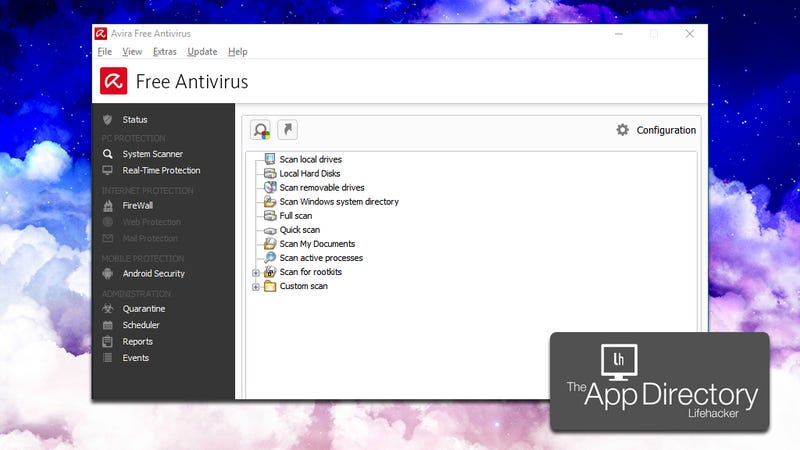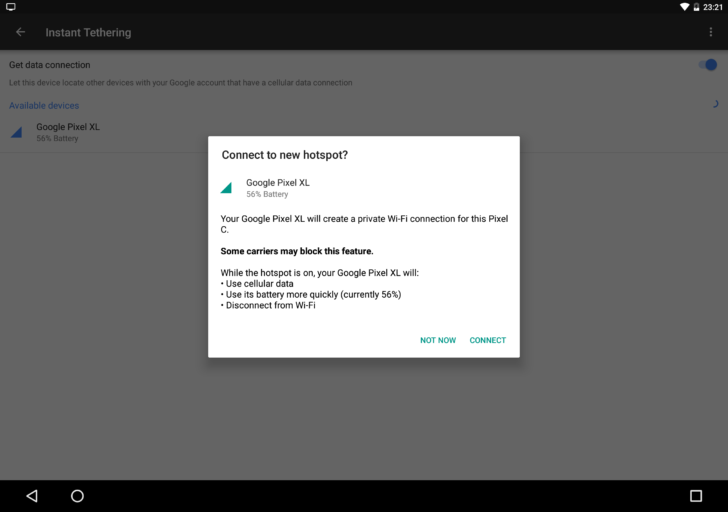Looking for the absolute best Android apps, utilities, and games, the Play Store has to offer? You've come to the right place!
There are a lot of Android apps out there, and we've rounded up the very best across each of the Play Store's major categories. Keep in mind that these are our subjective choices, and are always welcome to hear about what you're digging in the comments, so don't be shy!
Best book & reference app for Android: Kindle

Amazon's Kindle remains the de facto standard for e-reading and offers the widest marketplace for books and reference materials. The app includes a wide range of features, including definition look-up, text scaling, contrast adjustment, and location memory. You can even load Mobi and PDF files to be read in the Kindle app (though not ePub).
Download: Kindle (Free w/ IAPS)
Best business app for Android: Splashtop

Splashtop is a remote desktop access app that allows users to get access to everything they need on your home or work PC. So long as your computer is on, the desktop client is running, and you have an active subscription, you can use your Android device to click around your desktop, open applications, browse files, and make use of touch shortcuts to get more done faster. Encryption is enabled for business customers concerned about security.
Download: Splashtop (Free w/ subscription)
Best comics app for Android: Comixology

In no uncertain terms, Comixology made comics on mobile popular. Issues are made available to purchase the same day they're out on print. There are a bunch of free issues available, and the selection spans major publishers like Marvel, DC, IDW, and Disney. You'll also find related news and podcasts tucked away in there.
Download: Comixology (Free w/ IAPs)
Best education app for Android: Lynda.com

Lynda remains a top source for current, high-quality instructional videos. Though the bulk of the service relies on a hefty $25/month subscription fee, there are a lot of free videos available. Many of the areas of subject matter are technical and surround certain types of software, but you'll also find photography, music, art, and other major topics covered.
Download: Lynda.com (Monthly subscription required)
Best entertainment app for Android: IMDb

IMDb is an invaluable tool for figuring out which films and shows actors are from, digging up obscure quotes, and seeing which shows are topping the charts. After watching an HD trailer, you can find showtimes at theatres near you, or mark it on your watchlist to catch it later. Between the full photo galleries, recent news, and information on every movie under the sun, IMDb is insanely useful.
Download: IMDb (Free)
Best finance app for Android: Mint.com Personal Finance

Mint.com is an outstanding organizational app to stay on top of your budget. It plugs directly into your existing bank accounts and identifies transactions across broad categories so it can visualize the information in helpful way. You can set monthly budget limits for different types of activities, and manually add in transactions that aren't using any of your bank cards. Investment totals made through your bank are displayed here as well.
Download: Mint (Free)
Best health & fitness app for Android: Endomondo Sports Tracker

Endomondo is still one of the best all-around fitness trackers available on Android. You can track speed, distance, and time for running, walking, cycling, or any other overland activity and share the results to your friends on Facebook. If you're willing to go with the pro version, you're able to enjoy goal setting features, an audio coach, and view detailed graphs for your progress throughout a workout. You'll also find that a wide range of popular fitness bands and accessories will feed data into Endomondo.
Download: Endomondo (Free w/ IAPs, or $4.99 for Pro version
Best lifestyle app for Android: Tinder

Tinder is a hugely popular location-based dating app. Users log in with their Facebook credentials, which populates a Tinder profile with all of their interests and a profile image. You're then presented with a stream of potential matches based on those nearby and with overlapping interests and common Facebook friends. With a swipe, users anonymously decide if they like someone or not, and they get a notification when someone they picked has picked them as well. Then it's just a matter of using the chat system to taking things from there.
Download Tinder (Free)
Best media & video app for Android: Plex

Plex is a widely-respected media-sharing app that helps you get content on your Android device from your PC. Just run the media server software on your computer, and you can access music, video, and pictures from anywhere. Extra features, like Chromecast support and cloud saving, are available with a PlexPass subscription.
Download: Plex (Free w/subscription)
Best medical app for Android: Medscape

Medscape is a rich medical reference library that allows users to pour over thousands of procedures, drugs, and news articles. Specialities can be tagged so that relevant information can be made more prominent. The data is pulled in through WebMD, which is highly reputable in the sphere. One of the more useful sections for everyday users is a drug database and cross-referencing for potential interactions. For those really into medicine, there's an educational section where you can read up on the latest research and catch embedded videos going over the content.
Download: Medscape (Free)
Best music & audio app for Android: Spotify

Spotify is arguably the best music streaming service out there, featuring a massive library of tracks, as well as a station generator and some curated, mood and genre based offerings if you don't feel like making a playlist yourself.
There's also a social emphasis with Spotify, giving users the option to share and play friend's playlists to help them discover music and share what they're listening to on social media sites. You can stream shuffled music for free (with ads) or subscribe for unlimited access to everything Spotify offers.
Download: Spotify (Free, $9.99/month for premium)
Best news & magazine app for Android: Flipboard

Flipboard has become the new way people take in web content on their phone. Users build up a list of subscriptions, and content is fed into a beautiful interface. Swipes cause each page to turn smoothly, and a single tap on the header image takes you into the full text of an article. Though reading through your favorite sites is great, you can build your own magazines built from web content and share them with the Flipboard community at large.
Download: Flipboard (Free)
Best personalization app for Android: Action Launcher 3

Action Launcher brings a ton of thoughtful features plus lots of additional tweaks that you expect from a custom launcher. Replace the traditional app drawer with a slide-in Quickdrawer, maximize on-screen real estate with Shutters and tweak the home screen search bar with the customizable Quickbar. Beyond that, Action Launcher also offers theming options, suggestions for app icon replacements and a beta feature to normalize icon sizes.
The best features of Action Launcher 3 require a paid upgrade to the Plus version, but it's worth every penny.
Download: Action Launcher 3 (Free)
Best photography app for Android: Snapseed

Snapseed is a highly polished photo editing app built smartly for touch input. Tapping navigation buttons along the bottom allow users to switch between tools, such as rotating, cropping, color correction, and filters. Then, swiping up and down on the picture lets you select the type of adjustment, and going left and right changes the amount of adjustment. It's a great interface for smaller screens, and provides all the major editing you might need to do.
Download: Snapseed (Free)
Best productivity app for Android: Trello

Trello is a task app the can scale as large as company-wide project handing, to as small as grocery lists. Set reminders, add labels, organize in collections called boards, assign other members, attach pictures and documents, and much more. Trello has a very good-looking web client too, making it easy to manage your tasks by PC as well.
Download Trello (Free)
Best shopping app for Android: Amazon Shopping

Amazon is the granddaddy of online retail. If you're shopping for anything at all, it's worth checking out to see what Amazon's offering. They have crazy deals all the time, just about every physical object you could possibly want to acquire, and with Prime, you'll get it on your doorstep lickety-split. A separate price check app can help by scanning barcodes of physical products and seeing if you can get it any cheaper on Amazon.
Download Amazon (Free)
Best social app for Android: Facebook

Like it or not, Facebook is the most ubiquitous social network out there. Everybody's on it, sharing everything they do. With the Android app, you can quickly post status updates, share links through the browser, upload and tag pictures, send instant messages, and leave likes on your friends' status updates. On many devices, Facebook information is tied to your address book, ensuring that their information is up-to-date and the image is their latest profile pic.
Download: Facebook (Free)
Best sports app for Android: theScore

theScore remains a high-quality, broad-field sports app that helps you get all the news you could possibly want. NFL, NBA, NHL, EPL, UFC, and more are covered with news, scores, pictures, and video clips. Users can mark teams or players as favorites so they can track what's up more easily.
Download: theScore (Free)
Best tool app for Android: Tasker

Tasker lets you set up a wide range of tasks to execute automatically given certain circumstances. You can set antenna to go off when you leave a certain location, turn on an app after tapping an NFC tag, or mute your ringer after connecting to a specific Wi-Fi network. With the help of third parties plugging into Tasker, you have a ton of options for if/then statements here.
Download: Tasker ($2.99)
Best transport app for Android: Uber

Uber has become such a force in the sphere of transportation that it has displaced the entire taxi industry in many major cities. Uber acts as the go-between for pedestrians looking for a ride and a legion of private drivers. Uber drivers are vouched for by users to ensure security, and thanks to GPS, you can find the closest one easily. Prices are dictated by supply of drivers, which means you can get some very reasonable fares, though there are occasionally surges in pricing during busy periods. Payments are made through Uber, so there's no need for cash at any stage. If you're lucky enough to be in a city with Uber service, this is hands-down the way to get around.
Download: Uber (Free, plus fare)
Best travel & local app for Android: TripIt

TripIt lets you store all of your travel plans, including information about your itinerary, hotel, and car rental bookings in one convenient location. It can import this information direct from your email box, and you can easily share your travel plans with your family and friends. It'll even add your trips to your calendar.
TripIt is a free app and service for a basic set of features, but the real benefits come in when you subscribe to TripIt Pro for $49 per year. You get updates on any changes to your flights such as delays or gate changes, and it will also inform you when a better flight becomes available and will let you change your flight plans in-app.
Download: TripIt (Free or $49.99/year subscription)
Best weather app for Android: Accuweather

You might be using Accuweather right now on your Android, whether you know it or not. The longtime weather service powers the weather data on many apps and widgets, including those pre-loaded on many handsets by manufacturers. They use Accuweather for a reason: it's dependable and damn accurate.
And why should you use Accuweather? That accuracy here is combined with a clean, concise app that is easy to navigate and easy to understand.
Download: Accuweather (Free, or $2.99 for premium)
Best widget for Android: Beautiful Widgets

Beautiful Widgets is a full complement of home screen widgets, including weather, time, and battery. Though Android includes many of those natively, the real selling point with is that Beautiful Widgets has a whole store full of styles to chose from. Combination widgets which include multiple data types, such as weather and clock, can use different themes together to create a really unique look.
Download: Beautiful Widgets ($2.69)
Best live wallpaper for Android: Muzei

Muzei is a simple, gorgeous way of livening up your wallpaper rotation. By default, the background is blurred, and with a double-tap, it leaps into focus. You can set how long it takes for a new wallpaper to come in, or decide to leave the wallpaper permanently in focus. An open framework allows other extension apps to find and pick wallpapers for you, either based on your location, social network, cloud collection, and many other sources.
Download: Muzei (Free)
Best keyboard for Android: Gboard

Google originally designed the Gboard for the iPhone, and they took their time making it available for Android. The wait was worth it, as Google Keyboard has been rebranded and updated with great new features including integrated web search. The Gboard is completely free, supports gesture typing for both individual words and entire sentences, a bounty of languages, and a modest choice of themes.
Download: GBoard (Free)
Best podcast app for Android: Pocket Casts

Pocket Casts does what any good podcast player should do: it loads quickly, has great discovery tools, has effects for cutting down on silences, and it looks great doing it. Shifty Jelly, the company behind Pocket Casts, has put a lot of love into making the app as full-featured as possible without alienating beginners just looking for an easy-to-use podcast app.
With tablet support, Chromecast output, and easy ways to store content on microSD cards, Pocket Casts is our pick for the best podcast app on Android.
Download: Pocket Casts ($3.99)
Best arcade game for Android: PinOut

PinOut is a brilliant reimagining of the classic pinball action we're all familiar with into an endless arcade format, created by the award-winning developers behind Smash Hit. The game features sharp, futuristic graphics and smooth controls as it pits you in a race against the clock to see how far you can make it on one ball.
PinOut is a free download from the Google Play Store, but you might want to spend $2.99 on the one-time upgrade to premium to unlock the ability to start from previous checkpoints you've reached.
Download: PinOut (Free w/ IAPs)
Best action game for Android: Sky Force: Reloaded

Sky Force Reloaded is, simply, one of the finest games on Android. Featuring frantic gameplay, dazzling graphics, and a deep upgrade system it will have you coming back and playing for hours on end.
The story picks up after the events of Sky Force 2014 with General Mantis' daughter picking up the cause of her fallen father. Most stages feature an epic boss battle with her in a massive warship, but first you have to shoot and navigate your way through intense waves of laser-blasting tanks, turrets, and helicopters. New missions are unlocked by collecting medals, which are earned by saving all the humans, destroying all enemies, and staying untouched through a mission.
Download: Sky Force: Reloaded (Free)
Best cards and casino game for Android: PokerStars Poker: Texas Hold'Em

Fans of Texas Hold 'em will be familiar with PokerStars. It stacked with features you'll love: millions of online players, frequent tournaments, multiple game styles to choose from and in-game table chat. Actual gambling apps aren't available through the Google Play Store, so you're playing with play money here — which you can buy through in-app purchases, or you can hold out for a free spin at the slots to get some starting funds once you're out.
Download: PokerStars Poker: Texas Hold'em (Free w/ IAPs)
Best racing game for Android: Asphalt 8

Asphalt 8 is an over-the-top, white-knuckled racing game for Android. Power-ups litter the fantastic courses set in real-world locations, which can help you launch off ramps for amazing (and physically unlikely) stunts. Hopefully in the process you can trash some of the competition in explosively cinematic crashes. Some freemium elements are employed, such as purchasable currency and premium power-ups, but on the whole, the game is entirely playable without spending a cent.
Download: Asphalt 8: Airborne (Free, IAPs)
Best sports game for Android: FIFA Mobile

FIFA Mobile offers all of the excitement of a live footie match to your Android device. There are four game modes to choose from: you start out with Live Events and Attack Mode, and unlock Leagues and Season once your profile reaches level five. Controls include the standard virtual button and joystick layout, or you can try out some great finger-friendly gesture controls. No doubt soccer fans will appreciate the top-notch graphics and real player models.
Download: FIFA Mobile (Free, IAPs)
Your favorite Android apps?
Those are our picks for the very best apps for Android, but there are a lot of apps out there and new ones are coming out all the time. Leave a comment with your favorites!