
Google hasn’t updated Voice in ages. Once heralded as the amazing service that would unify our phones, it now lags behind thanks to a lack of MMS support, decent voicemail transcripts, and a variety of usage quirks. With a few third-party apps and services, you can leave Voice behind, just like Google did, and have a better experience in the process.
Not only will this home-built option be more powerful than Google Voice, but all of these alternatives work outside the US, so international users can finally get the Voice features they've been wanting. It takes a bit of work to set up and there are a few differences, but overall it's an awesome way to manage all your calls and texts. Here's what you need to do.
Sync Your Text Messages Everywhere

Google Voice syncs your text messages to all your devices, so you can get them anywhere. Well, unless you get a message with a picture or video or one sent to a group. You really only have one alternative depending on your mobile platform.
Android and Windows PCs/Macs
Android has a variety of options, but one stands out as the definite best alternative to Google Voice’s synchronized text messages: MightyText. While advertised as iMessage for Android, you won’t find that terribly accurate if you’ve used both services. MightyText actually works a little differently than iMessage, plus it does more.
Install the Android app, which listens for new messages and syncs them to the MightyText service, then visit the MightyText webapp on any computer. MightyText offers a variety of other apps, like a native tablet app, a Chrome extension, and a Gmail extension that integrates SMS right into the interface. Unlike Google Voice, MightyText supports MMS in all its forms so you can receive multimedia and group messages. You must keep your phone on and connected to the internet in some way for MightyText to function, but so long as you meet those two requirements the service provides a great multi-platform texting experience at no cost whatsoever.
iPhones and Macs/Windows PCs
If you have an iPhone and a Mac, you can really only use iMessage. While a great service in theory—much like Google Voice—Apple failed to fix a lot of bugs and it doesn’t always work perfectly. On top of that, you can only get messages from other Apple users so you’re not really receiving texts that sync everywhere.
Alternatively, you can turn to a number of “free” texting apps that solve part of the problem. Textfree provides apps for iOS, Android, and the web so you can essentially access your text and picture messages from any device, and your friends don't need Textfree to receive them—it works just like SMS. MySMS can do the same. Neither service has a native desktop app like iMessage, but they provide a reasonable alternative to iMessage and Google Voice.
Get Calls Everywhere with a Single Phone Number
 Google Voice truly handles one-to-many phone calling better than any other service. If you want people to call one number and have every phone you own ring all at the same time, you might want to simply stick with Google Voice for this feature then use MightyText (and any of the other services) alongside it. That said, you do have some alternatives.
Google Voice truly handles one-to-many phone calling better than any other service. If you want people to call one number and have every phone you own ring all at the same time, you might want to simply stick with Google Voice for this feature then use MightyText (and any of the other services) alongside it. That said, you do have some alternatives.
If you want to pay business prices for enterprise level call forwarding, you can with RingCentral. While the service offers plenty of features, you probably don’t want to pay $25 per month for this when you can get it for free with Google Voice. You do get SMS messages with your number, along with plenty of other features, so this may appeal to people with deep pockets and a need for RingCentral’s other options.
Some services can forward from one number to another, which may prove sufficient for people who just want to receive out-of-state or international calls like local ones. Skype and Vonage both provide this option at a small cost. With Skype, you can even forward in the other direction by calling a number local to you that then dials any number around the world at Skype rates instead of your carrier’s much higher rates.
Get Better Voicemail Transcriptions

Google Voice has a hard time transcribing your voicemails. It may seem like it just can’t manage with poor call quality, but more often it creates ridiculous transcripts regardless of speech clarity. Let’s look at an example from a listener who called into the Ask Lifehacker Podcast:
Hey Lifehacker, I'm calling for a question My question is. You guys are going to poor your tutorial orange sources where I can look up at ability, Yes to wi-fi Network for like large public area, for example, let's see how hospital.
The message should’ve been:
Hey Lifehacker, I’m calling in with a question. My question is, do you guys have any tutorials or sources on how to build a guest Wi-Fi network in a large, public area? For example, a hospital.
To some extent, this isn’t Google’s fault. Computers can’t understand human voice very well. In fact, humans can’t understand human voice very well. We can, however, piece together the meaning of a sentence more easily when we don’t hear many of the words in it because we formulate similar sentences ourselves. As a result, you don’t want your voicemails transcribed by a computer but rather a service that uses actual humans.
Human-based voicemail transcription services cost money, but if you don’t receive a ton of voicemails you won’t pay very much each month. Personally, I only get about 10 messages per month since most people will just hang up and/or text nowadays. If you fall into the same category, you can use a service called CellScribe to get more accurate human transcriptions for $2 per month (up to 15 messages, and your first month is free). If you need more messages, you’ll pay $0.30 for each additional one or you can upgrade to a higher volume account for a greater monthly fee.
For the most part, you just need to sign up for an account to start using CellScribe. The page will ask you a few questions about your phone, provider, and how you want to receive messages. After you sign up, CellScribe will provide a page of specific instructions to set up your phone to receive voicemail transcripts. It will include a code you need to enter to configure your phone so CellScribe can intercept the messages. After that, you just need to record your voicemail greeting and you’re all set.
CellScribe provides more accurate transcriptions than Google Voice, but most any service will even without humans to help. If you don’t like CellScribe for whatever reason, try PhoneTag instead. Humans won’t transcribe your messages, but you’ll get better transcriptions than Google Voice currently provides.
Use a Business Solution for a Well-Rounded Replacement

All the apps and services mentioned in this post don’t fully replace Google Voice on their own. They replace most features in bits and pieces and improve upon them, but you might still wish for an all-in-one option. If you do, you have to make one sacrifice: your money. If you don’t mind paying a little bit for better service, you can sign up for a solution designed for businesses.
While you have a variety of options that handle most of the functions of Google Voice, only SendHub replaces just about every feature and adds a few. You can make calls via VOIP, send and receive text messages, get your voicemails transcribed pretty accurately (I confused the system by saying “onomatopoeia” but it understood everything else), choose your own number, and download apps for both Android and iOS (including tablets). SendHub currently does not support MMS messaging, but unlike Google Voice they have plans to add it and you can get notified when they do.
If you want to use SendHub instead of Google Voice, you can for free with some limitations. The basic account only allows 60 VOIP minutes and 500 text messages to non-SendHub numbers. You can upgrade and get much more, but it’ll cost you $25 per month at minimum. We think this option may work for some, but so long as SendHub doesn’t offer MMS you might as well stick with Google Voice and just outsource your voicemail transcriptions. Nevertheless, it provides a solid alternative for some.
Although a piecemeal option can feel a little like a poorly made chimera of third-party services, it provides you with options. If a better app or service comes along, you can replace what you currently use. If you still want to use Google Voice and just want one specific feature, you can implement just that feature. Hopefully someday Google will update Voice, rather than abandon it officially, but until then you can patch together a bunch of third-party options and make your own upgrade a reality.
Bananaphone by LEGEN -wait for it- DARY (Shutterstock).




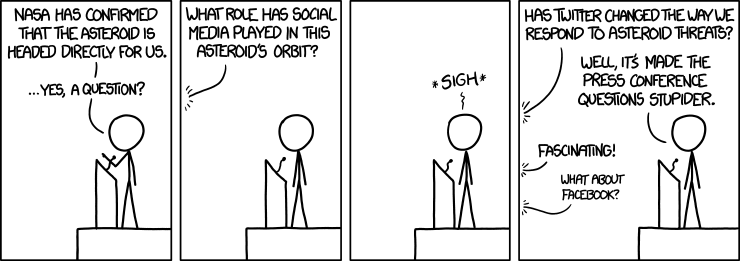









 Quebec, as you may know, is the fiercely francophone province of Canada that has held two failed secession votes and somehow still remains part of Canada. The question “is Quebec a part of Canada?” is loaded with centuries of history and ton(ne)s of baggage. So, of course, Best Buy Canada stepped in the middle of it in the interest of selling some TVs.
Quebec, as you may know, is the fiercely francophone province of Canada that has held two failed secession votes and somehow still remains part of Canada. The question “is Quebec a part of Canada?” is loaded with centuries of history and ton(ne)s of baggage. So, of course, Best Buy Canada stepped in the middle of it in the interest of selling some TVs. 









