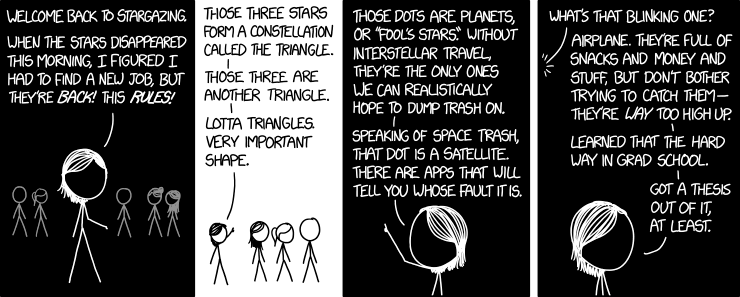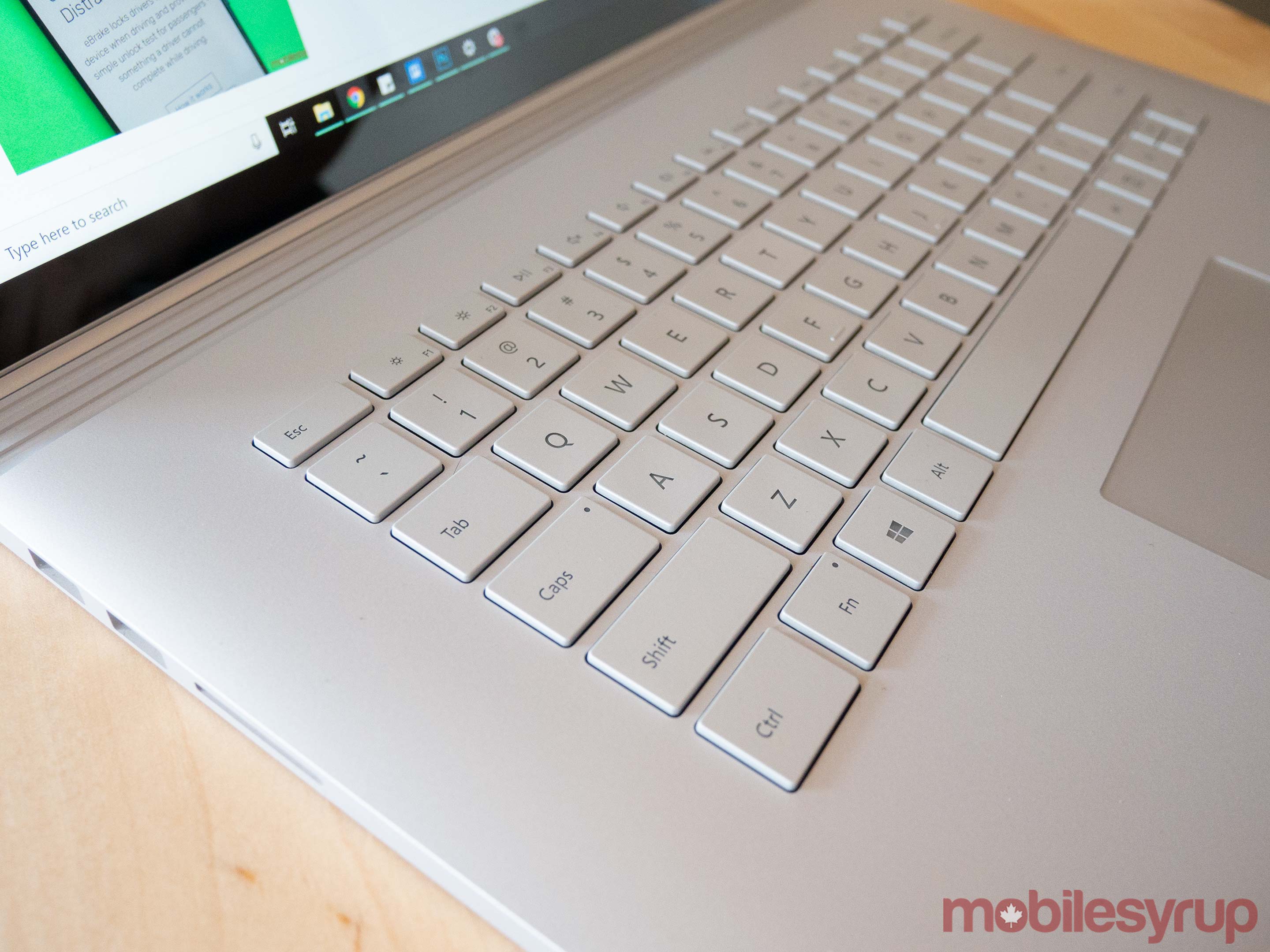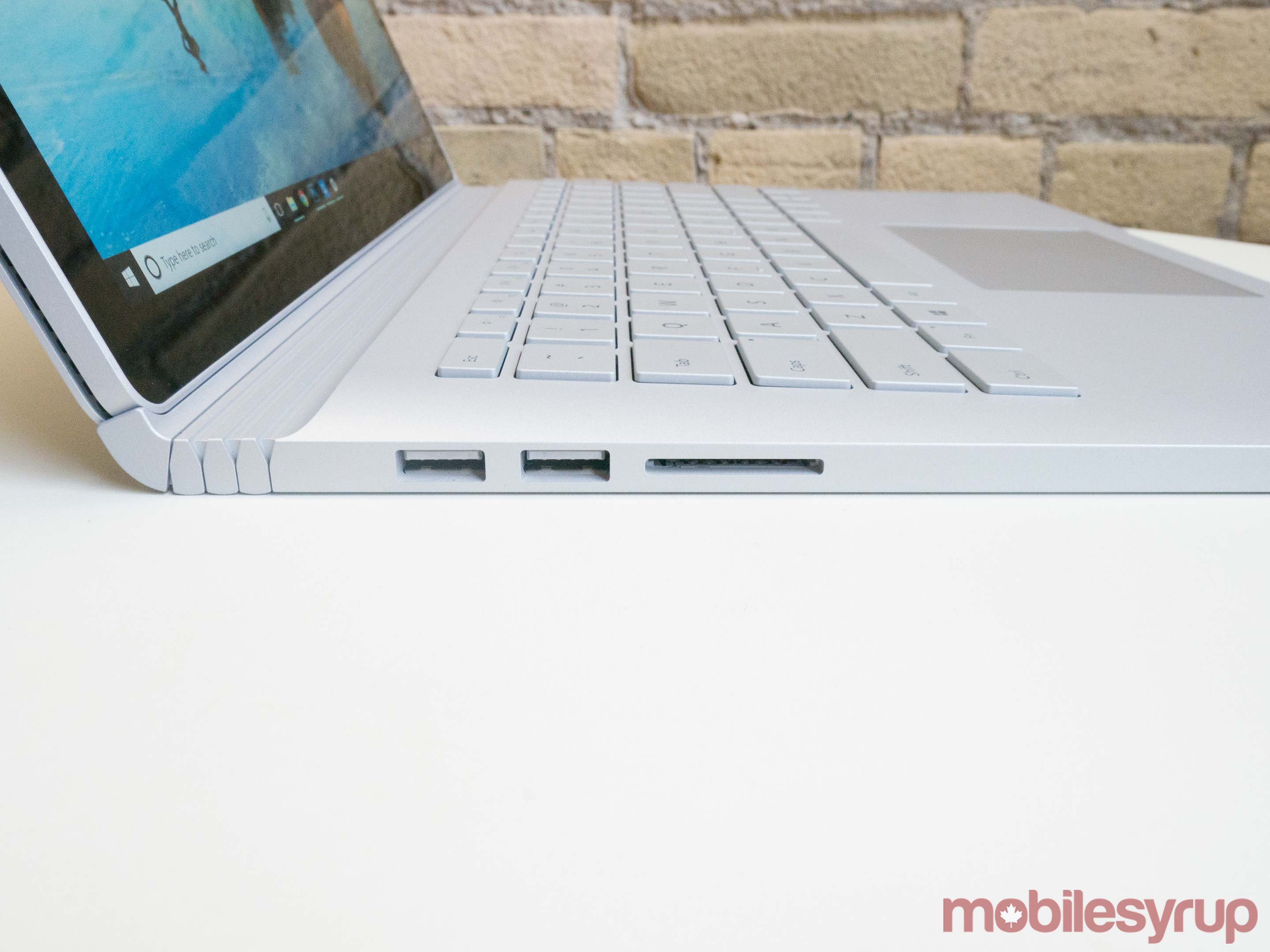As one of the rare people that uses a Surface Book as a daily driver, I get a fair few questions about my laptop of choice.
Friends and colleagues often ask me if they should make the switch from their Apple MacBooks. I also get the occasional interrogation on the laptop’s various features and benefits from strangers in coffee shops.
But the questions never seem to add up to much. In all the time I’ve spent over the last two years evangelizing what I deem the perfect laptop for work and home, only one colleague has ultimately made the purchase upon my recommendation, the rest have all opted to stay in Apple’s ecosystem.
Sometimes they cite ease, other times they explain that past negative experiences with a first-generation Surface Book or other Windows laptop warded them off the buy.
Still, the curiosity remains, so I thought I’d provide a definitive list of reasons, for future reference, of why I use a 15-inch Surface Book 2 as my laptop of choice over a MacBook (probably the 15-inch Pro) — which would be my second choice.
It’s like the Pixel of Windows

There’s a smooth, speedy performance to the Surface Book that can only be achieved by a company that builds both software and hardware in-house (see also the Pixel, the iPhone, the MacBook).
Creating hardware and software in a closely collaborative process simply makes for a better overall product, with features and applications that run better and with less overall system redundancies. It’s a large part of why I’d go for a MacBook after a Surface Book.
Battery life is dope

I’ve mentioned before in my Surface Book reviews: I am always, without fail, able to work longer without a charge at press events than my colleagues, most of whom have MacBooks, and often the newest versions.
Surface Book battery life is impressive. I’ve been generally able to get six to seven hours of intensive mixed use including Photoshop, web browsing, video streaming, gaming and Office apps — or several hours longer with casual use.
Windows users have more fun (or at least more options)

Above: Surface Book (2016) and Surface Book 2, both 13.5-inch
Comparing Windows to macOS is difficult, but I’m a firm believer that there are some major benefits to the former that are worth considering.
First off, because of its relative ubiquity, Windows has a vastly larger software library than macOS computers. It also has gradually taken the edge in updates over Apple’s macOS, with a biannual schedule versus macOS’ yearly update — which makes things more exciting. It’s cool to consistently see Microsoft add new and exciting features to the platform
Of course, macOS has always taken the edge on privacy and security, and I don’t think that’s changed much over the past few years, but there are trade-offs when it comes to macOS being a more limited environment overall.
That’s not to mention the embarrassing security flaw flagged in macOS High Sierra that let anyone with physical access to a Mac gain admin access without a password — which was immediately flagged as one of the largest vulnerabilities to hit a major OS ever.
Two other specific bonuses for Windows — its super cool facial recognition login feature, Windows Hello, which is quick, accurate and very futuristic, and Cortana, a far more advanced AI than Siri.
You can play some graphically-intensive games with no issue

Depending on the model, the Surface Book 2 makes a surprisingly good gaming laptop.
The 15-inch Surface Book 2 I’m using has an Intel Core i7 processor, NVIDIA GeForce GTX 1050 discrete GPU w/2GB GDDR5 graphics memory, 16GB RAM and supports the connection of Xbox controllers through Bluetooth. The price for the discrete graphics card is a bit dear, but it brings the Surface Book 2 to another level of power.
While the laptops gets a bit hot and does run down the battery quickly if not plugged in, I can play games like Witcher 3 for a good hour with no problem and a ~55fps framerate on one of the lower power settings.
Plus, even outside of gaming, the graphics card boosts overall performance and will help with other, more practical programs, like video editing apps.
In comparison to the MacBook Pro’s AMD Radeon Pro 560, the GeForce GTX 1050 is older, but generally more well-rated by gamers.
It looks cool

The Surface Book 2 in silver is a MacBook look-a-like, except more boxy, with a more prominent hinge and a shiny, simple Windows logo squarely on the rear.
I realize being a copy is not a bonus for some buyers, but honestly — it’s a good look, and overall a smart move. It stands apart from other Windows laptops, while appearing different enough from MacBooks that it makes Apple fans do a double-take. Aesthetically, it defines its potential: an alternative to MacBooks that shares some of the same simplistic, minimal ethos.
The 3240 x 2160 pixel resolution display is vibrant and crisp, as well, with a middle-of-the-road 3:2 aspect ratio that makes a lot of sense when it comes to things like reading and multi-tasking (side-by-side windows).
It feels good
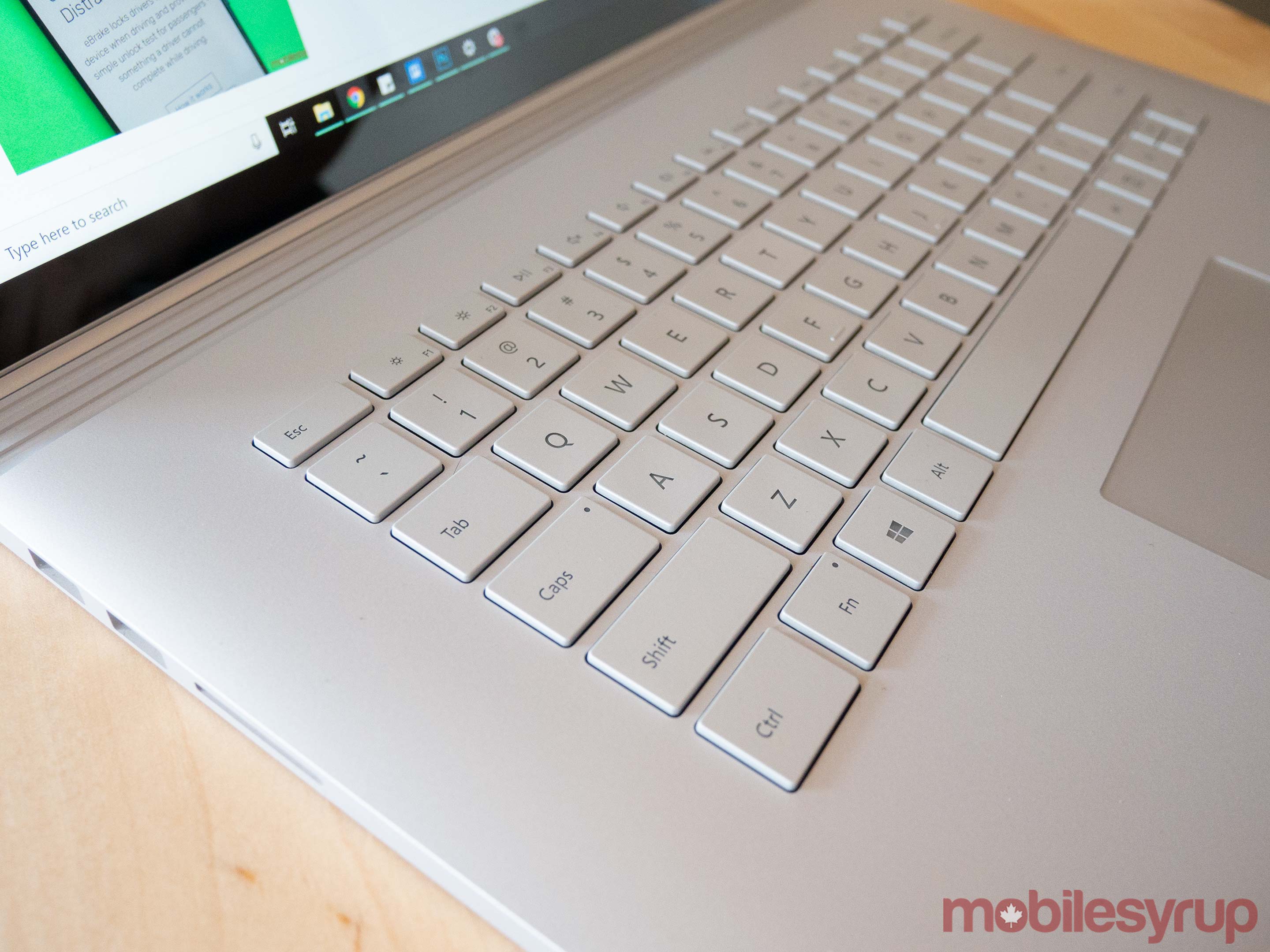
The Surface Book 2’s keyboard is backlit, cushy and comfortable. That may sound like a small thing, but typing comfort is important when it comes to a laptop.
This is in contrast to the new MacBook Pros’ Butterfly Keyboard issues which include repeating characters and sticky keys, something that Apple’s recently acknowledged.
The build quality is good, despite past missteps

The first Surface Book I used was the 2016 update to the original Surface Book, so I skipped out on a number of issues. According to many people I know who used the first-generation Surface Book, they had issues ranging from a shaky screen to top-heaviness to a poor trackpad.
The Surface Book has become substantially better over time, however. The laptop never tips over or out of my lap due to top-heaviness, though I’ll admit the screen is much thicker than on the average laptop (more on this later). That’s partially because the base is substantial, but also because the hinge is quite sturdy on the Surface Book 2 — which means the screen doesn’t shake as much as it did on the original version.
Improving on the 2016 Surface Book, the screen is also more flexible now, and can be pushed further back, but not far enough to really throw off the balance of the machine.
As for trackpad, in day-to-day use it’s exactly as responsive and precise as you’d want it to be, though I’ve experienced some glitches that require a quick reboot (nothing too frustrating, though).
It has sensible ports
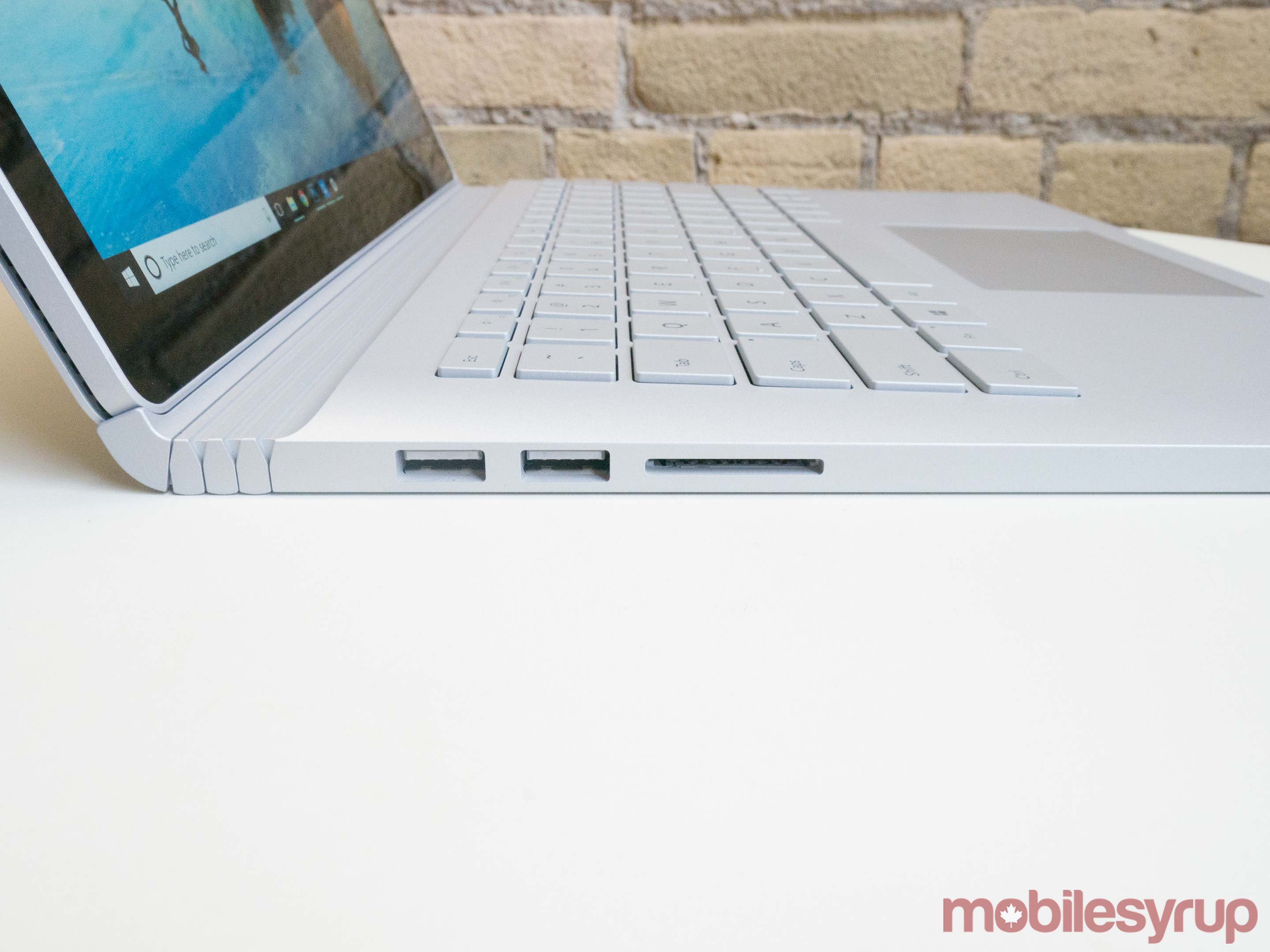
The Surface Book 2 has a solid array of useful ports — it’s got two USB-A ports, an SD card port, a USB-C port, a Surface charging connector port and a 3.5mm headphone jack. The port offerings are a nice mix of legacy and modern offerings, unlike the present generation of MacBooks, which force users to live the dongle life.
Some downsides

Having said all this, there are some downsides to consider. Namely, it’s a bit bulky and it can turn into a tablet.
To the first point, I will admit that the Surface Book’s size is not a bonus — the 15-inch version is 4.2 pounds and 15mm to 23mm thick — but I believe it more than makes up for that fact with its processing power and amazing battery life. Besides, the 15-inc MacBook Pro isn’t much different at 4.02 pounds and an approximately 15mm thickness.
Why is the tablet aspect not a selling point? The market has already made the decision that it does not like massive, hefty tablets. Nowhere does that become more apparent to me than with my Surface Books. I have never, ever wanted to use a Surface Book in tablet mode, and whenever I’ve accidentally ejected the tablet and entered tablet mode, I’ve immediately regretted the mistake, mainly because it’s obscenely difficult to get in and out of that mode.
So why not use the Surface Laptop, which is all one piece? It’s true that it’s an excellent choice, but it simply doesn’t provide the battery or power I desire — especially considering I don’t use more than one computer in my daily life. Taking that into account, the fact that it’s capable of becoming tablet isn’t much of a downside.
Ultimately, though, the Surface Laptop could make more sense depending on the customer’s particular needs, but I tend towards recommending the Surface Book 2 to anyone who uses heavy-processing applications like Photoshop, or might possibly need to in the future.
It’s not only a valid alternative to a MacBook, it’s a great alternative.

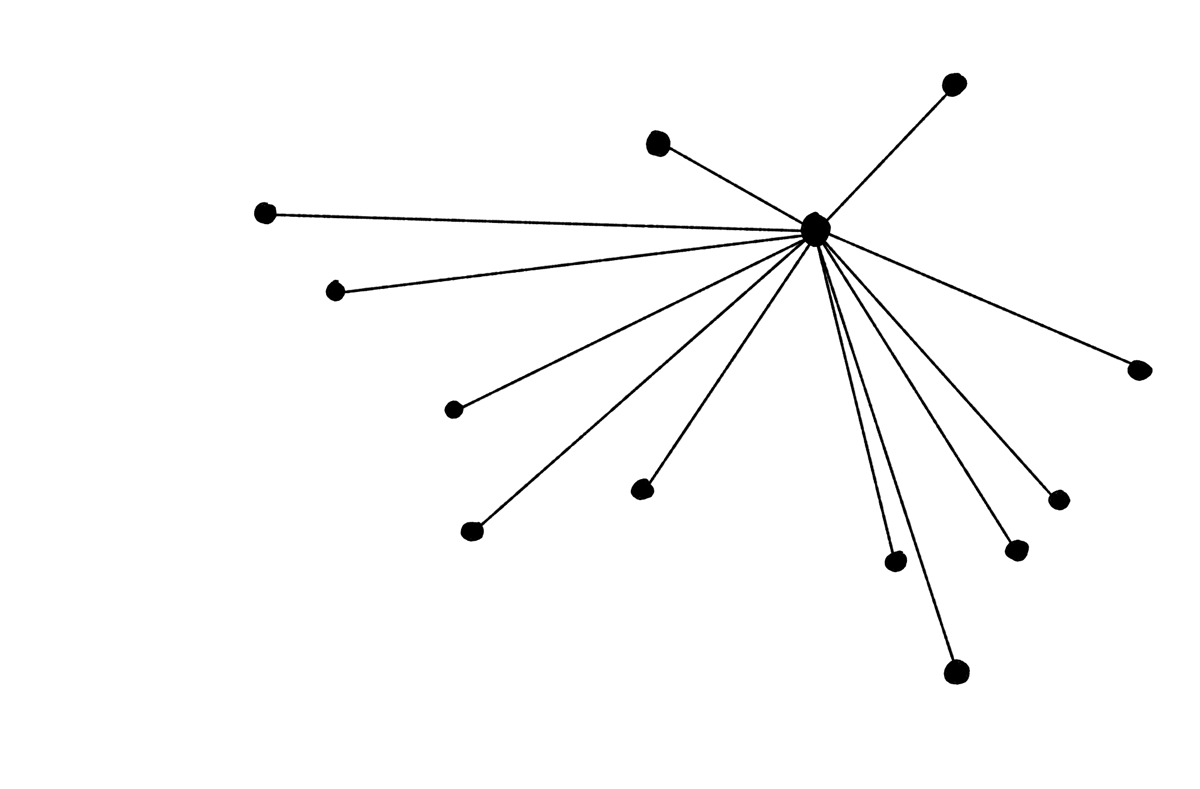
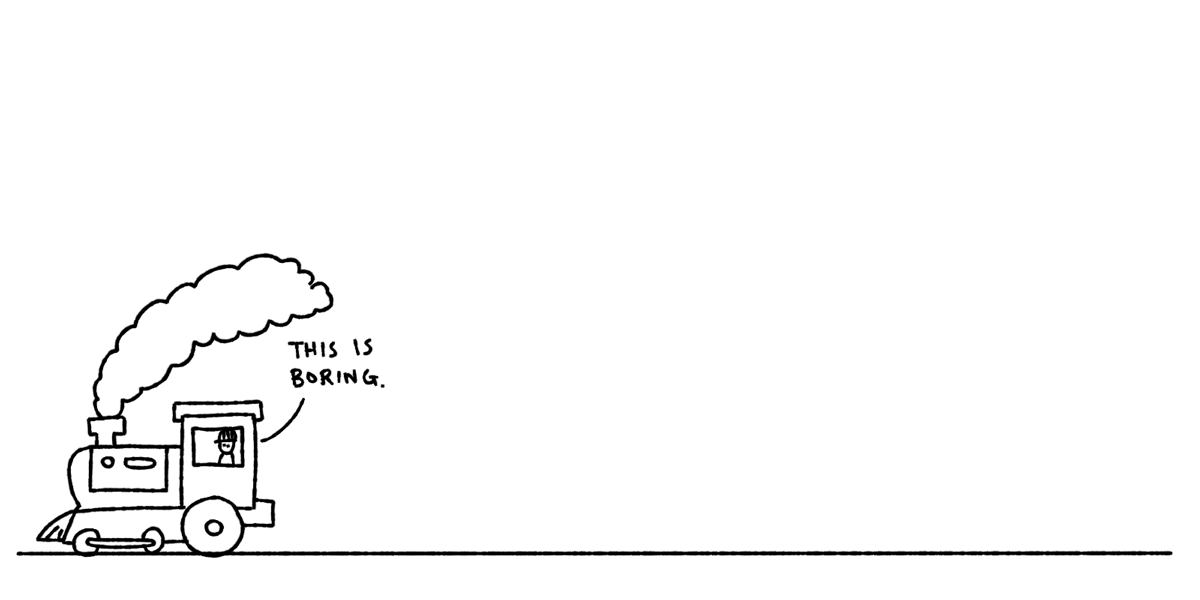
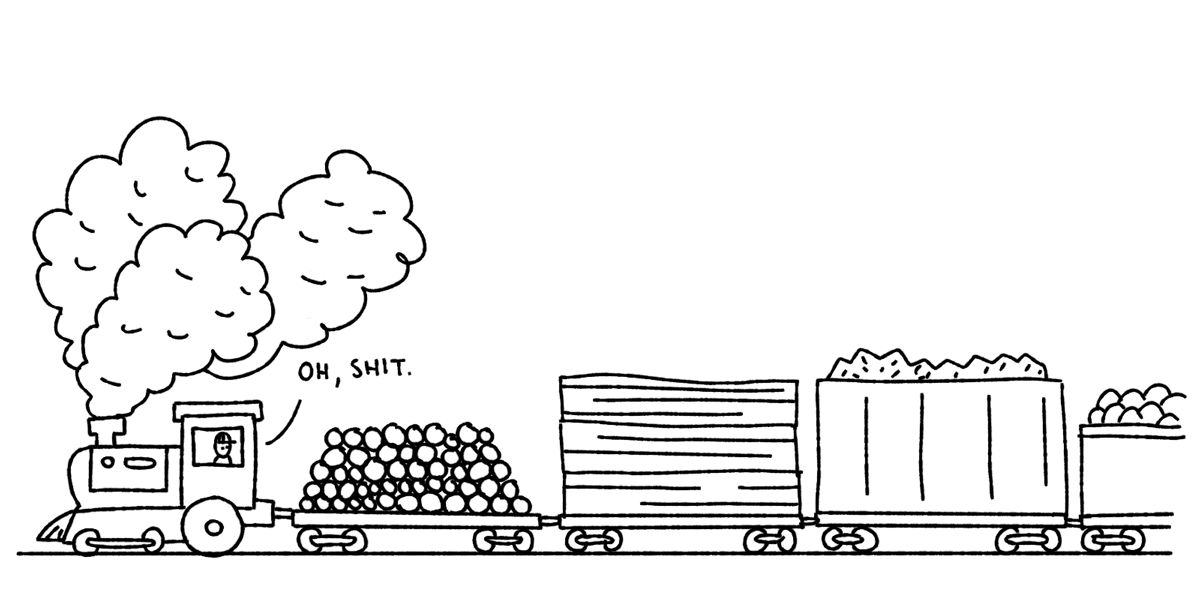
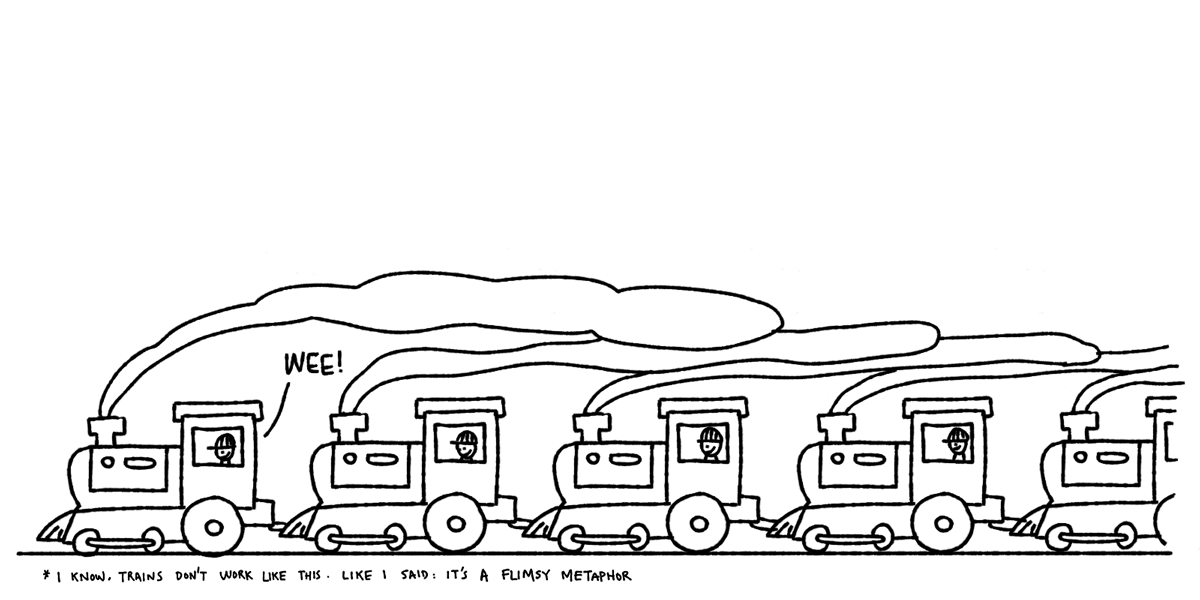

































 The rumor mill is already working on telling the world what to expect for Samsung’s flagship smartphone that will more than likely be launched early next year.
The rumor mill is already working on telling the world what to expect for Samsung’s flagship smartphone that will more than likely be launched early next year.