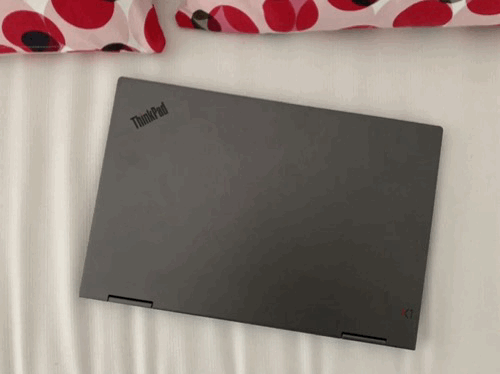*For three million, the users could have bought it pretty easily.

In the past, we have not been fans of hard-sided luggage. Hard-sided suitcases are not (despite what many may think) tougher than their soft-sided counterparts. But they do have attributes that some people may value over durability. Hard-shell bags usually weigh less than fabric ones, and they come in far more colors, prints, and textures. So if, for whatever reason, you prefer a hard-shell case, we recommend the Away Carry-On after three years of testing hard-sided suitcases.

I’m one of those people who need to get to the airport at least two hours early, even though I have TSA Pre✓and can usually make it airport-door-to-gate in less than 10 minutes.
This means I often have time to kill. Since I have membership in Priority Pass (a worldwide airport lounge program), that can sometimes mean hiding out in an airline lounge—but that works only if the airport has one and it’s not full. Many travelers have complained about being turned away from Priority Pass lounges because of overcrowding.
To help cope with the problem, Priority Pass added airport restaurants to its benefits: Currently there are 28 Priority Pass restaurants in 20 US airports where you can get a credit for $28 to $30 (and an additional $28 to $30 for a companion) when you dine there.
The quality of the lounges, and the restaurants, can vary, which is why I love Portland International Airport (PDX). The benefits—which feel like a hidden secret—stretch way beyond the lounge, and can provide a delightful start to a vacation before you even get on the plane.
And it’s the only airport I’ve found where you can get a sampler flight of whiskeys comped as part of your Priority Pass benefits.
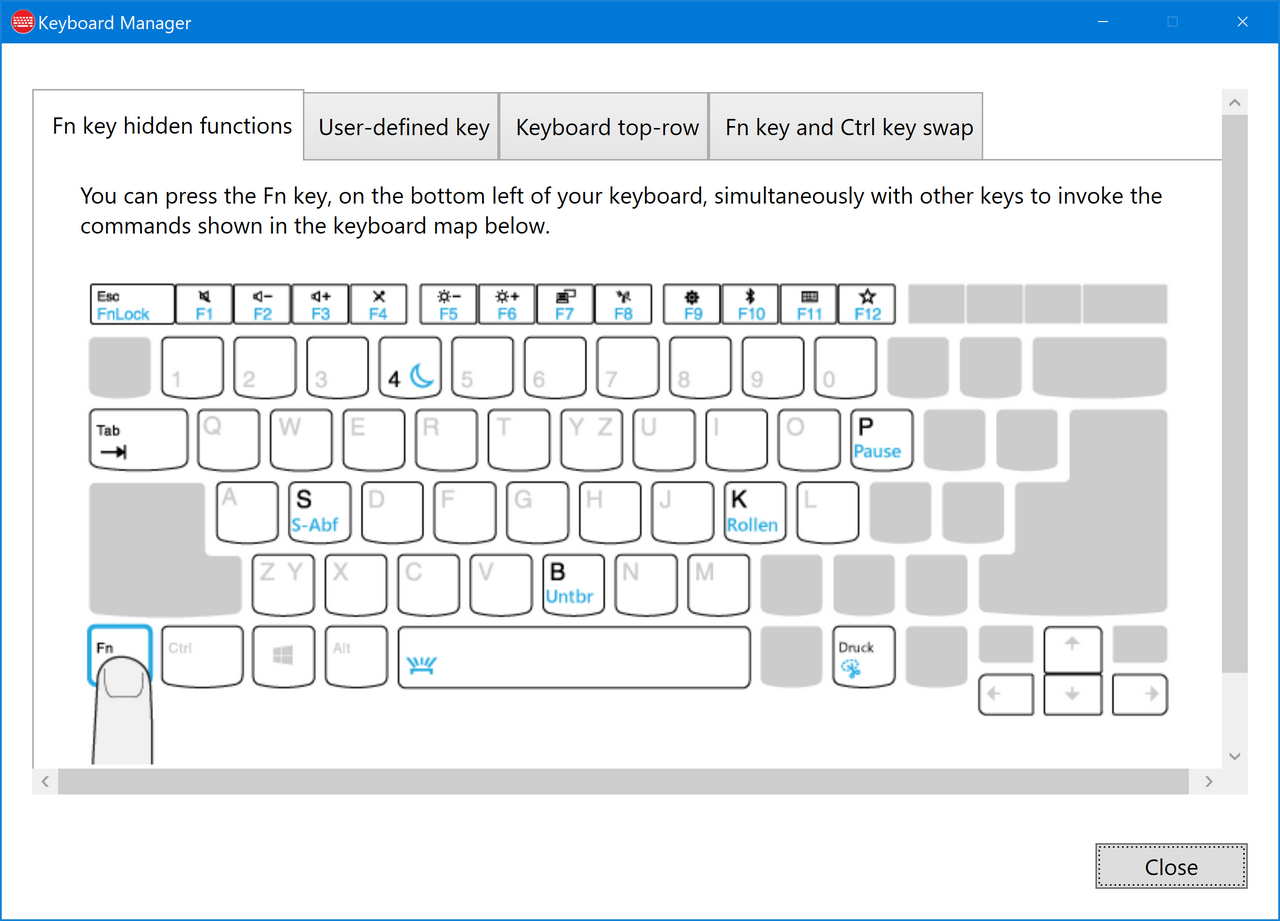
Das ThinkPad hat ein paar coole Tastatur-Tricks drauf. So kann ich mit Fn-Druck zum Beispiel die App Snip & Sketch aufrufen. Und die beiden Tasten Fn und Strg tauschen. Aber die lasse ich jetzt erst mal. Zu viel Individualisierung ist nicht schlau. F12 kann man übrigens frei belegen, auch mit Umschalttasten.
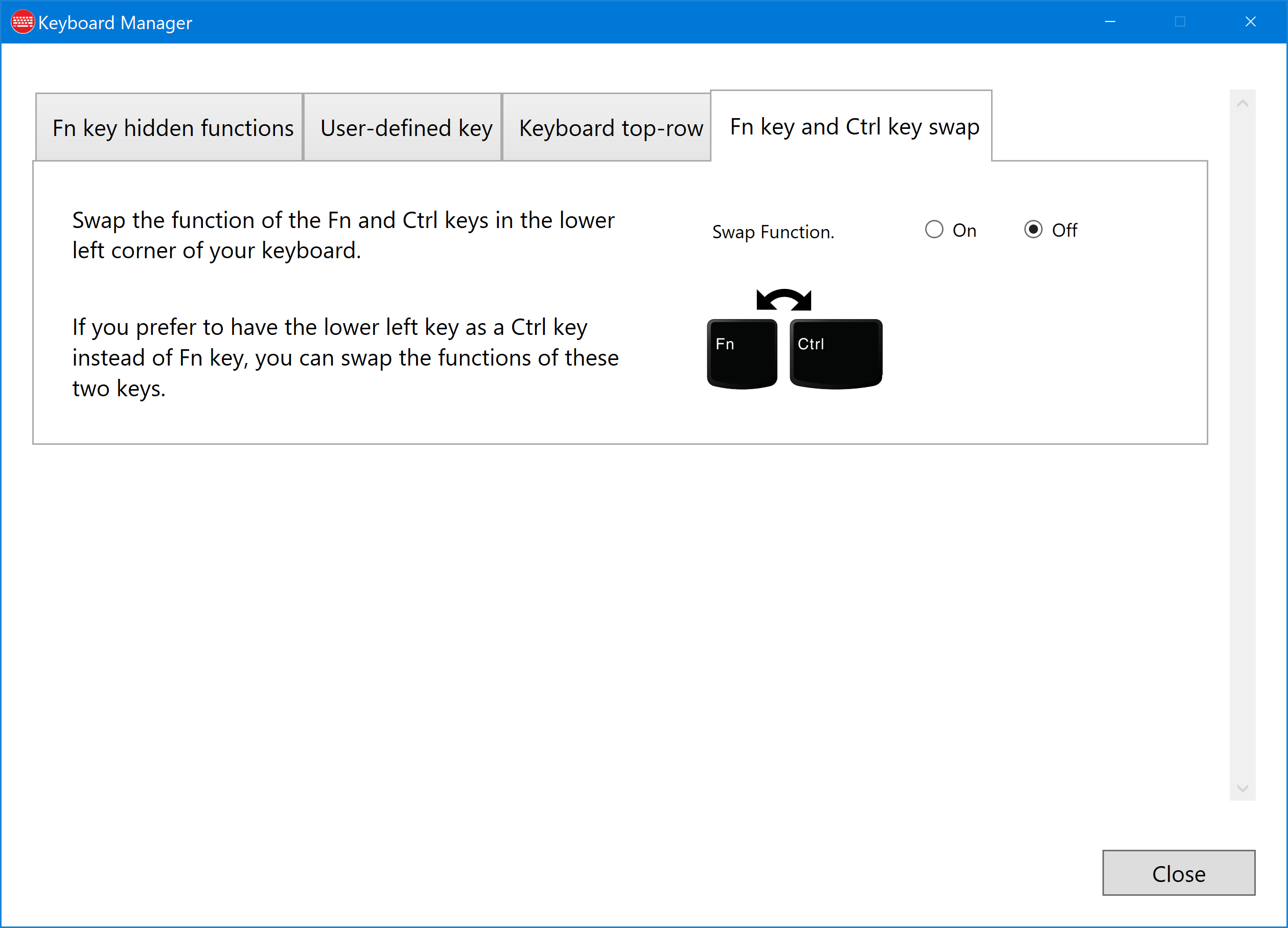
The article begins by pointing out that several companies have tried to release private, secure smartphones–and most have failed. Does that mean privacy and security are impossible to achieve? Well, not really, because:
One company wants to change the privacy-focused technology landscape
And that company is Purism. Not depending on the traditional Silicon Valley Venture Capital marketplace, and being a Social Purpose Company, Purism will never compromise its users security, or their privacy, for profit.
Purism’s crowdfunding campaigns on the Crowd Supply platform consistently achieved more than their funding goal. The latest, concerning the Librem 5 smartphone, raised over $2 million. And what makes the Librem 5 smartphone different from other phones? Several factors, such as the business model, an engaged community, and the fact that privacy and security are starting to be a great concern– and not just for everyday smartphone users, but for the government as well.
While the world continues to “opt-in” and share their every move, thought, comment, viewing whim, personal home climate preference, and family behavioral profile with the 2 or 3 companies running the world, there are people that find this repugnant.
Ultimately, desiring privacy does not mean having to go off the grid: a privacy-enhancing smartphone both empowers and enables its user.
Purism believes building the Librem 5 is just one step on the road to launching a digital rights movement, where we—the people—stand up for our digital rights, where you place the control of your data and your family’s data back where it belongs: in your own hands.

The post The Librem 5 Smartphone in Forbes appeared first on Purism.
As of yesterday, we’ve released the Check, Please! Starter Course, a three hour online module on source and fact-checking that can be dropped into any course or taken as a self-study experience.

The techniques we teach in the course are the same moves in the popular open textbook Web Literacy for Student Fact-Checkers, but we have relentlessly shaved the lessons down to what is absolutely needed.
It’s called a starter course because what we heard from people using our materials is this — students are OK going through some general prompts and examples in their course, no matter what the course is, but they need to see pretty quickly how this material applies to the specific course it is embedded in.
So our starter course is meant to be a quick induction into the basics of the four moves — Stop, Investigate the source, Find trusted coverage, and Trace claims, quotes, and media to the original context (acronym: SIFT). Our plan is to work with other faculty to build add-on modules that support various types of courses. Students will get through the first week of general instruction, but by the second week they will be practicing these while looking at climate change, the sociology of racism, writing and research methods, journalism, science communication. The modules will follow the same rhythm that we’ve found works in the general portion — quick fact- and source-checking activities alternated with larger discussions about our current information environment.
If you plan to use it, please check the teacher’s notes linked from the first page. They contain information on ways to create a customized course out of our materials, and an explanation of how to export a plain HTML version that better suits accessibility needs around screen readers as well as provides students with a downloadable guide.
A post is different from a contribution.
In fact, I’d argue most posts are not really contributions at all.
A contribution, to use a precise definition, is a gift made towards the creation of a greater, collective, good. Posts which are self-serving and help nobody else aren’t really contributions.
Someone sharing a thoughtful, nuanced, opinion about politics which reframes an old issue in a new light is probably a contribution.
Someone posting how much they hate Trump is not.
Someone sharing their experience dealing with a difficult medical condition, things to be aware of, useful links, resources, and an offer to help guide others through it is making a tremendous contribution.
Someone posting how they’re feeling today is (probably) not.
Someone reaching out to members who have been missing for a while, checking they’re ok, and guiding them back into the community might be making a contribution. Someone who takes the extra time to add the right background, context, categorisation, and tags to their question for future people who have that problem is making a contribution.
….someone asking how to fix their iPhone is not.
One of the biggest problems right now is we’re far better at counting and rewarding posts than we are at contributions. The people who make contributions need you to be better at recognising contributions than posts. They need you to drop them a private note of gratitude, highlight their efforts, and share their stories of the best contribution.
Not many people are going to make a second contribution if their first was quickly buried off-screen below hundreds of posts.

[16 August 2019…] Had a reassuring call yesterday with Ted Kim, CEO of London Trust Media. He told me the company plans to keep the site up as an archive at the LinuxJournal.com domain, and that if any problems develop around that, he’ll let us know. I told him we appreciate it very much—and that’s where it stands. I’m leaving up the post below for historical purposes.
On August 5th, Linux Journal‘s staff and contractors got word from the magazine’s parent company, London Trust Media, that everyone was laid off and the business was closing. Here’s our official notice to the world on that.
I’ve been involved with Linux Journal since before it started publishing in 1994, and have been on its masthead since 1996. I’ve also been its editor-in-chief since January of last year, when it was rescued by London Trust Media after nearly going out of business the month before. I say this to make clear how much I care about Linux Journal‘s significance in the world, and how grateful I am to London Trust Media for saving the magazine from oblivion.
London Trust Media can do that one more time, by helping preserve the Linux Journal website, with its 25 years of archives, so all its links remain intact, and nothing gets 404’d. Many friends, subscribers and long-time readers of Linux Journal have stepped up with offers to help with that. The decision to make that possible, however, is not in my hands, or in the hands of anyone who worked at the magazine. It’s up to London Trust Media. The LinuxJournal.com domain is theirs.
I have had no contact with London Trust Media in recent months. But I do know at least this much:
While I have no hope that Linux Journal can be rescued again as a subscriber-based digital magazine, I do have hope that the LinuxJournal.com domain, its (Drupal-based) website and its archives will survive. I base that hope on believing that London Trust Media’s heart has always been in the right place, and that the company is biased toward doing the right thing.
But the thing is up to them. It’s their choice whether or not to support the countless subscribers and friends who have stepped forward with offers to help keep the website and its archives intact and persistent on the Web. It won’t be hard to do that. And it’s the right thing to do.
Sampler is a CLI tool for live charting/visualization and alerting of shell command output that you can use to build terminal-based dashboards of interesting information:

Many (news(y)) websites have become highly irritating to browse: when you scroll down towards the end of an article you’re reading they append a next article underneath it, and if you scroll past the end of the article change the URL in your browser’s address bar. Below is an example I encountered today.

That is highly irritating, as the browser is my tool, not theirs.
This behaviour is based on HTML5 pushstate, which allows a site to interact with your browser history. This can be used to e.g. decrease load times of additional pages and content. The endless scrolling however feels like a dark pattern usage of this possibility to me.
In keeping with Doc Searls’ Castle Doctrine of browsers, I’d like to block this behaviour.
Options that are available seem to be:
Reader view is useful, but not for this specific issue. Adding rules to my adblocker might be feasible, but assumes that I can easily spot a) which sites do this b) which script on their site is doing it, in order to block it. Using a blacklist for Javascript only needs me to spot sites that do this, which is half the hassle of adding filters to my adblocking. Blacklisting some sites for javascript is also less inconvenient than blocking all javascript and whitelist exceptions. So for now that’s the way forward. Bloomberg, the source of the example given above, is now on the blacklist.
Until very recently, Dropbox had a technical strategy on mobile of sharing code between iOS and Android via C++. The idea behind this strategy was simple—write the code once in C++ instead of twice in Java and Objective C. We adopted this C++ strategy back in 2013, when our mobile engineering team was relatively small and needed to support a fast growing mobile roadmap. We needed to find a way to leverage this small team to quickly ship lots of code on both Android and iOS.
We have now completely backed off from this strategy in favor of using each platforms’ native languages (primarily Swift and Kotlin, which didn’t exist when we started out). This decision was due to the (not so) hidden cost associated with code sharing. Here are some of the things we learned as a company on what it costs to effectively share code. And they all stem from the same basic issue:
By writing code in a non-standard fashion, we took on overhead that we would have not had to worry about had we stayed with the widely used platform defaults. This overhead ended up being more expensive than just writing the code twice.
Before breaking down all the different types of overhead we encountered, I’d like to clarify that we never actually got to a point where most of our codebase was developed in C++. The overhead of C++ adoption actually prevented us from ever moving fully in this direction.
It’s also worth noting that much larger companies like Google and Facebook have been developing scalable code-sharing solutions for several years. These solution have, so far, gained only limited adoption. While you can avoid some of the overhead described below by leveraging a 3rd party code sharing solution like React Native or Flutter, some will still apply (at least until one of these technologies gains traction and mature). For example, Airbnb sunset their use of React Native for many of the same reasons outlined in this post.
We can group the different types of overhead we faced into four main categories:
The easiest overhead to predict with C++ is the need to build frameworks and libraries. This roughly breaks down into 2 subcategories:
None of this code would have been necessary had we stayed with the platform native languages, and our contributions to open source projects would have probably benefited more developers if they were in platform native languages. It’s possible we could have done a better job at leveraging open source C++ libraries, but the open source culture in the C++ development community was (is still?) not as strong as it is in the mobile development community (and in particular in the almost non-existent C++ mobile community).
Note that these costs are particularly high in C++ (as opposed to other possible non-native languages like Python or C#) because it lacks of a single, full-featured standard library. That being said, C/C++ are the only languages with a compiler supported by both Google and Apple, so using a different language would have created a whole host of other problems to deal with.
The mobile ecosystem has a lot of tooling available to make development more efficient. Mobile IDEs are very rich and Google and Apple have invested a lot of resources in making them the best development experience for developers on their corresponding platforms. By moving away from the platforms’ defaults we gave away some of these benefits. Most notably, the debugging experience in a platform’s native language is generally superior to debugging in C++ code via the platform’s default IDE.
One particularly memorable example is a bug that was causing a deadlock in our background threading framework leading the app to randomly crash. These types of bugs are hard to pin down even when you work on a simple, standard stack. Because this issue involved debugging multi-threaded code running back and forth between C++ and Java it took weeks to nail down!
In addition to losing tools, we also had to invest time in building tools that would support C++ code sharing. Most importantly, we needed a custom build system that created libraries containing C++ code as well as Java and Objective-C wrappers and could generate targets that were understood by both Xcodebuild and Gradle. This system was a big drag on our resources as it needed to be constantly updated to support changes in two build systems.
Even though both iOS and Android apps are “mobile apps” that generally expose the same features and functionality, the platforms themselves have some differences that affect implementation. For example, the way that an application can execute background tasks on each platform is different. Even things that started fairly similar when we adopted this cross-platform strategy have greatly diverged over time (e.g., interaction with the camera roll).
As a result, you can’t even really write the code once and have it run on the different platform out of the box. You have to spend a lot of time integrating the code into the different platforms and writing platform specific code (and sometime that code ends up in the C++ layer itself!).
This makes the theoretical benefit of only writing the code once not live up to the promise, thus greatly reducing the benefits of this approach to begin with.
Last, but definitely not least, is the cost of training and/or hiring developers to work on our very custom stack. When Dropbox started with this mobile strategy, we had a core group of experienced C++ developers. This group started the C++ project and trained other mobile developers at Dropbox on how to contribute to the codebase.
Over time, these developers moved on to other teams and other companies. The engineers who remained did not have sufficient experience to fill the technical leadership gap that opened up, and it became increasingly difficult to hire replacement senior engineers with relevant C++ experience who would be interested in mobile development.
As a result, we ended up with a real lack of critical expertise to maintain the C++ codebase. The only way to restore this expertise was to invest substantially in one of two options:
On top of the hiring problem, rolling our own tech stack created a retention problem—mobile developers simply did not want to work on a C++ project. This caused a lot of talented mobile engineers to leave the project rather than slog through a not-very-well maintained custom stack. In general, the mobile development community is very dynamic—new technologies and patterns emerge frequently and are adopted quickly. The best developers like to keep their skills up to date.
Keeping up with the latest and greatest is a challenge in a mature product environment with a standard stack. You sacrifice adoption speed for stability. This challenge is hugely magnified when you lock yourself into a custom stack and out of the wider mobile ecosystem.
Although writing code once sounds like a great bargain, the associated overhead made the cost of this approach outweigh the benefits (which turned out to be smaller than expected anyway). In the end we no longer share mobile code via C++ (or any other non-standard way) and instead write code in the platform native languages.
In addition we want our engineers to have a delightful experience and to be able to contribute back to the community. This is why we made the decision to align our practices with industry standards.
We’re Hiring! If you are an Android or iOS engineer who gets excited about building amazing products and contributing to the mobile ecosystem, come join the team!
I’ve added a plugin, Mastodon Autopost, to crosspost from this blog to my Mastodon instance.
This won’t bring back any reactions to this blog, unlike Twitter reactions which do get back to this blog through Webmention. For that I would need to use Bridgy Fed. However that has as a disadvantage that it would turn my blog into a separate ActivityPub account, an activitypub user in its own right.
For now I’d rather have a separate Mastodon account (on my personal instance). Not everything I post on my blog I want to post to Mastodon, and not everything I post on Mastodon I want to have in my blog (e.g. responses to or reposts of others). I can definitely see me using this blog as the one and only hub for my online communications, but for that to work, I want to be able to keep ephemeral postings outside my regular site and my rss feeds, and more importantly be able to determine intended audiences per posting. Another requirement is that I can post tweets about a blogpost without that tweet being a separate blogpost (now I use the post excerpt for that and send it to twitter)
Currently I have my Mastodon (and my first Twitter account) set to me needing to approve every follower. My audience for a message is somewhat known to me that way, and I can shape a message accordingly. We all talk differently to different people and have conversations in different settings and contexts. This is true for online conversations just as much as for offline conversations. My microblog account does post everything from my blog but I also interact there independently from my blog.
With this plugin, for each posting I can determine if it is cross posted to Mastodon. I already had a similar setting for Twitter (and Flickr, which I don’t use). See the images.
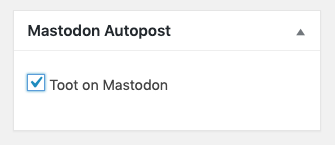

[UPDATE]
It works as intended. I set the excerpt of this posting to “If all works as intended, this blogpost should show up in my Mastodon instance #wordpress #activitypub”, and set the plugin to post title, excerpt and URL.

[/UPDATE]
Ein Trauerspiel:
Schalten Sie auch morgen wieder ein, wenn es heißt, keine Post für Sie.
Update 15. August: Lenovo hat das hier gelesen, und zwar jemand, der sowas ändern kann. Im Einzelfall heißt das, Markus kriegt jetzt eine sofortige Lieferung und einen weiteren Rabatt wegen seiner schlechten Behandlung.
Meine Hoffnung (und Erfahrung) ist, dass Organisationen ihre Prozesse verbessern, wenn schlechte Nachrichten auch mal oben ankommen und nicht im mittleren Management weggefiltert werden.
Update 15. August: Markus hat eine UPS-Tracking#. Gerät kommt, da Built to Order, direkt aus China.
I really enjoyed Normal People: A Novel. It resembles in tone and setting the diary notes from my own time at university. The choices contemplated but not made, and resulting potential regrets. The self-centered observation of the world around you, and how that can result in misinterpreting or over-interpreting the actions and intentions of those around you. Those aspects definitely resonate with my depressive last few years at university, and made me emphatise with both protagonists. Online reviews frequently mention how flat most characters in this book remain. It is a surprising critique I think as we experience the story through the eyes of both main characters, both as I said self-absorbed, self-loathing and constantly on the verge of depression. Through such eyes it is impossible to see others or your connection to others in full colour, rich in dimensions and in splendid detail. You only see it from your own narrowed down perspective, and only with regard to your internal deliberations and doubts. It made the book feel more authentic to me, not less.

A good to-do list app isn’t just a dashboard of your life’s obligations—it can be the control room that makes it possible to keep chaos at bay. Plenty of free apps can handle basic shopping or chore lists, but our favorite paid options, TickTick and Things 3 (for Mac and iOS only), have flexible organization schemes and thoughtful designs that make it easy to duck in, check on obligations, enter new tasks, and then get back to the doing.
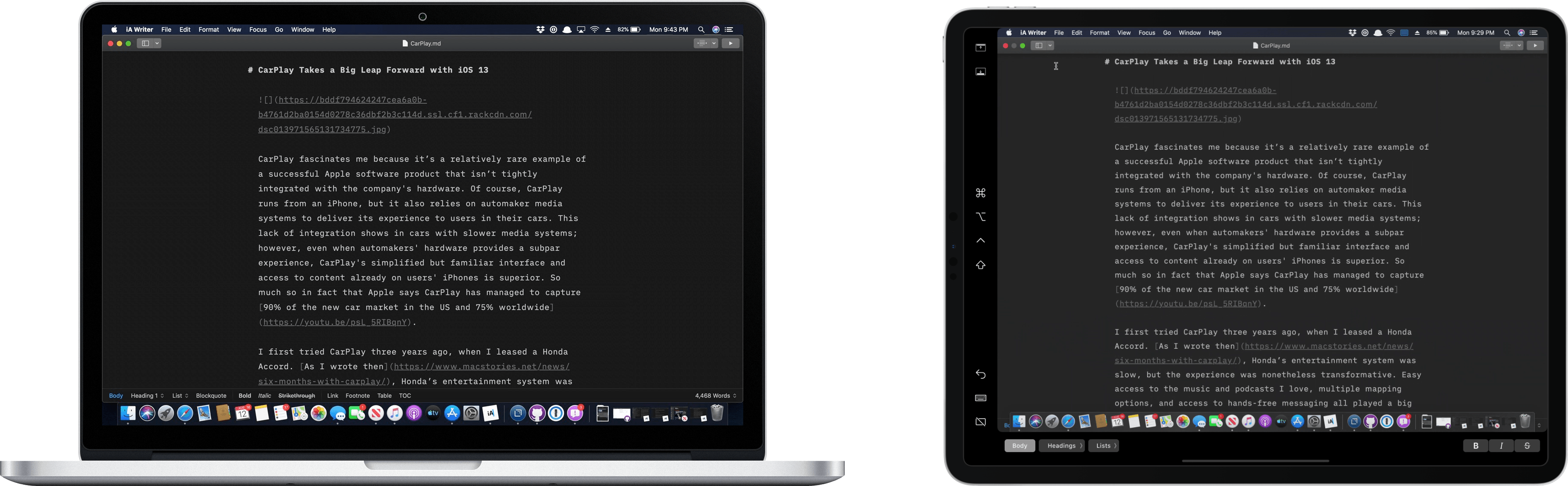
The core experience of using Sidecar is fantastic. Part of the reason is that running an iPad as a second display for a Mac with Sidecar is immediately familiar to anyone who has ever used multiple displays. The added screen real estate, portability, and functionality are part of the appeal too. Of course, there are differences that I’ll get into, but Sidecar is so close to a traditional dual-display setup that I expect it will become a natural extension of the way many people work on the Mac.
There’s more going on with Sidecar though, which didn’t dawn on me until I’d been using it for a while. One of the themes that emerged from this year’s WWDC is deeper integration across all of Apple’s platforms. As I’ve written in the past, SwiftUI is designed to accomplish that in the long-term across all the devices Apple makes. In contrast, Catalyst is a shorter-term way to tie the Mac and iPad closer together by bringing iPad apps to the Mac and encouraging developers to build more robust iPad apps.
Sidecar strikes me as part of the same story. Apple made it clear when they introduced Catalyst in 2018 at WWDC that it’s not replacing macOS with iOS. Some tasks are better suited for a Mac than an iPad and vice versa. Sidecar acknowledges those differences by letting an iPad become an extension of your Mac for tasks best suited to it. At the same time, however, Sidecar takes advantage of functionality that’s unavailable on the Mac, like the Apple Pencil. Combined with the ability to switch seamlessly between using Mac apps running in Sidecar and native iPadOS apps, what you’ve effectively got is a touchscreen Mac.
However, to understand the potential Sidecar unlocks, it’s necessary to first dive into the details of what the new feature enables as well as its limitations.
Sidecar is available on iPads running iPadOS 13. Apple hasn’t officially said which Macs will work with Sidecar, but they need to be running macOS Catalina and according to research by Steve Troughton-Smith:
Sidecar supports iMac 27” (Late 2015) or newer, MacBook Pro (2016) or newer, Mac mini (2018), Mac Pro (2019), MacBook Air (2018), [and] MacBook (Early 2016 or newer).
Sidecar works both wirelessly and over a wired connection. Wired connections don’t require WiFi and support both Lightning and USB-C cables. Connecting wirelessly works well too, but a wired connection is a little faster, and as a bonus, your iPad will charge while it’s connected to your Mac.
With a wireless connection, both devices must be connected to WiFi, but they don’t require an Internet connection. That’s because Sidecar creates a direct peer-to-peer connection over your WiFi network that doesn’t use the Internet as an intermediary.
Initiating a Sidecar session is as simple as using AirPlay. There are three ways to get connected. The first is from the AirPlay button in your Mac’s menu bar, which appears if you have the ‘Show mirroring options in the menu bar when available’ checkbox selected in the Displays section of your Mac’s System Preferences. If you’re running Catalina on your Mac and iPadOS 13 on your iPad, click the AirPlay button, and in the drop-down menu you’ll see a section labeled ‘Connect to’ that includes any device in range to which you can AirPlay.

From the ‘Connect to’ section of the AirPlay drop-down, you can start a Sidecar session with any nearby iPad.
In the screenshot above, you can see an iPad called John’s iPad, which is my 12.9-inch iPad Pro. Selecting an iPad from the AirPlay menu initiates the connection, causing a brief flash of your Mac’s display. After a couple of seconds with a wired connection and a few seconds more when you connect wirelessly, your iPad will be up and running as a second display.
Another way to connect your Mac to an iPad is from the Displays section of your Mac’s System Preferences. At the bottom of the window is an AirPlay Display drop-down menu that offers the same connection options available in the menu bar. Select your iPad from the list, and a new Mac Desktop appears on your iPad. Finally, you can also connect from the Sidecar section of a Mac’s System Preferences, which offers a drop-down list of just the available iPads.
It’s worth noting that Sidecar can only handle one iPad at a time. If you have more than one iPad within range, you’ll see both available to connect to your Mac, but they can’t be connected simultaneously.
You can, however, connect an external display and an iPad to a Mac at the same time. In my testing, I attached an LG 4K external 27-inch display to my MacBook Pro as I’ve done many times in the past via HDMI, and connected my iPad Pro using Sidecar, which let me operate each device as though all three were one extended display. It isn’t a setup I expect to use often, but it’s nice to know it’s an option.
The core experience once you connect an iPad with Sidecar is just like running any dual display setup with a Mac, whether it’s an open Mac laptop with an attached display, a Mac mini connected to two external displays, or similar configurations. Of course, there are differences that take advantage of the unique abilities of the iPad and address the limitations of using a Mac app on an iPad, which I’ll get to shortly, but the immediate ‘out-of-the-box’ experience is what you would expect.

Managing your iPad running Sidecar is handled by your Mac’s System Preferences.
As with any multi-display setup, you can adjust your screens from the Display section of System Preferences on your Mac. There, you can assign which display is the left and right one and drag the menu bar to the screen where you want it to appear, but that’s about all. The iPad’s resolution is fixed at 1288 x 945 for my iPad Pro, which means you can’t scale the view or use Sidecar in Split View. Moreover, although multiple color profiles are listed in the Color tab of Displays, you can’t switch the color profile for the iPad either.
Other adjustments are available from the AirPlay menu bar app. When you’re connected to an iPad, the menu bar icon becomes a blue rounded rectangle. Click on it while connected and you’ll find options to mirror or extend your Mac’s display. By default Sidecar extends your Mac’s screen, allowing you to put different apps on each screen. This is how I’ve found myself using Sidecar most often. For example, I can run a text editor full-screen on one display and keep reference materials like notes and a web browser on the second display.
The other option is to use Sidecar to mirror your Mac’s screen, so the two are the same. One reason to set up an iPad this way is as a simple way to share your screen with someone else, so they can see what’s happening from the iPad as you demonstrate something on the Mac.
Most often, though, when I use Sidecar in mirrored mode, it’s to shift where I’m working. I can leave my Mac running, grab my iPad in mirrored mode, and get comfortable on the couch while still interacting with the apps on my Mac. I don’t use this setup regularly, but if I’ve got a lot to do and have been sitting at a desk or table for a long time, it’s nice to move to the couch and finish up there.
Sidecar benefits from the iPad’s Retina display. Images and text are crisp, and working in apps feels natural, closely resembling the native Mac experience. In most everyday use cases, connecting remotely with Sidecar doesn’t introduce noticeable lag either. Some interactions, however, aren’t a match for the equivalent native iPad experience. Scrolling quickly, for example, feels stuck in mud compared to scrolling in an iPad app; it lacks the same smooth inertial response and frames get dropped. This is especially pronounced in Safari where inertial scrolling doesn’t work at all. Also, as I’ll get to shortly, drawing with the Apple Pencil is excellent in some apps, but not all.
It’s also worth noting that using an iPad as a remote, wireless display has hard limits. Apple says the feature works within about 10 meters, which seems about right. In my tests, I had no trouble staying connected when I used my iPad in the same room as my Mac. Using Sidecar right next to my Mac is delightful because there’s no noticeable lag at all. As you reach the limits of Sidecar’s range though, the lag becomes noticeable, and eventually it stops working altogether, displaying an error suggesting that you move closer to your Mac or disconnect. If you want to work on your Mac from an iPad that’s more than 10 meters away, a better option is a Luna Display that operates over WiFi, allowing you to roam anywhere on your local network.

It’s easy to move windows between a Mac and iPad with Catalina and iPadOS.
One of my favorite touches of Sidecar is the new option added to the green ‘traffic light’ button in the top left corner of Mac app windows. Hovering over that button on the Mac displays options to move the window to other connected displays, including any Sidecar-connected iPad. The new option is a handy way to quickly manage windows among screens without long drags from one screen to the other. The same functionality works from the iPad to move windows back to your Mac.
Connecting my Mac and iPad with Sidecar has been fast and reliable throughout the beta period. However, I wish the feature went a little further. I’d like to be able to initiate a Sidecar session from my iPad. When I’m at my Mac, I sit at a corner-facing desk. I’ve got a project table perpendicular to that desk where I often work on my iPad Pro. Having the ability to connect to the Mac over my shoulder without turning around to activate Sidecar would be one less interruption, but at least for now, Sidecar is enabled from your Mac only. For the same reasons, I’d like the ability to pull windows to my iPad instead of just pushing them from the Mac, although that would undoubtedly be tricky to design in a way that works well with multi-window apps.
By and large, an iPad connected to a Mac with Sidecar works like any other second display. However, an iPad isn’t a dumb connected display like my 4K LG. It has a touchscreen interface that Apple has adapted to working in Mac apps. The differences provide both opportunities and challenges with Sidecar.
Apple could have treated an iPad running Sidecar as a dumb display and routed all interactions with Mac apps through the Mac’s input devices, but it didn’t. Instead, the iPad accepts touch and other input directly from the attached iPad.
Touch interactions in Sidecar don’t work the same as they do in a native iPad app, though, which takes some getting used to. However, combined with the sidebar and virtual Touch Bar, the system Apple has created works remarkably well. I’ll cover the sidebar and virtual Touch Bar later, but first, I want to explain how touch interactions with a Mac app work on an iPad.

The Apple Pencil can be set up to replace a double-click with a double-tap.
Tapping UI elements with your finger and scrolling by swiping with a single finger are probably the two most common interactions with an iPad’s touchscreen, but neither works in Sidecar. Finger taps don’t register at all. Instead, you need to use the Apple Pencil to control the pointer, cursor position, and selection. That’s undoubtedly because of the smaller touch targets in Mac apps, but it’s hard to get used to. A setting in Sidecar’s System Preferences section also allows you to double-tap with the Apple Pencil as a replacement for a double-click. If you don’t have an Apple Pencil, you’ve still got options because you can use a mouse or trackpad connected to your Mac to control the cursor, but the Apple Pencil and an attached keyboard’s arrow keys are the only ways to control the cursor from the iPad.
Scrolling is different too. Swipe with a single finger on the iPad’s screen, and nothing happens. Nor does the Apple Pencil work. To scroll, you need to use a two-finger swipe. As with controlling the cursor, the shift is hard to get used to at first.
Other gestures work too. The Apple Pencil can be swiped across the surface of an iPad to select text, for instance. Also, the new iPad gestures for Undo, Redo, Copy, and Paste are all supported. A three-finger double-tap or three-finger swipe right-to-left triggers an Undo command. A three-finger left-to-right swipe triggers Redo, and a three-finger pinch and spread control Copy and Paste respectively.

The Apple Pencil can be used to draw in Mac apps that have tablet support like Affinity Designer.
The Apple Pencil isn’t limited to cursor control in Sidecar though. Apple has built Continuity support into Sidecar, which allows the Pencil to be used for things like marking up a PDF in Quick Look mode from the Finder or the Preview app. Also, Mac apps that feature tablet support take advantage of the Pencil for more complex operations. Apple’s macOS Catalina preview lists the following apps as ‘Sidecar-ready’:
In my testing, I’ve used Sidecar with Markup from the Finder and Preview, Microsoft Word, and Affinity Designer. This is the one part of Sidecar where lag sometimes becomes an issue. It’s important to remember that I’m not using the released version of macOS Catalina or iPadOS 13, but as of the publication of this story, in-app Pencil performance is noticeably worse in some apps than using it in a native iPad app, even when my Mac is connected with a USB-C cable to my iPad Pro.
Lag is most pronounced in Markup via Quick Look and Preview, where it makes writing difficult. Often when marking up a PDF with notes, Markup gets behind two or three letters before they appear on the screen. I experienced a similar issue with Microsoft Word. However, Affinity Designer performed much better, with almost no noticeable difference in performance compared to its iPadOS app.
If you already interact with your iPad’s UI primarily with an Apple Pencil, I expect Sidecar will come more naturally to you than it will for others. There are still differences in how you interact using the Pencil compared to using a native iPad app, but getting used to those changes comes with time. The change that I suspect will be hardest for heavy Pencil users is the fact that you can’t use it to scroll. However, the learning curve is steeper if you are accustomed to poking at your screen to move the cursor around a text document. Although I use my Apple Pencil a lot, I still tap the screen when writing to move the insertion point in a document. Having to grab my Pencil when my hands are on a keyboard isn’t ideal, but it’s tolerable.

Sidecar can display an iPhone-sized floating keyboard that hovers over your Mac’s UI.
Keyboards present a challenge for Sidecar. The display area you work in on an iPad remains fixed. As a result, the iPad’s system keyboard isn’t available to you in Sidecar. Instead, the sidebar has a keyboard button that displays a mini iPhone-sized keyboard onscreen that floats above your Mac’s content and can be moved to any position in Sidecar’s viewing area. To accommodate modifier keys, the sidebar also includes Command, Option, Control, and Shift keys. Tapping and holding one sets the modifier key. Alternatively, you can double-tap a modifier key to lock it.

Sidecar’s sidebar includes software modifier keys.
The floating keyboard and sidebar’s modifier keys are fine for entering a small amount of text, but I much prefer using an external keyboard like Apple’s Smart Keyboard Folio or the Brydge Pro Bluetooth keyboard. Both are supported and work well, but like the Pencil, the interaction is slightly different here too.
When you’re working natively on an iPad, you can summon the system keyboard even when you’re attached to an external keyboard. That’s not possible in Sidecar. If you tap the keyboard button in Sidecar’s sidebar with an external keyboard attached, the keyboard button appears to be selected, but the keyboard doesn’t appear onscreen.
Another oddity is that Command+Q doesn’t work from an external iPad keyboard. I suspect this is a bug, because other Mac-specific keyboard shortcuts work in Mac apps running in Sidecar. Quitting an app can still be accomplished, but you need to use the sidebar Command key in combination with the ‘Q’ key on your external keyboard.
Also, you cannot control system-level keyboard shortcuts from an iPad’s external keyboard. For example, summoning Siri or Spotlight with a keyboard shortcut isn’t possible from an iPad’s keyboard. The same holds true for at least some apps that have global hotkeys like Alfred.
There are a handful of system-level key combination collisions that can be confusing at times too. For instance, using Command+Tab on an iPad running Sidecar invokes the iPadOS app switcher, not the Mac’s, and Command+Space which is assigned to Spotlight on many Macs activates iPadOS’ Search instead of Spotlight on the Mac.
Keyboard control may not be without its quirks, but as the name of the feature itself suggests, Sidecar is meant to supplement, not replace your Mac. The differences in hardware and software between the Mac and iPad make it inevitable that the iPad cannot replicate the exact Mac experience in Sidecar, but in everyday use as an extension of my Mac that not only displays more content but lets me work inside my Mac apps, Sidecar is remarkably stable.
Just like a standard dual display setup, a mouse or trackpad connected to your Mac can control the Mac UI displayed on your iPad too. Unsurprisingly, the setup doesn’t work the other way around. If you connect a pointing device to your iPad using iPadOS’ accessibility settings, it cannot control your Mac or the Mac’s UI displayed on the iPad.

Sidecar’s sidebar is on the left, and the Touch Bar is on the bottom, but both can be hidden.
I’ve already covered much of what the sidebar can do, but it has a few more features I haven’t mentioned. At the top of the sidebar are buttons to display your Mac’s menu bar and Dock. If you’re running a Mac app in fullscreen mode on your iPad, tapping the menu bar button reveals the menu bar. The Dock works the same way, causing your Mac’s Dock to appear at the bottom of your Sidecar view, just above the virtual Touch Bar.
In the bottom section of the sidebar, beneath the modifier keys that I already covered, there are undo, keyboard, and disconnect buttons. Be careful with the undo button. At least with typed text, it’s very aggressive, often erasing several sentences at once. It’s also dangerous because it’s not coupled with a redo button, so if you undo something, there’s no way to go back to where you started. I’m not sure why this button is necessary because undo and redo work in the Mac apps running in Sidecar, but if you’re working without an external keyboard and Apple Pencil, I suppose the sidebar’s undo button would be the only way to undo what you type with the sidebar’s keyboard.

You can disconnect from Sidecar via the sidebar.
I’ve already covered the keyboard button, which summons an iPhone-like keyboard that can be hovered anywhere over the Sidecar viewing area. Beneath that is a Disconnect button that ends your Sidecar session, gathering your windows back on your Mac. You can also disconnect from Sidecar from your Mac’s menu bar, and the Sidecar and Displays sections of System Preferences.
Two other things about the sidebar are worth noting. The first is that both it and the virtual Touch Bar are finger-tappable, unlike Sidecar’s viewing area. Also, if you want more screen real estate, you can hide it and the Touch Bar from the menu bar or Sidecar section of System Preferences. From System Preferences, you can also switch the sidebar from the left to the right of your iPad’s screen and the Touch Bar from the bottom to the top of the screen. During the beta, however, I’ve found hiding and moving the sidebar and virtual Touch Bar to be buggy, sometimes causing the Touch Bar to disappear and requiring a reboot of my Mac and/or iPad.
I’m surprised at how much I like Sidecar’s virtual Touch Bar. I rarely use the Touch Bar on my MacBook Pro, but having it sitting at the bottom of the screen that I’m looking at instead of on the keyboard, and on a device that I’m already used to interacting with by touch has made a difference. I don’t use the Touch Bar all the time, but I’m definitely using it more.
There’s not much more to say about the Touch Bar because it displays the same options you would find on a Touch Bar-enabled keyboard. However, the virtual Touch Bar also works even if you’re using it with a Mac that doesn’t have a Touch Bar, like my Mac mini.

Sidecar is an iPad app for app switching purposes only.
Finally, I want to touch on Sidecar as an app. Like other apps on your iPad, Sidecar has an icon; it’s blue and shows a Mac laptop and iPad intersecting with each other. If you switch away from Sidecar to use another app on your iPad, you’ll see Sidecar’s icon sitting in the recent app section of your iPad’s dock, and it is displayed in the iPadOS app switcher. However, Sidecar isn’t like other iPad apps.
You cannot put Sidecar on a Home screen or in your iPad’s dock. If you place your iPad into ‘Rearrange Apps’ mode, Sidecar’s icon will begin to wiggle along with the rest of your apps and has a little minus symbol in the corner. You can pick up the Sidecar app icon and drag it. However, you can’t drop the icon anywhere in the dock or on a Home screen. Also, tapping the minus symbol in the corner of the icon does nothing. Finally, if you force quit Sidecar from the iPad app switcher interface, after several seconds Sidecar re-establishes its connection, and your Mac’s UI reappears whether you’re on the iPad’s Home screen or in another app.
Bottom line, Sidecar is an app for app switching purposes only, which is a shame because as I mentioned before, I’d like to be able to initiate a Sidecar session from my iPad instead of just from my Mac. For now, however, that type of functionality is only available with a solution like the Luna Display.
This is a preview of Sidecar, and the iPadOS and macOS betas are buggier at this point in the summer than in recent years, which is essential to keep in mind because many of the rough spots in Sidecar and other apps and OS features we’re previewing may be resolved by the fall. Nonetheless, for those running the betas or thinking of trying them, it’s worth pointing out some of the problems I’ve run into with Sidecar.
In my experience, macOS has never handled putting a laptop into clamshell mode gracefully. The situation is no different with Sidecar. Closing my MacBook Pro’s lid locks my iPad running Sidecar, which makes sense since that’s what happens to the Mac too. The same thing happens when my Mac goes into sleep mode. However, I haven’t been able to get Sidecar to resume after I unlock both devices. Instead, I need to disconnect and reconnect a new Sidecar session. It’s not a big deal, but it would make for a smoother experience if I could pick up where I left off when reopening my Mac and unlocking my iPad.
Sidecar doesn’t always handle interactions with iPadOS well either. If a message comes in from the Messages app, I can interact with the notification that appears at the top of the screen, but I can’t type an in-line response.
Also, Slide Over works when you’re in Sidecar mode, but every time I’ve used it, my keyboard has lost its connection to the Sidecar, preventing me from typing. This is true whether I’m trying to use Apple’s Smart Keyboard Folio, a Bluetooth external keyboard, or even the Sidecar software keyboard. The Apple Pencil still works, but to resume typing, I’ve had to disconnect and reconnect the keyboard.
Since I began testing Sidecar, my most common use has been as a second, ancillary screen to my Mac. As I research and write on my Mac, I can keep tabs on the MacStories Slack and Messages by keeping them nearby on my iPad, for instance. I’ve also used the second screen for reference material like PDFs I’ve opened in Preview or to keep track of a recording in Audio Hijack as I record a podcast without having to switch away from show notes in Google Docs. Those are the types of uses that I expect people will find the most useful.
A second use case has emerged for me, though. Over the past couple of years, I’ve found myself using iOS alongside my Mac to get tasks done more often. Before, that meant switching between my Mac and iOS devices to run shortcuts that Federico has tailored to the work we do at MacStories and use other apps that aren’t available on the Mac.
With Sidecar, I can work in a Mac app on my iPad, and when I need to run a shortcut or use another iPadOS-only app, I can quickly switch to it and then back to my Mac. The parallel workflows are not nearly as siloed as you’d think either, thanks to AirDrop and the Universal Clipboard. I can AirDrop files from the Mac or iPad UI to the other platform or simply copy links, text, and images on one device and paste them into the other using Universal Clipboard.

With Sidecar, the distinction between working on the Mac and iPad fades away.
With those sorts of ties between systems, the distinction between working on the Mac and iPad begins to fade away very quickly and has convinced me that touchscreen Macs are more likely than ever before. Differences in interaction have a way of snapping you back into the reality of which computer you’re working on, but I expect with time, Apple will continue to smooth out those rough patches, improving the experience and bringing similar tools to the Mac too. After all, this is only the first iteration of Sidecar.
It’s hard to look at Sidecar and not feel like you’re peering into the future. Across all of Apple’s products, there are signs of new connections being formed that allow users to leave off on one device and pick up on another or move content around from one device to another. One example is the Universal Clipboard, which allows snippets of copied text to be transferred between Macs and iOS devices, but there are many others. Beginning with macOS Mojave, users could initiate image capture on an iOS device from a Mac, for instance. The trend is also evident in technologies like AirPlay that allow you to pass media from one device to another and the upcoming HomePod feature that will enable handing music off from an iPhone with a tap.
It’s been an evolutionary process, but the integration of Apple’s devices with each other is deeper than ever, and the pace seems to be accelerating. From developer frameworks like SwiftUI and Catalyst to OS features like Continuity, AirDrop, AirPlay, HomeKit, Shortcuts, CarPlay, NFC, and Siri, the borders between everything from the Apple Watch to the iMac Pro are being erased. There is certainly more work to be done because when any component fails, which they inevitably do, it breaks the illusion, which is jarring, but the direction Apple is heading is unmistakable and exciting.
Delivery on that promise is still years away, and Sidecar is only one piece of a much bigger puzzle, but the promise of an adaptable UI that works seamlessly across devices is enticing. It also makes all the grousing online about Catalyst and the never-ending debates about whether the Mac or iPad is better for getting ‘real work’ done moot. If Apple can pull off what it appears to be trying to achieve, hardware and OS differences will be less relevant than ever.
In the meantime, I’m going to make the most of Sidecar. It’s a feature that even as a somewhat buggy beta has been a substantial improvement in the way I use my Mac and iPad, and makes me optimistic about what comes next.
Club MacStories offers exclusive access to extra MacStories content, delivered every week; it’s also a way to support us directly.
Club MacStories will help you discover the best apps for your devices and get the most out of your iPhone, iPad, and Mac. Plus, it’s made in Italy.
Join NowWhile normally I write Twitter threads or blog posts in response to requests, particularly of my students and research assistants, but also when I hear from scholars across the globe, this post (based on my Twitter thread) comes from my own needs, both as a writer (I am writing and revising a literature review section myself) and as a student and RA supervisor (I wanted to have a resource to share with my team).
In this blog post, I walk through my process of mapping out the literature, relying on systematic reviews, and situating my work within the broader debates around a particular topic. Finding a gap in the literature requires us to really map out the different ways and approaches in which different authors have approached a specific topic. The only way to do this, unfortunately, is to read.
A LOT.
AND READ BROADLY.
ACROSS DISCIPLINES.
As my PhD students are nearing completion, I want them to be able to really clearly spell out where the gap in the literature is for each of their papers, and where their contribution resides. I’ve discussed this here https://t.co/GfcLAHLQlR (gap filling) and here …
— Dr Raul Pacheco-Vega (@raulpacheco) August 13, 2019
In this post, I showed how I approach a new field of scholarship https://t.co/lz8TcgWCVt so this thread zeroes in on the “finding where my research fits” narrowing component though I also discuss the “mapping of who is saying what where and about what” question.
— Dr Raul Pacheco-Vega (@raulpacheco) August 13, 2019
Well, enter Geography Compass, Progress in Human Geography, Wiley Interdisciplinary Reviews, Annual Review of Political Science, etc. There are journals that offer those reviews. Also, reviews within a traditional journal (search for “research agenda”) pic.twitter.com/HtSyjt0aoN
— Dr Raul Pacheco-Vega (@raulpacheco) August 13, 2019
I will confess that I’m somewhat skeptical of anthropology NOT having paid attention to plastics (one can say that “certainly *not enough* attention”). But I’m definitely respectful of the research Pathak and Richter 2019 have done, so I look for the paragraph where they…
— Dr Raul Pacheco-Vega (@raulpacheco) August 13, 2019
I always tell my students to look for the “HOWEVER” turn of phrase when searching for the contribution of a paper/book/chapter. “This has been done in this field, HOWEVER this remains to be discussed”. In the first paragraph of Pathak and Nichter 2019 (note my purple scribbles)
— Dr Raul Pacheco-Vega (@raulpacheco) August 13, 2019
The right hand side of my mind map is my actual mapping. As an engineer who reads up on the literature, I know that there are at least three areas where STEM has been examined plastics (and even I am missing health effects, which would be a new branch of the mind map/tree).
— Dr Raul Pacheco-Vega (@raulpacheco) August 13, 2019
So (note my scribbles in pink and green), my interpretation of P&N’s positioning is “yes, there are emerging MedAnthro studies on toxics and human lives but nobody has made the connection with plastics directly as of yet”. This IS a contribution. Mapping from “toxics” to plastic. pic.twitter.com/BCJ3ygrIPX
— Dr Raul Pacheco-Vega (@raulpacheco) August 13, 2019
Given that I’m doing neither, and grateful for their research, when I cite them I’ll say “In a systematic review of medical anthropology scholarship, Pathak and Nichter suggest the existence of the following main strands of the literature X, Y, Z. Gaps remaining include W, R”
— Dr Raul Pacheco-Vega (@raulpacheco) August 13, 2019
In this draft memorandum, I’ve mapped out what I’m going to be writing regarding other disciplines’ engagement with the literature. My notes of Pathak and Nichter can be found in the third paragraph. I just wrote a bit on anthro of plastics, I haven’t even scratched the surface! pic.twitter.com/Bb68U95TSL
— Dr Raul Pacheco-Vega (@raulpacheco) August 13, 2019
… to do a thorough literature review. Because there’s so much published and it’s quite likely you’ll end up missing some stuff. But pointing out how our work is positioned in the discipline and across disciplines is fundamental. This thread has helped me clarify MY own thinking
— Dr Raul Pacheco-Vega (@raulpacheco) August 13, 2019
Links a) the Conceptual Synthesis Excel Dump (CSED) https://t.co/LuNbAcwzhX b) the importance of doing thorough citation tracing until reaching conceptual saturation, and of mind-mapping the results https://t.co/hihmBsjlFZ
— Dr Raul Pacheco-Vega (@raulpacheco) August 13, 2019
Two important things escaped me the first time I wrote this thread. The first one is posted here (links to topic-sentences-focused blog posts).
Personally, I’m a fan of topic sentences. They make my reading easier, thus saving time, https://t.co/8m3hn2J0Yp and they also help me structure my own writing and thinking https://t.co/ShoFDhoyob for those of us who struggle with writing (I certainly do) the method of using…
— Dr Raul Pacheco-Vega (@raulpacheco) August 13, 2019
(this is also why I encourage my students to think and consider writing their paper outlines either by answering questions or by writing topic sentences) https://t.co/1zaznh4Zse (and with this, </end thread> because I have to finish the damn paper I’m revising!
— Dr Raul Pacheco-Vega (@raulpacheco) August 13, 2019
Hopefully my process as broken down can help others as well!


What the story didn’t say is that the delays at the subways aren’t at the turnstiles, but at the adjacent “Security Check” where every passenger has his or her bags, purses, or backpacks x-rayed, and undergoes a wand scan for prohibited items. Millions of these checks are a part of daily life in China at subways, museums, offices, and public places.
Along with the ubiquitous video cameras, ID checks, and security personnel we found that they just became part of the routine after a couple of days.


Tiananmen Square is a good example of Chinese life. After passing through Security at the perimeter, you’re immediately being watched by hundreds of video cameras on every lamp post and building.
While it made me feel somewhat uncomfortable, our Chinese hosts actually described them as a positive thing, saying “There are lots of cameras, and they use face recognition to spot problems. That’s why it’s so safe in Beijing; there’s almost no crime.”
Reference was then made of Tibetan monks who had set themselves on fire in the square, and how that didn’t happen any longer.
Surveillance and the police state excepted, the Chinese subway systems are in most ways superior to the Skytrain. This was demonstrated when I returned home and found a Chengdu mother and child at the YVR Skytrain station struggling to figure out how to get to Surrey and how much it would cost. Once I helped her get her tickets she rode with me to the Waterfront station, out one set of turnstiles, up an elevator and around a newspaper kiosk, into another set of turnstiles, then was pointed to the Expo line. After a fifteen hour flight that was far more complex than any traveller should have to deal with.
Also, a trip for two from YVR to Waterfront that would have cost the woman and her son maybe 8 RMB in Chengdu ($1.50 today) was $17.20! (91.50 RMB!) I’m sure she felt very welcome on her first visit to Vancouver!

 The Chengdu subway system is expanding rapidly (as is Beijing’s) to more than two dozen lines, but it’s easier to use than Vancouver’s three subway lines. The ticket machines all feature a big “English” button, after which it’s incredibly simple. The touchscreen displays where you are in the system. All that you do is select the line that you need to reach, and tap the station that you want to go to, and the machine tells you exactly what it will cost.
The Chengdu subway system is expanding rapidly (as is Beijing’s) to more than two dozen lines, but it’s easier to use than Vancouver’s three subway lines. The ticket machines all feature a big “English” button, after which it’s incredibly simple. The touchscreen displays where you are in the system. All that you do is select the line that you need to reach, and tap the station that you want to go to, and the machine tells you exactly what it will cost.
No more trying to figure out from a static printed map whether you’re going two zones or three, and whether you’re in or out of peak times, then translating that into choosing a fare. It’s easy.
(Of course the locals never go near a ticket machine, and just tap through with their phones. In a country where most people use WeChat dozens of times each day to make purchases and order services it’s the only natural way to pay.)
Everywhere you turn you’ll find a complete map of the line that you’re travelling showing which station you’re at, which direction the train is travelling, and the name of the next station. It would be hard to be unsure where you’re going. That map in repeated in every car, over every door, with lights that turn on as you travel along the route.
Again it’s utterly easy with none of that “Oh no, did we miss a stop?” feeling. Newer cars also have a video screen at each door that repeats where you are and what the next stop will be. In Mandarin and English.
The other fantastic thing that I can’t understand hasn’t been included in Skytrain design are the head-high plexiglass screens along the edge of each platform. As well as protecting riders from falling over the edge onto the tracks, the panels offer yet again detailed information about where you are, right down to the car and door number.
Given the very slow pace of Chinese automobile traffic, and the difficulty in buying and licencing a car, it’s well worth learning that the “D” sign means “Subway” and that it’s easy to travel using transit. That’s especially true if you’re using a guidebook like the Lonely Planet series that includes the subway stop with most listings.
Featured image: Wenyanglu station platform, by N509FZ, CC BY-SA 4.0
| mkalus shared this story . |
Conflict of Interest and Ethics Commissioner Mario Dion has found that Prime Minister Justin Trudeau violated the ethics code by trying to encourage former justice minister Jody Wilson-Raybould to reach a deferred prosecution agreement (DPA) with Quebec-based engineering firm SNC-Lavalin.
"The evidence showed there were many ways in which Mr. Trudeau, either directly or through the actions of those under his direction, sought to influence the Attorney General," Dion wrote, in his report released Wednesday.
"The Prime Minister, directly and through his senior officials, used various means to exert influence over Ms. Wilson‑Raybould. The authority of the Prime Minister and his office was used to circumvent, undermine and ultimately attempt to discredit the decision of the Director of Public Prosecutions as well as the authority of Ms. Wilson‑Raybould as the Crown's chief law officer," Dion said.
Dion found Trudeau contravened Section 9 of the Conflict of Interest Act through a series of "flagrant attempts to influence" Wilson‑Raybould to reach an agreement with SNC-Lavalin to avoid criminal prosecution. That section of the code prohibits any official responsible for high level decision-making in government from seeking to influence the decision of another person to "improperly further another person's private interests."
In an interview with Dion as part of the investigation, Trudeau denied he tried to improperly influence Wilson-Raybould but rather he felt that the former justice minister did not adequately consider the possibility of negotiating a deferred prosecution agreement with SNC-Lavalin — something he considered to be in the public interest, and that she should be reminded of alternatives to criminal prosecution for alleged corporate wrongdoing.
In a submission to Dion made by Trudeau's lawyer, the prime minister told Dion that, even before the SNC-Lavalin affair became public through a media report, he had concerns about Wilson-Raybould's competence as justice minister, and he was troubled by "significant friction" between the B.C. minister and her other cabinet colleagues.
"Mr. Trudeau's legal counsel further submitted that Ms. Wilson-Raybould failed in her duty, as Attorney General, to acquaint herself with all the relevant facts. Rather than making a meaningful independent decision of her own, Ms. Wilson-Raybould reflexively deferred to the Director of Public Prosecutions' decision," Dion said.
Trudeau said he was concerned that a criminal prosecution could have wide-ranging consequences for SNC-Lavalin employees, shareholders, customers and suppliers, and could threaten the continued viability of the major firm.
The ethics commissioner said his review of the SNC-Lavalin affair turned up "troubling tactics" and behaviour by some of the country's most senior public office-holders — including an inappropriate consideration of partisan political interests when discussing whether to proceed with a criminal trial.
Dion said discussions between Trudeau, former privy council clerk Michael Wernick, his senior staff and Wilson-Raybould about a political fallout in Quebec if the federal government did not reach a DPA with the company was "improper."
During a Sept. 17, 2018, meeting about the legal matter, Trudeau reminded Wilson-Raybould that he was "an MP in Quebec — the member for Papineau," a statement Dion interpreted as an attempt by the prime minister to remind his minister about the "larger political repercussions in Quebec, both for the federal and provincial orders of government."
He said further talk of the 2019 federal election was evidence that Wilson-Raybould felt considerable pressure from the prime minister to reach a conclusion favourable to the "governing party," the Liberal Party of Canada.
Dion said the prime minister and his staff viewed the SNC-Lavalin matter "chiefly through a political lens" that needed to be managed to protect partisan considerations rather than as a legal issue best left to the Public Prosecution Service of Canada, the independent body that prosecutes federal offences.
"The repeated interventions by the Prime Minister, his most senior ministerial staff and public officials to have the Attorney General find a solution, even in the face of her refusal to intervene in the matter, lead me to conclude that these actions were tantamount to political direction," Dion said.
While the prime minister had only one face-to-face interaction with Wilson-Raybould where the SNC-Lavalin matter was discussed, the ethics commissioner said he would not investigate other players in the Prime Minister's Office or Finance Minister Bill Morneau's office who sought to influence the former minister because they "acted in accordance with the general direction set by Mr. Trudeau in September 2018 and did not receive instruction to cease communications, even once related legal proceedings had commenced."
|
mkalus
shared this story
from |
Scientists at the University of British Columbia have discovered a link between a dreaded cancer and high insulin levels.
The causal relationship, demonstrated for the first time, may mean that scientists can develop strategies for earlier detection of pancreatic cancer and methods to prevent the disease.
A study by eight researchers from UBC's department of cellular and physiological sciences (Life Sciences Institute) that was published August 1 in Cell Metabolism found that by lowering insulin levels in mice predisposed to developing pancreatic cancer, they were able to prevent the disease from starting.
James Johnson, a UBC professor and senior coauthor of the paper, explained the importance of the findings in an August 4 university news release: "Pancreatic cancer can be tricky to detect and is too often diagnosed at a late stage, making it one of the deadliest cancers. The five-year-survival rate is less than five per cent, and incidences of the disease are increasing alongside obesity."
According to the Canadian Cancer Society (CCS), the pancreas is a gland located behind the stomach that is part of both the digestive and endocrine systems. It is made up of endocrine cells (which make the hormones insulin and glucagon and release them into the blood to control blood-sugar levels) and, mostly, exocrine cells (which make enzymes to help digest food).
The CCS estimates that In Canada in 2017, 5,500 people were diagnosed with the disease and 4,800 died from it. The American Institute for Cancer Research says that pancreatic cancer is the 12th most commonly occurring cancer for men (the odds of contracting the disease are slightly lower for women, depending on where in the world they live).
Almost all cases are diagnosed after 50 years of age.
In the UBC study, mice that were disposed to develop pancreatic cancer were crossed with mice that could not increase insulin levels. The new strain was fed food for a year that was known to both promote the cancer and increase insulin levels. Those mice did not develop the beginnings of pancreatic cancer.
“No matter whether you look at the entire pancreas, lesions or tumours, less insulin meant reduced beginnings of cancer in the pancreas,” Johnson said in the release.
The UBC bulletin also said of future relevance of the study data: "In addition to examining the relationship between insulin levels and other cancers, the scientists would like to investigate whether decreasing excess insulin produced by the body could positively influence later stages of pancreatic cancer. They plan to work with colleagues at BC Cancer on human clinical trials."
0It is not surprising that the news about Automattic buying Tumblr has picked up a lot of coverage. I especially appreciated the notes of support from Tumblr founder David Karp, former CTO Marco Arment, and investor Bijan Sabet. I am beyond excited to see what the Tumblr team creates next, and I will definitely be connecting with alumni to hear their perspective.
Just wanted to add my congratulations and thank you to everyone at WordPress and Tumblr.
— David Karp (@davidkarp) August 13, 2019
Matt is a visionary, and the team at WordPress has built something absolutely foundational to the Internet. What an amazing home and opportunity for Tumblr.https://t.co/6AVXBVuUr1
There has also been a lot of speculation on the purchase price, which I think is missing the real story. I would like to take this opportunity to express my respect for Verizon and how they approached this entire process. They inherited Tumblr through an acquisition of a merger, a few steps removed from its initial sale; it’s probably not a company they would have bought on its own, but they nonetheless recognized that there is a very special community and team behind the product. It’s also worth noting at this point that Verizon is a company that will do over $130B in revenue this year and has over 139,000 employees.
First, they chose to find a new home for Tumblr instead of shutting it down. Second, they considered not just how much cash they would get on day one, but also — and especially — what would happen to the team afterward, and how the product and the team would be invested in going forward. Third, they thought about the sort of steward of the community the new owner would be. They didn’t have to do any of that, and I commend them for making all three points a priority.
Automattic is still a startup — I’m sure there are deep-pocketed private equity firms that could have outbid us, but the most likely outcome then would have been an “asset” getting chopped up and sold for parts. (This is a caricature and there are PE firms I like, but it’s not a terrible stretch of the imagination.) Instead, Tumblr has a new chance to redefine itself in 2019 and beyond. Its community is joining with WordPress’ 16-year commitment to open source and the open web.
Just wanted to add my congratulations and thank you to everyone at WordPress and Tumblr.
Matt is a visionary, and the team at WordPress has built something absolutely foundational to the Internet. What an amazing home and opportunity for Tumblr.
I shall reblog, for my first Tumble in a while…

Spotify for Podcasters, a data analytics dashboard dedicated to podcast creators using the music streaming platform, just moved from beta on August 13th.
Through the service, podcasters who submit their work to Spotify can, in return, obtain demographic data and insight related to their audience. Spotify says the service will offer information such as average listening times, gender, music taste, country data, listening patterns and more for podcasters to better strategize their online endeavours.
“With so many podcasts out there, it’s more important than ever that you have the data you need to help you understand and grow your audience,” Spotify said in a recent blog post.
By making the dashboard available for the masses, Spotify tries to strengthen its relationship with users and excel in the podcast market. It also spent a total of $340 million USD (about $450 million CAD) on acquiring platforms like Gimlet and Anchor to bolster its footprint.
However, Spotify is not alone in offering first-party analytics service for its creators. Apple on the other hand also started beta testing its Podcast Analytics Tool back in 2017.
Source: Spotify
The post Spotify for Podcasters out of beta, offers first-party data analytics for creators appeared first on MobileSyrup.

Adobe Lightroom’s August 2019 update adds GPU-acceleration and more to the macOS and Windows versions of Lightroom Classic, along with new features and revisions for the Lightroom Creative Cloud apps.
For Lightroom Classic for Mac and Windows, the updated desktop client and its companion tool Camera Raw now leverage the power of graphics cards (GPUs) for a faster and smoother editing experience.
The company says Lightroom Classic editors with newer and more powerful GPUs and 4K screens will get the most out of this new performance feature.
The update also allows Lightroom Classic to process HDR and panorama merges in batches, therefore speeding up the workflow tremendously.
Beyond that, it introduces support for PNG export, a faster Library Module, and colour labels for easier management.
For Adobe Lightroom Creative Cloud (CC), the August 2019 update brings photo recovery that retains deleted images in a separate folder for up to 60 days. Active CC members may recover deleted photos on any device connected to their accounts.
Lightroom CC for Android, ChromeOS and iOS also got a revised search tool that recognizes parameters like focal length, image format, HDR, depth map, and panorama.
Users can now create presets from Discover Posts as well.
For more information regarding each updated Lightroom client, please proceed to the official release notes.
Source: Adobe Via: 9to5Mac
The post Adobe Lightroom adds GPU-accelerated workflow, photo recovery appeared first on MobileSyrup.

Microsoft published a warning detailing seven new Windows vulnerabilities that attackers can exploit using the Remote Desktop Protocol (RDP).
Of the security flaws, Microsoft warns that two are particularly severe, and malicious actors could use them to create an automated worm that can jump between Windows-powered machines, potentially infecting millions of computers.
If you’re feeling a sense of deja vu, you’re not alone.
Security researchers tracking the new exploit half-jokingly called it ‘DejaBlue’ due to its resemblance to BlueKeep, another RDP security flaw exposed in May.
While BlueKeep had the potential to create a computer worm like DejaBlue, the new flaws are much worse. BlueKeep affected Windows 7 PCs and earlier. DejaBlue affects everything after as well, including all recent versions of the Windows OS.
In other words, nearly all Windows computers will need a patch against DejaBlue.
For the unfamiliar, RDP is a tool for administrators to connect to other computers in a network. Microsoft says it found and patched these new bugs itself while working to improve RDP security. A British intelligence agency, GCHQ, spotted the BlueKeep exploit.
Further, Microsoft told Wired that it currently has no evidence that the vulnerabilities were known to any third party.
However, getting users to update PCs might be a significant hurdle. Since BlueKeep was discovered at the beginning of May, security researchers estimate close to one million PCs were affected. Now, estimates say between 730,000 and 800,000 computers are still vulnerable to BlueKeep.
However, DejaBlue effectively resets this, with the number of machines vulnerable to RDP likely in the same ballpark.
Some researchers discovered that a setting called Network-Level Authentication (NLA) in Windows blocked the exploits. Estimates place the number of computers with NLA enabled at 1.2 million, but it’s not clear how many more don’t have NLA enabled.
It’s also worth noting that, despite warnings from both Microsoft and security researchers about BlueKeep’s potential to become a worm, three months have passed with no signs of infection.
Hackers could be executing smaller attacks on specific targets using BlueKeep. However, the absence of a worm could also be related to the security community’s restraint. The community avoided publicly releasing proof-of-concept hacking tools that use the vulnerabilities.
Or it could be because building reliable intrusion attacks using BlueKeep is quite tricky.
However, DejaBlue may be easier to exploit than BlueKeep. Worse, there’s more incentive with DejaBlue, since it affects newer computers and potentially more people.
On the other side of this is that newer Windows computers tend to get updates quicker, thanks to automatic updates. Wired says that users with automatic updates enabled should receive the patch soon if they haven’t already. For those who disabled automatic updates, you should turn on NLA to protect yourself until you can download the patch (available here).
The post Here we go again: Microsoft warns users to update Windows against ‘DejaBlue’ appeared first on MobileSyrup.

One factor that differentiates Snapchat from other similar social networks is the company’s physical hardware, specifically Spectacles.
Snap has announced the third-generation of its camera-enabled glasses that feature an improved design and the addition of dual HD cameras ‘to capture the world in 3D.’
Snap says that Spectacles 3 are a limited edition product set to ship this fall with only a small number of the glasses produced
The main difference between this version of Spectacles and previous iterations of the glasses is that it features two cameras embedded on either side of the front of the glasses. Also, you can upload directly to Snapchat, add several 3D effects and make 3D photos that allow you to create GIFs.
Snap CEO Evan Spiegel said “The goal with the first version was just getting people comfortable wearing a camera on their faces,” in a recent interview with Vogue. With the new glasses, users will be able to insert augmented-reality lenses into 3D videos via the app, according to Spiegel.
Further, in the future Spectacles will be able to turn people’s faces into a puppy, bring Bitmoji to life and deliver other smartphone functions directly to your eyes. The ultimate goal, says Spiegel, is “Computing overlaid on the world.”
Other Spectacles 3 specs include four microphones, 4GB of internal storage capable of storing 100 videos (filmed at 60 frames per second with a resolution of 1216 x 1216) or 1200 photos (resolution of 1642 x 1642).
The glasses come in two models, Carbon (black) and Mineral (light pink), and retail in Canada for $500 CAD. Snaps Spectacles 3 are available to pre-order now and will release this fall.
Snap stated that it has 203 million daily users that capture and share 3.5 billion Snaps daily.
Source: Snap
The post Snap announces $500 Spectacles 3 with dual-HD cameras to create 3D effects appeared first on MobileSyrup.
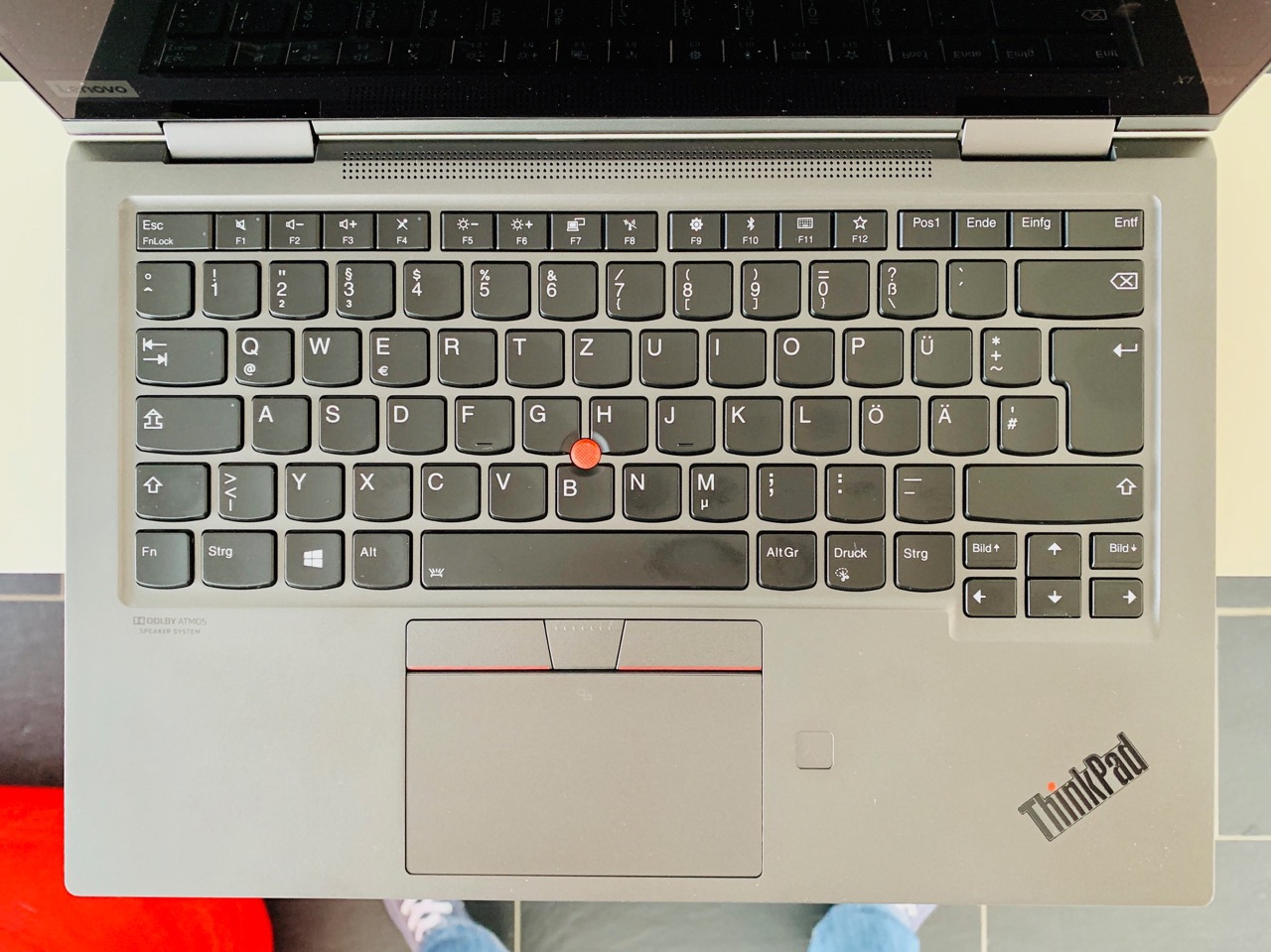
Wer länger mitliest, der weiß, wie begeistert ich vom Lenovo Yoga C930 war. Und eigentlich immer noch bin, aber ich habe es an Lenovo zurückgegeben, um Platz für diese Maschine zu machen: Ein Lenovo ThinkPad X1 Yoga der vierten Generation. Diese hat erstmals ein Alugehäuse, macht aber die gleichen Tests durch wie alle ThinkPads. Es sollte deshalb noch robuster als der C930 sein und es ist ein Gerät mit Windows Pro und professionellem Service. Für viele Firmenkunden also interessanter als die Yoga-Reihe.

Ansonsten haben C930 und X1 Yoga viele Gemeinsamkeiten: Man kann das Display komplett nach hinten umklappen und mit zehn Fingern oder einem Wacom-Pen bedienen, der in einem Silo aufbewahrt wird und binnen 15 Sekunden für 90 Minuten Nutzung auflädt. Beim C930 sitzt der Silo etwas schwer zugänglich auf der Rückseite neben dem rechten Scharnier, beim X1 an der rechten Seite. Während der C930 nach hinten lüften muss, hat der X1 rechts eine größere Öffnung für die Abluft, einen Slot für das Kensington-Schloss und einen zusätzlichen USB-A Port sowie den Einschalter.

Auf der linken Seite gibt es zwei Thunderbolt-Ports in USB-C-Ausführung, davon einer kombiniert mit dem Lenovo-eigenen Adapter für die eingebaute Ethernet-Schnittstelle. Das ist wohl ein optionales Teil, denn es war bei meinem X1 nicht dabei. Nicht schlimm, da ich es ohnehin nicht brauche. Rechts davon dann USB-A 3.1, HDMI und ein Kopfhöreranschluss. Für diesen Rechner braucht man keine Dongles! Auf der Unterseite sieht man noch ein rechteckiges Loch, wo das Dock einrastet, das ich ebenfalls nicht brauche. Diese Konstruktion erklärt auch die merkwürdige Port-Konfiguration mit dem Ethernet. Ebenfalls erkennbar: Der X1 lässt sich mit einem gewöhnlichen Philips-Schraubendreher öffnen. Professionelle Wartung eben.

Mein X1 Yoga ist "mit scharf", also alles drin. Core i7-8665U, 16 GB RAM, 1000 GB SSD, LTE, 4k IPS-Display mit 500 cd/m². Und das Gerät ist von mir gelangweilt. Es hat noch nicht ein einziges Mal den Lüfter angeworfen, oder ich habe ihn nicht gehört. Nicht bei der Ersteinrichtung, nicht beim Kopieren von ein paar hundert Gigabyte Daten. Nichts. Gähn.
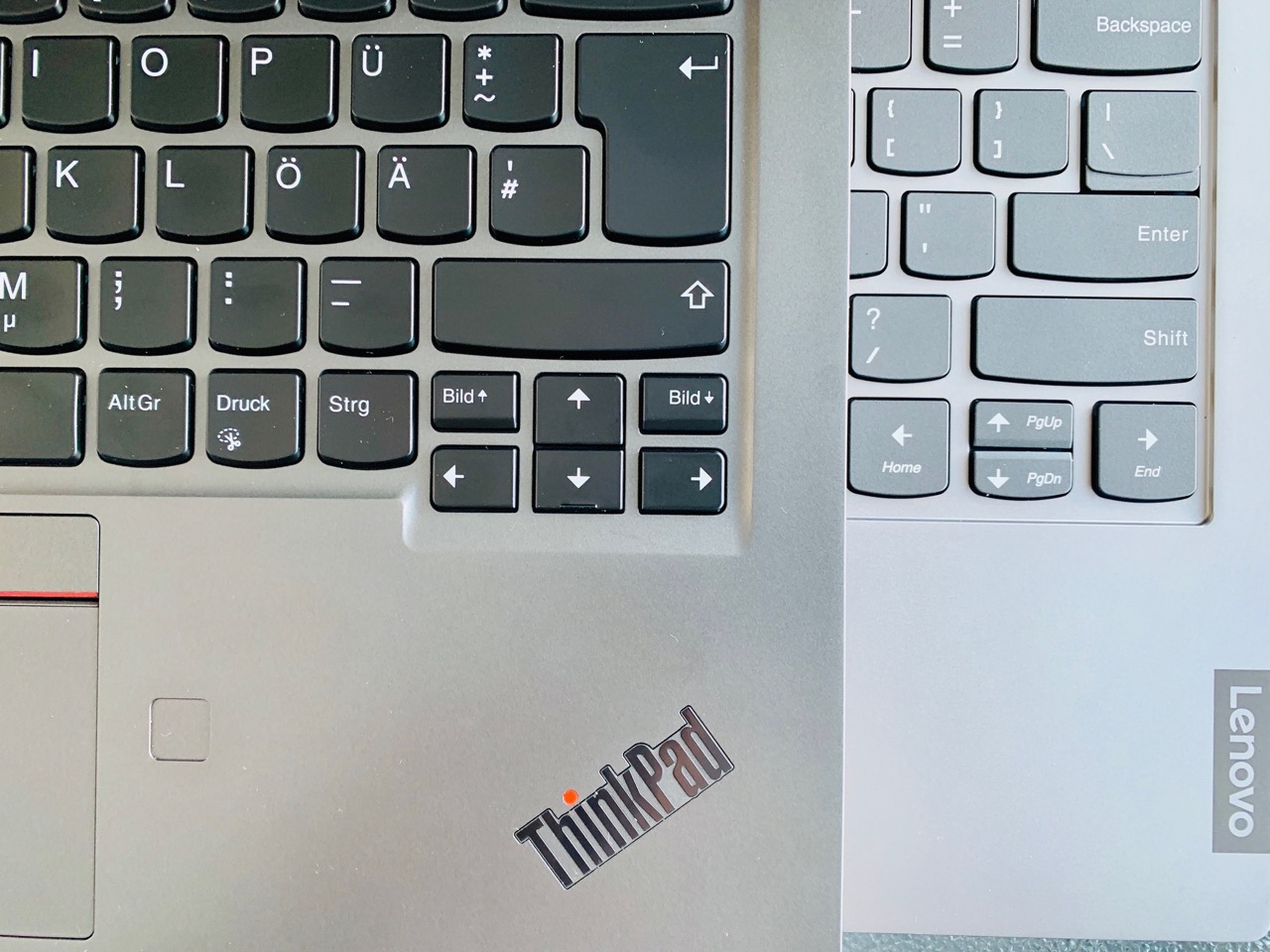
Der Tastaturvergleich zeigt, dass zwei Alu-Notebooks von Lenovo sehr unterschiedlich sein können. Ja, eine Tastatur deutsch, eine US, aber da sind noch mehr Unterschiede. Der ThinkPad hat mehr Tastenhub, die Tasten sind höher, der Cursorblock hat ein besseres Layout. Das hilft mir ungemein.
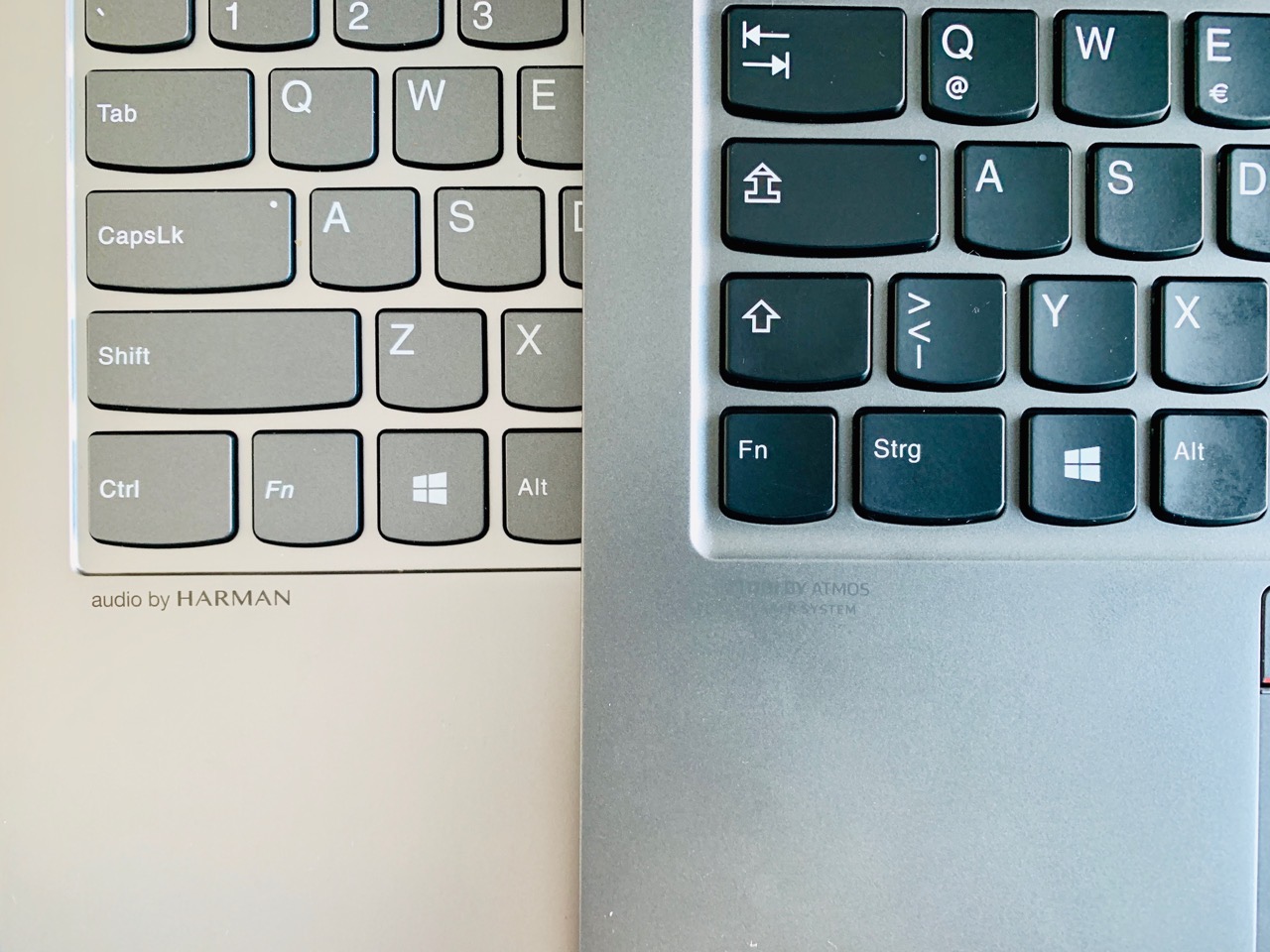
Und jede Schönheit hat auch einen kleinen Fleck. Hier die FN-Taste, die meiner Ansicht nach zwischen Strg und Windows gehört. Das muss ich lernen, und ich werde es lernen. Dieser ThinkPad wird mich für alle anderen Rechner verderben. Ein Traum!
2845 € kostet diese Konfiguration übrigens. Das ist im gleichen Bereich wie ein MacBook Pro, aber von besserer Qualität. Lenovo ist zudem recht preis-elastisch. Mit ein bisschen Geduld gibt es das noch viel günstiger.