As a field, tech prides itself on an appetite for risk, an embrace of quirky characters, and a taste for the dramatic. The drive to develop ahead-of-the-curve innovations that can be funded, scaled, and vaulted to market domination means that speed is more important than perfection, and the goal of “disruptive innovation” produces an unending flow of future-oriented products and services smattering out like the spray from a shotgun. In the wake of the few startups to achieve unicorn status lie the corpses of a thousand failed startups, some of them dead on arrival while others cling to life as long as possible before sputtering out.
This need for speed and appetite for risk is one reason why, over the past decade and a half, failure has gone from just an unfortunate byproduct of innovation to a powerful rhetorical trope within tech, with founders and corporate communicators alike embracing their failures, and telling and retelling their “failure stories” in TED talks, pitch decks, and fireside chats. “Sure, you’ll probably fail,” Paul Graham, entrepreneur and Y Combinator co-founder, tells start-up founders, “but even failure will get you to the ultimate goal faster than getting a job.” Dave McClure of 500 Startups agrees: “If you’re not willing to take the risk of failing and not experience failure, you’re never going to figure out what the right path is to success.”
Tech’s “failure” trope is shallow, a denial of the radical possibilities that result from realizing the system is stacked against you
It’s paradoxical but fundamentally unsurprising that the perverse incentives of venture capital could make failure cool. In a land of self-realization and life hacks, the ability to embrace failure seems to reflect a mature vulnerability and a zen acceptance of life’s temporary setbacks. But some people live with an awareness that they’re given no option but to fail. For those excluded from the mainstream economy or the acceptable confines of normative life, the contours of failure look very different. The failure described by the TED talk demographic and the failure experienced by queer people, poor people, and other marginalized communities is fundamentally different. One is a failure of product or a failure of market timing. The other is a failure to live “correctly.” This kind of failure comes with obvious penalties: social condemnation, precarious finances, and the sense of living in a world not designed for you.
Those consigned to existential failure have worked to reclaim and subvert their “failed” state long before tech grasped its marketing potential. Far from the narrative bluster of Silicon Valley, queers and other outcasts from the straight world have found a very different way of theorizing and detourning what it means to fail. “If at first you don’t succeed, failure may be your style,” writes Quentin Crisp, in The Naked Civil Servant. The failure that Crisp describes is a queer failure, a failure to live a normal life with the normal trappings: like marriage-mortgage-babies, like a job that can be easily described at dinner parties. Writers like José Esteban Muñoz and Jack Halberstam use failure as a framework for utopian thinking, and artists from Jack Smith to Divine have embraced the abject and spectacular power of failure to transformative effect. For those unable to shape up and live right, failure can contain a nugget of emancipatory potential — the sense that another world is possible.
In a world enamored by “fail fast” tech narratives, what becomes of the existential losers? The recuperation of failure props up the status quo, propelling disappointed founders and burned-out coders back into the mulcher of startup churn and labor exploitation. Compared with the utopian promise of queer failure, tech failure is shallow, smoothed over, a denial of the radical possibilities that become possible when you realize that system is stacked against you, and can — must — be made otherwise. What would it look like to take failure seriously again?
The market forces that drive the tech world demand big risks and new ideas that are likely to fizzle out, but occasionally pay off in the form of a unicorn. In this context, failure can be a badge of pride. To fail because your product is too future-looking for the current market, or to push your code to the point of failure in order to find its weak points and improve them — these are failures worth crowing about. “We spend most of our time breaking things and trying to prove we are wrong” says Astro Teller of Google’s R&D lab X in his 2016 TED talk. “Run at all the hardest parts of the problem first,” he advocates. “Get excited and cheer, ‘Hey, how are we going to kill our project today?’” Famous mandates like Facebook’s now-retired “move fast and break things” urge developers towards fast failure, a kind of creative destruction (of your own weak product, of an entire disruptable industry) valued because of its prioritization of speed and potential to lead to innovation.
Arising from software development, a “fail fast” ideology prizes rapid iteration, short feedback loops, and products that can be tested and improved incrementally. This approach is practical, and fits the nature of the product: the mostly-immaterial nature of code and the ability to perpetually update software even after it ships means that a bug or a failed app is cheaper and less logistically horrifying than a failed clothing line or a failed ocean liner. In this context, “failure” is a momentary result to be iterated out of, rather than an existential state.
From there, “fail fast” efficiently leapfrogged into the rhetorical toolboxes of the start-up class. Famously, the start-up world lives and dies on its storytelling. Pitch decks paint a picture to potential funders. Product websites disclose and obfuscate in equal measure. Most crucially, start-up founders need to be able to craft a personal narrative and backstory that will win over investors and early hires alike. These story formats tend to follow the contours of the Hero’s Journey as described by Joseph Campbell. In this narrative format, success cannot come easy: a trial by fire — a period staring into the abyss — is required before the hero returns victorious, killer app idea in hand. And so, founders learn to frame their stories in a way that highlights and valorizes their moments of past “failure” (a startup that fizzled, an acquisition that fell through, a co-founder that flounced).
The failure story is so established a trope as to have a conference dedicated to it: FailCon. Inaugurated in 2009, it provides a forum for these narratives of bombed first startups and subsequent months eating ramen, stories which work to emphasize an entrepreneurs’ ability to iterate quickly and pivot towards future success, or to demonstrate their grit and appetite for risk. The self-aggrandizing embrace of failure is found in 20-something start-up hopefuls and industry veterans alike. Richard Branson, serial entrepreneur and self-mythologizer, describes his approach to failure by pointing to a (much quoted, always decontextualized) line from Samuel Becket’s Worstward Ho: “Ever tried. Ever failed. No matter. Try again. Fail again. Fail Better.” “The quote is from the playwright, Samuel Beckett,” he says, “but it could just as easily come from the mouth of yours truly.” While Beckett surely adds an air of gravitas to the proceedings, stripped of context (as his words generally are in their tech-world application), “fail better” becomes just a slightly more literary version of “if at first you don’t succeed, try, try again.”
For those marked by existential failure, it’s not possible to bootstrap your way out of a failed state and back into the flow of winning
When nestled into a longer story that leads to an optimistic apex, it’s clear that “failure” is not an existential defeat, but more of a necessary milestone in an entrepreneur’s development, like object permanence or potty training. Silicon Valley failure is socially acceptable because it’s utterly de-risked, for investors at least. It’s a cost of doing business — and not even a very big cost. In the world of venture capital, “failures don’t matter much, the small successes don’t matter much, and the giant returns are where everything happens,” says Sam Altman, investor and ex-president of Y Combinator. “The alternate name we came up with for 500 Startups was ‘fail factory,’” Dave McClure says.
For founders it’s no doubt devastating to have your business fail: “I had that feeling of ‘Holy shit, we’re fucked’ a lot,” says the anonymous engineer interviewed by Logic magazine, about the period during which his startup was foundering. Still, he acknowledges, “because there’s always more money being pumped into tech, it’s a soft landing for almost anyone whose startup fails.” For this narrow class, failure doesn’t mean financial ruin or social derision, but rather the cushier options of getting acquired, getting hired, or abandoning your failson of a startup for something new and shinier.
The ability to abandon the burned-out carapace of your failure like Tom Cruise walking away from a flaming car is only available to a certain segment of the population. For others, failure adheres like tar and feathers, not something that can easily be escaped. More realistically, for people that don’t — can’t — engineer their lives into a shape of success, failure looks less like a skin to slough off and more like a state of being. In his book Born Losers: A History of Failure in America, Scott Sandage describes the development of failure as a “state of being” that sticks and spoils. He follows the term “loser” from its original business usage in the early 19th century, when it referred to someone who lost money due to market circumstances outside their control, to its current incarnation wherein financial failure points to a failure “in the man.” As Sandage describes it, the logic of business metastasized throughout the 20th century, casting its market judgement on human lives, sparing few.
The later 20th century is full of different theorizations of failure, and subcultures that used and embraced failure as a point of pride. The gloomy pessimism of 1970s Britain found a clarion call in “no future,” the punks’ lament and catch cry, a reaction to the jobless outlook and prudish social mores of the mainstream. The early ’90s ushered in a new wave of American failure, if you could call GenX a failed generation or even much of anything. The uncomfortable winds of the end of history were blowing, temp jobs seemed destined to become the future of work (true), and pressing the eject button on mainstream life with the other losers and Slackers was momentarily a culturally compelling choice.
Despite the declarative power of negation and refusal, “no future” was often a conscious posture (albeit a vital posture) against the mainstream, one that was assumed on purpose by subjects that could generally reenter the flow of normative life if and when they decided they could stomach it. For as many punk rock failures of Thatcherite Britain that stayed weird, more curdled into disfunction or reactionary politics; the slacked-out Xers of Reagan and Bush America generally failed upwards into regular jobs and a settled middle age. However, not everyone can grin and bear their way into the mainstream. It’s a privilege to sell out, however reluctantly.
To embrace failure is a vulnerable act that demonstrates solidarity with other “failed” people
The scarlet letter of failure manifests in different ways for different groups. It might be an inability to function “normally,” due to a brain that works differently or the physical marker of a wheelchair or an unruly organ that needs constant tracking and maintenance. It might be a “wrong” affect, a visibly queer way of moving through the world or a cultural modality out of synch with your surroundings. It might be living a life asynchronously to others, failing to achieve the temporal markers of financial independence, heterosexual romance and coupling, reproduction. For those marked by existential failure, it’s not possible to bootstrap your way out of a failed state and back into the flow of winning. Because in all these cases, failure is linked to an inability to be useful to capital: a sin punishable by rejection, exile, even death.
In the face of these existential threats, a very different kind of “pro failure” theory and rhetoric emerged in the ’90s and 2000s. Queer writers, activists, and artists (often excluded from mainstream institutions and success for reasons listed above) have embraced and reclaimed failure, theorizing a specific modality of “queer failure” as art form and as survival tactic. In opposition to tech failure (narrativized as a painful-but-necessary station of the cross that fosters wisdom and tenacity), queer failure is deviant, risky, and oppositional, shaped by those who’ve found their future always-already nullified by capitalism’s normative demands. Queer failure is also utopian and visionary. Without the option to slot back into the mainstream, failure becomes a point of departure, a rupture, a sideways trajectory into something new. There are futures beyond no future.
In The Queer Art of Failure, Jack Halberstam charts a skewed pathway through a series of texts, examining the ways the queer (or queered) subject fails at normative life in the gendered, racialized, colonial, rigid landscapes of contemporary capitalism, before choosing instead to embrace failure as a preferred alternative to all of that. In contrast to the thwarted forms of punk nihilism and sporting losers, Halberstam locates failure specifically “within that range of political affects that we call queer.” This queer failure has a style or aesthetic, one which “works with rather than against failure and inhabits the darkness.” Halberstam applies the lens of queer failure to queer texts and performers, but also to other historically oppressed and othered peoples, bound collectively by darkness, hurt, and divergent desire. In affirming the social and symbolic connection between queerness and negativity, The Queer Art of Failure and its antecedents reject the positivism and conformist politics of the system that casts so many aside.
Queer failure offers more than just solace in defeat. In Cruising Utopia, José Esteban Muñoz describes how queer failure opens up a portal to a kind of futurism of the disenfranchised. As rejects from the normative order, Muñoz shows how failures and losers might choose instead to say goodbye to all that: to striving for straight approval, to struggling in a system that hates you, to acceptability politics. He suggests a “stepping out of time and place, leaving the here and now of straight time” (that is, the temporal regimen of childhood, then college, then heterosexual romance, then marriage, then jobs then kids then…) for an alternative kind of “queer futurity.” In queer futurity one might find and produce a kind of ecstatic temporality, an out-of-timeness accessible through collective pleasure or through drugs or through art.
Of course, the essence of utopia is in its non-place-ness, its impossibility and not-yet-ness. Glimpses of queer futurism can be traced, though, from Samuel Delaney’s breathless accounts of cruising between the trucks and vans at the Christopher street docks, a liminal space where “35, 50, 100 all-but-strangers” connect in a libidinal saturation that was “hugely ordered, highly social, attentive, and grounded in a certain care, if not community” up through the self-documentation of queer punk squats and fabled collective houses, to the queer and trans Black and Latino community of the uptown drag ball scene. In the formation of temporary communities of the dispossessed or self-exiled, queer failure takes its shape from the inability — the refusal — to be useful to capital or to adhere to recieved ideas of value. In its place can come a flourishing of queer collectivity and a sense of style oriented towards a new (as yet impossible) lifeworld. While often fleeting — Muñoz refers to queerness and queer utopianism as a kind of “anticipatory illumination” — and thwarted by the cruel requirements of capital and the straight economy, queer utopian thought enables a yearning for something other. In this way, queer failure is utopian, offering a “kernel of potentiality” in its excessive, visionary difference.
For those stuck outside of the normal, queer failure offers instead to explode the normal and to explore modes of being beyond capitalism, in ecstatic temporalities or alternative kinships or in refusing to work. To embrace failure is a vulnerable act that demonstrates solidarity with other “failed” people — from radical crips to refugees — and builds space to imagine an identity, and a life, outside the structures that would punish you for your transgressions. Maybe, suggests Halberstam, “in losing we will find another way of making meaning,” one in which “no one gets left behind.” Queer failure imagines a future beyond the current regime, and a life where failure can be ecstatic, collective, and radical.
It is tempting to think that tech has coopted failure, rerouting the narrative away from failure as a utopian project for outsiders towards failure as a waypoint for society’s winners. And indeed the ideology of tech failure and the “growth mindset” have remarkable power, even within groups that can never hope to achieve conventional “success.” Queer activists point out that legal “wins” like gay marriage and anti-discrimination laws can never offer true liberation in which queer modes of being are acceptable and celebrated. Companies and self-help gurus push an ideology of personal responsibility and “leveling up” to the poor and working class people they target — people often excluded from formal employment due to their class, education, or family responsibilities. Multilevel marketing companies like doTerra and Herbalife target stay-at-home moms and immigrant communities with their chirpy marketing and empowerment rhetoric, promising exponential profits and flexible schedules to people who have few other options for lucrative employment. For capitalism’s outsiders and losers, “fail fast and iterate towards success” is a toxic mandate, impossible and self-defeating.
Even within tech — as the anonymous engineer interviewed by Logic goes on to say — the ability to eke success from past failures is not evenly distributed. Social capital and relationships still define which founders are allowed to fail up, and which are left in the digital dust. For every engineer that stays in the game and achieves success, there are others that drop out. “Failing up” in Silicon Valley is much less of an option for women, people with children, and queer and gender nonconforming people. Without the old boys network or the ability to adhere to the unspoken social codes (the perfect pitch deck, the Allbirds, the half-zip sweater), a failed company can mark the end of a career. Equally, for people whose identity or background leads them to balk against unjust industry practices — like the five Googlers, including three trans employees, recently fired for worker organizing — failure can be imposed from above. The privilege to frame your own failure, and to wield that narrative for future success, is granted only to a select few.
By only looking at failure from the perspective of the tech producers, a whole raft of damage and loss is made invisible
For the founders and funders who do have the privilege of failing upwards, there are still consequences to a failed startup or a fizzled fund. They’re just generally consequences that trickle downwards, affecting those who are already marginalized. A failed startup may have major impacts for the users of the startup’s product, or the community they deliver services to. Failure can mean that a medical device no longer functions because the the data platform it ran on went out of business. Failure can mean that a vital community is forced to dissipate because the app it relied on for communication is no longer updated. For the affected users, tech failure can be existentially threatening. By only looking at failure from the perspective of the tech producers, a whole raft of damage and loss is made invisible.
The aesthetic and politics of “failure” outlined by Muñoz and Halberstam is inimical to the tech world’s valorization of iteration and the “growth mindset” that pivots one towards success and product-market fit. Tech failure is able to be painlessly recouped because it’s not personal. It’s not you that failed, it’s your product (or your customers). Compared with startup founders and entrepreneurs, queers and other marginalized groups don’t have the privilege of depersonalizing failure. Where tech failure is situational and impersonal, queer failure is existential.
In a surprising way, however, queer failure as defined by Muñoz has something in common with tech failure. Utopian queer failure is future-looking, an arrow that flies out of sync with the shitty present. Tech failure is also often a result of out-of-syncness, a slight misaim into a future market that doesn’t arrive on time. Both are a failure to be useful to capital, an inability to align with the temporality of the market. Tech failure generally results in a do-over, a new initiative or new product that hopes to hit right the second time round, finding its market and making its millions. But what would it look like for those moving through the gauntlet of tech failure to choose a different path that sees failure as a point of rupture, an opportunity to create different kinds of technology and solidarity outside of the damaging strictures of Silicon Valley? What would utopian tech failure look like? A coterie of failed founders defecting from tech to code for communism? Disgruntled biotech crews hacking together open source insulin? Even just an individual refusal to take the L and come back swinging.
For those inside and outside the industry, I propose that there could be a better way to fail. Maybe we can treat failure as an opportunity to reassess the system that forces us to fail until we learn to succeed within a narrow set of market parameters. These structures serve investors and other holders of capital at the expense of entrepreneurs, and certainly at the expense of the wider public. Logic’s anonymous engineer hits on this true failure of venture-driven innovation, saying “It’s not that I consider myself a failure for not having built a successful business. The failure I feel is more personal: it’s that I spent my time on building a small social app instead of something that would have been more meaningful.” Queer time is yet to come. Similarly, technology beyond capitalism is yet to come. But in imagining the generative collective potential of tech failure, maybe we can begin to catch a glimpse of it.
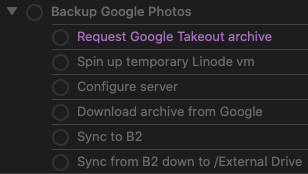
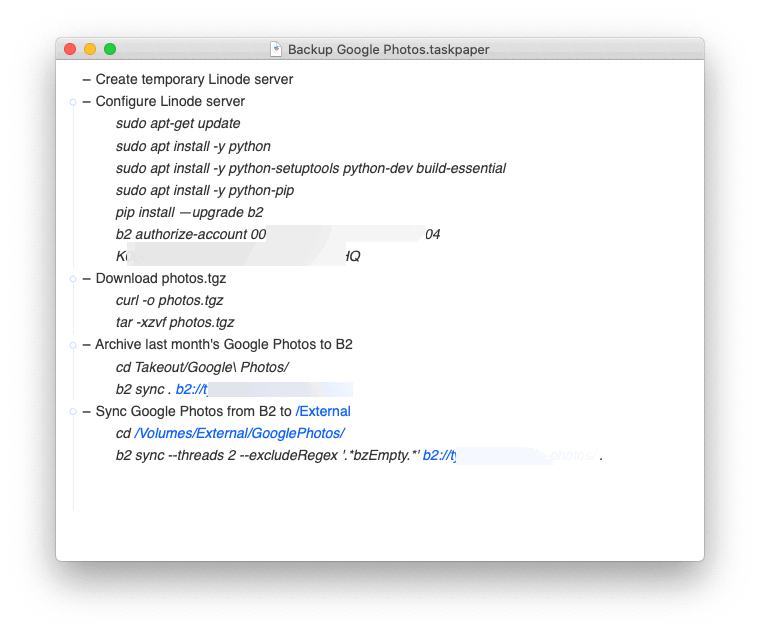
 , TaskPaper is great for this sort of thing. But as more and more of those documents are created each week and month, where do they all go? How are they managed, etc? Glad you asked.
, TaskPaper is great for this sort of thing. But as more and more of those documents are created each week and month, where do they all go? How are they managed, etc? Glad you asked.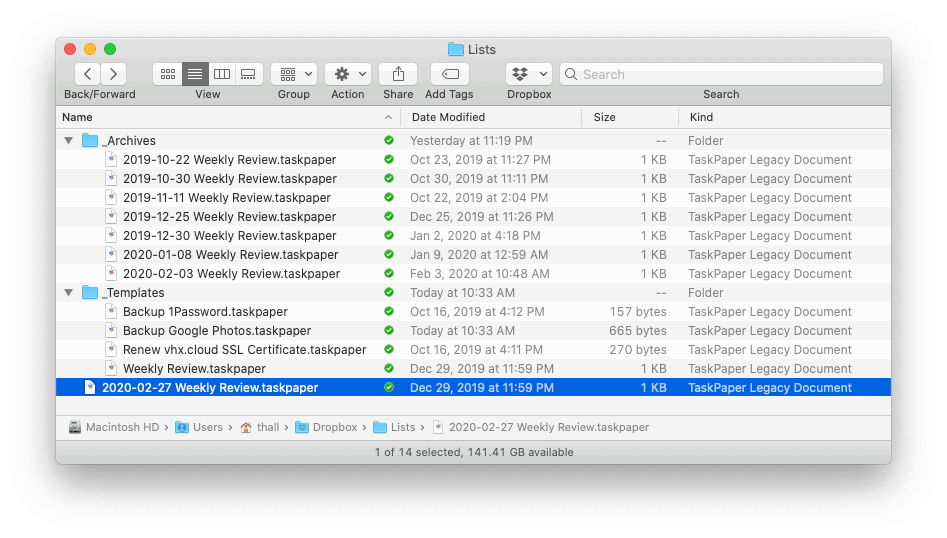
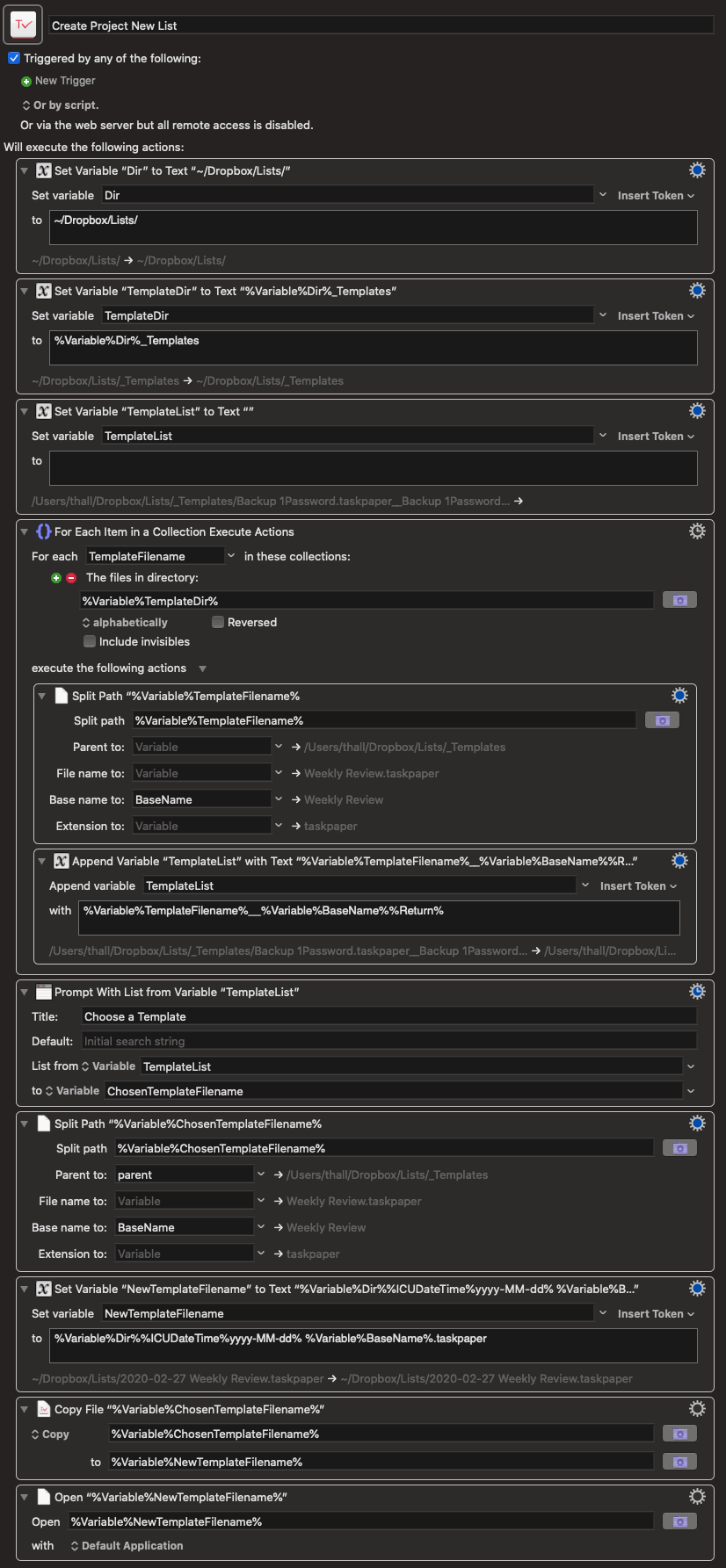
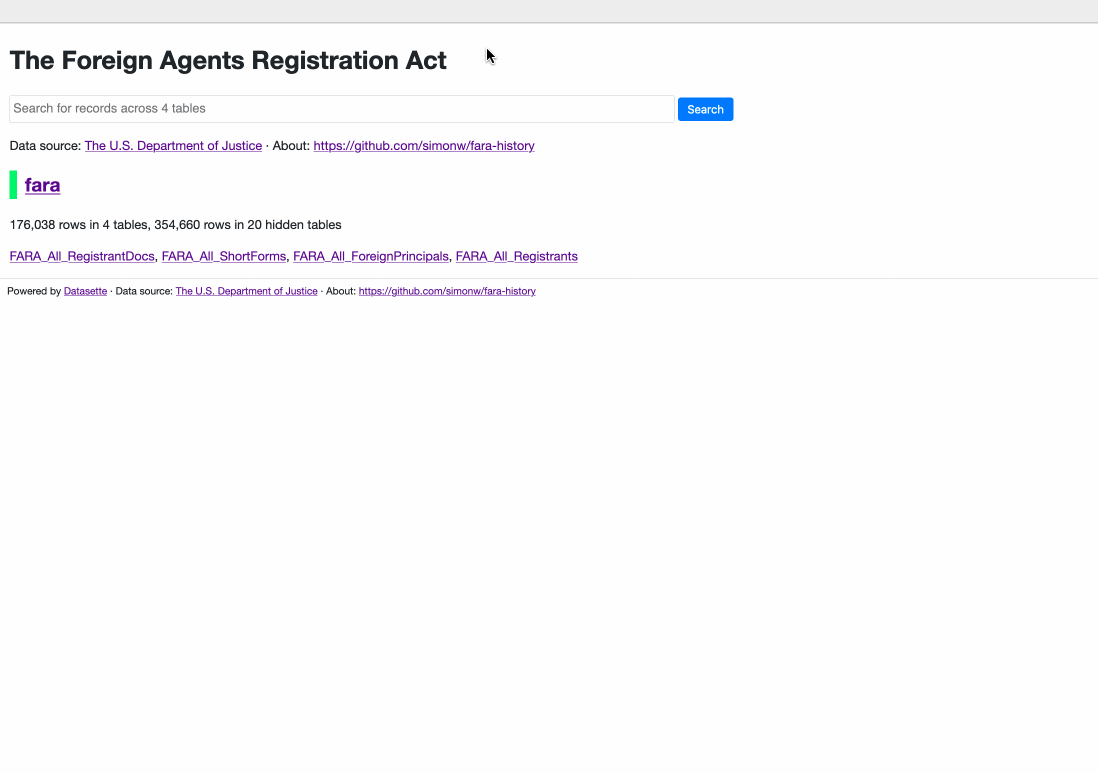



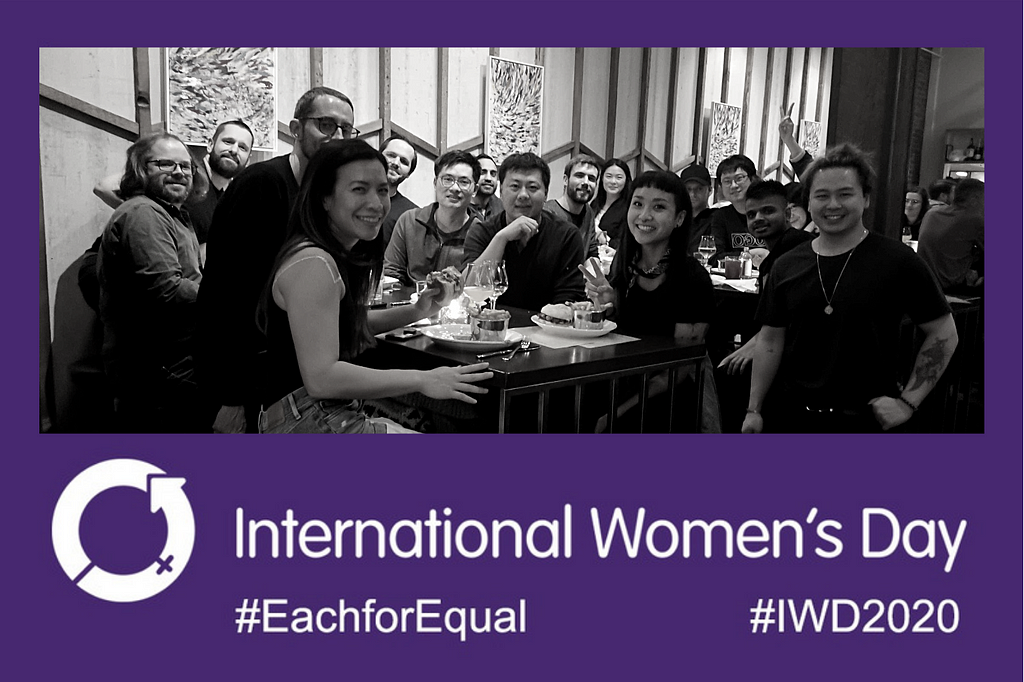
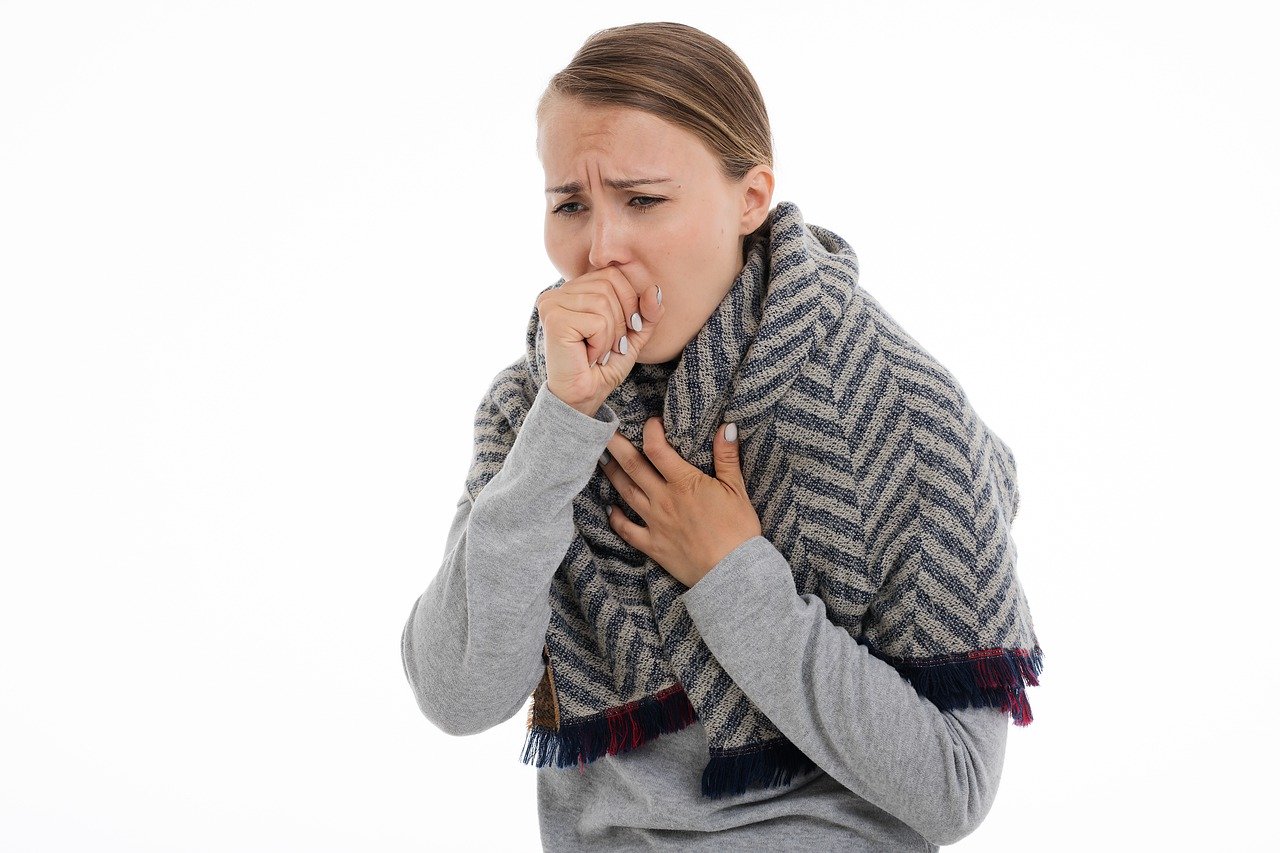

 building had been erected in 1913, designed by Parr, McKenzie and Day for Union Welding Co, but that only cost $500. This building was designed by W M Dodd and cost $6,300. Their client. was McQueen, Mrs. M. J. (of 1455 Laurier Ave). It’s helpful that we know the home address, as there were two McQueen families living on Laurier Avenue. 1455 Laurier was slightly inaccurate, but 1453 was home to James McQueen, and his wife Mary Jane. When she developed this building she was aged 70, and James was ten years older. Two daughters were living with them, Annie and Kate (who was a teacher at King Edward High School). Mary Jane McQueen had also developed two houses on Granville Street in 1903, while James had carried out several developments, also mostly on Granville Street, but also in the West End.
building had been erected in 1913, designed by Parr, McKenzie and Day for Union Welding Co, but that only cost $500. This building was designed by W M Dodd and cost $6,300. Their client. was McQueen, Mrs. M. J. (of 1455 Laurier Ave). It’s helpful that we know the home address, as there were two McQueen families living on Laurier Avenue. 1455 Laurier was slightly inaccurate, but 1453 was home to James McQueen, and his wife Mary Jane. When she developed this building she was aged 70, and James was ten years older. Two daughters were living with them, Annie and Kate (who was a teacher at King Edward High School). Mary Jane McQueen had also developed two houses on Granville Street in 1903, while James had carried out several developments, also mostly on Granville Street, but also in the West End.
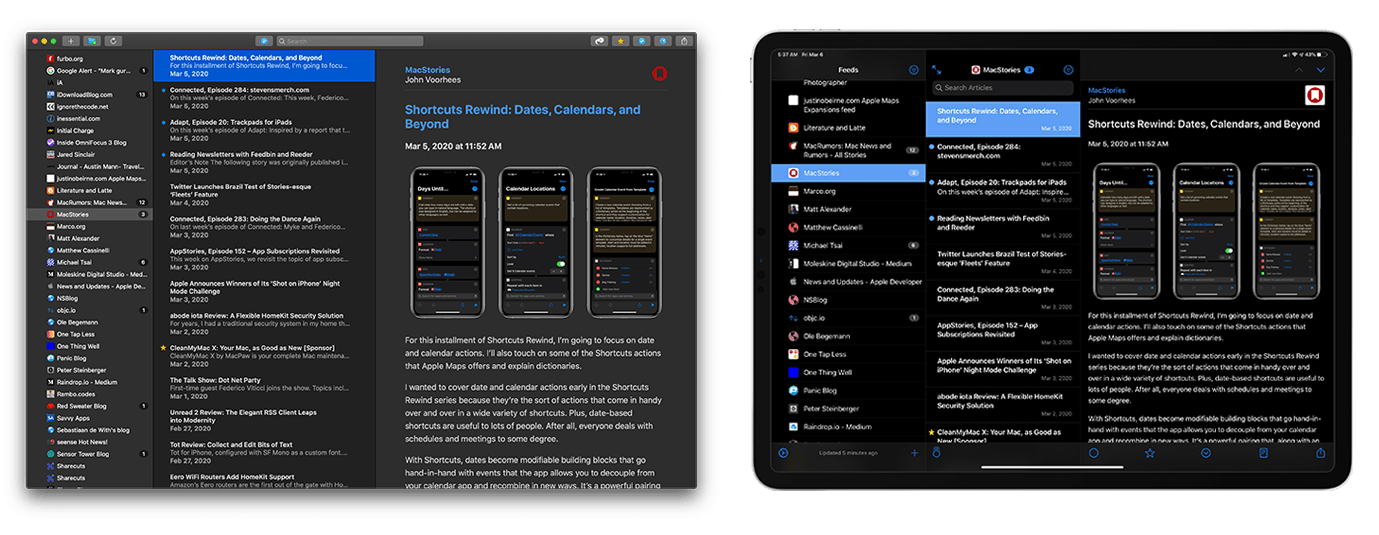
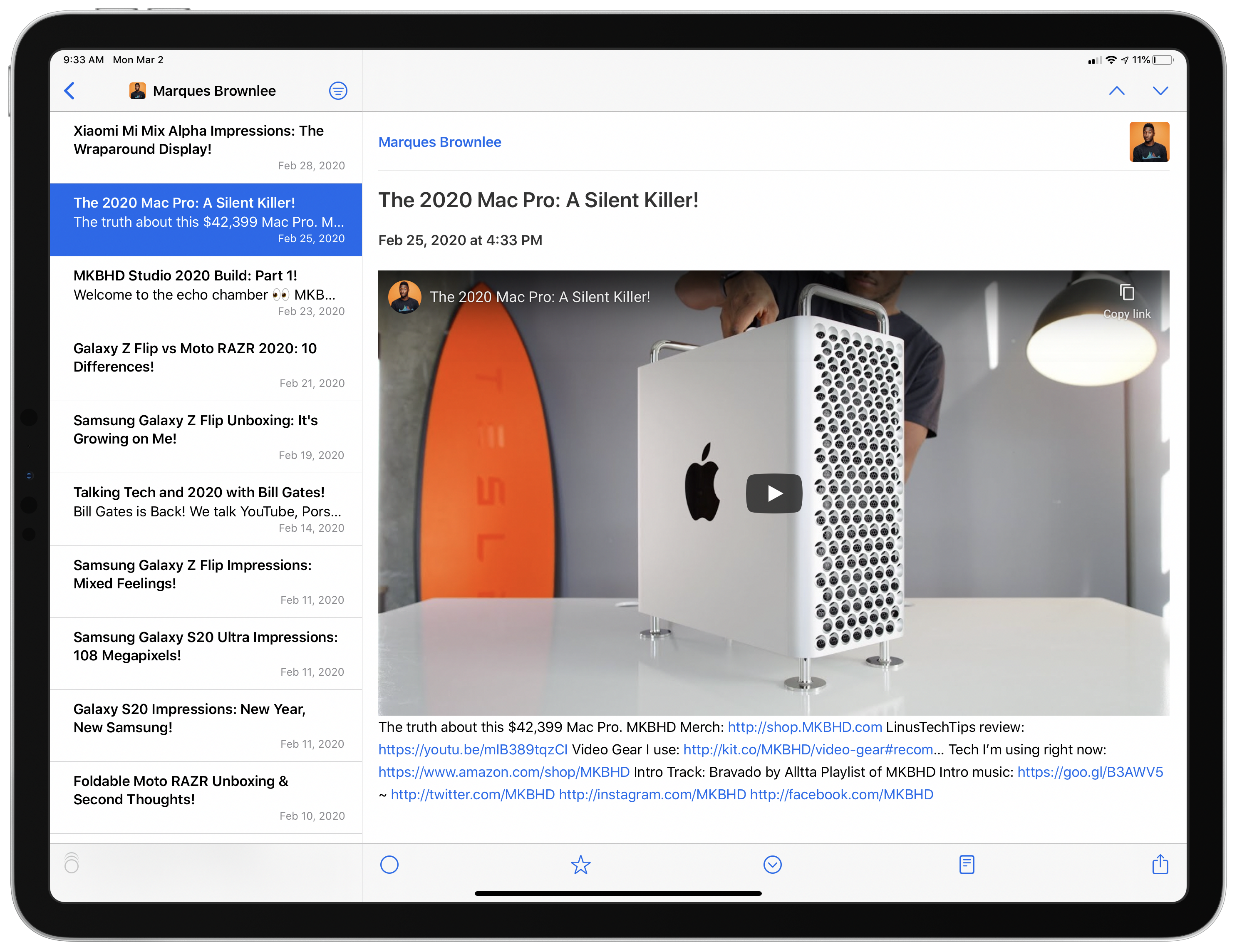







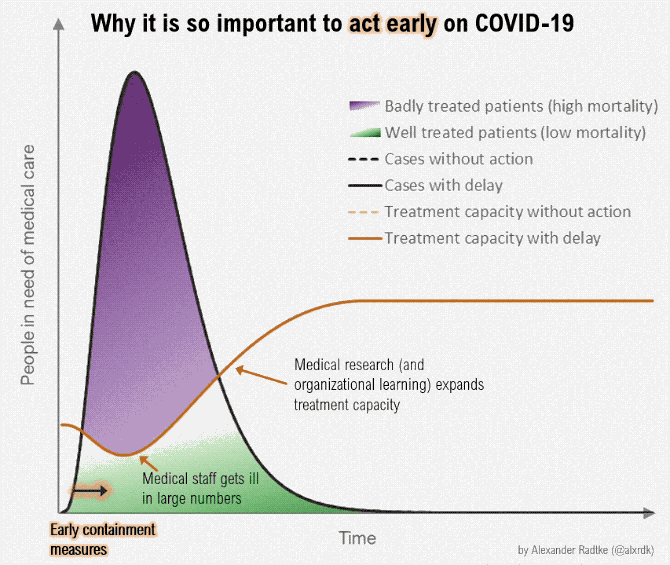
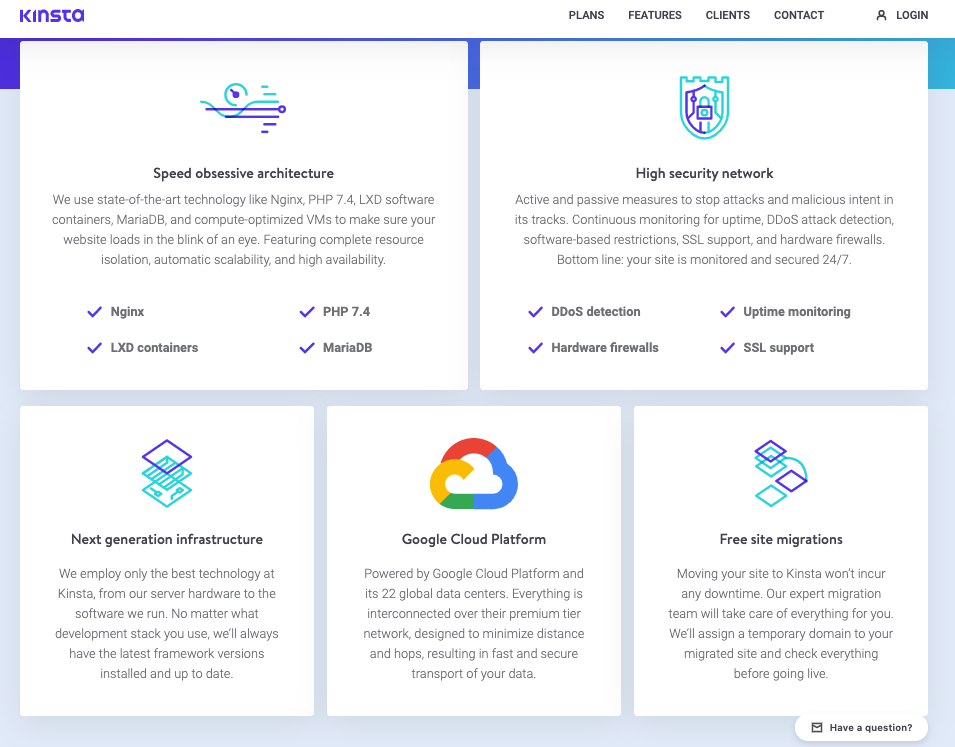
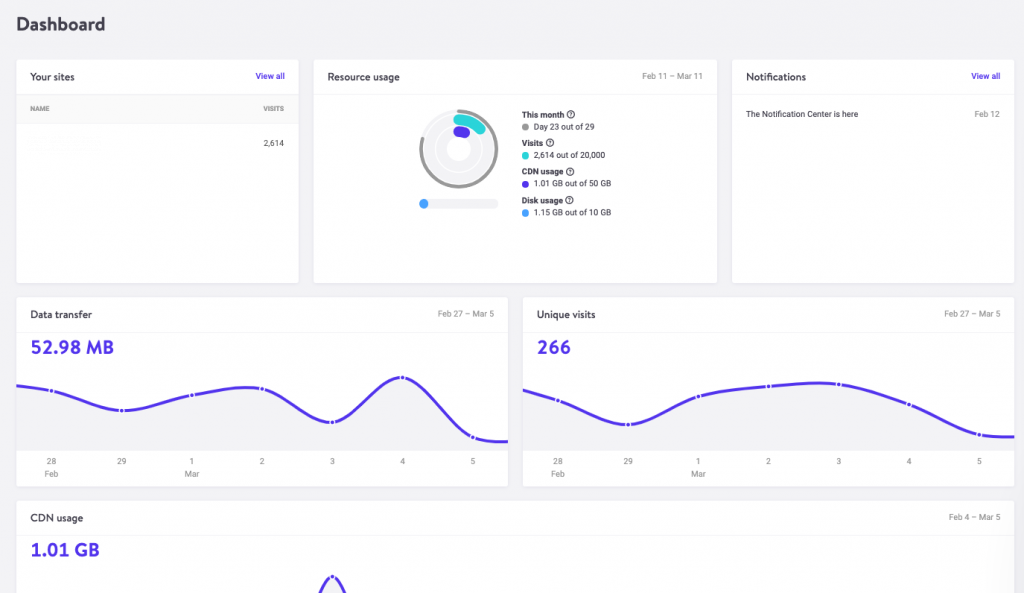
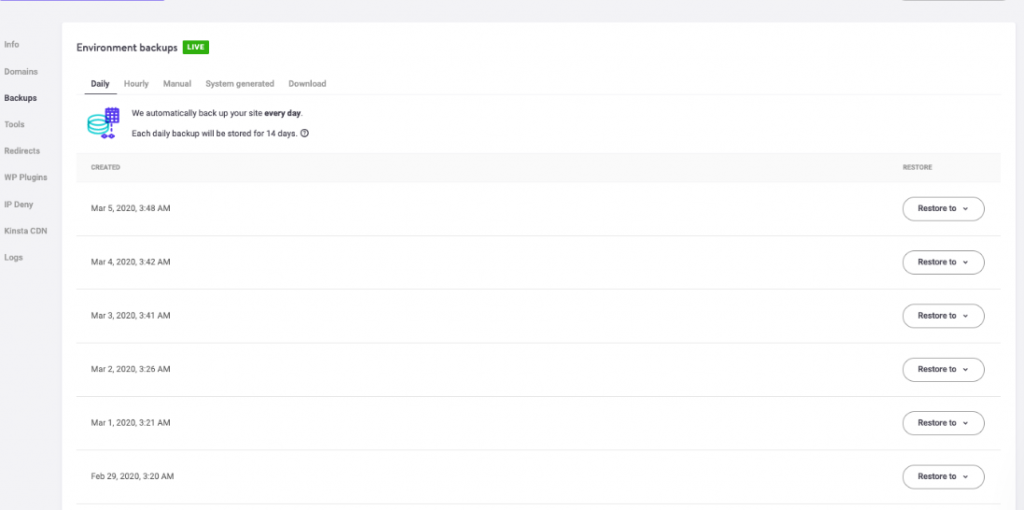
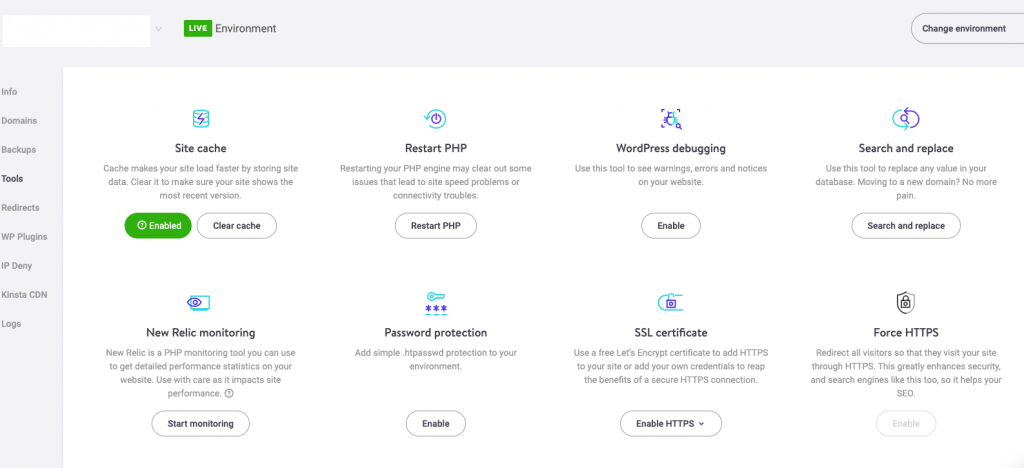
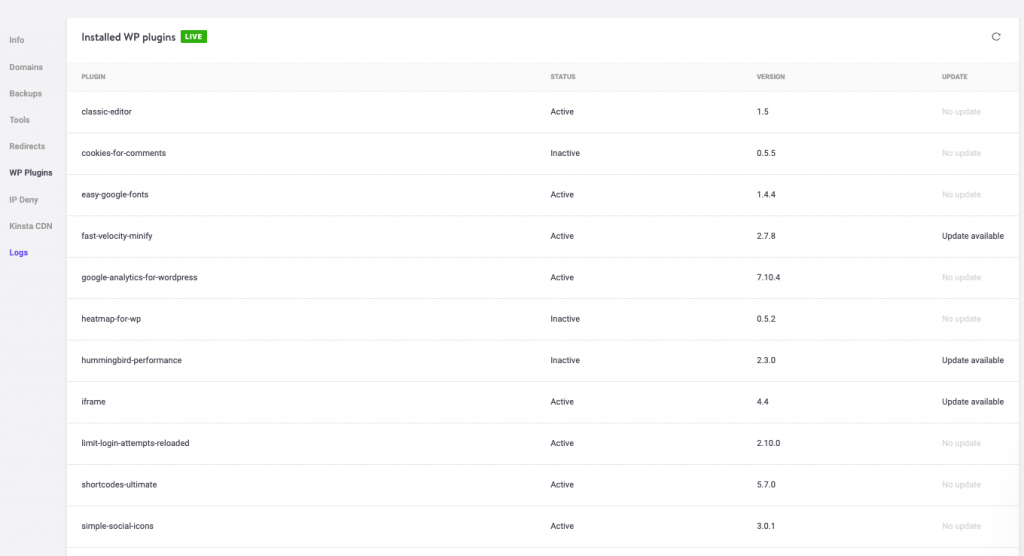
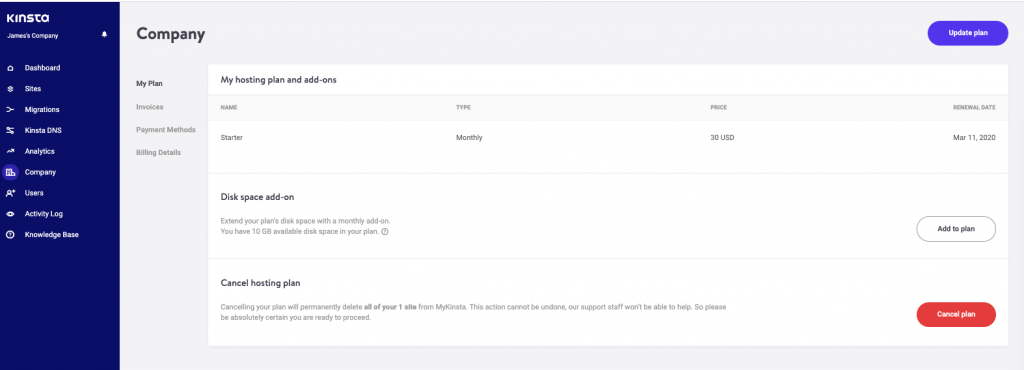
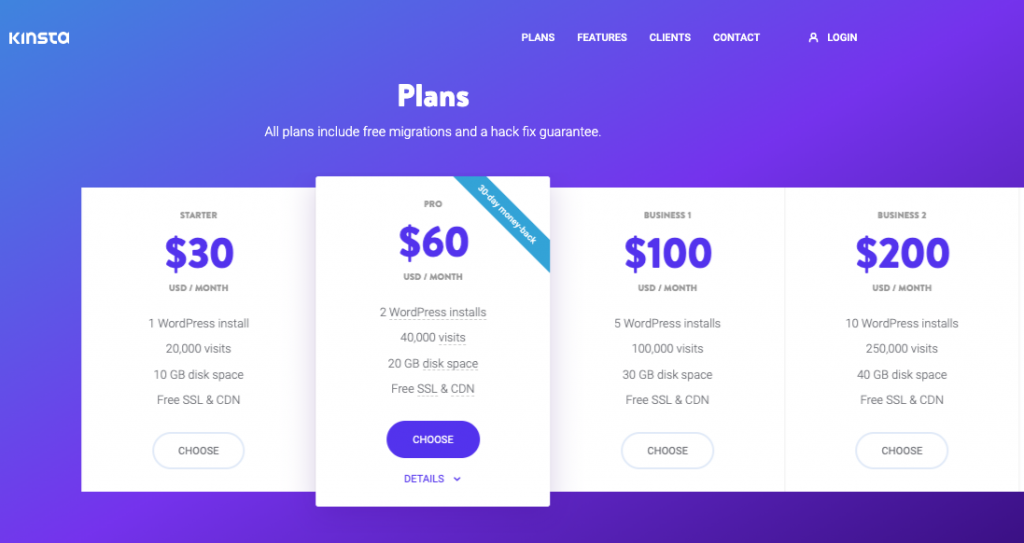







 I suspect my early experiences with organizations were similar to most. Most of what we encountered was pretty simple to see and understand. We were students in a classroom, there was a teacher in the front of the room and a principal down the hall. Add a librarian, a school nurse, and the cafeteria ladies and you pretty much had it all.
I suspect my early experiences with organizations were similar to most. Most of what we encountered was pretty simple to see and understand. We were students in a classroom, there was a teacher in the front of the room and a principal down the hall. Add a librarian, a school nurse, and the cafeteria ladies and you pretty much had it all.
