One of the first concerns on the mind of any modern traveler is, “What roaming option should I pick?”
It’s an essential question, since the moment Canadian mobile subscribers leave the country they begin “roaming” on a wireless network from another country, kicking in notoriously high rates.
The best solution is dependent on the length of vacation and personal usage. There are three main routes: using a roaming plan or feature from your Canadian carrier, a local prepaid SIM, or using an international/roaming SIM.
Below is an in-depth breakdown of every roaming option in Canada:
Use a roaming plan/feature from your Canadian carrier

The majority of Canadian carriers have some sort of travel plan or roaming feature available to their subscribers. These plans are best used for short-term traveling between a few days and a month.
Rogers
With Roam Like Home, Rogers subscribers who are on a Share Everything plan can use their normal Canadian rate plan for $5 per day in the U.S. and $10 per day in over 100 other international destinations. After 10 days of being charged, the rest of the billing cycle is free.
If the customer’s plan isn’t compatible, or the country they’re visiting is not included in the program, they can explore monthly travel packs instead. Travelling to U.S., those start at $40 for 50 minutes of calling, unlimited text and 200MB of data.
For other international locations, travel packs start at $60 for 40MB, 40 minutes and 150 sent texts in Europe and get higher depending on the international zone. Pay-per-use roaming rates start at $7.99 for up to 50MB, $1.45 per minute and $0.75 per SMS in the U.S.
Fido
Using Fido Roam, customers with a Pulse plan can use all the features of their plan for $5 per 24-hour period in the U.S. and $10 in other international locations. After 10 days of payment subscribers can roam freely for the rest of their monthly billing cycle.
If that doesn’t fit, they can try a travel pack instead. $40 per month will secure 50 minutes, unlimited text and 200MB of data for use in the U.S., $60 purchases 40MB, 40 minutes and 150 sent texts in the European zone.
Pay per use rates start at $7.99 for up to 50MB, $1.45 per minute for calls and $0.75 for texts in the U.S. and get higher depending on international zone. Fido also offers prepaid options for roaming, relieving some of the stress of the potential for outlandish overage charges.
Mobilicity
There are no travel plans or roaming features at Mobilicity, just pay-per-use rates. Those rates start at $0.10 per outgoing SMS, $0.20 per minute of calling and $1.50 per MB in the U.S. and raise to $0.50, $3.25 per minute and $15 per MB for global roaming where available.
However, Mobilicity itself is not long for this world, and will soon be shifting stores and customers to Chatr, whose travel rates differ slightly and are detailed below.
Chatr
Chatr doesn’t have any travel plans or roaming features, offering only pay-per-use rates. In the U.S. calls within the States or to Canada are $0.50 per minute and outgoing calls to other international locations are $0.50 per minute plus the long distance rate.
Incoming SMS are free, outgoing are $0.15 and data usage is $6 per MB. The rates raise incrementally for all other international locations.
Telus
Telus’ only daily roaming plan offering is U.S. Easy Roam. For $7 per day, customers can use their normal rate plan in the U.S. The daily charge is capped at $100 per month, meaning subscribers pay daily fees for about 15 days.
In comparison, Telus’ U.S. monthly travel passes start at $25 for 50MB, 50 minutes and 150 texts. Monthly travel passes for other international locations start at $50 for 300MB, 50 minutes and 150 texts.
Pay-per-use rates are set at $5 per MB, $1.50 per minute and $0.60 per text in the U.S. and increase depending on international zone.
Koodo
Koodo has no daily roaming feature that allows subscribers to use their normal plans, but it does have plenty of travel plan options for those traveling to the U.S. Customers can pick from unlimited text, unlimited minutes and text, and data, minutes and text combos for time increments of three days, 10 days or 30 days.
The plans with data start at $30 for 150MB, unlimited minutes and unlimited text for three days. An international monthly roaming bundle runs $40 for 50 outgoing texts, 50 minutes and 50MB of data. Without any travel plan, pay-per-use rates start at $5 for 20MB, $1.50 per minute and $0.05 per text.
Bell
Bell’s daily roaming plan, Roam Better, offers customers unlimited talk and text plus 100MB of data per day for $5 per day in the U.S. or $10 in over 100 other international locations. The daily charge applies for 20 days per line each month.
The carrier also offers monthly travel passes, beginning at $40 for 200MB, 200 minutes and unlimited text in the U.S., or $60 for 100 minutes, 200 sent texts and 200MB of data in Europe.
Pay-per-use rates start at $6 per MB, $1.45 per minute, $0.75 per sent SMS, $0.75 per outgoing SMS in the U.S., ranging higher for other international locations.
Virgin Mobile
Virgin’s Roam Sweet Roam lets customers use unlimited talk and text and 100MB of data per day for $5 daily in the U.S. and $10 in other international locations. After 20 days, the roaming feature is free for the rest of the month.
Monthly travel passes come in at $40 for 200MB, 200 minutes and unlimited text in the U.S., and $60 for 200MB of data, 100 minutes and 200 text messages in Europe.
Pay-per-use rates start at $1.45 per minute and $0.75 per text in the U.S., but both there and in other international locations, data is not available unless customers specifically purchase a data pass, which starts at $10 for 50MB of data lasting 72 hours in the U.S.
Wind Mobile
For those who don’t travel to the U.S. quite frequently enough to use Wind’s new Everywhere Plans, the carrier offers a U.S. roaming add-on for $15 per month that features 1GB of data, 2400 minutes and unlimited text.
Outside of the U.S. it’s pay-per-use rates, though the company’s world traveller add-on keeps it to $1 per MB, $0.20 per minute and $0.15 per text in over 50 countries. Otherwise, the standard rates start at $5 per MB, $1 per local calls and $0.50 per outgoing text for countries in the European Union.
Videotron
For $10 per month, Videotron customers can take advantage of unlimited texting in the U.S. as well as to and from Canada or other international locations. Additionally, for a limited time, Videotron’s premium plans are allowing subscribers to use their voice and data up to 90 days a year in the U.S.
Other than that, the only thing the carrier offers is pay-per-use rates. Those start at $0.15 per MB, $0.30 per minute, and $0.15 per text message in the U.S. In Europe, the rates are $0.60 per MB, $0.60 per minute and $0.30 per text message. All other international locations are incremental increases.
Eastlink
U.S. Freedom Packs give customers several choices of roaming packages for the States, spanning from three days to monthly packs. The price for a monthly travel pack starts at $25 and includes 50 minutes, 150 sent text messages and 50MB of data.
A monthly Europe travel pack starts at $50 for 150MB of data, 150 sent text messages and 50 minutes. Pay-per-use rates begin at $1 per MB, $0.50 per minute and $0.50 per sent text in the U.S.
MTS
MTS offers text abroad packages, U.S. and international data passes and U.S. and Mexico voice travel packs. The voice packs start at $25 for 40 monthly minutes, while the highest U.S. monthly data pass is $10 for 225MB.
International data passes range from $30 for 5MB to a whopping $255 for 80MB. One of those data passes must be purchased in order to use data abroad, there is no pay-per-use data option. There is a per-minute rate for calls, however, of $1.55.
SaskTel
All of SaskTel’s current plans include Roam & Relax U.S. daily rates. Anytime a customer connects wirelessly while in the U.S., they’re automatically charged $5 per day for up to 300MB and/or $3 per day for unlimited calling.
If that’s not the right fit, SasTel also offers U.S. travel add-ons starting at $50 a month for 1GB, 250 minutes and unlimited SMS. As for other international pay-per-use rates, charges runs between $1.99 and $6.99 per minute for calls and between $1 and $15 per MB depending on the country. Sent texts cost $0.65.
Use an international/roaming SIM

International/roaming SIM cards are made specifically for travel, allowing travellers the freedom to hop around several different locations.
While in many instances it may be less expensive than using the roaming plan of a Canadian carrier, the cost of unlocking the desired cellular device must be factored in – generally about $50 at the carrier, or around $20 from a third party.
Many of these companies also sell travel-specific handsets which may in some instance be comparable in price to unlocking.
Roam Mobility
Roam offers prepaid U.S. SIM cards for international travelers at the cost of $9.95 plus the chosen plan. The most popular of its U.S. daily plans is $4.95 CAD for unlimited calls within the U.S. and to Canada, global text and unlimited data. After 14 days, each additional day is charged at only $1.
The company also offers snowbird plans that offer the same unlimited features for $50 per month (though it should be noted the data is throttled to 2G after 15GB of 4G LTE) and data-only plans that start at $9.95 CAD providing 300MB for three days.
KnowRoaming
KnowRoaming offers service in over 200 countries. Unlike most of the other services detailed here, KnowRoaming uses a SIM sticker rather than a SIM, which remains dormant on a SIM and activates as soon as the phone leaves the country.
As for payment, users can load up prepaid credit on their account and use Know’s pay-per-use rates, or purchase unlimited data packages from $7.99 per day for over 80 countries.
Pay-per-use rates in the U.S. run $0.10 per MB, $0.18 per sent text and $0.13 per minute for outgoing calls, $0.10 for incoming. Rates for other international locations vary by country.
OneSimCard
OneSimCard gives customers international SIM cards that carry both a European and U.S. phone number, with the option to add additional numbers in other countries. The company sells three different cards for $29.95, offering reduced pay-per-use rates.
For instance, if traveling to France, the Europe & More card offers data at $0.25 per MB, $0.25 per sent text and $0.25 per minute for outgoing calls. All incoming texts and calls are free.
Other companies offering services in the same vein of reduced pay-per-use rates are United Global SIM, iRoam, TravelSim, WorldSIM, and various brands under the JT Global umbrella such as Telestial and GO-SIM.
Use a local prepaid SIM

Many travellers, especially those planning to be abroad for a considerable amount of time, choose to go the route of purchasing prepaid wireless services from a local carrier.
Since Canada has some of the highest wireless prices in the world, travellers often find this route to be a budget saver, though it’s important to account for the fact that a phone must be unlocked from its carrier to go this route, which generally costs about $50 through the carrier, or $20 through third-party services.
The United States of America
The major U.S. carriers are AT&T, T-Mobile, Sprint and Verizon. Most offer monthly plans with unlimited data with the first several GB guaranteed at high speed, along with unlimited calling in the U.S. as well as unlimited international or North American text for between $30 and $50 dollars.
Another enticing option is exploring some of the States’ inexpensive MVNO options. One that’s particularly enticing is FreedomPop, which uses Sprint’s network and promises a $0 plan for 500MB of data, 200 minutes and 500 texts.
Europe
Many of the major carriers in Europe offer not only a high value for your monthly fee, but will also allow you to easily roam throughout Europe.
For instance, pick up a pay-as-you-go plan from 3 in the U.K., say unlimited data and minutes for 36 British pounds, and that plan can be used at no extra cost in France, Italy and Spain, among many other locations. Other major European carriers include EE, O2, Vodafone, and Orange.
Inexpensive MVNOs are also an option, including the U.K.’s Giffgaff, which start at as little as 10 British pounds.
Asia
Local SIM availability and prices vary between some of the largest Asian countries.
Getting prepaid services in Japan requires proof of residence, though some stores are known to accept foreign passports and hotel address for verification. The largest carriers in Japan are NTT Docomo, au by KDDI and Softbank.
The three major telecom players in China, China Mobile, China Unicom and China Telecom, offer special prepaid plans for visitors. China Unicom, for instance, provides plans starting at $27.50 for 1GB of data, and 50 minutes or 100 texts, which is valid for 90 days.
In India, prepaid plans for reduced rates and packaged features are available from Idea Cellular, Reliance Communications and Aircel.
 Since that time, I've continued to pay attention to the computer screens in Sci-Fi movies (never could get too excited about the panels in Star Wars) and the ones on Star Trek have gotten more and more intricate and beautiful over the years.
Since that time, I've continued to pay attention to the computer screens in Sci-Fi movies (never could get too excited about the panels in Star Wars) and the ones on Star Trek have gotten more and more intricate and beautiful over the years. I was recently blown away by the computer screens in Guardians of the Galaxy (great '70s music from my youth as well). I was particularly tickled by the seemingly mashed together glass screens on Yondu's spaceship, never mind that I fell in love with his skin color. Not too many men can pull off that color and still be pretty-as-an-angel-manly.
I was recently blown away by the computer screens in Guardians of the Galaxy (great '70s music from my youth as well). I was particularly tickled by the seemingly mashed together glass screens on Yondu's spaceship, never mind that I fell in love with his skin color. Not too many men can pull off that color and still be pretty-as-an-angel-manly.















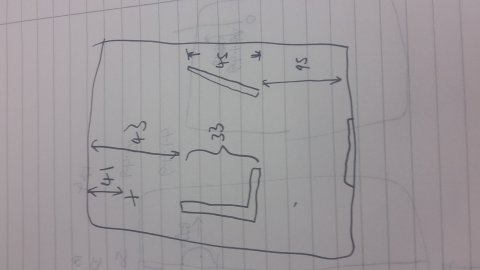





































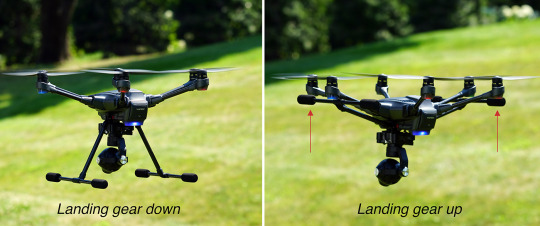








 – Got it.
– Got it. – Thank you.
– Thank you. – This… is awesome.
– This… is awesome.




 s we made our way down the Fraser River, tour guides Henry Yu (Historian & UBC Professor), Sarah Ling (UBC Researcher and Film Producer) and Michael Kennedy (Geographer), members of the
s we made our way down the Fraser River, tour guides Henry Yu (Historian & UBC Professor), Sarah Ling (UBC Researcher and Film Producer) and Michael Kennedy (Geographer), members of the 



