There sure is a lot going on in the world right now. Twitter’s a mess of US election coverage, overthrown governments and localized horror shows. Oh, and the Olympics are starting soon.
What better way to tune out the noise than with some headphones and a great little portable music player? Sit back, crank up some tunes, and I’ll tell you all about living with the Fiio X3 second generation, portable, high resolution, music player.
Some history.
My first portable music player was an old Toshiba cassette tape player. Eventually it was replaced by one of those yellow, chunky Sony Walkmans. I loved that thing. Years later, after the portable CD players came and went, I bought my first MP3 player. A Creative Labs Nomad Jukebox. It was terrible. My music was all ripped at an abysmal 128kbps MP3. It sounded awful, and the interface was shit, but having six gigs of storage capacity was incredible. And then I bought another one with 10 gigs. This was around 2000, 2001.
Skip forward a year and I bought my first Apple computer, a G5 Mac Pro so I could run Logic. Then they came out with the iPod. I still had the Jukebox and was wondering what all the fuss was about. By the time the 3rd Generation iPod came around I had to try one.
It was mind-blowing.
The sound quality was incredible. Way better than what the Creative Jukebox could do with the same headphones. The iPod had a better headphone amp than just about anything before it. It was compact and felt great in the hand. The capacitive touch wheel was the first example of that kind of non-moving interface. People were on the fence about it, but I thought it was great, if occasionally dangerous. I probably damaged my ears a couple of times due to accidental volume increases. It had good line-out capabilities. I installed an iPod connector in my Audi TT that meshed with the factory sound system and sounded fantastic.
All was good.
Then the iPhone came out and ruined everything.
iTunes began the slow decline into the complicated morass it is today. Based on the number of people googling “alternative itunes players“, there’s a strong demand out there. I’m still liking Audirvana, btw, but still have to use iTunes to manage my library. I can’t get rid of it.
With the advent of the iPhone, and then the iPod touch, Apple’s interest in stand-alone music players waned. They have finally discontinued the iPod classic. I still have two of the last generation and they’ve served me well. Indeed, it seems like since Steve’s gone, nobody at Apple really cares about music or sound quality anymore.
So why change?
I’m no longer listening to 128kbps MP3s anymore and haven’t for quite a few years. I’ve reripped almost my entire CD collection in ALAC (Apple Lossless Audio Codec). I also have an increasing number of high res recordings from HDTracks and elsewhere. More artists are putting out lossless 24 bit recordings, sometimes up to 96KHz. None of Apple’s portable hardware, from the iPhone to the iPad to the iPod will play these well, if at all. My last-gen iPod classic will play 44.1KHz/24bit ALACs but I’ve noticed an odd digital distortion on a couple of recordings and wonder if it’s got a bad dithering algorithm in there.
The other annoying thing about the iPod is its lack of line out connection. Sometime around the 5th generation, they dropped the pins on the dock that provided a clean, line output. Now plugging into an external device requires connecting through the headphone socket and turning the volume all the way up. Not only is this messy, as it’s very likely overdriving the headphone amp to achieve the level required for line level, I have to be really careful plugging headphones into it so I don’t blow my head off.
And introducing…
The Fiio X3 addresses these limitations aggressively. If you haven’t heard of them before, Fiio’s a small Chinese company run by some enthusiastic music listeners. My first exposure to them was with their portable USB DAC/Headphone Amp, the Alpen E17 (now onto its second generation and worth checking out). A great little unit that really upped the sound quality on my laptop. Tear-downs of the Fiio hardware show impressive attention to detail and some real wizardry putting these tiny devices together. They do great work, and the X3 gen 2 is a fine example of what they’re capable of. It feels really solid, has a metal body, the mechanical shuttle wheel has a satisfying action with smooth detents. The buttons are all metal. The volume up button has a little nub on it so you can easily feel it in the dark.

Holding and operating the thing is a real pleasure.
Which brings me to the sound. This is their mid-level player. Between the X1 and the X5. Then they have an Android-based player called the X7. Then there’s the M1… ok, their product line is all over the map, but reviews and price point eventually guided me to the X3. The X5 has a slightly better display and a much-beefier output stage, but that wasn’t necessary with the headphones I use, Grado SR225s and Shure SE535s.
It sounds stunning.
On a high quality, high resolution recording, this thing delivers clear, crisp sound. Tons of detail in a tiny, hand-held package. Where my iPod had a “grainy” messy sound with my Grados, this thing handles them effortlessly. I may have just been hearing the iPod’s cheaper output stage – the Grados are pretty unforgiving without adequate power – but it was noticeable. On the X3, the Grados just sound pure and smooth, if a little bright. I have a custom EQ setting on the Fiio that gives a 2db bump around 65Hz and trails off on either side that adds a little warmth to the sound. My Shure in-ear monitors are unbelievably clear with this thing. No noticeable noise in the amp stage even at high volumes.

The Fiio X3 is capable of storing 200GB of music on a micro SD card. I bought a Samsung 128GB card for now and have a decent collection on it.
If you want to playback through a car system or portable speakers, the line-out jack on top of the player sounds crystal clear. Way better in the car than my iPod’s headphone jack. If you have an outboard digital to analog converter, you can switch the lineout into SPDIF mode and connect a coax cable to it via the included adapter. This thing is versatile!

Oh, but wait. You want to use the built-in DAC in the X3 to stream sound from your laptop? No problem. The X3 will also act as a USB audio device.
Battery life seems impressive. I have yet to run it out during the month I’ve had the X3. The 2600mAh battery is rated for over 11 hours on the spec sheet and I have little doubt it’ll get there. Certainly 10 hours. Charging takes some time and they recommend using a 2 amp charger with it, not included in the packaging. A hot USB port or wall plug will charge it fully in around 3 hours.
Negativeland
ok, it wouldn’t be much of a review if I didn’t have something bad to say about the X3. Let’s get the worst thing out of the way: The display is not great. Hard to see in daylight. You can forget about seeing the screen at all if you’re wearing sunglasses. It’s just not very bright. The 320×200 pixel TFT display is like a throw-back to about 10 years ago.
And through the display, we get to see the Fiio’s interface. I’d heard a lot of negative comments about the UX on these things, but honestly, I think it’s pretty good. I just wish that one of the 6 included themes was black text on white as it might make the thing a little easier to read in bright daylight. The blue jeans theme… and the wood panelling… Not good.
But version 2.0 of the firmware fixed a bunch of UX nits except one glaring one: The Genre category. Instead of showing artists and albums in a given genre, the X3 shows you all the files within that category. Not really useful, unless you plan on shuffling an entire genre.
It actually took me a little while when I first plugged a card into the X3 to figure out how to update the media library. By default, it was set to update only manually, and it can take some time on a fully-loaded 128GB card. Like, over a minute.
And where is that media library? It seems to be stored somewhere in memory in the X3 itself, not on the card. Since there’s no external player management software, this media library is where all your playlists live. And there’s no way to edit them outside of the player’s interface. Not a big deal, but I would love to be able to make tweaks to the metadata in an editor.
Where this becomes a problem is if you want to have multiple cards with, say, different genres on each. You have to wipe out the media library anytime you change cards, losing all your favorites, recent plays and playlists. It would be nice if they stored that information on the card itself.
Conclusion
While I was shopping around, I read a bunch of reviews around the webs about some of the available players out there. There are some crazy, high-end devices, and a slew in between. Surprisingly, some of the higher end units have even worse interface problems than the X3. I knew going in the interface was going to be a bit basic and the display was going to be a challenge. These aren’t deal-breakers for me at all, and inside, when you’re not in the blinding sun, the display is quite decent. I am supremely happy with my little X3 and a huge fan of what Fiio’s doing in the space.
I’m enjoying listening to music and podcasts on this thing so much, I find myself making excuses so I can go off and listen to it. It is a total upgrade over my old iPods.





 Images courtesy the artist
Images courtesy the artist













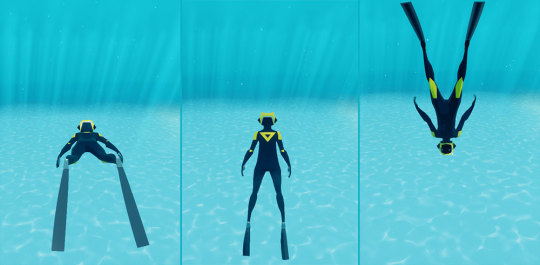
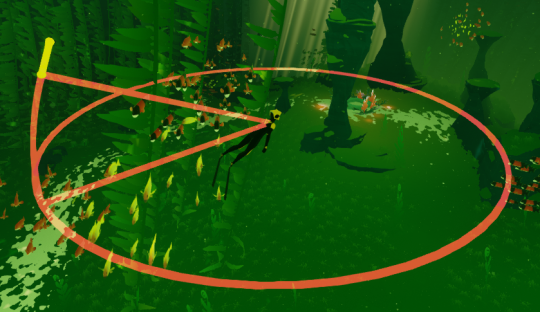
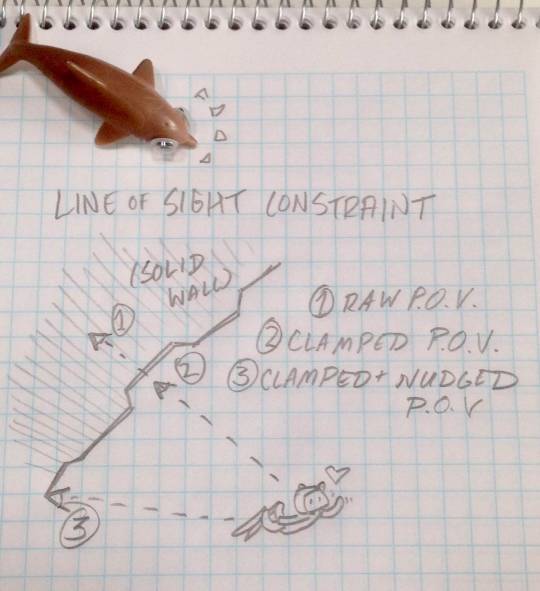








 ) because our work is driven by the principle that if we provide affordable hosting with unparalleled support people will appreciate it, share the love, and we will grow as a community-based service organically. That has absolutely been the case, and we’re still going strong for that very reason. It’s a fairly simple formula: work with good people, do good shit, and good things happen. No one has been more central to this ethos than
) because our work is driven by the principle that if we provide affordable hosting with unparalleled support people will appreciate it, share the love, and we will grow as a community-based service organically. That has absolutely been the case, and we’re still going strong for that very reason. It’s a fairly simple formula: work with good people, do good shit, and good things happen. No one has been more central to this ethos than 



 Screencap
Screencap 
 All GIFs
All GIFs 


 "Pink Play," Joanna Grochowska. All images courtesy of the artist
"Pink Play," Joanna Grochowska. All images courtesy of the artist "Foiling Olga"
"Foiling Olga" "The Serpent"
"The Serpent"  "The Sublime Corner"
"The Sublime Corner"  "Fake Nurse"
"Fake Nurse" "Caroline Collared on her Face"
"Caroline Collared on her Face" "Plant Boredom"
"Plant Boredom" "The Girl Next Door"
"The Girl Next Door"
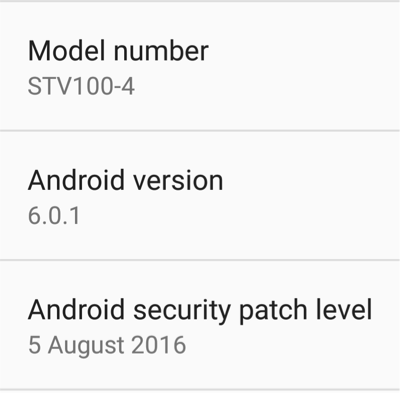
 Google had earlier officially confirmed that it plans on releasing the final release of Android 7.0 Nougat for Nexus devices, OEMs and push it to AOSP sometime in Q3. With the final Developer Preview build of the OS dropping last month, @evleaks now says that the final consumer build of Nougat will be released next month i.e. August.
Google had earlier officially confirmed that it plans on releasing the final release of Android 7.0 Nougat for Nexus devices, OEMs and push it to AOSP sometime in Q3. With the final Developer Preview build of the OS dropping last month, @evleaks now says that the final consumer build of Nougat will be released next month i.e. August.





