Although I have not been posting much to this site recently, I have been busy working on my research. Most of my attention has been on a new book project tentatively entitled Dirty Bits: An Environmental History of Computing. This is a project that explores the intersection of the digital economy and the material world, from the geopolitics of minerals (lithium, cobalt, etc.) to e-waste disposal to the energy and water requirements associated with the misleadingly named “Cloud.”
But I have been continuing to work on the history of computer programming as well. My most recent article is on the history of flowcharts, which were (and to a certain extent, still are) an essential element of the process of programming. For the most of past century, learning to flowchart a problem was the first step in learning to program a computer. And yet flowcharts were rarely useful as the “blueprints” of software architecture that they were often claimed to be. Their function was much more complicated and ambiguous —although none the less useful.
In the latest issue of the journal Information & Culture, I explore the “Multiple Meanings of the Flowchart”. For those of you without access to the Project Muse academic database, you can find an earlier draft version of the paper for free online here.
Here is a brief excerpt from the introduction:
In the September 1963 issue of the data processing journal *Datamation* there appeared a curious little four-page supplement entitled “The Programmer’s Coloring Book.” This rare but delightful bit of period computer industry whimsy is full of self-deprecating (and extremely “in”) cartoons about working life of computer programmers. For example, “See the program bug. He is our friend!! Color him swell. He gives us job security.” Some of these jokes are a little dated, but most hold up surprisingly well.
One of the most insightful and revealing of “The Programmer’s Coloring Book” cartoons is also one of the most minimalistic. The drawing is of a simple program flowchart accompanied by a short and seemingly straightforward caption: “This is a flowchart. It is usually wrong.”
In case you don’t get the joke, here is some context: by the early 1960s, the flowchart was well-established as an essential element of any large-scale software development project. Originally introduced into computing by John von Neumann in the mid-1940s, flowcharts were a schematic representation of the logical structure of a computer program. The idea was that an analyst would examine a problem, design an algorithmic solution, and outline that algorithm in the form of a flowchart diagram. A programmer (or “coder”) would then translate that flowchart into the machine language understood by the computer. The expectation was that the flowchart would serve as the design schematic for the program code ( in the literature from this period flowcharts were widely referred to as the “programmer’s blueprint”) with the assumption was that once this “blueprint” had been developed, “the actual coding of the computer program is rather routine.”
For contemporary audiences, the centrality of the flowchart to software development would have been self-evident. Every programmer in this period would have learned how to flowchart. In the same year that the “Programmer’s Coloring Book” was published, the American Standards Association had approved a standardized flowchart symbol vocabulary. Shortly thereafter, the inclusion of flowcharting instruction in introductory programming courses had been mandated by the Association for Computing Machinery’s influential Curriculum ’68 guidelines. A 1969 IBM introduction to data processing referred to flowcharts as “an all-purpose tool” for software development and noted that “the programmer uses flowcharting in and through every part of his task.” By the early 1970s, the conventional wisdom was that “developing a program flowchart is a necessary first step in the preparation of a computer program.”
But every programmer in this period also knew that although drawing and maintaining an accurate flowchart was what programmers were *supposed* to do, this is rarely what happened in actual practice. Most programmers preferred not to bother with a flowchart, or produced their flowcharts only after they were done writing code. Many flowcharts were only superficial sketches to begin with, and were rarely updated to reflect the changing reality of a rapidly evolving software system.[@Yohe1974] Many programmers loathed and resented having to draw (and redraw) flowcharts, and the majority did not. Frederick Brooks, in his classic text on software engineering, dismissed the flowchart as an “obsolete nuisance,” “a curse,” and a “space hogging exercise in drafting.” Wayne LeBlanc lamented that despite the best efforts of programmers to “communicate the logic of routines in a more understandable form than computer language by writing flowcharts,” many flowcharts “more closely resemble confusing road maps than the easily understood pictorial representations they should be.” Donald Knuth argued that not only were flowcharts time-consuming to create and expensive to maintain, but that they were generally rendered obsolete almost immediately. In any active software development effort, he argued, “any resemblance between our flow charts and the present program is purely coincidental.”[@Knuth:1963fg]
All of these critiques are, of course, the basis of the humor in the *Datamation* cartoon: as every programmer knew well, although in theory the flowchart was meant to serve as a design document, in practice they often served only as post-facto justification. Frederick Brooks denied that he had ever known “an experienced programmer who routinely made detailed flow charts before beginning to write programs,” suggesting that “where organization standards require flow charts, these are almost invariably done after the fact.” And in fact, one of the first commercial software packages, Applied Data Research’s Autoflow, was designed specifically to reverse-engineer a flowchart “specification” from already-written program code. In other words, the implementation of many software systems actually preceded their own design! This indeed is a wonderful joke, or at the very least, a paradox. As Marty Goetz, the inventor of Autoflow recalled “like most strong programmers, I never flowcharted; I just wrote the program.” For Goetz, among others, the flowchart was nothing more than a collective fiction: a requirement driven by the managerial need for control, having nothing to do with the actual design or construction of software. The construction of the flowchart could thus be safely left to the machine, since no-one was really interested in reading them in the first place. Indeed, the expert consensus on flowcharts seemed to accord with the popular wisdom captured by the “Programmer’s Coloring Book”: there were such things as flowcharts, and they were generally wrong.





 Steffania Paola Costa di Albanez
Steffania Paola Costa di Albanez Éireann Leverett
Éireann Leverett  Jennifer Helsby
Jennifer Helsby Berhan Taye
Berhan Taye Etienne Maynier
Etienne Maynier Siddharth (Sid) Rao
Siddharth (Sid) Rao Matt Mitchell
Matt Mitchell Suchana Seth
Suchana Seth



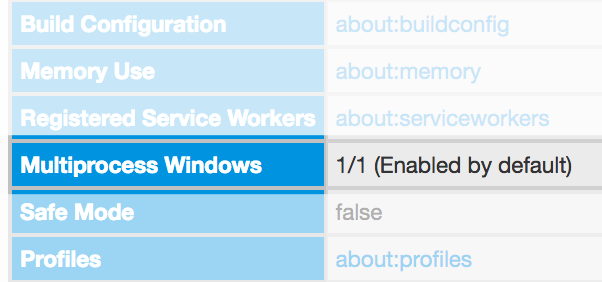
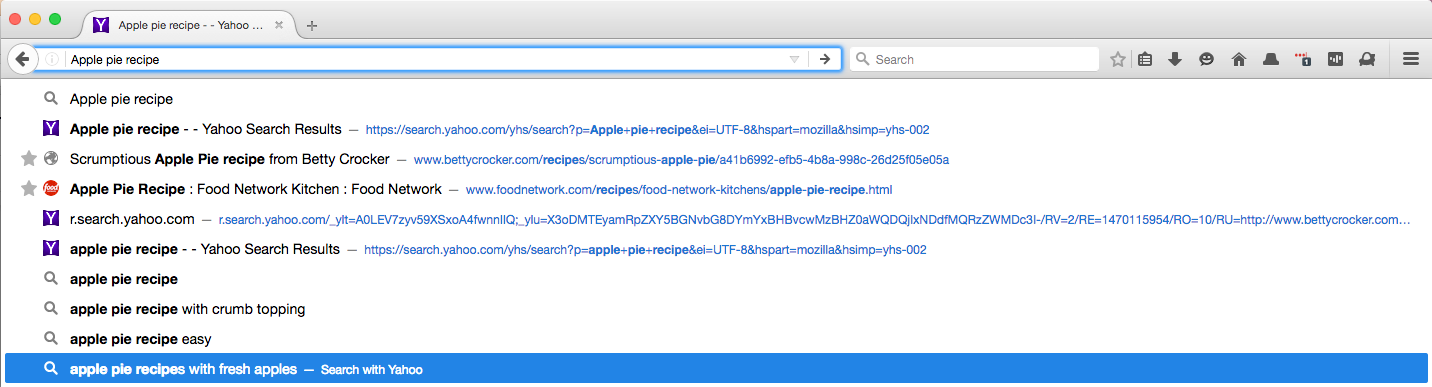
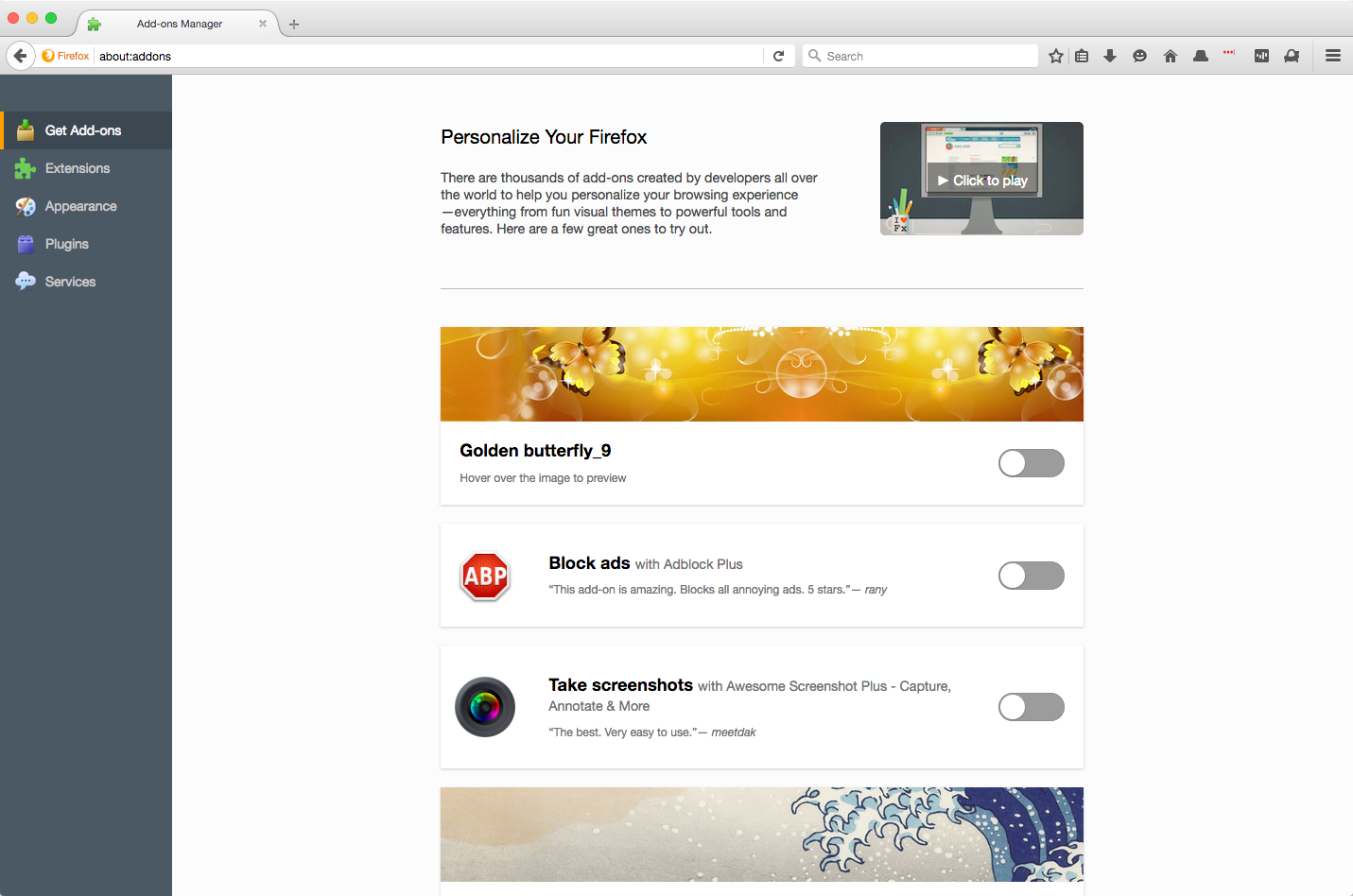


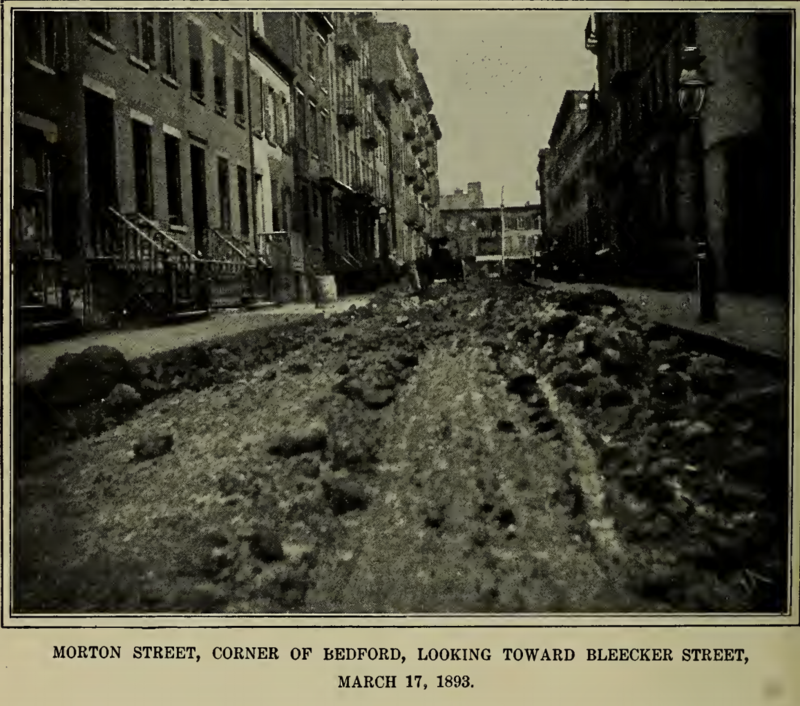


 Telefooncentrale (Telephone Exchange) Amsterdam-West, designed by the architect Albert Boeken and built in 1928. It was in use until 2015 and will be redeveloped into housing. All photos by the author.
Telefooncentrale (Telephone Exchange) Amsterdam-West, designed by the architect Albert Boeken and built in 1928. It was in use until 2015 and will be redeveloped into housing. All photos by the author. Openluchtschool voor het Gezonde Kind (Open Air School for the Healthy Child), designed by the famous architect Johannes Duiker from 1930, who also designed the city’s
Openluchtschool voor het Gezonde Kind (Open Air School for the Healthy Child), designed by the famous architect Johannes Duiker from 1930, who also designed the city’s 
 The
The  The Evangelical-Lutheran Orphanage from 1678. In 1811, Napoleon kicked out the orphans because he needed the building for a military hospital. Currently the buildings houses mostly offices.
The Evangelical-Lutheran Orphanage from 1678. In 1811, Napoleon kicked out the orphans because he needed the building for a military hospital. Currently the buildings houses mostly offices. The British School of Amsterdam, built in 1930 as the Dalton School (a mixed school). From 1941-43 it was one of the schools where Jewish children were concentrated since the Nazi regime didn’t allow them to mix with other kids. It became Jewish School No. 13. Starting with 300 Jewish children in 1941, the number dropped to 200 in 1942, as kids 'disappeared' daily. Further numbers are unknown. The British School will soon move to the former House of Detention II (see below).
The British School of Amsterdam, built in 1930 as the Dalton School (a mixed school). From 1941-43 it was one of the schools where Jewish children were concentrated since the Nazi regime didn’t allow them to mix with other kids. It became Jewish School No. 13. Starting with 300 Jewish children in 1941, the number dropped to 200 in 1942, as kids 'disappeared' daily. Further numbers are unknown. The British School will soon move to the former House of Detention II (see below). The former Huis van Bewaring II (House of Detention II) from 1890. In 1980, the state sold the building to the city of Amsterdam because it no longer needed the prison. It was partly squatted, and it housed a Baghwan commune and folklorist dance theatre. Soon however, the state needed more prison cells after all and bought back the building. In 2014 the prison closed, after which some 180 (mostly Syrian) refugees were housed there. The building will soon be renovated so that by 2019 the British School of Amsterdam can move in.
The former Huis van Bewaring II (House of Detention II) from 1890. In 1980, the state sold the building to the city of Amsterdam because it no longer needed the prison. It was partly squatted, and it housed a Baghwan commune and folklorist dance theatre. Soon however, the state needed more prison cells after all and bought back the building. In 2014 the prison closed, after which some 180 (mostly Syrian) refugees were housed there. The building will soon be renovated so that by 2019 the British School of Amsterdam can move in. Leonardo da Vinci School. The original building from 1886 was “biologically” renovated by
Leonardo da Vinci School. The original building from 1886 was “biologically” renovated by  The Martyrs of Gorcum Church (or Hofkerk), designed by A.J. Kropholler and built 1927-29. There's extra space around the church on its plot, so that processions could take place here because they weren’t allowed in public space. The architect must have drawn inspiration from Berlage's famous
The Martyrs of Gorcum Church (or Hofkerk), designed by A.J. Kropholler and built 1927-29. There's extra space around the church on its plot, so that processions could take place here because they weren’t allowed in public space. The architect must have drawn inspiration from Berlage's famous  Nicolaas Maes School. The white building replaced a 1916 early Amsterdamse School-style building in 1999. However, in 2012, a renovated version opened its doors (this Google Earth image is from 2004), because the white building proved a failure. Stairs were too dangerous, doors smashed on kids' fingers, the indoor climate was horrible and the plastic facade weathered badly. Its 1990s architect (
Nicolaas Maes School. The white building replaced a 1916 early Amsterdamse School-style building in 1999. However, in 2012, a renovated version opened its doors (this Google Earth image is from 2004), because the white building proved a failure. Stairs were too dangerous, doors smashed on kids' fingers, the indoor climate was horrible and the plastic facade weathered badly. Its 1990s architect (
 Images courtesy the artist
Images courtesy the artist



 Liz West, Our Spectral Vision, 2016 © Jim Stephenson
Liz West, Our Spectral Vision, 2016 © Jim Stephenson Liz West, Our Spectral Vision, 2016 © Trustees of NHM, London
Liz West, Our Spectral Vision, 2016 © Trustees of NHM, London Liz West, Our Spectral Vision, 2016. © Ian Theasby
Liz West, Our Spectral Vision, 2016. © Ian Theasby Liz West, Our Spectral Vision, 2016 © Jim Stephenson
Liz West, Our Spectral Vision, 2016 © Jim Stephenson Liz West, Our Spectral Vision, 2016 © Jim Stephenson
Liz West, Our Spectral Vision, 2016 © Jim Stephenson
 Farewell, Park Ryong Sam, 1977. All images courtesy of the American University Museum, B.G. Muhn, and the artists.
Farewell, Park Ryong Sam, 1977. All images courtesy of the American University Museum, B.G. Muhn, and the artists. Sea Rescue in the Dark, a collaborative painting by Kim Song Kun, Kim Chol, Cha Yong Ho, and Ri Ki Song, 1997
Sea Rescue in the Dark, a collaborative painting by Kim Song Kun, Kim Chol, Cha Yong Ho, and Ri Ki Song, 1997 Tiger Dashing in Winter, Kim Chol, 2014
Tiger Dashing in Winter, Kim Chol, 2014 Contemporary North Korean Art: The Evolution of Socialist Realism installation view
Contemporary North Korean Art: The Evolution of Socialist Realism installation view Contemporary North Korean Art: The Evolution of Socialist Realism installation view
Contemporary North Korean Art: The Evolution of Socialist Realism installation view A Worker, Choe Chang Ho, 2014
A Worker, Choe Chang Ho, 2014



 August has just begun and Google has already released the monthly security bulletin for Android alongside the updated factory images for its Nexus devices. Just like last month, August’s security update has also been split into two parts.
August has just begun and Google has already released the monthly security bulletin for Android alongside the updated factory images for its Nexus devices. Just like last month, August’s security update has also been split into two parts.













