Over at the Northeast Air Defense Sector’s command center, the NORAD exercise is about to commence. Here is how it goes: Russian Bears are piercing the airspace up off Alaska. The Tupolev Tu-95, known colloquially as Bear, has propellers that move faster than the speed of sound, making it the loudest plane in the world. The bomber — booming, blade tips spinning — slips through Alaska’s airspace like a pin, or a needle: the thing that does the pricking.
But the nick is just a simulation. Here is how the real thing goes: a plane, departing from Boston, blips green on an air traffic control screen. It blips away — blinking over Boston, Worcester, Pittsfield — and then goes dead just outside Albany. The air traffic controller who’s been monitoring the winks — their frequency, the speed — loses his shit. He calls the situation into his boss, who calls it into the Northeast Air Defense command center. An official takes the call, hears the news, then motions, anxiously, to his coworker, a woman, who is busy preparing for the Bears and their impending penetration. “I got a hijack on the phone,” says the official. “This is sim?” she asks. “No,” the man corrects. “This is real world. This is a no-shit hijack. It’s Boston.” The woman goes to talk to her boss: “Sir, we have a real-world situation here.”
The simulation, the situation, the Bears, and the boss are from a movie. United 93, which premiered in 2006, depicts United Airlines Flight 93, one of the four flights hijacked on September 11, 2001. This is the flight on which passengers launched a counterattack. They improvised weapons — blunt knives made for cutting breakfast omelettes, boiling water meant for tea — and pushed the hot food cart into one hijacker, two hijackers, and finally into the cockpit, where they tried to gain control of the yoke. The airliner, intercepted, veered away from its intended target — the Capitol or White House, no one knows which — and nosedived into a field in Shanksville, Pennsylvania, killing everyone on board.
Anticipation of attack, in which possible futures are felt as real, can be manipulated as a tool of national security. On Flight 93, civilians gathered blunt knives, like a militia
This is a real-world situation, and so the drama is portrayed in real time, a filmic convention in which plot progression mimics linear time exactly. In this case, the movie begins in the hijackers’ motel room — precisely at Fajr, the morning call to prayer — and ends 110 minutes later, the hijacker-pilot yelling “Allahu Akbar,” the passenger-pilot grasping for control, and the plane, full of people, spiralling into green, the field, its death.
September 11 demands to be experienced live, which is why real time has become such a popular convention in American portrayals of the War on Terror. The TV show 24, for example — which premiered in November 2001, ran for eight seasons, and is scheduled for a reprisal this winter — opens every hour-long episode with a single refrain: “Events occur in real time.” Each episode corresponds with a single hour in the day (5:00 a.m. to 6:00 a.m., 6:00 a.m. to 7:00 a.m., etc.), with each 24-episode season comprising a single day in the life of Jack Bauer, an agent employed by the fictional Counter Terrorist Unit. Seasons one through eight track a terrorist plot underway (nuclear bomb, suitcase bomb, dirty bomb) and Jack’s attempts to thwart it before the clock, quite literally, runs out. Time is denoted by a stopwatch, which ticks onward at the beginning and end of every commercial break.
Kathryn Bigelow’s Zero Dark Thirty, which tells “the story of history’s greatest manhunt for the world’s most dangerous man,” has a ticking clock, too, though it isn’t introduced until the final 20 minutes of the hunt, when the man, Osama bin Laden, is almost dead. In the final moments of the film, the Special Activities Division (SAD) flies a group of U.S. Naval special agents to Bin Laden’s hideout in Abbottabad, Pakistan. They land; unseal the doors of the compound with tiny, hand-held bombs; kill three men and one woman; shoot Bin Laden twice in the forehead; gather up the survivors, mostly children; bind their hands with zip ties; and then depart the way they came, Bin Laden sealed into a bag and stored safely in the body of a chopper. All in all, the filmed assault takes 15 minutes, corresponding, exactly, with Bin Laden’s real-life capture, his quick and unexpected demise.
If these moving images share a perspective, it’s that of the forecaster: the person who controls the broadcast. Each employs the convention of realism to distend the myopia of real life. “September 11, 2001 was a day of unprecedented shock,” states the Executive Summary of the 9/11 Commission report. “The attacks of 9/11 were the biggest surprise in American history,” echoes George Packer. No one, in other words, saw the violence coming.
United 93, however, attempts to prove otherwise. “The big difference between this flight and the other three, of course,” writes Brendan O’Neill in a review for Spiked, “is that the passengers sensed what was going to happen.” The hijackers tasked with flying 93 were the only ones who missed their target that day, a malfunction lauded as victory and attributed to the victims of the crash, who, in death, became heroes. They saw what most Americans couldn’t, an impending attack, and prompted its arrest. If the assumption is that this foresight was unique — the thing that differentiated this flight from the rest, these passengers from normal civilians — it follows that anticipation, the sensibility in which possible futures are felt as real in the present, can be manipulated as a tool of national security.
In their discussion of the temporal politics of emergency, Professors Vincanne Adams, Michelle Murphy and Adele E. Clarke write that anticipation “gives speculation the authority to act in the present.” Anticipatory regimes — political systems in which the actual is displaced by the speculative — “offer a future that may or may not arrive, but is always uncertain and yet is necessarily coming and so therefore always demanding a response.” The looming attack “sets the conditions of possibility for action in the present.” Civilians gather blunt knives, like a militia. They act as if the emergency has already arrived.
The anticipatory mode of the 9/11 Commission to “institutionalize imagination” isn’t one that predicts the perfect attack, but one that cements the possibility of perfect intelligence
Most Americans, so it goes, didn’t feel a sense of emergency, and that’s why they suffered. In the Executive Summary of the 9/11 Commission compiled by the National Commission on Terrorist Attacks Upon the United States, officials lament this miscalculation: “We did not grasp the magnitude of a threat that had been gathering over time… this was a failure of policy, management, capability, and — above all — a failure of imagination.” Considering what was not predicted, they continue, “suggests possible ways to institutionalize imagination,” a project whose immediate aim is to instruct Americans to foresee their own death. But the 9/11 Commission is charged with providing tools for national security, not masochism, and so it follows that this prescribed reimagining is meant to be recuperative: It makes the possibility of attack feel real, yes, but only to galvanize defense. The anticipatory mode being institutionalized, then, isn’t one that predicts the perfect attack, but one that cements the possibility of perfect intelligence.
Real time offers a corrective; it encourages viewers to more responsibly make-believe. When applied to nationalist portrayals of attack, real time enacts a politics of presumption whose affective qualities are twofold. Viewers are encouraged, on one hand, to suspend disbelief: to indulge, if only momentarily, in the fantasy of an attack thwarted, a nation kept secure. On the other, they’re encouraged to believe fully in the powers of speculation: to understand future attacks as necessarily real, and looming, in order to justify precautionary violence in the present.
When a civilian goes to the movies, she is presumed to relinquish subjectivity. But when the movie she chooses tells the story of a terrorist attack unfolding in real time, her panoptic vision, or ability to see danger as it approaches without fear of being harmed, mimics a superpower: surveillance. Like most networks of policing and imprisonment, surveillance is predictive: The state justifies its reach by codifying the anticipation of a possible catch. When asked why Guantanamo prisoners were being held without trial, for example, Secretary Rumsfeld answered that if they were not restrained, they were sure to kill again. The War on Terror, writes Judith Butler, “justifies itself endlessly in relation to the spectral infinity of its enemy.”
Like most filmic devices, real time postures as truth. And like most versions of the truth, it demands to be experienced live. But when the live experience is September 11 and the counterattacks launched in its name, bearing witness feels a lot like propaganda, or being made party to a regime that insists, despite all evidence, on the resilience of its sovereignty. The violence, put simply, gets to be a fiction. And if fiction is a kind of myth, something that can be manipulated to shine with a veneer of truth, then the promise of this particular fiction is what the real event, September 11, disproved: the triumph of a white nationalist agenda.
What is so frustrating about these movies is being made spectator to white people’s delusions, the fantasy that they’re in control. They’re not in control. They do not have their shit together. Jack Bauer of 24, for example, loses his wife, contracts a deadly virus, gets fired. Maya, the CIA analyst charged with gathering intelligence on Bin Laden, yells repeatedly at her coworkers, whom she believes are not doing enough to ensure Bin Laden’s capture; she takes a Sharpie to her boss’s window when he doesn’t do as he’s promised, keeping track of each day that passes without action. In United 93, the chief of air traffic control hears screams coming from the cockpit. We have no control, he announces. This is a national emergency. The passengers, meanwhile, are trying to take control. You’ve gotta get ahold of the controls. Get him off the controls.
White people operate under the illusion that they’re in control, which is why they get defensive when individuals who are supposedly under that illusory control recognize the delusion for what it is: racism. If real time obscures lines of power — normalizing both the anticipation of attack and the imperative to keep white nationalism secure — live streaming elucidates power’s perforations, the ways in which white sovereignty is always already unreal.
If real time obscures lines of power — normalizing both the anticipation of attack and the imperative to keep white nationalism secure — live streaming elucidates the ways in which white sovereignty is always already unreal
Before police officers shot and killed 23-year-old Korryn Gaines, they filed — and were granted — an emergency request with Facebook and Instagram to deactivate her accounts, taking her live-stream video of the confrontation offline. Her followers were encouraging her to resist arrest. They were trying, in other words, to control the situation. According to Baltimore County Police Chief James Johnson, the spectators were getting in the way. They were ruining “the integrity of the negotiation process” by eliciting a future in which the police failed to exercise power. The anticipatory mode being acted upon, in other words, was one that predicted the preservation of black life. Police huffed the stream and took control of the situation, the negotiation, Korryn’s body. They killed the woman whom black viewers were assembling to protect.
When live-streams of black pain can be used to invigorate the power of the police, the state likes to tune in. On July 12, when the black victim of a shooting uploaded footage of his black aggressor on Facebook Live, U.S. Marshals watched the video, issued seven felony warrants, and then tracked down and apprehended the suspect while he rode his hoverboard. Although the investigation is ongoing, authorities have not asked Facebook to remove the video.
Live videos of black suffering choked the internet this summer. Korryn Gaines filmed the events that preceded her murder; Diamond Lavish Reynolds live-streamed footage of her boyfriend’s unconscious body after police shot him four times; bystanders filmed the police-shooting of Alton Sterling and uploaded it to Facebook and Instagram, where it played automatically, on feeds, for weeks. This is not a simulation: Black and brown people suffer daily. Our pain is played live and on loop.
Real time simulates the immediacy of black suffering to make white hurt — and its compulsory complement, white healing — feel live. Black people are hurting, but because our pain is made into spectacle, we rarely get the healing we need. The state codifies the anticipation of black death; of white suffering, it demands remedial care.
White people like to think that their pain is exceptional, which is why they call it tragedy. September 11 was a tragedy, but it is not synonymous with white suffering. According to the Center for Disease Control, 215 black people and 445 non-black people of color died on 9/11. Undocumented migrants cleaned up these dead bodies, among others; they washed bones and ground them into powder. But because September 11 is rhetoricized as an attack on American sovereignty, and because American sovereignty is mythologized as white exceptionalism, the tragedy of that day is presumed to justify the ensuing panic, or, as White America likes to call it, precaution. “Sovereignty,” writes Butler, “extends its own power precisely through the tactical and permanent deferral of the law itself.”
The events of September 11 — aggregated and replayed, as if to appear live — amalgamate to form the single lens through which American grief is named and visualized. But the stream is just an imitation. Here is how the real thing goes. White suffering replays itself in our image, and uses this mimicry to justify the thing that hurts us: the state, its reach, a terror called resilience.













 GIFs and screencaps by the author,
GIFs and screencaps by the author, 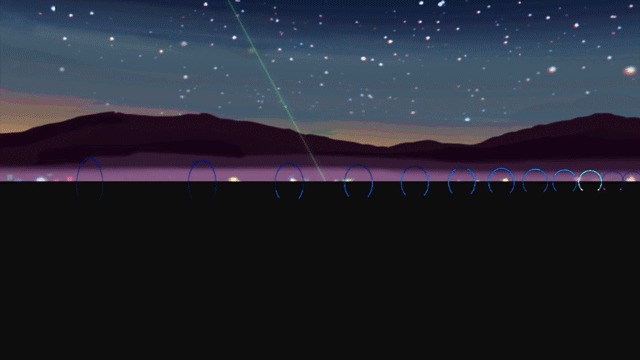

















 Later this year, Google is expected to release a pair of Nexus-branded smartphones. At least, that was the expectation — until now.
Later this year, Google is expected to release a pair of Nexus-branded smartphones. At least, that was the expectation — until now.
 Photos by the author
Photos by the author


