For over a decade now, GNU Make has almost exclusively been my build
system of choice, either directly or indirectly. Unfortunately this
means I unnecessarily depend on some GNU extensions — an annoyance
when porting to the BSDs. In an effort to increase the portability of
my Makefiles, I recently read the POSIX make specification. I
learned two important things: 1) POSIX make is so barren it’s not
really worth striving for, and 2) make’s macro assignment mechanism
is Turing-complete.
If you want to see it in action for yourself before reading further,
here’s a Makefile that implements Conway’s Game of Life (40x40) using
only macro assignments.
Run it with any make program in an ANSI terminal. It must literally
be named life.mak.
It’s 100% POSIX-compatible except for the sleep 0.1 (fractional
sleep), which is only needed for visual effect.
A POSIX workaround
Unlike virtually every real world implementation, POSIX make doesn’t
support conditional parts. For example, you might want your Makefile’s
behavior to change depending on the value of certain variables. In GNU
Make it looks like this:
ifdef USE_FOO
EXTRA_FLAGS = -ffoo -lfoo
else
EXTRA_FLAGS = -Wbar
endif
Or BSD-style:
.ifdef USE_FOO
EXTRA_FLAGS = -ffoo -lfoo
.else
EXTRA_FLAGS = -Wbar
.endif
If the goal is to write a strictly POSIX Makefile, how could I work
around the lack of conditional parts and maintain a similar interface?
The selection of macro/variable to evaluate can be dynamically
selected, allowing for some useful tricks. First define the option’s
default:
Then define both sets of flags:
EXTRA_FLAGS_0 = -Wbar
EXTRA_FLAGS_1 = -ffoo -lfoo
Now dynamically select one of these macros for assignment to
EXTRA_FLAGS.
EXTRA_FLAGS = $(EXTRA_FLAGS_$(USE_FOO))
The assignment on the command line overrides the assignment in the
Makefile, so the user gets to override USE_FOO.
$ make # EXTRA_FLAGS = -Wbar
$ make USE_FOO=0 # EXTRA_FLAGS = -Wbar
$ make USE_FOO=1 # EXTRA_FLAGS = -ffoo -lfoo
Before reading the POSIX specification, I didn’t realize that the
left side of an assignment can get the same treatment. For example,
if I really want the “if defined” behavior back, I can use the macro
to mangle the left-hand side. For example,
EXTRA_FLAGS = -O0 -g3
EXTRA_FLAGS$(DEBUG) = -O3 -DNDEBUG
Caveat: If DEBUG is set to empty, it may still result in true for
ifdef depending on which make flavor you’re using, but will always
appear to be unset in this hack.
$ make # EXTRA_FLAGS = -O3 -DNDEBUG
$ make DEBUG=yes # EXTRA_FLAGS = -O0 -g3
This last case had me thinking: This is very similar to the (ab)use of
the x86 mov instruction in mov is Turing-complete. These
macro assignments alone should be enough to compute any algorithm.
Macro Operations
Macro names are just keys to a global associative array. This can be
used to build lookup tables. Here’s a Makefile to “compute” the square
root of integers between 0 and 10.
sqrt_0 = 0.000000
sqrt_1 = 1.000000
sqrt_2 = 1.414214
sqrt_3 = 1.732051
sqrt_4 = 2.000000
sqrt_5 = 2.236068
sqrt_6 = 2.449490
sqrt_7 = 2.645751
sqrt_8 = 2.828427
sqrt_9 = 3.000000
sqrt_10 = 3.162278
result := $(sqrt_$(n))
The BSD flavors of make have a -V option for printing variables,
which is an easy way to retrieve output. I used an “immediate”
assignment (:=) for result since some versions of make won’t
evaluate the expression before -V printing.
$ make -f sqrt.mak -V result n=8
2.828427
Without -V, a default target could be used instead:
output :
@printf "$(result)\n"
There are no math operators, so performing arithmetic requires some
creativity. For example, integers could be represented as a
series of x characters. The number 4 is xxxx, the number 6 is
xxxxxx, etc. Addition is concatenation (note: macros can have + in
their names):
A = xxx
B = xxxx
A+B = $(A)$(B)
However, since there’s no way to “slice” a value, subtraction isn’t
possible. A more realistic approach to arithmetic would require lookup
tables.
Branching
Branching could be achieved through more lookup tables. For example,
square_0 = 1
square_1 = 2
square_2 = 4
# ...
result := $($(op)_$(n))
And called as:
$ make n=5 op=sqrt # 2.236068
$ make n=5 op=square # 25
Or using the DEBUG trick above, use the condition to mask out the
results of the unwanted branch. This is similar to the mov paper.
result := $(op)($(n)) = $($(op)_$(n))
result$(verbose) := $($(op)_$(n))
And its usage:
$ make n=5 op=square # 25
$ make n=5 op=square verbose=1 # square(5) = 25
What about loops?
Looping is a tricky problem. However, one of the most common build
(anti?)patterns is the recursive Makefile. Borrowing from the
mov paper, which used an unconditional jump to restart the program
from the beginning, for a Makefile Turing-completeness I can invoke
the Makefile recursively, restarting the program with a new set of
inputs.
Remember the print target above? I can loop by invoking make again
with new inputs in this target,
output :
@printf "$(result)\n"
@$(MAKE) $(args)
Before going any further, now that loops have been added, the natural
next question is halting. In reality, the operating system will take
care of that after some millions of make processes have carelessly
been invoked by this horribly inefficient scheme. However, we can do
better. The program can clobber the MAKE variable when it’s ready to
halt. Let’s formalize it.
loop = $(MAKE) $(args)
output :
@printf "$(result)\n"
@$(loop)
To halt, the program just needs to clear loop.
Suppose we want to count down to 0. There will be an initial count:
A decrement table:
6 = 5
5 = 4
4 = 3
3 = 2
2 = 1
1 = 0
0 = loop
The last line will be used to halt by clearing the name on the right
side. This is three star territory.
The result (current iteration) loop value is computed from the lookup
table.
The next loop value is passed via args. If loop was cleared above,
this result will be discarded.
With all that in place, invoking the Makefile will print a countdown
from 5 to 0 and quit. This is the general structure for the Game of
Life macro program.
Game of Life
A universal Turing machine has been implemented in Conway’s Game of
Life. With all that heavy lifting done, one of the easiest
methods today to prove a language’s Turing-completeness is to
implement Conway’s Game of Life. Ignoring the criminal inefficiency of
it, the Game of Life Turing machine could be run on the Game of Life
simulation running on make’s macro assignments.
In the Game of Life program — the one linked at the top of this
article — each cell is stored in a macro named xxyy, after its
position. The top-left most cell is named 0000, then going left to
right, 0100, 0200, etc. Providing input is a matter of assigning each
of these macros. I chose X for alive and - for dead, but, as
you’ll see, any two characters permitted in macro names would work as
well.
$ make 0000=X 0100=- 0200=- 0300=X ...
The next part should be no surprise: The rules of the Game of Life are
encoded as a 512-entry lookup table. The key is formed by
concatenating the cell’s value along with all its neighbors, with
itself in the center.

The “beginning” of the table looks like this:
--------- = -
X-------- = -
-X------- = -
XX------- = -
--X------ = -
X-X------ = -
-XX------ = -
XXX------ = X
---X----- = -
X--X----- = -
-X-X----- = -
XX-X----- = X
# ...
Note: The two right-hand X values here are the cell coming to life
(exactly three living neighbors). Computing the next value (n0101)
for 0101 is done like so:
n0101 = $($(0000)$(0100)$(0200)$(0001)$(0101)$(0201)$(0002)$(0102)$(0202))
Given these results, constructing the input to the next loop is
simple:
args = 0000=$(n0000) 0100=$(n0100) 0200=$(n0200) ...
The display output, to be given to printf, is built similarly:
output = $(n0000)$(n0100)$(n0200)$(n0300)...
In the real version, this is decorated with an ANSI escape code that
clears the terminal. The printf interprets the escape byte (\033)
so that it doesn’t need to appear literally in the source.
And that’s all there is to it: Conway’s Game of Life running in a
Makefile. Life, uh, finds a way.
















 That's a might fine Dick Butt you drew there, Amaterasu.
That's a might fine Dick Butt you drew there, Amaterasu.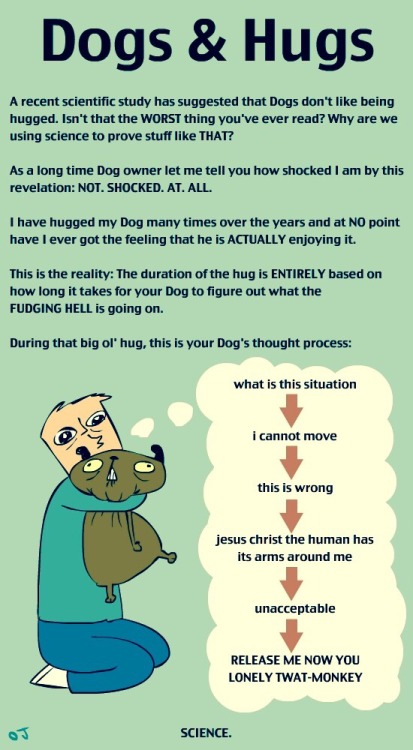






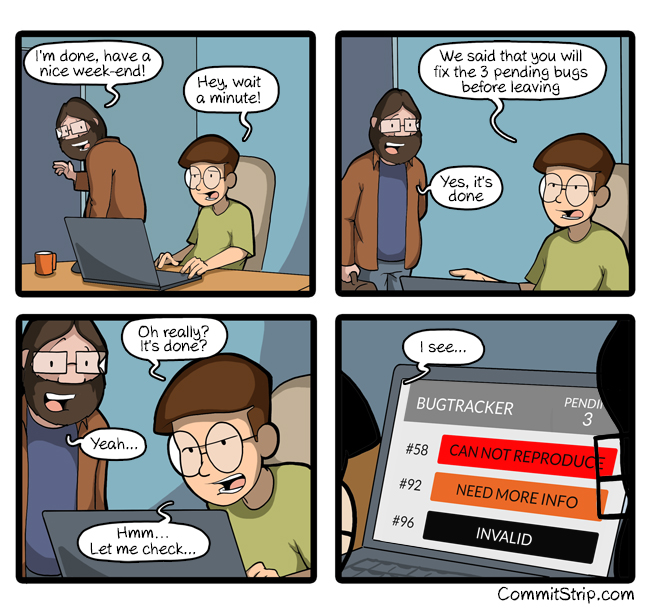
 I wish I could say I wouldn't, but if I was in Link's place I probably would have done the exact same thing.
I wish I could say I wouldn't, but if I was in Link's place I probably would have done the exact same thing.







