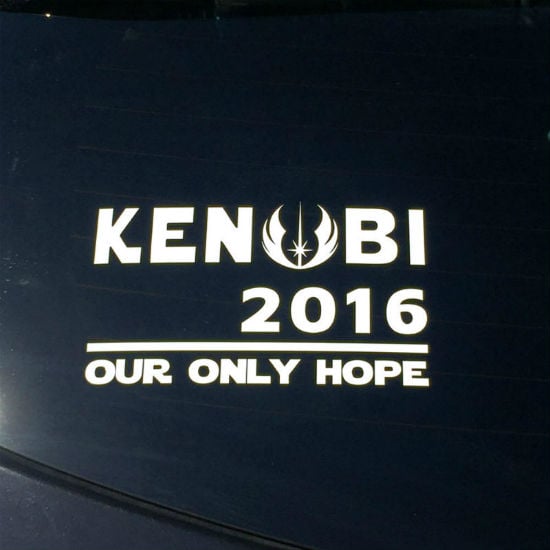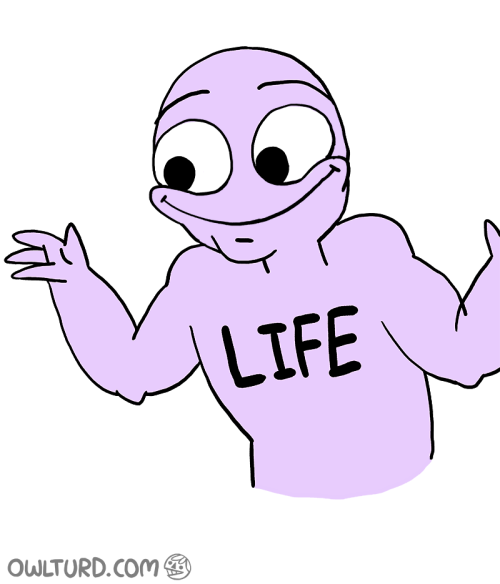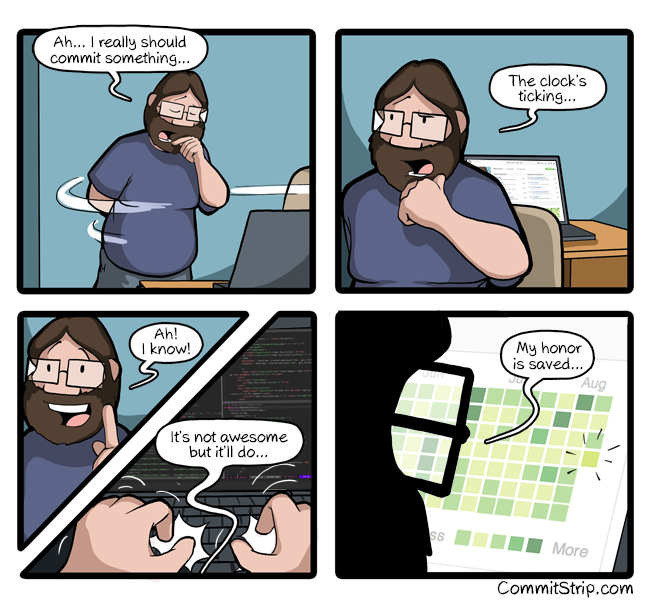R2D2 Mini Fridge – Keep your drinks cold under the 2 scorching suns of Tattooine
R2D2 Mini Fridge – Keep your drinks cold under the 2 scorching suns of Tattooine
Dan Jones
Shared posts
These solar-powered DC benches provide free Wi-Fi and can charge your phone
WASHINGTON — When is a city park bench more than just a place to put your feet up on a nice fall day? When it comes outfitted with free Wi-Fi and charging ports that can juice up your smartphone.
The D.C. Department of Parks and Recreation has installed a solar-powered “Soofa” bench in Columbia Heights and plans to install another high-tech bench near the Eastern Market Metro station in the next week, DPR Director Keith Anderson told WTOP.
The benches are part of a six-month-long pilot project. If enough residents use the new benches — and they survive cold winter temperatures and potential vandals — then additional benches may pop up in more of D.C.’s 375 public parks and spaces, Anderson said.
“We were looking for creative and innovative ways to bring Wi-Fi to our parks,” Anderson said. “This is a way that I could do it without there being a very heavy lift in terms of building the infrastructure for the Wi-Fi. The bench comes Wi-Fi-enabled. It runs on solar power. And then all you have to do is nail it to the ground, basically.”
The wooden and red-steel benches seat three and are outfitted with a mini solar panel and two USB charging ports.
The benches are manufactured by Boston-based Soofa company, which is part of a growing trend in “smart cities”– the term used to describe connecting city services and infrastructure to the internet.
The company’s benches were first unveiled in Boston in 2014. The company says over 50 U.S. cities have installed the devices.
The benches can also be outfitted with sensors to track air quality, noise levels and pedestrian activity, but Anderson said the D.C. benches are not currently equipped with those features.
“For now, the goal was to bring Wi-Fi to our parks and give our residents a chance to charge their phones on the go,” he said.
The first bench was installed this week at Columbia Heights Civic Plaza on 14th and Park Road in Northwest D.C. Park officials plan to install another bench on 8th and Pennsylvania Avenue in Southeast in the next week.
Each bench costs approximately $2,500, Anderson said.
“In order to bring Wi-Fi to a park, that is a very reasonable price,” he said. “I didn’t have to run any wires. I didn’t have to buy any special equipment. The bench comes literally shovel-ready.”
Anderson said he hopes city residents and visitors get a chance to test out the devices.
“I want to make sure that we’re making a wise investment and making sure that there’s a benefit to the community by enabling folks to have Wi-Fi in and around their parks,” he said. “So we want folks to test them out and let us know what they think.”
The post These solar-powered DC benches provide free Wi-Fi and can charge your phone appeared first on WTOP.
Introducing Sprayscape: a perfectly imperfect VR-ish camera app for Android
Last year, we launched Android Experiments, a celebration of the creative, ingenious, and surprising things developers are making with Android. With so many great projects being sent in each month, we were inspired to make and share an experiment of our own. We love virtual reality (VR). And we love taking pictures. So why not try smashing the two together?

Sprayscape is a quick hack using the phone’s gyroscope to take pictures on the inside of a 360-degree sphere. Just point your phone and tap the screen to spray faces, places, or anything else onto your canvas.
Like what you’ve captured? You can easily share your creations via a link in a text message or on social media with friends. They can jump into your scapes and have a look around using their phones or even Google Cardboard for a more immersive experience.
Download Sprayscape on Google Play to get started or, if you’re feeling curious, take a look at the open-source code to see how Sprayscape works.Google adds rotation suggestions and more to Photos service
Google Photos is continuously getting better. Google has just announced a few new features that are sure to please those who use the service. The big one is a card that suggests which photos need to be rotated. You can then tap the photos to rotate them right side up. Sideways photos are definitely a pain, so this is a great tool.
Google Photos will also show you “memories” (read: old photos) of people who are in your new photos if your library spans that far back. It shows recent highlights, too, making small groups of similar photos. And lastly, Photos can now automatically make GIFs from the best parts of your videos, which it finds itself.
If you use Google Photos, check the new features out! They’re now available for Android, iOS, and the web, so give them a shot when you have a chance.

You Might Not Need JavaScript
A whole bunch of examples by Una Kravets of actually-functional things you might think of as needing JavaScript but can be done in HTML and CSS alone. You might of expect a bunch of "Checkbox Hack" stuff (and that's in there), but it's quite a wide range of techniques.
I like this style of microsite, in the vein of You Might Not Need jQuery (or plugins) or You Might Not Need Underscore.
When you see things like this all together, it does kinda make you think... wouldn't it be nice to have some kind of arbitrary state management in CSS?
Direct Link to Article — Permalink
You Might Not Need JavaScript is a post from CSS-Tricks
Clickbait Old Testament
 I think this might be a good way to get more people interested in religion. Hmm...
I think this might be a good way to get more people interested in religion. Hmm...See more: Clickbait Old Testament
Bullet Bluetooth Earbuds

Now that wireless Bluetooth earbuds are getting so much play I was wondering when someone would think to make a pair that look like 9mm bullets. A shot of music--or your mama's voice over the phone--right to the head. That someone isn't Schatzii. But they got the name right. Their line of Bullet Bluetooth Earbuds and Earpieces are small and aerodynamic, rounded at the tips, and loosely shaped like bullets, but still miss the mark on the visuals another dude out there--maybe you, dude--is bound to capitalize on.
That's not to knock the Bullet ear gear for its functionality. The line of barely there sound carriers offers an array of options and perks both for those wanting a pair of fine tuned earbuds to listen to music, and those looking for a single earpiece for hands-free phone use. Schatzii's Bullet 2.0 Stereo Earbuds have active noise and echo suppression to block external interference, and come inside a charging case that re-juices them up to 12 times per its own charge.
The Bullet Bluetooth Earpieces also come with their own charging capsule or dock. There is an option for an earpiece inside a car charging capsule as well. Bullets are available in completely waterproof models for outdoor use.
Get your favorite caliber of Bullet Bluetooth for 15% off retail value for a limited time.
Note: the Dude Exclusives online store is hosted and managed by Stack Commerce, a third party not directly affiliated with DudeIWantThat.com. All order, customer service, and general inquiries should be submitted through the Dude Exclusives Customer Support page here. Inquiries submitted through other contact forms or channels may not receive a timely response.
Get polling place and ballot information quickly and easily
Voting matters — and history proves it. In 1839, the Massachusetts gubernatorial election was decided by just two votes out of 102,066. The same was the case in a 1974 New Hampshire Senate race — out of 233,363 votes, only two made the difference. And in 2008, an Alaskan State House race was decided by a single vote.
With Election Day just 25 days away, it’s time to make your vote count. Throughout the summer, we’ve helped voters find information about how to register and how to vote, in both English and Spanish. Now, as you prepare to head to the polls, we want to make sure you know where to vote and who’s on your ballot when you get there.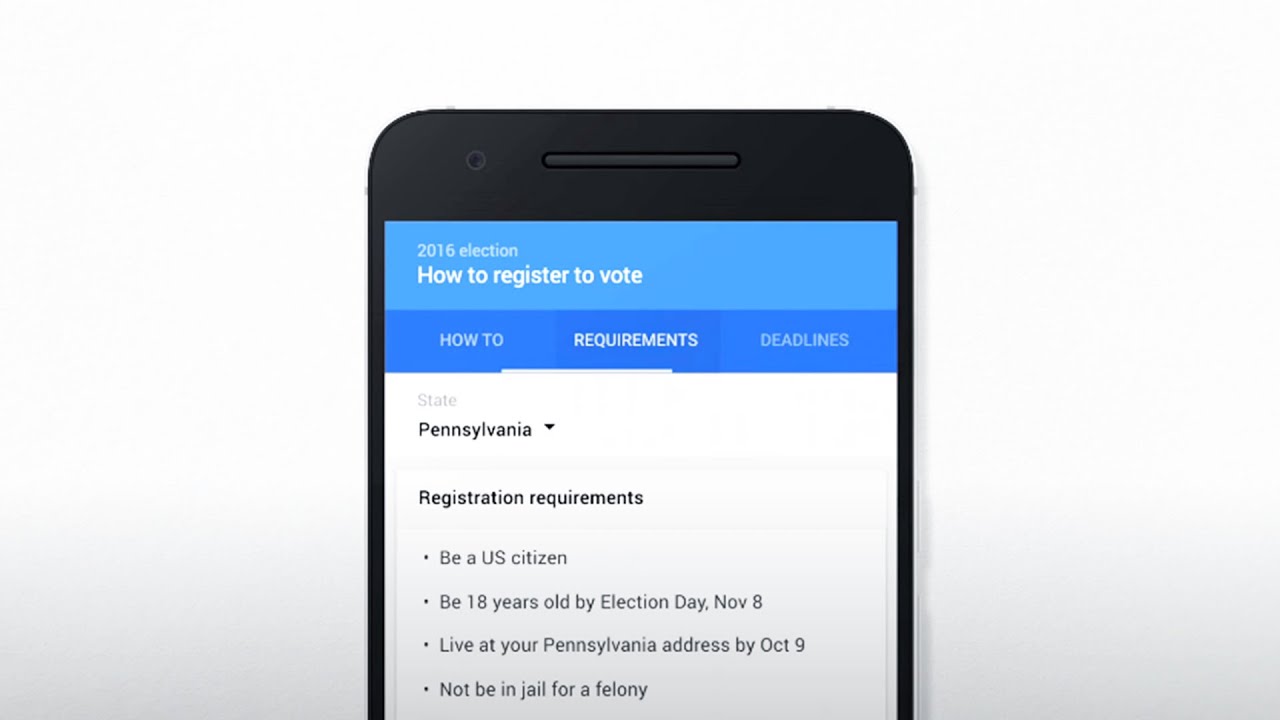
From President and Vice President, to Congressperson and County Commissioner, a simple search for “who’s on my ballot” will help you find info on the candidates, as well as detailed information on your state’s referenda. You can tap on a candidate’s name from your ballot to find information about them, including their party and website.

The final step: showing up! With various polling places popping up across your hometown, we want to make sure you find the info you need from state to state. Starting today and as we continue to add data from each state over the next couple of weeks, whether you’re planning to vote early or in person on November 8, just search “where to vote” and Google will display a polling place location finder as well as voting ID requirements.

While people can find this crucial information right in Google Search, we’re also opening this data up to other organizations for free. From technology companies like Uber, Twitter, Expedia and Hotels.com to nonprofits like Pew Charitable Trusts’ The Voting Information Project, and Democracy Works’ TurboVote Challenge, organizations of all shapes and sizes can use our products and the Google Civic Information API to create tools that get this information into the hands of as many voters possible.
We hope these features will help you get the information you need, when you need it. Your vote matters, so make it count.A Beginners Guide to JXA, JavaScript Application Scripting
Dan JonesDidn't know this was possible. Very cool.
If you have ever done any scripting on the Mac, then you most likely have seen AppleScript. AppleScript has been the de facto standard for meshing applications together and for user interface scripting.
Since OS X 10.10 Yosemite, there is a second scripting language for user interface scripting: JavaScript for Automation (JXA).
In this tutorial, I'll help you to learn this alternative to AppleScript with some real world examples.
Running JXA
There are many ways to run a JXA script. The standard way to run JXA script is with the Script Editor that is a part of the operating system.

With the list box at the top left corner, under the stop button, set to JavaScript instead of AppleScript, you have a full JavaScript interpreter. To access the current application for scripting, add these lines:
// // Get the current application and set it up // for scripting. // var app = Application.currentApplication(); app.includeStandardAdditions = true;
The first line will get the JXA object for the application running the code. The second line allows you to add dialog boxes and other goodies to that application object.
Now add this to the script:
//
// Send a message to the user.
//
app.displayAlert("This is a message");

When you run this, it will display a message dialog with the text “This is a message”.
If you want to pick from a list of items, add the following:
//
// Let the user pick from a list.
//
var lang = app.chooseFromList(['JavaScript', 'AppleScript', 'JXA'], { withPrompt: 'What is your favorite language?' });
app.displayNotification(lang, { withTitle: 'Language Chooser', subtitle: 'Your Choice is...' });
The chooseFromList() function takes an array of strings and an optional object with configuration options. The withPrompt configuration option allows you to set the text displayed above the list of strings. The string selected will be return.
The displayNotification() function is then used to display a notification with the information supplied to the user. You can set the title and subtitle of the notification with the configuration object.

When you press the run button (the right pointed triangle in the toolbar), you pick your favorite programming language in the dialog.

When you select one, like JXA, your selection is then shown in a notification popup. If the user selects cancel in the dialog, the returned result will be the Boolean False.
If you need to get information from the user, use the displayDialog() function. With this function, you need to call it within a try...catch structure because if the user presses the cancel button, it will throw an error. Type in the following code:
//
// Get user typed information.
//
try {
var age = app.displayDialog('How old are you?', { defaultAnswer: "" });
app.displayNotification(age.textReturned + ' years old!', { withTitle: 'You are How old?' });
} catch(e) {
app.displayNotification('User Canceled', { withTitle: 'Error' });
}

By running that code, you will be requested your age in a prompt. When you type an age and click OK, it will show a notification asking your name. If you press Cancel, a notification with the text Error User Canceled shown.
A Classic Example
The classic example of program automation is to open iTunes, and play a song. In a new file called iTunesScript.scpt, add the following code:
//
// Get a application object for iTunes.
//
var itune = Application('iTunes');
itune.activate();
//
// Play a song.
//
itune.play();
//
// To pause:
// itune.pause()
//
// To stop:
// itune.stop()
//
//
// Get the current track information.
//
var track = itune.currentTrack()
var info = track.name() + " - " + track.artist() + " - " + track.album() + " - " + track.duration();
//
// Display the information to the user.
//
var app = Application.currentApplication();
app.includeStandardAdditions = true;
app.displayNotification(info, { withTitle: 'iTunes Song' });
This script will play the current song in iTunes and display the songs’ name, artist, album, and duration in a notification.

The basics for controlling an application is to get an application object, execute methods of the object to get the needed information or the desired effect. You can get information about each application objects valid methods from the File > Open Dictionary menu in the Script Editor.
If you want to run the script on a command line, you would type this command in a terminal window:
osascript -l JavaScript iTuneScript.scpt
The -l JavaScript tells osascript that the script is using JXA.
JXA in Alfred
In the download zip file, you'll find the QuickEditJXA.alfredworkflow Alfred 3 workflow.
This workflow allows you to copy a selection in one program, paste in to another program you setup before hand, and then copy the edits back to the original program.
This is very handy workflow that saves a lot of time. My preferred editor for making these quick changes is TextWell.

The green set of blocks copies the already selected text and places it in the editor. In Alfred, one action can split into any number of other action chains. In this one, it splits two ways.
The topmost line of action is performed first, and then it backs up to the second line of action. The top line’s first action is a JXA script:
function run(argv) {
var query = argv[0];
//
// Get the name of the current application.
//
var system = Application("System Events");
var proc = system.processes.whose({ frontmost: {'=': true } }).name();
return proc;
}
This JXA script will get the topmost application name from System Events sub-process. Line 7 gets an application object on System Events. Line 9 searches the array of active processes with a .whose({ frontmost: {'=': true}}) command that finds the process with the frontmost property set to true. It then returns that process’ name.
A JXA script in Alfred has to have the function run() that accepts an array of inputs. Whatever this function returns is then passed on to the next block in the workflow: a write to file command. This saves the current application’s name to the file for getting back to this application after editing.
The second line of action calls the following JXA script:
function run(argv) {
var editorName = argv[0];
var ed = Application(editorName);
ed.activate();
}
The name of the editor gets passed to it from the previous Arg and Vars block. The editor application set by the user in the environment variables section of the Alfred workflow. Line 4 gets the application object for the editor and Line 5 activates the editor.
On the paste action (the purple blocks), there is one JXA routine:
ObjC.import('stdlib')
function run(argv) {
var app = Application.currentApplication();
app.includeStandardAdditions = true;
var dataDir = $.getenv('alfred_workflow_data');
var handle = app.openForAccess(dataDir + "/process.txt");
var prog = app.read(handle);
var dest = Application(prog.trim());
dest.activate();
return ";
}
Line 1 includes the stdlib which is the Objective C library for standard system access. JXA allows you to use any library that is on the system for use in your scripts. You can literally write a full application in just JXA!
Lines 4–5 gets the current applications object and sets it up for scripting. Line 7 uses the stdlib to get the environment variable setup by Alfred: alfred_workflow_data. This environment variable gives the path to the data directory for the current workflow.
Line 9 opens the file process.txt in the workflow’s data directory and Line 10 reads it’s contents. Lines 12–13 brings the application to the front.
Once the original application is at the front, a delay waits for the operating system to catch up, and then the workflow issues a cmd-v to paste it into the application.
The original version of this workflow made use of PHP and Applescript. By using JXA, this version of the workflow runs much faster and more reliably. In like manner, you can use JXA in other programs as well. Keyboard Maestro, Hazel, and TextSoap, by use of an Automator script, just to name a few.
Further Reading
You can also find more information about JXA from these websites:
- Apple Developer Notes on JavaScript for Automation
- JXA Cookbook
- Dan Thomas’ JXA Examples and Useful Routines
- Keyboard Maestro Wiki on JXA
Conclusion
In this tutorial, I've shown you how to make use of JXA in the Script Editor, in the command line, and in an Alfred workflow. Now that you know how to use JXA on your Mac, you can make some useful scripts for automating tasks.
Let me know, in the comments below, what you create.
‘They Live’ Trump And Hillary Cosplay Explains A Lot

We don’t know who the cosplayers are but this They Live Trump and Hillary cosplay is superb. Some people say they only see the actual Trump and Hillary here. Weird. On a totally unrelated note, I found some really cool sunglasses.
Photo by whitemike40
Cyanogen announces Modular OS program, offering parts of Cyanogen OS to manufacturers
Cyanogen OS is a great operating system that allows tons of customization, but I don’t think many people expected it to take off in the mainstream. Manufacturers using an aftermarket ROM that they have little control over just doesn’t sound logical.
However, Cyanogen Inc. has announced the Modular OS program, which aims to boost adoption of Cyanogen OS features without requiring the entire Cyanogen OS stack to function. The dynamic modules and MODs will allow manufacturers to integrate parts of Cyanogen OS into their own ROMs and skins.
This is a good way to entice manufacturers to start using Cyanogen OS features. With a solid base of features developed over the years, it may be a good resource for some manufacturers that want to focus on hardware. The company claims that “increased demand for lower-priced smartphones, coupled with the specifications arms race, has left manufacturers focused on scale and efficiency while compromising investment in software and services.”
This announcement also came with a leadership change. Lior Tal is now CEO, while Kirt McMaster will be an Executive Chairman of the Board and Steve Kondik will be the Chief Science Officer.
This could be the chance for a struggling company to succeed, though it’s still hard to imagine manufacturers taking Cyanogen Inc. up on the offer. Nonetheless, we hope to see the company succeed. What do you think?
John Oliver Explains Why There Is Much More To Police Accountability Than 'A Few Bad Apples'
JUST ASK SNOW WHITE
John Oliver Explains Why There Is Much More To Police Accountability Than 'A Few Bad Apples'
John Oliver investigates the systems that hold officers accountable for misconduct, and also how Mary J Blige is the most awkward thing to every happen to Hillary Clinton.
Recommended
More Videos
Want more videos like this?
Every day we send an email with the top videos from Digg.
Top Notch ‘Teen Titans’ Group Cosplay

Many thanks to Anna, Grace, and Jon of Ginger Armadillo Costumes for sharing their fantastic Teen Titans group cosplay with us. Anna cosplayed Raven (she also does a mean Harley Quinn), and she told us a bit about the creative process:
Thrift-store pleather jackets and cargo pants served as bases for the gentlemen, heavily altered and decorated with colorful paneling, buckles, studs, hand-cut scales, and piping. A gold-satin-lined cape and foam shoulder armor for Robin, and hand-painted boots and gloves for Beast Boy, complete the outfits. I based Raven’s leotard on a bathing suit pattern, and constructed it from black and slate blue pleather, with a tulle overlay and piping to add dimension. My cape is made from three layers of navy chiffon, and I cast all of my gems from resin using hand-made molds. All of the metal working was done by our Robin, including creating Raven’s belt and cutting Robin’s “R” logo from sheet brass. All three wigs are from Arda Wigs, cut and styled by myself.
Check out more pics below.







Photography by Elite Cosplay
Send your cosplay pics to tips@fashionablygeek.com.
USB-IF announces Type-C audio specifications, furthering the death of the 3.5mm jack
The USB Implementers Forum, or USB-IF, has announced the new standard for audio over USB Type-C. This means that the much loved 3.5mm jack is this much closer to disappearing for good.
Two manufacturers have removed the headphone jack so far, though Apple wasn’t kind enough to use the USB Type-C standard. Motorola’s latest flagship does not have a 3.5mm jack, opting instead for the Type-C port to do it all (and including an adapter in the box for traditional headphones).
This was before a standardized way of doing Type-C audio though. Now the USB-IF has defined the standard for audio implementation over Type-C, which will allow manufacturers to do away with the 3.5mm jack without creating a fragmented audio port.
Though the 3.5mm jack is still very much relevant, there are benefits to audio over USB. There’s no need for a digital to analog converter, the Type-C port is slimmer (both of which means thinner phones and more space for battery), it’s easier to waterproof, and the USB port can deliver power to noise cancelling headphones rather than them having their own power supply.
While we’re not looking forward to the death of the 3.5mm jack, it won’t be as painful as we think. USB is the world standard and adoption should be fairly swift. What do you guys think of the death of the 3.5mm jack? Leave a comment!
The Most Beloved TV Shows That Got Canceled, Ranked
The first three seasons of the TV show Arrested Development aired on Fox from 2003 to 2006. Hardly anybody watched it.
In its final season, Arrested Development ranked 123rd in viewership among 156 primetime TV shows. Four times as many people watched Charlie Sheen’s Two and A Half Men, and three times as many watched Donald Trump’s The Apprentice. "Arrested Development is watched by critics,” The New York Times TV critic wrote in 2004, “but it deserves a bigger, perhaps better audience.”
That audience never materialized. In April 2006, Fox announced the show’s cancellation.
Arrested Development is now considered by many to be a masterpiece. Time magazine listed it among the 100 greatest shows of all time, and IGN named it the funniest show ever made—just above the Simpsons and Seinfeld. The show received so much post-mortem love that it was brought back by Netflix for a fourth season in 2013—seven years after its original cancellation. A fifth season is set to arrive in 2017.
Until its resurrection, Arrested Development was destined to be part of the grand tradition of short-lived cult TV shows. We now live in the golden age of niche television—with Hulu and Netflix saving TV shows with devoted but small audiences. But this is a new phenomenon. In the recent past, shows without broad appeal were quickly cancelled.
What are the other Arrested Developments—the cancelled shows that had devoted but niche fan bases during their brief runs?
To answer that question, we collected data on the number of seasons, episodes, and user reviews of thousands of television shows listed on the Internet Movie Database (IMDB). (The site’s name is a bit of a misnomer as it also contains tons of television data.)
Using these data, we identified about 500 shows that met the following criteria:
- The show was cancelled after three seasons or fewer
- The last episode aired no later than 2013
- The show aired in prime time
- The show was originally on an American network
We then ranked these short-lived, cancelled shows by the number of user ratings to find the show with the biggest cult. The number of user rating is a good but imperfect proxy for fan devotion and popularity. (The three shows with the most user ratings are Game of Thrones, Breaking Bad, and The Walking Dead.)
The following table shows the top twenty short-lived shows with the most user ratings. Arrested Development would top the list with over 213,000 ratings had it not returned for a fourth season.
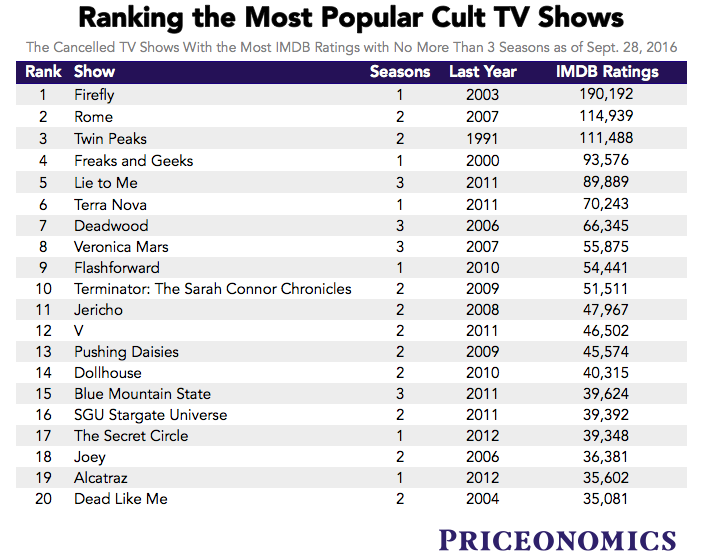
Data: IMDB; As of September 28, 2016.
By our measure, the space western Firefly is the quintessential cult classic. Though only fourteen episodes aired before its cancellation in 2003, Firefly has received over 190,000 ratings on IMDB. This makes it the 37th most reviewed show of all time, just behind The Sopranos and The Wire.
Firefly, created by the future Avengers director Joss Whedon, inspired a seriously loyal following. Devotees refer to themselves as “browncoats” after the show’s good guy rebels, and more than a decade after the show’s cancellation, Firefly fan sites, Wikia pages, and Reddits remain aflame. Astronaut Steven Swanson even brought his Firefly DVDs to the international space station.
This frenzied devotion to a short-lived show is unprecedented even compared to other cult classics. This scatter plot shows the number of episodes versus the number of ratings for the more than 500 shows with three seasons or fewer.
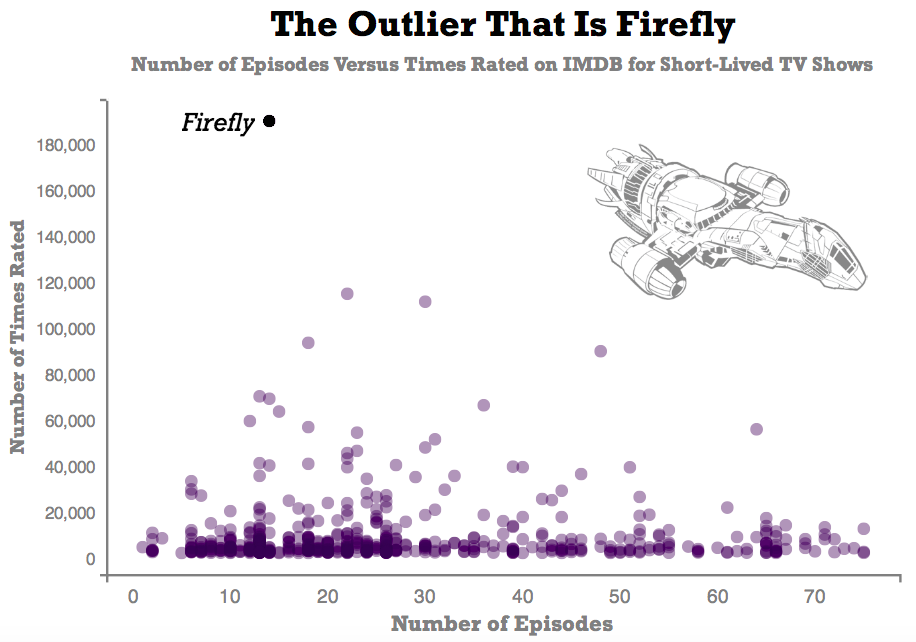
Data: IMDB
Of the twenty shows in our list of cult classics, all but one last aired in the 21st Century. This is likely due to short-term memories and IMDB raters skewing young.
The only pre-2000 show to conquer our measure’s recency bias is David Lynch’s surreal whodunit Twin Peaks. The show only lasted two seasons from 1989 to 1990, but it has since become a cult phenomenon. Many critics believe that the show paved the way for today’s auteurist, prestige television. Matt Soller Seitz writes for New York magazine, “The arty, boundary-breaking drama as we now know it wouldn't exist without Twin Peaks...”
This analysis suggests that cult classics tend to be science-fiction or mysteries. Eleven of these shows belong to one or both of these genres.
The only comedy in the top ten is Freaks and Geeks. Canceled after only 18 episodes, Freaks and Geeks spawned future stars like Seth Rogen (Knocked Up), James Franco (Spider-Man), Jason Segel (The Muppets), Lindsay Cardellini (ER), Rashida Jones (Parks and Recreation) and Martin Starr (Silicon Valley), among others. The show is number one on TV Guide’s list of “Best Shows That Got Cut Short.”
Number two on TV Guide’s “Got Cut Short” rankings is My So-Called Life—the most notable absence from our list. My So-Called Life lasted for just one season of 19 episodes, but is now considered a TV classic that depicted teenage life with rare authenticity.
Though My So-Called Life does not make our list above, which is based on total number of ratings, it does make the top ten when we look at the quality of ratings received. The following chart displays the twenty shows with the highest average IMDB rating among canceled shows. We only include shows with over 10,000 reviews.
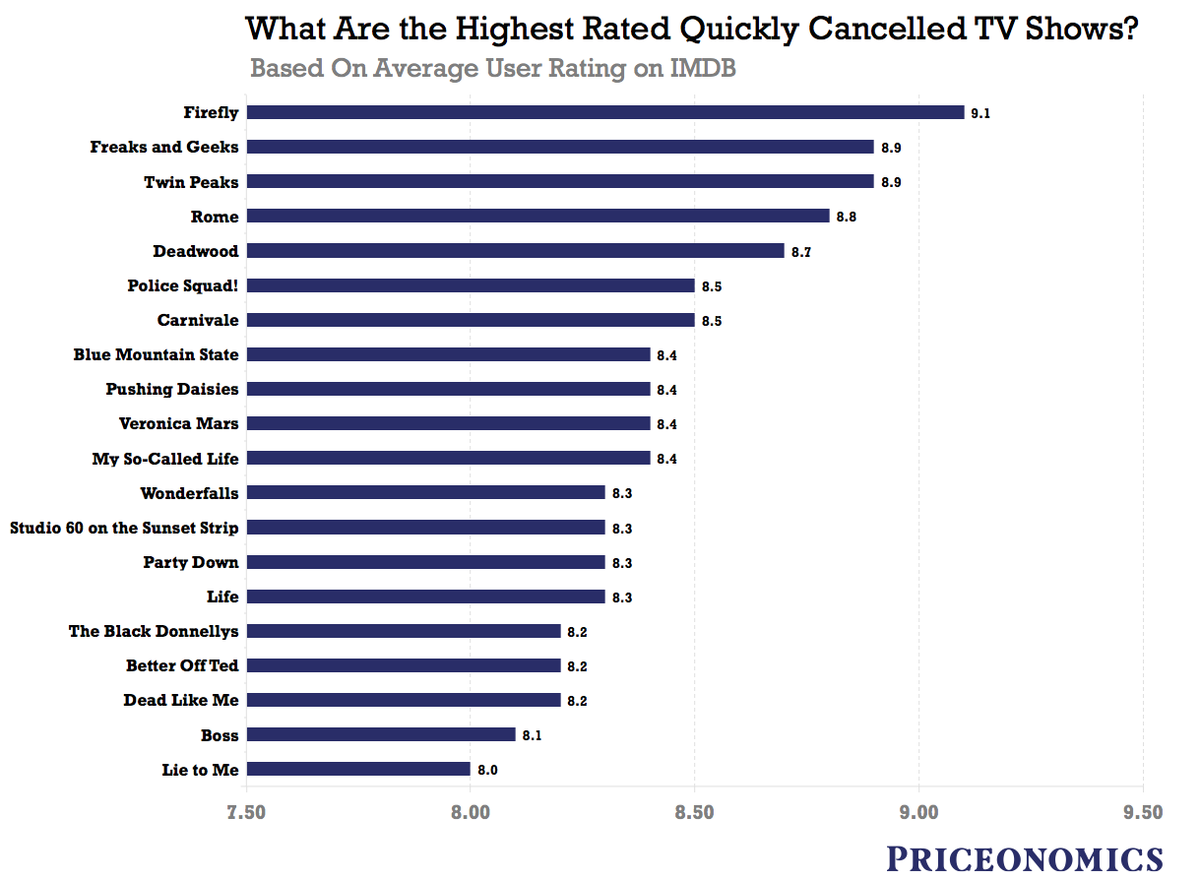
Data: IMDB
If they were on today, shows like Deadwood, Veronica Mars, and Pushing Daisies might have been saved from their early obsolescence by Netflix. But unfortunately we will never see their protagonists’ full stories.
Maybe that is what fuels the long afterlives of short lived but much loved shows: the fact that the fans can fill in so much of the show’s fictional world—and debate and dream up what might have been.
Our next article explores the rise and fall of 1-900 numbers. To get notified when we post it → join our email list.
![]()
Announcement: The Priceonomics Content Marketing Conference is on November 1 in San Francisco. Get your early bird ticket now.
[Oct. 2, 1916] Editorial cartoon: Happy days are here ... when? ─ Chicago Tribune
Dan Jones100 years later, still waiting.
submitted by /u/The_Alaskan  [link] [comments] |
But Really, What Is SpaceX Going To Do With All That Poop?
At the end of Elon Musk's big Mars event yesterday, there was a Q&A session riddled with weirdness, but one question really stuck out. It wasn't the guy who wanted to give Elon a comic book or the Funny Or Die rep with a plan to send Michael Cera to Mars for a show. It was the man with the circuitous question about what Musk plans to do with all the poop generated by 100 colonists, screaming through the void on their way to the Red Planet.
Advertisement - Continue Reading Below
On Earth, sewage systems tend to be one of the many invisible infrastructure systems we take for granted. We flush it out of sight right there in the bathroom and then never think of it again. But on a journey to Mars—whether it's one, three, or six months—the crap is going to add up.
You could jettison it into space, but it's not like we don't already have enough untracked space junk floating through our solar system. You could send canisters of dung into solar orbit and track them heavily. You could try to just hang onto it the whole time and then stash it on Mars like the Apollo missions left souvenirs on the moon. And really, who can blame them.
But you can also put it to good use. Indeed, it's been proposed before. NASA provided a grant to a researcher who wants to turn urine byproducts into vitamin supplements using yeast to synthesize omega-3 fatty acids. That takes care of problem number one.
But as for problem number two? There's a lot of methane in there, as well as some food scraps. A group of University of Florida researchers are studying using that as rocket fuel. And as it ends up, SpaceX is hoping to harness methane (which might be abundant on Mars) as a fuel source that can be created in situ. Maybe they can create it in-seat-too.
In The Martian, Mark Watney famously uses his feces as a fertilizer but that comes with its own set of perils. There's the potential for harmful pathogens, as Modern Farmer reported. That's not to mention the potential for unseen heavy metal contamination, though others have found a way to make things work with more success. Of course, with just a wave of Elon Musk's hand, the problem can be dismissed. Postponed for a few years down the road, the same way he dealt with some concerns about radiation during the very same press conference.
But as silly as they might sound, don't knock questions about space toilets until you've tried to answer them.
Google Calendar Events in Google Maps
The latest version of the Google Maps app for Android adds more integration with Google Calendar. There's a new upcoming tab in "Your places", which shows a list of upcoming events, including your bookings and reservations from Gmail. Click an event to quickly see the location on the map.
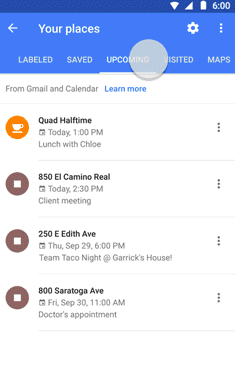
There's also a new "personal content" section in the settings, which lets you disable the integration with Google Contacts, Google Photos, disable location, location history and search history.