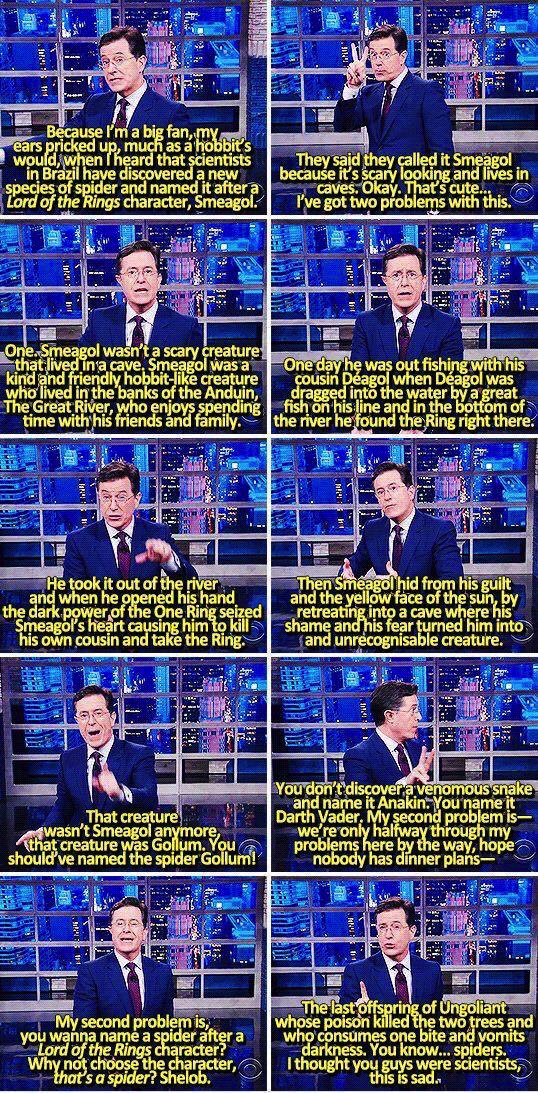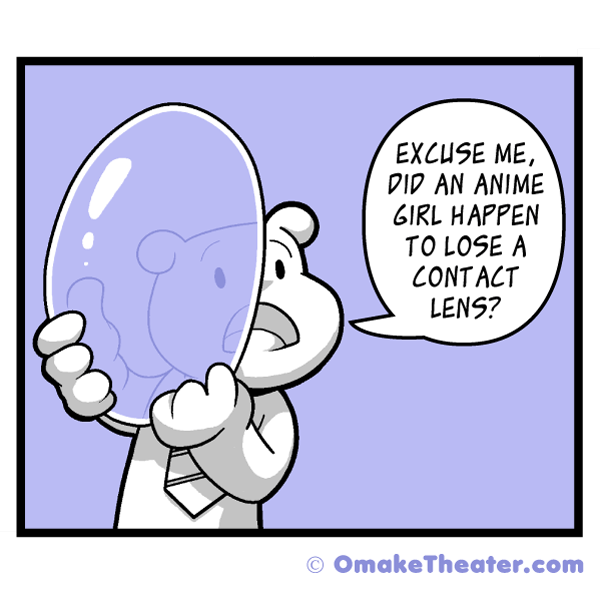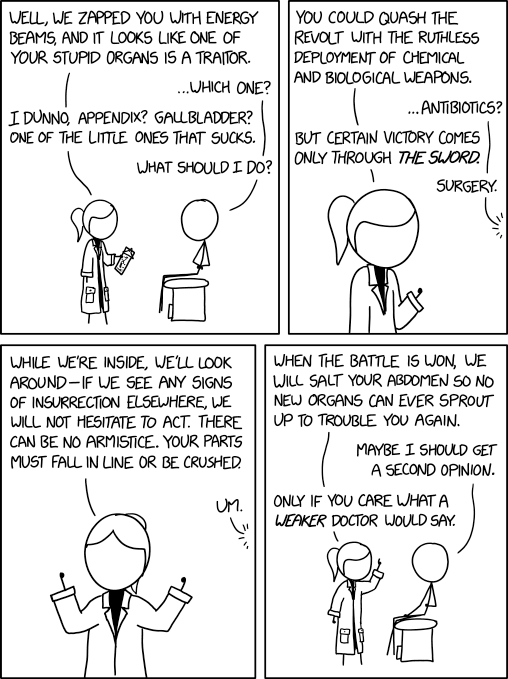
Dan Jones
Shared posts
How DIVA makes Google Assistant more accessible
My 21 year old brother Giovanni loves to listen to music and movies. But because he was born with congenital cataracts, Down syndrome and West syndrome, he is non-verbal. This means he relies on our parents and friends to start or stop music or a movie.
Over the years, Giovanni has used everything from DVDs to tablets to YouTube to Chromecast to fill his entertainment needs. But as new voice-driven technologies started to emerge, they also came with a different set of challenges that required him to be able to use his voice or a touchscreen. That’s when I decided to find a way to let my brother control access to his music and movies on voice-driven devices without any help. It was a way for me to give him some independence and autonomy.
Working alongside my colleagues in the Milan Google office, I set up Project DIVA, which stands for DIVersely Assisted. The goal was to create a way to let people like Giovanni trigger commands to the Google Assistant without using their voice. We looked at many different scenarios and methodologies that people could use to trigger commands, like pressing a big button with their chin or their foot, or with a bite. For several months we brainstormed different approaches and presented them at different accessibility and tech events to get feedback.
We had a bunch of ideas on paper that looked promising. But in order to turn those ideas into something real, we took part in an Alphabet-wide accessibility innovation challenge and built a prototype which went on to win the competition. We identified that many assistive buttons available on the market come with a 3.5mm jack, which is the kind many people have on their wired headphones. For our prototype, we created a box to connect those buttons and convert the signal coming from the button to a command sent to the Google Assistant.

To move from a prototype to reality, we started working with the team behind Google Assistant Connect, and today we are announcing DIVA at Google I/O 2019.
The real test, however, was giving this to Giovanni to try out. By touching the button with his hand, the signal is converted into a command sent to the Assistant. Now he can listen to music on the same devices and services our family and all his friends use, and his smile tells the best story.
Getting this to work for Giovanni was just the start for Project DIVA. We started with single-purpose buttons, but this could be extended to more flexible and configurable scenarios. Now, we are investigating attaching RFID tags to objects and associating a command to each tag. That way, a person might have a cartoon puppet trigger a cartoon on the TV, or a physical CD trigger the music on their speaker.
Learn more about the idea behind the DIVA project at our publication site, and learn how to build your own device at our technical site.
Sharing what's new in Android Q
This year, Android is reaching version 10 and operating on over 2.5 billion active devices. A lot has changed since version 1.0, back when smartphones were just an early idea. Now, they’re an integral tool in our lives—helping us stay in touch, organize our days or find a restaurant in a new place.
Looking ahead, we’re continuing to focus on working with partners to shape the future of mobile and make smartphones even more helpful. As people carry their phones constantly and trust them with lots of personal information, we want to make sure they’re always in control of their data and how it’s shared. And as people spend more time on their devices, building tools to help them find balance with technology continues to be our priority. That’s why we’re focusing on three key areas for our next release, Android Q: innovation, security and privacy and digital wellbeing.
New mobile experiences
Together with over 180 device makers, Android has been at the forefront of new mobile technologies. Many of them—like the first OLED displays, predictive typing, high density and large screens with edge-to-edge glass—have come to Android first.
This year, new industry trends like foldable phone displays and 5G are pushing the boundaries of what smartphones can do. Android Q is designed to support the potential of foldable devices—from multi-tasking to adapting to different screen dimensions as you unfold the phone. And as the first operating system to support 5G, Android Q offers app developers tools to build for faster connectivity, enhancing experiences like gaming and augmented reality.
We’re also seeing many firsts in software driven by on-device machine learning. One of these features is Live Caption. For 466 million deaf and hard of hearing people around the world, captions are more than a convenience—they make content more accessible. We worked closely with the Deaf community to develop a feature that would improve access to digital media. With a single tap, Live Caption will automatically caption media that’s playing audio on your phone. Live Caption works with videos, podcasts and audio messages, across any app—even stuff you record yourself. As soon as speech is detected, captions will appear, without ever needing Wifi or cell phone data, and without any audio or captions leaving your phone.
On-device machine learning also powers Smart Reply, which is now built into the notification system in Android, allowing any messaging app to suggest replies in notifications. Smart Reply will now also intelligently predict your next action—for example, if someone sends you an address, you can just tap to open that address in Maps.

Security and privacy as a central focus
Over the years, Android has built out many industry-first security and privacy protections, like file-based encryption, SSL by default and work profile. Android has the most widely-deployed security and anti-malware service of any operating system today thanks to Google Play Protect, which scans over 50 billion apps every day.
We’re doing even more in Android Q, with almost 50 new features and changes focused on security and privacy. For example, we created a dedicated Privacy section under Settings, where you’ll find important controls in one place. Under Settings, you’ll also find a new Location section that gives you more transparency and granular control over the location data you share with apps. You can now choose to share location data with apps only while they’re in use. Plus, you’ll receive reminders when an app has your location in the background, so you can decide whether or not to continue sharing. Android Q also provides protections for other sensitive device information, like serial numbers.
Finally, we're introducing a way for you to get the latest security and privacy updates, faster. With Android Q, we’ll update important OS components in the background, similar to the way we update apps. This means that you can get the latest security fixes, privacy enhancements and consistency improvements as soon as they’re available, without having to reboot your phone.
Helping you find balance
Since creating our set of Digital Wellbeing tools last year, we’ve heard that they’ve helped you take better control of your phone usage. In fact, app timers helped people stick to their goals over 90 percent of the time, and people who use Wind Down had a 27 percent drop in nightly phone usage.
This year, we’re going even further with new features like Focus mode, which is designed to help you focus without distraction. You can select the apps you find distracting—such as email or the news—and silence them until you come out of Focus mode. And to help children and families find a better balance with technology, we’re making Family Link part of every device that has Digital Wellbeing (starting with Android Q), plus adding top-requested features like bonus time and the ability to set app-specific time limits.

Available in Beta today
Android Q brings many more new features to your smartphone, from a new gesture-based navigation to Dark Theme (you asked, we listened!) to streaming media to hearing aids using Bluetooth LE.

You can find some of these features today in Android Q Beta, and thanks to Project Treble and our partners for their commitment to enable faster platform updates, Beta is available for 21 devices from 13 brands, including all Pixel phones.
Pixel 3a: the helpful (and more affordable) phone by Google
Dan JonesA reasonably priced Pixel phone? What kind of Bizarro world is this?
These days, you expect a lot from a smartphone. You want a premium camera that can take vivid, share-worthy photos wherever you go. You need a tool that connects you to the world with all your favorite apps and also helps out during the day. And you want a phone that has a battery that’s reliable for long stretches, while it stays secure and up to date with the latest software. You also don’t want it to break the bank. The new Pixel 3a and Pixel 3a XL are all of those things and more, for half the price of premium phones.
Pixel 3a is designed to fit nicely in your hand, and includes an OLED display for crisp images and bright colors. It comes in three colors—Just Black, Clearly White, Purple-ish—and two sizes, with prices in the U.S. starting at $399 for the 5.6-inch display and $479 for the 6-inch model.
High-end features: camera, Google Assistant, battery life and security
Google Pixel 3a delivers what you’d expect from a premium device. Starting with the award-winning camera, Pixel 3a lets you take stunning photos using Google’s HDR+ technology with features like Portrait Mode, Super Res Zoom, and Night Sight to capture clear shots in low light. Google Photos is built in, so you can save all your high-quality photos and videos with free, unlimited storage. And it comes with an 18-watt charger so you get up to seven hours of battery life on a 15-minute charge and up to 30 hours on a full charge.1
Squeeze Pixel 3a for the Google Assistant to send texts, get directions and set reminders—simply using your voice. Plus, the Google Assistant’s Call Screen feature (available in English in the U.S. and Canada) gives you information about the caller before you pick up, and shields you from those annoying robocalls.
We’ll make sure your Pixel 3a is protected against new threats, by providing three years of security and operating system updates. In a recent industry report, Pixel scored highest for built-in security. It also comes with the custom-built Titan M chip to help protect your most sensitive data.
New features at a more accessible price
Pixel makes it easy to use Google apps like YouTube, Google Photos and Gmail. And you'll get access to new features first. Pixel 3a and the entire Pixel portfolio will get a preview of AR in Google Maps—the next time you're getting around town, you can see walking directions overlaid on the world itself, rather than looking at a blue dot on a map.. This helps you know precisely where you are, and exactly which way to start walking (in areas covered on Street View where there’s a good data connection and good lighting).

Time lapse is coming to Google Pixel 3a, so you can capture an entire sunset in just a few seconds of video—great for posting on social media or messaging to your friends.

Buy it from more places, use it on more networks
Pixel 3a and Pixel 3 are now available through more carriers, including Verizon, T-Mobile, Sprint, US Cellular, Spectrum Mobile (Charter), C Spire and Google Fi, as well as being supported on AT&T. If you’re new to Pixel, you can transfer photos, music and media quickly with the included Quick Switch Adapter. If you need a little extra help, 24/7 support from Google is just a tap away in the tips and support link in the settings menu. You can even share your screen for guided assistance.
Look for Pixel 3a in the Google Store in countries where Pixel is sold beginning today, and through our partners beginning tomorrow.
1 Approximate battery life based on a mix of talk, data, standby, mobile hotspot and use of other features, with always on display off. An active display or data usage will decrease battery life. Charging rates are based upon use of the included charger. Charging time performance statistics are approximate. Actual results may vary.
Bringing you the next-generation Google Assistant
For the past three years, the Google Assistant has been helping people around the world get things done. The Assistant is now on over one billion devices, available in over 30 languages across 80 countries, and works with over 30,000 unique connected devices for the home from more than 3,500 brands globally. We’ve been working to make your Assistant the fastest, most natural way to get things done, and today at Google I/O we’re sharing our vision for the future.
The next generation Assistant
To power the Google Assistant, we rely on the full computing power of our data centers to support speech transcription and language understanding models. We challenged ourselves to re-invent these models, making them light enough to run on a phone.
Today, we’ve reached a new milestone. Building upon advancements in recurrent neural networks, we developed completely new speech recognition and language understanding models, bringing 100GB of models in the cloud down to less than half a gigabyte. With these new models, the AI that powers the Assistant can now run locally on your phone. This breakthrough enabled us to create a next generation Assistant that processes speech on-device at nearly zero latency, with transcription that happens in real-time, even when you have no network connection.
Running on-device, the next generation Assistant can process and understand your requests as you make them, and deliver the answers up to 10 times faster. You can multitask across apps—so creating a calendar invite, finding and sharing a photo with your friends, or dictating an email is faster than ever before. And with Continued Conversation, you can make several requests in a row without having to say “Hey Google” each time.
The next generation Assistant is coming to new Pixel phones later this year, and we can’t wait for you to try it out.
Running on-device, the next generation Assistant can process and understand your requests as you make them, and deliver the answers up to 10 times faster.
Bringing Duplex to the web
Last year, we showed you how the Assistant can book restaurant reservations over the phone using Duplex technology. Since then, we’ve brought this feature to the Assistant on Android and iOS devices in the U.S., and are hearing positive feedback from both the people who’ve used it and local businesses.
Today we’re extending Duplex to the web, previewing how the Assistant can also help you complete a task online. Often when you book things online, you have to navigate a number of pages, pinching and zooming to fill out all the forms. With the Assistant powered by Duplex on the web, you can complete these tasks much faster since it fills out complex forms for you.
Just ask the Assistant, “Book a car with national for my next trip,” and it will figure out the rest. The Assistant will navigate the site and input your information, like trip details saved in your Gmail or payment information saved in Chrome. Duplex on the web will be available later this year in English in the U.S. and U.K. on Android phones with the Assistant for rental car bookings and movie tickets.
With the Assistant powered by Duplex on the web, you can complete online tasks much faster.
A more personal Assistant
For a digital assistant to be helpful, it needs to understand the people, places and events that are important to you. In the coming months, the Assistant will be able to better understand references to all of these through Personal References. For example, after you’ve told the Assistant which contact is “mom,” you’ll be able to ask for things more naturally like, “What’s the weather like at mom’s house this weekend?” or, “Remind me to order flowers a week before my sister’s birthday.” You always have control over your personal information, and can add, edit or remove details from the “You” tab in Assistant settings at any time.
As the Assistant understands you better, it can also offer more useful suggestions. Later this summer on Smart Displays, a new feature called “Picks for you” will provide personalized suggestions starting with recipes, events and podcasts. So if you’ve searched for Mediterranean recipes in the past, the Assistant may show you Mediterranean dishes when you ask for dinner recommendations. The Assistant also takes contextual cues, like the time of day, into account when you’re asking for help, giving you breakfast recipes in the morning and dinner at night.

“Picks for you” will provide personal suggestions starting with recipes, events and podcasts.
Introducing driving mode
In the car, the Assistant offers a hands-free way to get things done while you’re on the road. Earlier this year we brought the Assistant to navigation in Google Maps, and in the next few weeks, you’ll be able to get help with the Assistant using your voice when you’re driving with Waze.
Today we’re previewing the next evolution of our mobile driving experience with the Assistant’s new driving mode. We want to make sure drivers are able to do everything they need with just voice, so we’ve designed a voice-forward dashboard that brings your most relevant activities—like navigation, messaging, calling and media—front and center. It includes suggestions tailored to you, so if you have a dinner reservation on your calendar, you’ll see directions to the restaurant. Or if you started a podcast at home, you can resume right where you left off from your car. If a call comes in, the Assistant will tell you who’s calling and ask if you want to answer, so you can pick up or decline with just your voice. Assistant’s driving mode will launch automatically when your phone is connected to your car’s bluetooth or just say, “Hey Google, let’s drive,” to get started. Driving mode will be available this summer on Android phones with the Google Assistant.
The Assistant’s new driving mode features a voice-forward dashboard that brings your most relevant activities—like navigation, messaging, calling and media—front and center.
Streamline your drive with remote vehicle controls
We’re also making it easier to use the Assistant to control your car remotely, so you can adjust your car’s temperature before you leave the house, check your fuel level or make sure your doors are locked. Now the Assistant can do these things with just one or two commands—for example, “Hey Google, turn on the car A/C to 70 degrees.” You can also incorporate these vehicle controls into your morning routine to kickstart your commute. This new experience will be available in the coming months to existing car models that work with Hyundai’s “Blue Link” and Mercedes-Benz’s “Mercedes me connect.”
Just say “stop” to turn off your timer or alarm
Sometimes, you want help from your Assistant without having to say “Hey Google” every time. Starting today, you can turn off a timer or alarm by saying, “stop.” This feature runs completely on-device and is activated by the word “stop” when an alarm or timer is going off. This has been one of our top feature requests, and is available on Google Home speakers and all Smart Displays in English-speaking countries globally.
With faster responses using new on-device processing, a better understanding of you and your world, and more help in the car, the Assistant is continuing to get better at helping you get things done. And today, we announced two new devices where you get help from the Assistant: Google Nest Hub Max and our new line of Pixel phones.
From puzzles to poster-making: 2019’s Google Play Award winners
To kick off this year’s Google I/O, we hosted our fourth annual Google Play Award ceremony to recognize the most innovative developers behind the top apps and games on Google Play over the past year. These apps and games had stiff competition across nine categories, including new additions like Most Inventive, Best Living Room Experience and Most Beautiful Game. We’re sharing the winners that rose to the top for providing the best experiences for fans, making an impact on their communities and raising the bar for quality content on Google Play.
Standout Well-Being App
Apps empowering people to live the best version of their lives, while demonstrating responsible design and engagement strategies.

Woebot: Your Self-Care Expert by Woebot Labs
Best Accessibility Experience
Apps and games enabling device interaction in an innovative way that serve people with disabilities or special needs.

Envision AI by Envision Technologies BV
Best Social Impact
Apps and games that create a positive impact in communities around the world (focusing on health, education, crisis response, refugees, and literacy).

Wisdo by Wisdo LTD.
Most Beautiful Game
Games that exemplify artistry or unique visual effects either through creative imagery, and/or utilizing advanced graphics API features.

SHADOWGUN LEGENDS by MADFINGER Games
Best Living Room Experience
Apps that create, enhance, or enable a great living room experience that brings people together.

Neverthink: Handpicked videos by Neverthink
Most Inventive
Apps and games that display a groundbreaking new use case, like utilize new technologies, cater to a unique audience, or demonstrate an innovative application of mobile technology for users.

Tick Tock: A Tale of Two by Other Tales Interactive
Standout Build for Billions Experience
Apps and games with optimized performance, localization and culturalization for emerging markets.
Best Breakthrough App
New apps with excellent overall design, user experience, engagement, retention and strong growth.

SLOWLY by Slowly Communications Ltd.
Best Breakthrough Game
New games with excellent overall design, user experience, engagement, retention and strong growth.

MARVEL Strike Force by FoxNext Games
To check out this year’s winners, head over to play.google.com/gpa2019.
Here Grows New York City, a Time Lapse of NYC’s Street Grid from 1609 to the Present
Using geological surveys, geo-referenced road network data, and historic maps drawn the from the collections of the Library of Congress and New York Public Library, Miles Zhang made this time lapse video of the development of the street grid of NYC from 1609 (when Henry Hudson first explored the area for the Dutch) to the present day.
The resulting short film presents a series of “cartographic snapshots” of the built-up area at intervals of every 20-30 years in the city’s history. This process highlights the organic spurts of growth and movement that typify New York’s and most cities’ development through time. The result is an abstract representation of urbanism.
Zhang has written up his research methodology for the video as well as some observations and analysis of the data.
For almost the first half of Manhattan’s history, walking was the primary means of transport. This preference was manifested in the shorter distances between residential, industrial, shipping, and commercial areas — and more frequently their overlap. With street systems, the reliance on the foot is manifested in narrower streets widths not designed to accommodate greater width from carriages, trolleys, and later cars. In fact, the average width of secondary arterial streets increased from 30 feet for streets opened between 1624-1664, to 45 feet for streets opened 1664-1811, and then a uniform width of 60 feet for any cross street opened after 1811. Later widenings increased many of these smaller and pre-1811 streets to width between 100 and 130 feet. In other words, moving from the older networks in the south to newer networks in the north, the width of streets and size of blocks generally increases. These new widths might be influenced by growing population size from only 25,000 in the 1770s, to 64,000 by 1811, and 247,000 by 1834, thereby requiring wider streets for expanding population and higher buildings.
These gradual changes in planning reflected increasing reliance on carriages and horse-drawn trolleys instead of walking. Each mode of transport required a different minimum street width and was associated with different speeds.
(via @john_overholt)
Tags: cities maps Miles Zhang NYC time lapse videoRegEx 101
A regex tester, supporting various flavors of regular expressions.
It also clearly explains exactly what each part of the regex you’ve written means, and has a handy reference guide with common patterns.
The Vacuum.
Love,
Chris.
Facebook.com/PoorlyDrawnThoughts
Instagram.com/PoorlyDrawnThoughts
Twitter.com/PoorlyDrawnGuy
Repositories held for ransom by using valid credentials
We've learned of suspicious Git activity using valid credentials (a password or personal access token) on GitLab. We identified the source based on a support ticket filed by Stefan Gabos yesterday, and immediately began investigating the issue. This is a user insecure practices issue, and is not specific to GitLab, as other git repositories are affected by this as well. We are issuing this advisory to all git repo users so that we can help heighten awareness of this issue and help git's user community protect their own data.
The breaches seem to rely on the attacker having knowledge of the affected users' passwords in order to wipe their Git repositories and hold them for ransom. We have notified affected GitLab users and are working as quickly as possible to resolve the issue.
“As a result of our investigation, we have strong evidence that the compromised accounts have account passwords being stored in plaintext on a deployment of a related repository. We strongly encourage the use of password management tools to store passwords in a more secure manner, and enabling two-factor authentication wherever possible, both of which would have prevented this issue.” - Kathy Wang, Senior Director, Security
How you can protect yourself
These breaches seemed to rely on the attacker having knowledge of the affected user’s password. We highly recommend strong passwords and unique passwords for everything (using a good password manager helps manage this). We strongly recommend all GitLab users enable two-factor authentication and use SSH keys to strengthen your GitLab account.
You may further protect your groups by applying the “Require all users in this group to setup Two-factor authentication” setting in the Group settings under “Permissions, LFS, 2FA”.
In this case, it can help to prevent a breach.
Mitigation
We believe that no data has been lost, unless the owner/maintainer of the repository did not have a local copy and the GitLab copy was the only one. In some cases, repository files were changed. After updating account credentials, we recommend making use of git commands to restore your repository to its previous state. If you have a full current copy of the repository on your computer, you can force push to the current HEAD of your local copy using:
git push origin HEAD:master --force
Otherwise, you can still clone the repository and make use of:
- git reflog or
- git fsck to find your last commit and change the HEAD
As this is related to the use of git, GitLab does not have its own documentation or examples, but we have found these articles that may be of use:
Details
On May 2, 2019 at approximately 10:00pm GMT GitLab received the first report of a repository being wiped with a single file left in place that demanded a bitcoin ransom be paid for the return of data:
To recover your lost data and avoid leaking it: Send us 0.1 Bitcoin (BTC) to our Bitcoin address 1ES14c7qLb5CYhLMUekctxLgc1FV2Ti9DA and contact us by Email at admin@gitsbackup.com with your Git login and a Proof of Payment. If you are unsure if we have your data, contact us and we will send you a proof. Your code is downloaded and backed up on our servers. If we dont receive your payment in the next 10 Days, we will make your code public or use them otherwise.
We began to receive multiple reports, and were able to search through logs and repositories to determine the extent of the impact. A few repositories had the ransom threat left behind, some repositories were simply wiped, and a few accounts appeared to be successfully accessed by the attacker but not modified. All total, 131 users and 163 repositories were, at a minimum, accessed by the attacker. Affected accounts were temporarily disabled, and the owners were notified.
We noticed the following items in reference to this incident:
- The source IP of the attacks came from the 185.234.216.0/24 range.
- The attacker appeared to use some type of “update script” in an attempt to perform the accesses, and the nature of the individual accesses strongly suggested the use of plaintext passwords that were locally stored.
- Virtually all of the repositories were private repositories.
- None of the accounts impacted had two-factor authentication enabled.
Since not all of the accesses resulted in both a repository wipe and a ransom note, this suggests that the attacker’s update script was possibly not working properly. This could be a result of a generic script being used against GitLab as well as GitHub and Bitbucket.
Conclusion
We are continuing our investigation, and if we uncover more details that we feel will benefit our users and the security community at large, we will communicate that information as quickly and as transparently as possible. We are constantly looking for ways to improve our security and would appreciate any comments and questions you might have.

Grace Hopper Explains a Nanosecond
In this short clip from 1983, legendary computer scientist Grace Hopper uses a short length of wire to explain what a nanosecond is.
Now what I wanted when I asked for a nanosecond was: I wanted a piece of wire which would represent the maximum
distance that electricity could travel in a billionth of a second. Now of course it wouldn’t really be through wire — it’d be out in space, the velocity of light. So if we start with a velocity of light and use your friendly computer, you’ll discover that a nanosecond is 11.8 inches long, the maximum limiting distance that electricity can travel in a billionth of a second.
You can watch the entirety of a similar lecture Hopper gave at MIT in 1985, in which she “practically invents computer science at the chalkboard”. (via tmn)
Tags: computing Grace Hopper science time video‘Facebook Is Trying to Make the Word “Private” Meaningless’
Good piece by Casey Johnston for The Outline on the hollowness of Facebook’s newfound push for “privacy”:
He emphasized several times that Facebook will not be able to see the content of this material, saying it was private “even from us” several times about several features, and emphasizing the words “safety” and “secure.”
But what his presentation elided was the fact that Facebook does not need to see the content of what people are saying in order to advertise to them. The metadata — who, or what (as in a business), you’re talking to, and even where you are or what time the conversation is taking place as it comes together with other pieces of information — provides more than enough information to make a very educated guess about what you’re interested in, to the point that knowing specifically what you are saying adds almost nothing.
Pokemon Inspired Cakes
Pokemon Inspired Cakes
Cake decorator Jou Luciano made these amazing Pok?mon cakes, including cakes inspired by Bulbasaur and it's evolutions, Togepi, Roselia and Primarina...








Artist: Jou Luciano
Follow us on:
April 30 2019
Avengers Characters in the Style of Japanese Ukiyo-e Prints

Japanese illustrator Takumi made these illustrations of characters from Avengers: Endgame in the style of Ukiyo-e prints. As Johnny Waldman notes at Spoon & Tamago, the artist took care in translating the the Marvel characters into the proper style:
Tags: Avengers illustrations movies remix TakumiThe artist spent a lot of time thinking about the unique patterns and kanji names for each character. Thor is pronounced tooru in Japanese, so he assigned the Japanese equivalent, which is 徹(とおる). Thanos’ 6 infinity stones served as the inspiration behind that name, which references the 6 realms of Buddhism.
Braille d20 for the Visually Impaired
Braille d20 for the Visually Impaired
idellwig created this awesome 3D printed 20-sided dice with braille numbers for the visually impaired to play tabletop RPGs like Dungeons & Dragons! The 3D printer model file is here if you want to print your own!
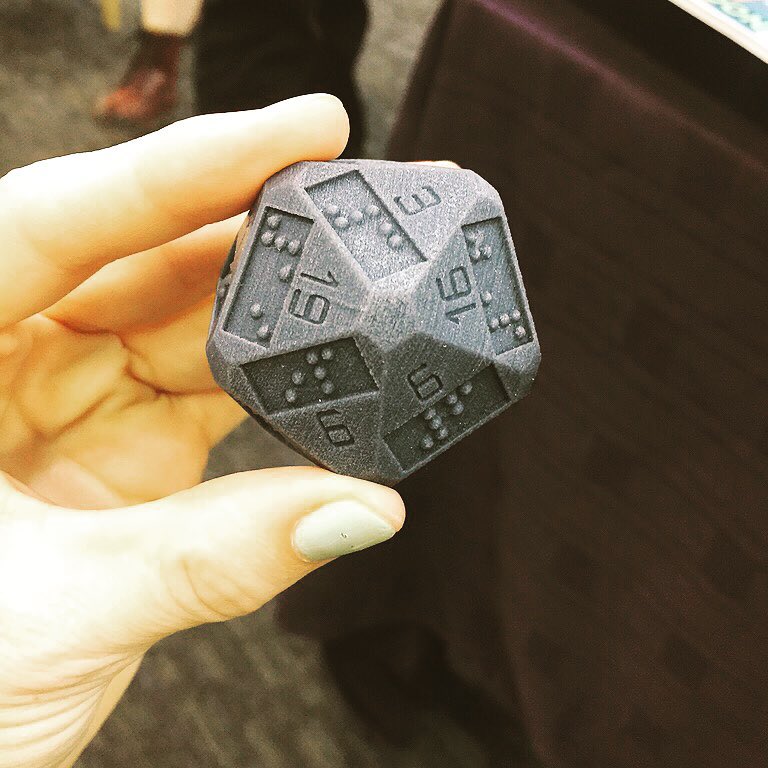
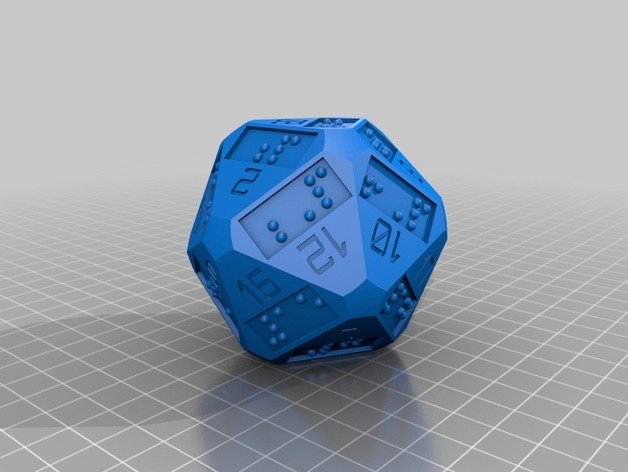

Source: idellwig / Felicia Day
(via: Geeks are Sexy)
Follow us on:
April 29 2019
Tammock Freestanding Hammock-Tent
Dan JonesThis looks pretty great.

A new way to find work-from-home (or wherever) opportunities
Dan JonesDidn't work for me. There was no "Work from Home" option, even though there are tons of remote PHP jobs out there.
Whether you’re a parent needing more flexibility or someone looking for the freedom to work wherever you’d like, a work from home job might meet your lifestyle needs. Many people already use Search to find work-from-home roles, and today we’re announcing an improved experience within job search in the U.S. to connect people with quality remote jobs.

Now, you can search for jobs that match your skill set, like “customer support jobs” and filter your location to “work from home” to see a list of relevant job listings that meet your criteria. Whether the jobs are listed as “remote,” “work from home” or “telecommute” opportunities, this filter does the work for you, and helps you explore the opportunities available. Unsure what kind of job you want? Try searching “work from home jobs” to explore open roles across industries.
For employers looking to help potential remote workers better discover these opportunities, we’re using new Schema.org markup for job locations and applicant location requirements to indicate work-from-home roles and any related geographic restrictions. Regardless of the specific words employers use to describe remote jobs, those marked up listings will be discoverable through this new feature.
We’re already working with a wide range of job listing sites, including Working Nomads, We Work Remotely and ZipRecruiter, and the number of remote jobs you can find via Google is growing by the day as providers from across the web implement this markup. We’re also making this capability available to any employer or job board to use on their own property through our Cloud Talent Solution.
We hope these tools are useful in finding your next work from home opportunity or finding the right candidates, regardless of where they call home.
Get lost in the new Earth Timelapse, now on mobile
Today we’re introducing several updates to Google Earth Timelapse, a global, zoomable time-lapse video that lets anyone explore the last 35 years of our changing planet’s surface—from the global scale to the local scale. This update adds two additional years of imagery to the time-series visualization, now spanning from 1984 to 2018, along with mobile support and visual upgrades to make exploring more accessible and intuitive.

Timelapse provides a comprehensive picture of our changing Earth—including stunning phenomena like the sprouting of Dubai’s Palm Islands, the retreat of Alaska’s Columbia Glacier and the impressive urban expansion of Las Vegas, Nevada (seen below).
- las-vegas.gif
See the growth of cities around the world, including Las Vegas, Nevada.
- jirau-dam-brazil.gif
See the impact of large-scale infrastructure on a local level such as hydropower dams in the Brazilian Amazon.
- lake-neale-australia.gif
Gaze in awe at the scale of change, sometimes rapid, like bushfires in Australia's Northern Territory.
- lassen-national-forest-and-volcanic-park-california.gif
See the complex dynamics of many different things at play in a small place like volcanoes, deforestation and wildfires.
- wright-wyoming.gif
Explore patterns of human activity, like surface mining, which takes many diverse forms across the world.
Scientists, documentarians and journalists have used this dataset to help us better understand the complex dynamics at work on our planet. News outlets have brought their reporting to life with Timelapse imagery, from coverage of the floods in Houston, Texas to population monitoring. Recently, a team of scientists at the University of Ottawa published an article Nature based on the Timelapse dataset which revealed a 6,000 percent increase in landslides on a Canadian Arctic island since 1984. Starting this week, if you’re in the U.K., you can see Timelapse imagery featured in Earth From Space, a new BBC series about the incredible discoveries and perspectives captured from above.

Zeit Online uses Timelapse to show the extent to which jungles are cleared for soy production in Brazil.
Using Google Earth Engine, Google's cloud platform for petabyte-scale geospatial analysis, we combined more than 15 million satellite images (roughly 10 quadrillion pixels) to create the 35 global cloud-free images that make up Timelapse. These images come from the U.S. Geological Survey/NASA Landsat and European Sentinel programs. Once again, we joined forces with our friends at Carnegie Mellon’s CREATE Lab, whose Time Machine video technology makes Timelapse interactively explorable.
Today's update also adds mobile and tablet support, making it a little easier for you to explore, research or get lost in the imagery—from wherever you are. Up until recently, mobile browsers disabled the ability to autoplay videos, which is critical for Timelapse (since it’s made up of tens of millions of multi-resolution, overlapping videos). Chrome and Firefox reinstated support for autoplay (with sound muted), so we’ve added mobile support with this latest update.

Earth Timelapse, now available on phones and tablets, includes a handy new "Maps Mode" toggle to let you navigate the map using Google Maps.
The design of the new Timelapse interface leverages Material Design with simple, clean lines and clear focal areas, so you can easily navigate the immense dataset. We contributed this new user interface to the open-source Time Machine project, used by Carnegie Mellon and others. Read more about our design approach at Google Design.
We’re committed to creating products like Timelapse with the planet in mind, and hope that making this data easily accessible will ground debates, encourage discovery, and inform the global community’s thinking about how we live on our planet. Get started with Timelapse on the Earth Engine website, or take a mesmerizing tour of the world through YouTube.
Why You Should Buy Books From Local Bookstores
Why You Should Buy Books From Local Bookstores
Raven Book Store tweeted this informative thread about why you should consider buying your books from a local bookstore instead of online, even though it might cost a little bit more...
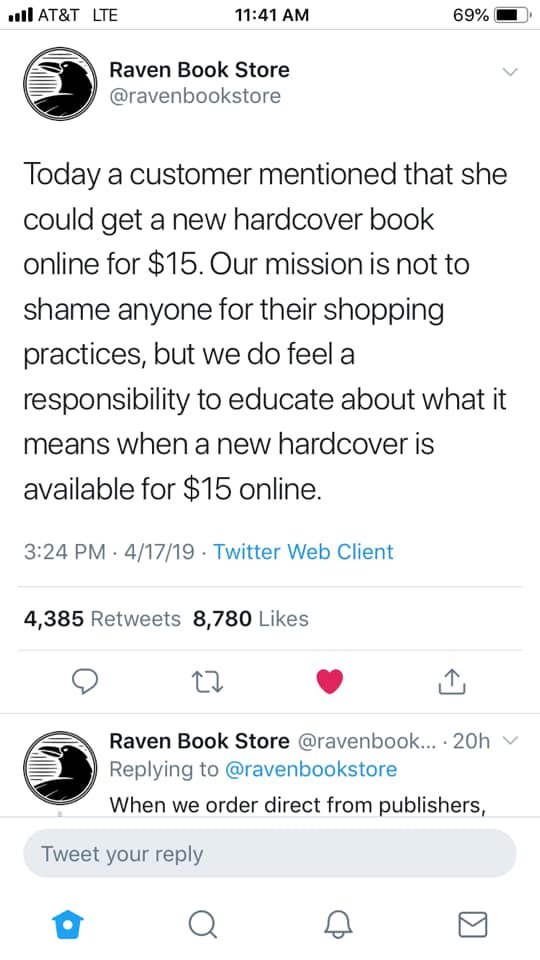
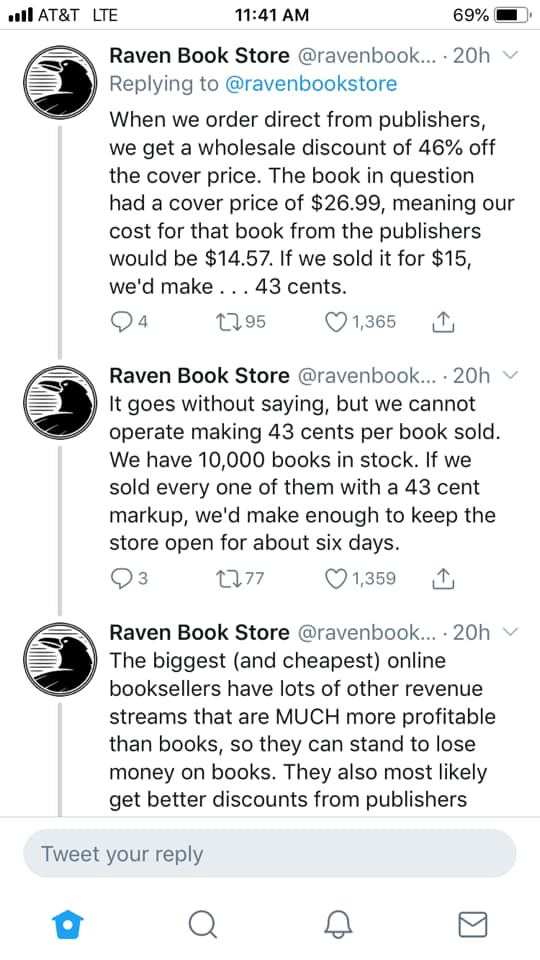
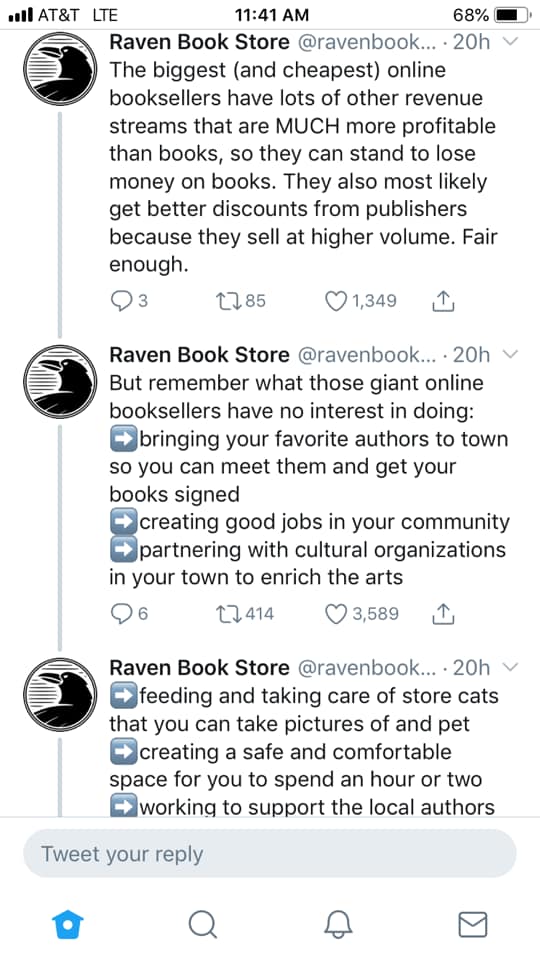
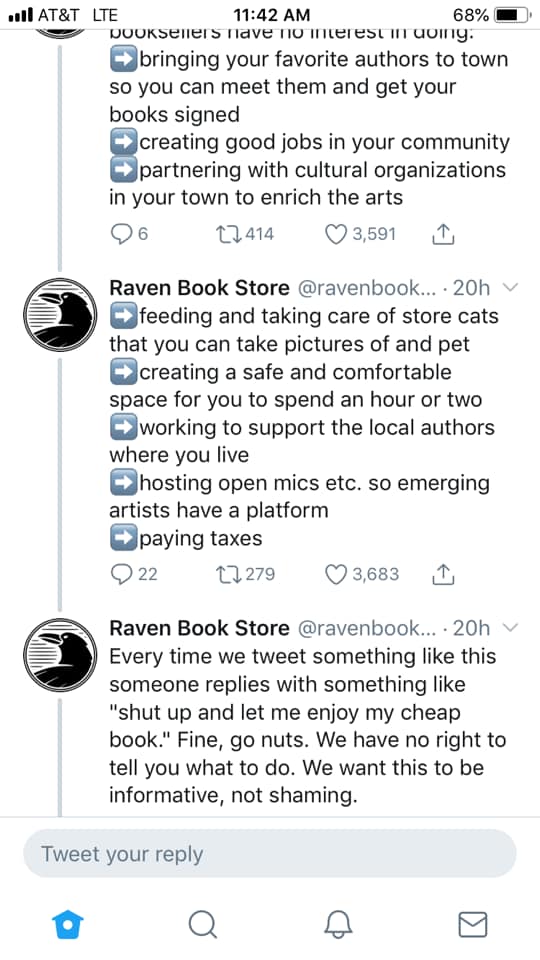
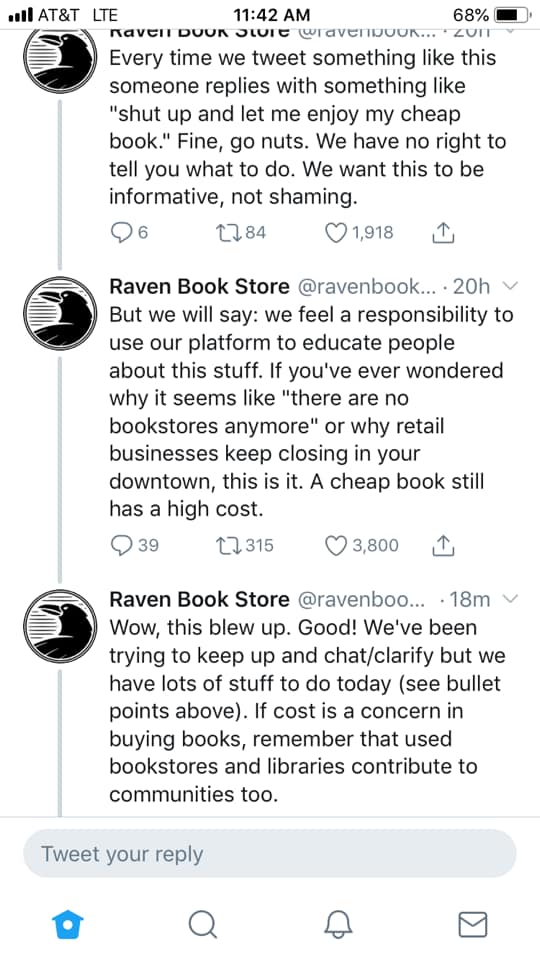
Source: Raven Book Store
(via: Erica Ann)
Follow us on:
April 23 2019
A Hacker’s Replacement for GMail
I’ve been toying with the idea of getting rid of GMail, and using notmuch for handling my non-work email.
I was concerned about accessing it from my phone, but this seems like it might suggest a pretty good solution.
I may try this out, and I’ll post an update if it works well.
Burrito Baby Blanket Flour Tortilla
 Burrito Baby Blanket Flour Tortilla – Everyone’s favourite viral trend tortilla burrito blanket suddenly breaks out over the internet & customers have gone crazy to get this beautiful blanket that looks exactly like a tortilla burrito. Don’t mistakenly eat it!
Burrito Baby Blanket Flour Tortilla – Everyone’s favourite viral trend tortilla burrito blanket suddenly breaks out over the internet & customers have gone crazy to get this beautiful blanket that looks exactly like a tortilla burrito. Don’t mistakenly eat it!
The post Burrito Baby Blanket Flour Tortilla appeared first on Shut Up And Take My Money.
DC Superhero Names
DC Superhero Names
LOL! Lilah Sturges tweeted this hilarious thread about DC superheroes and villains discussing their names with criminals and it is comedy gold...
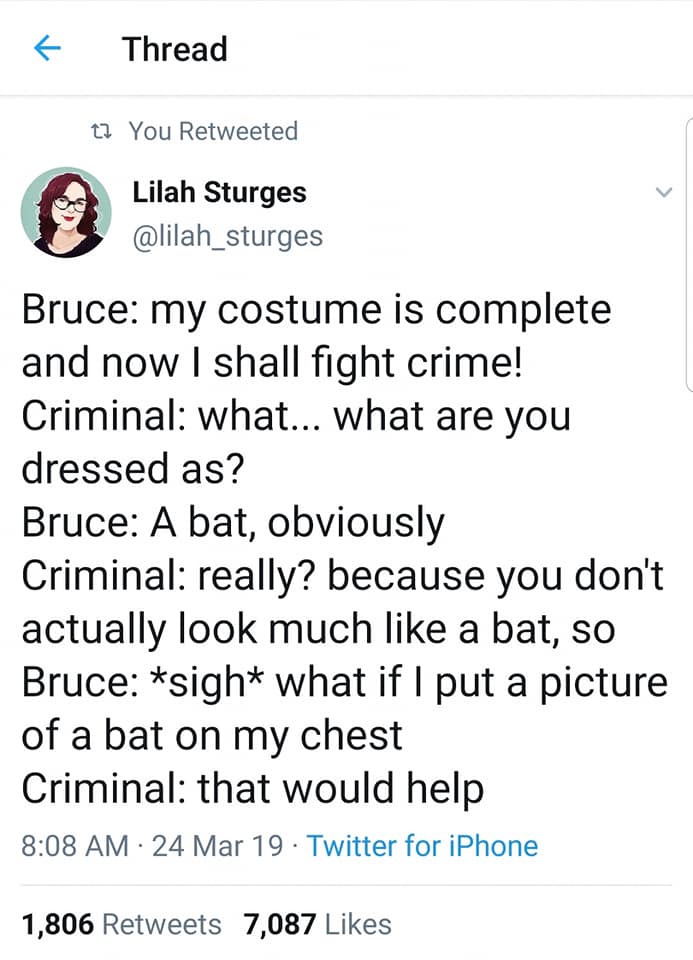
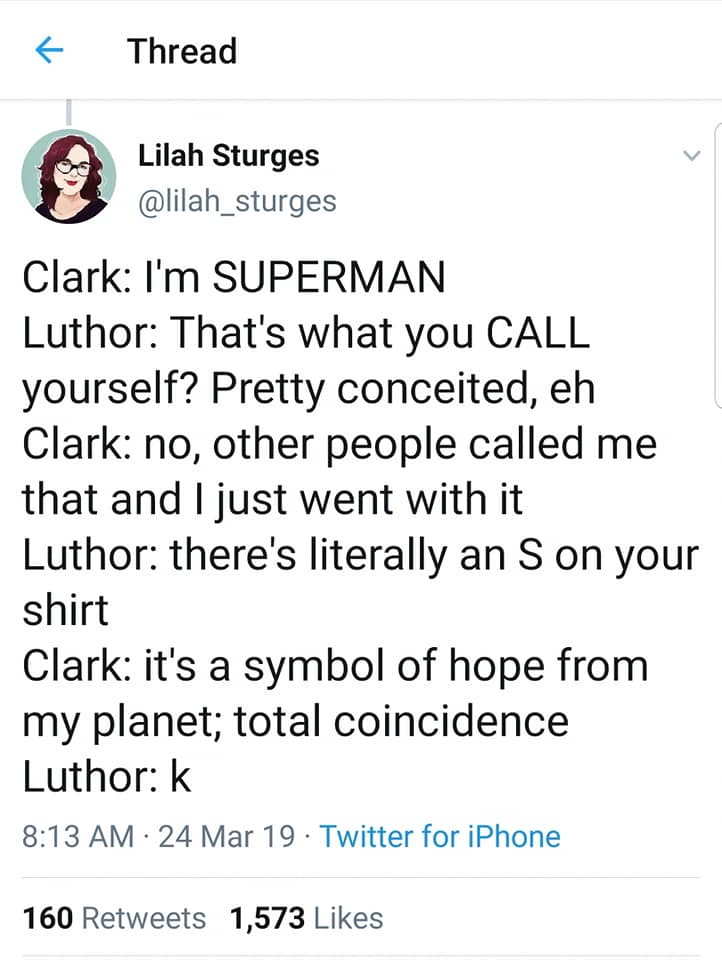
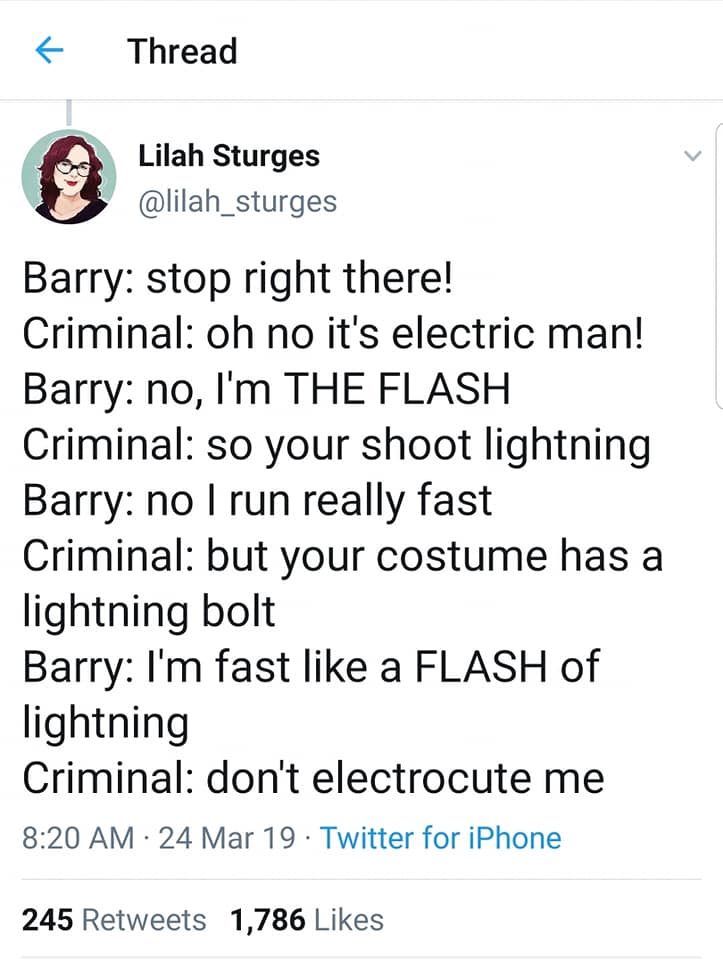
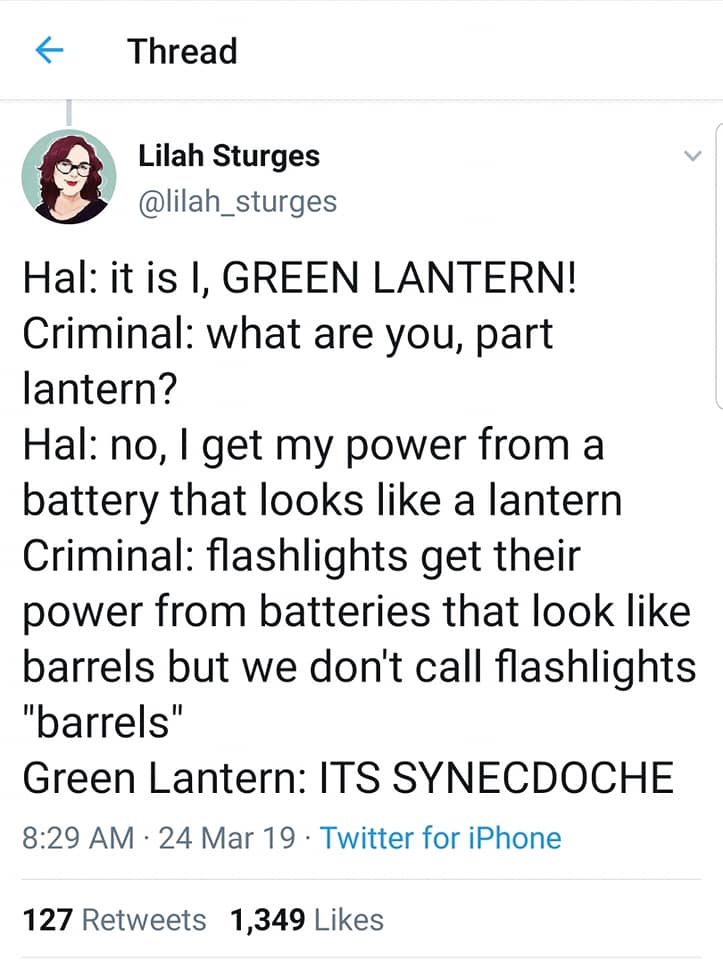
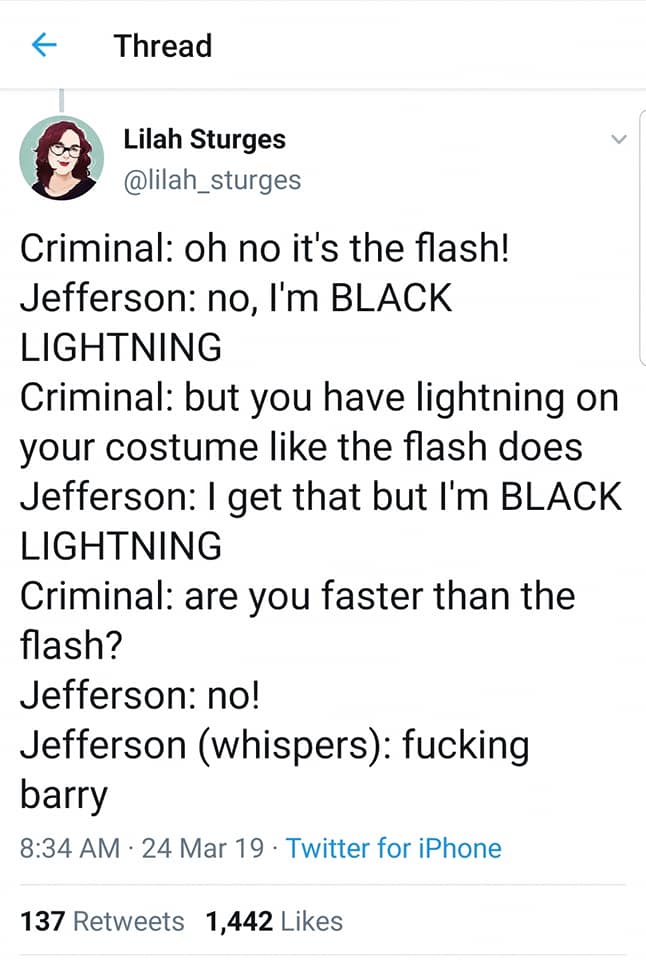
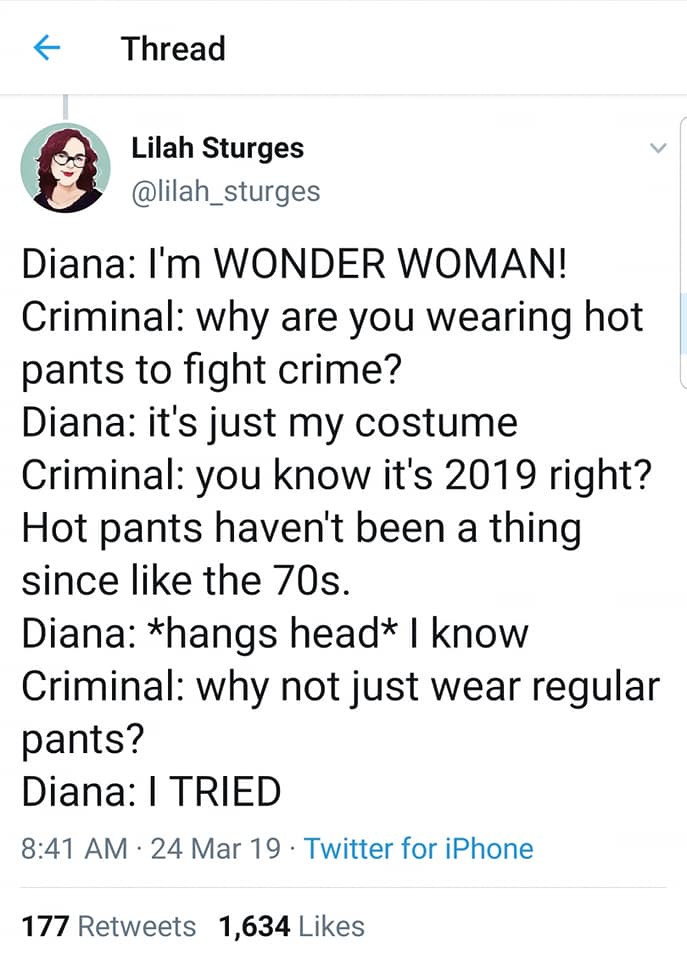
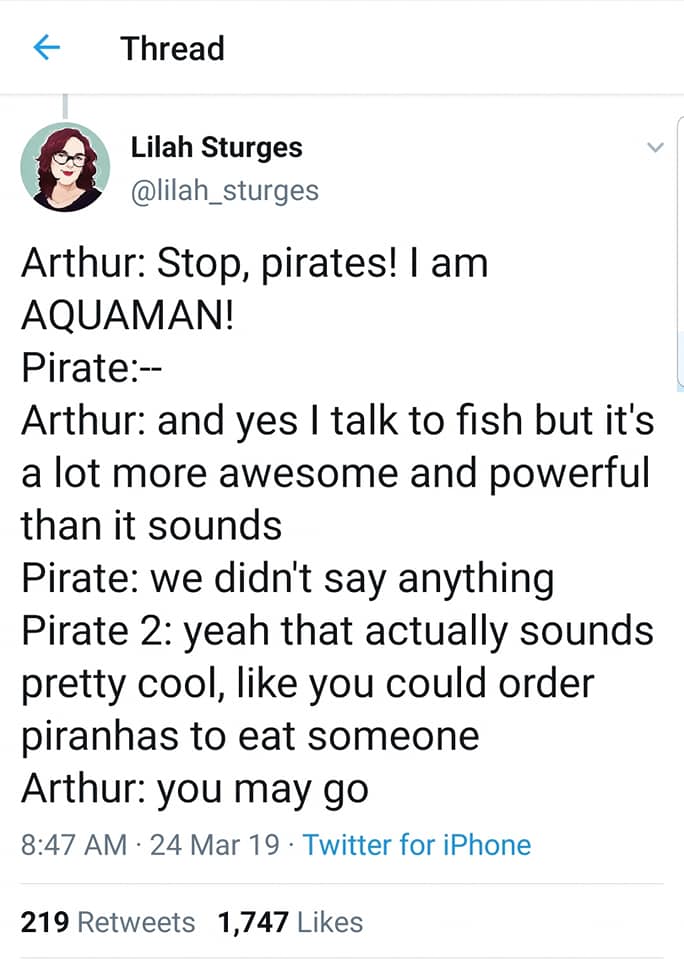
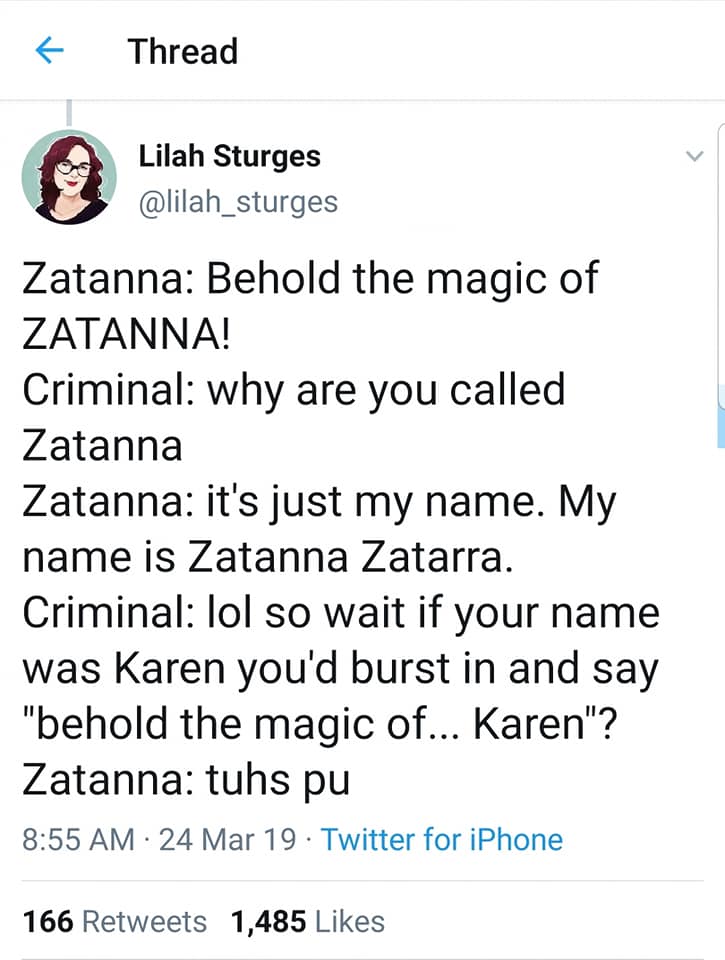
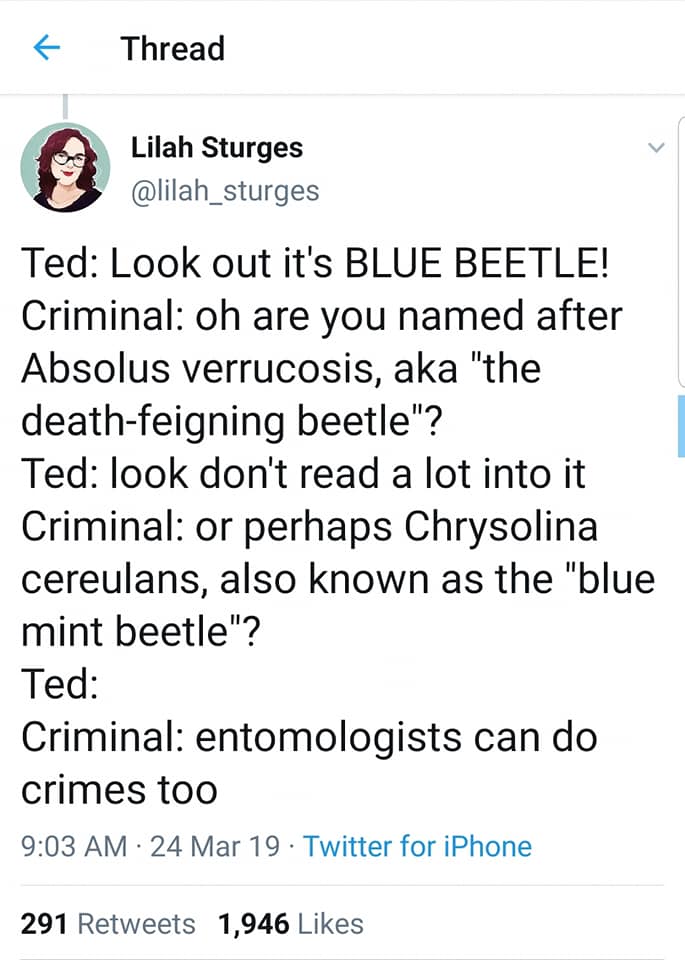
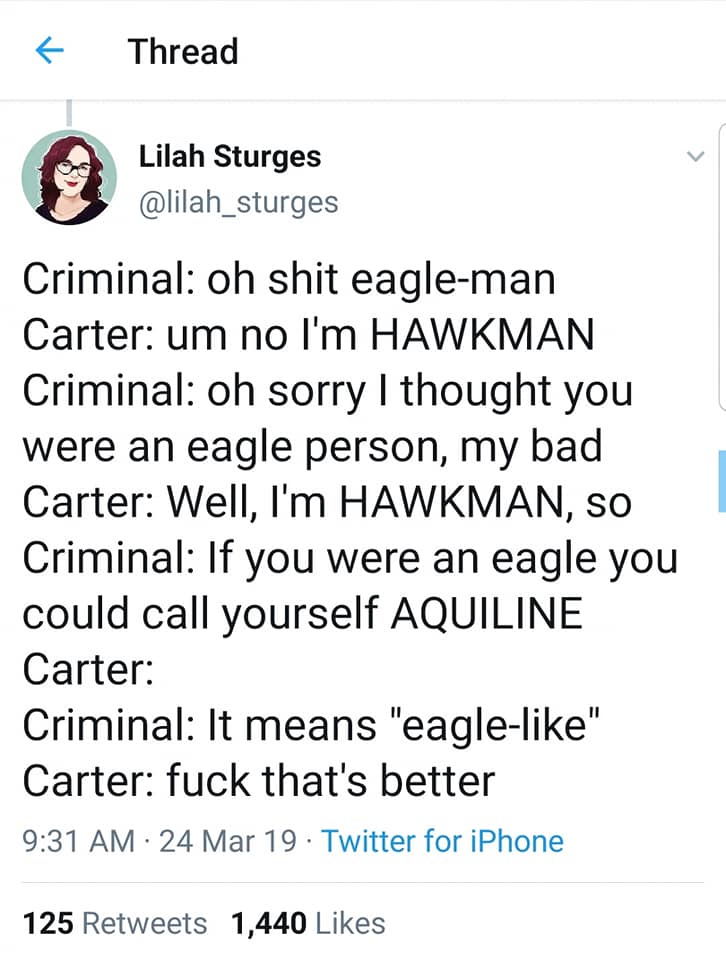
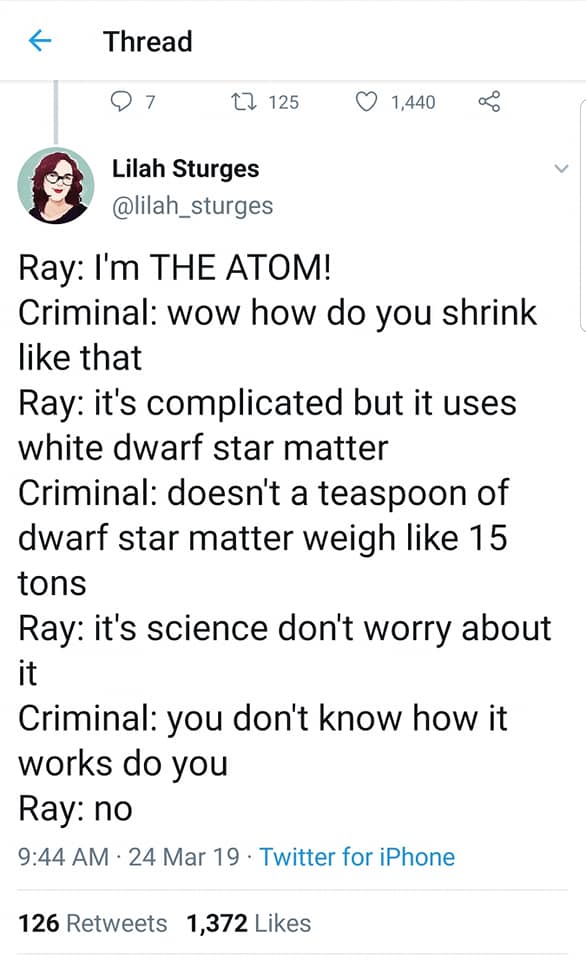
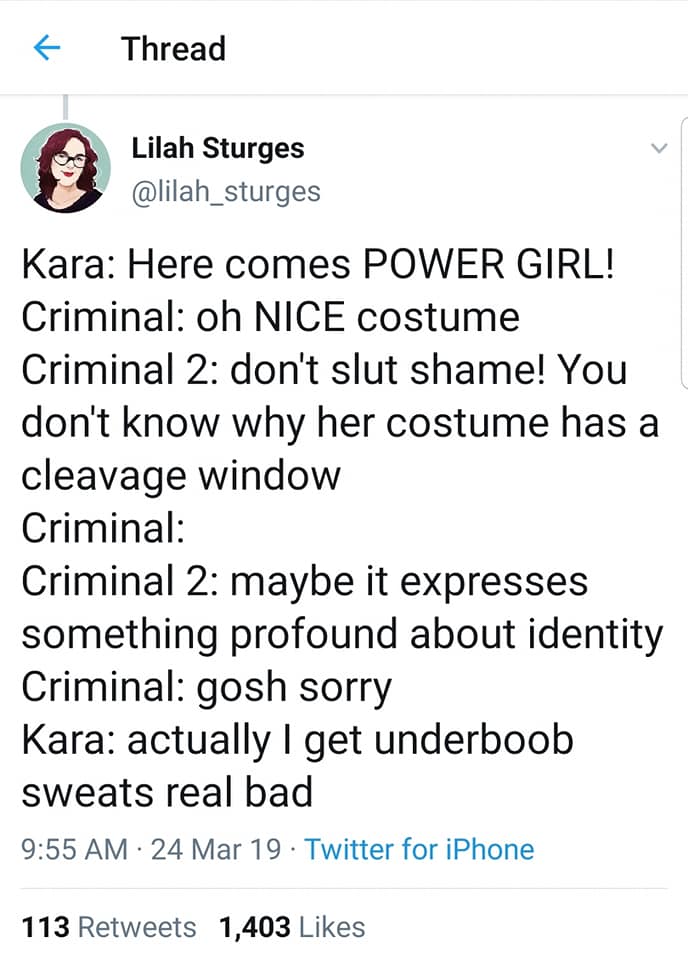
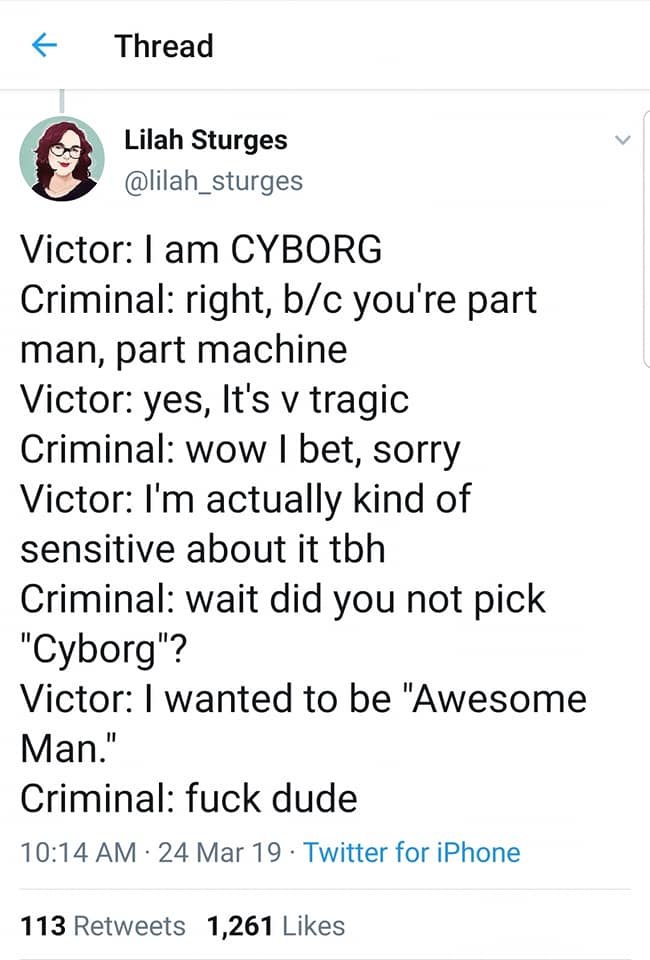
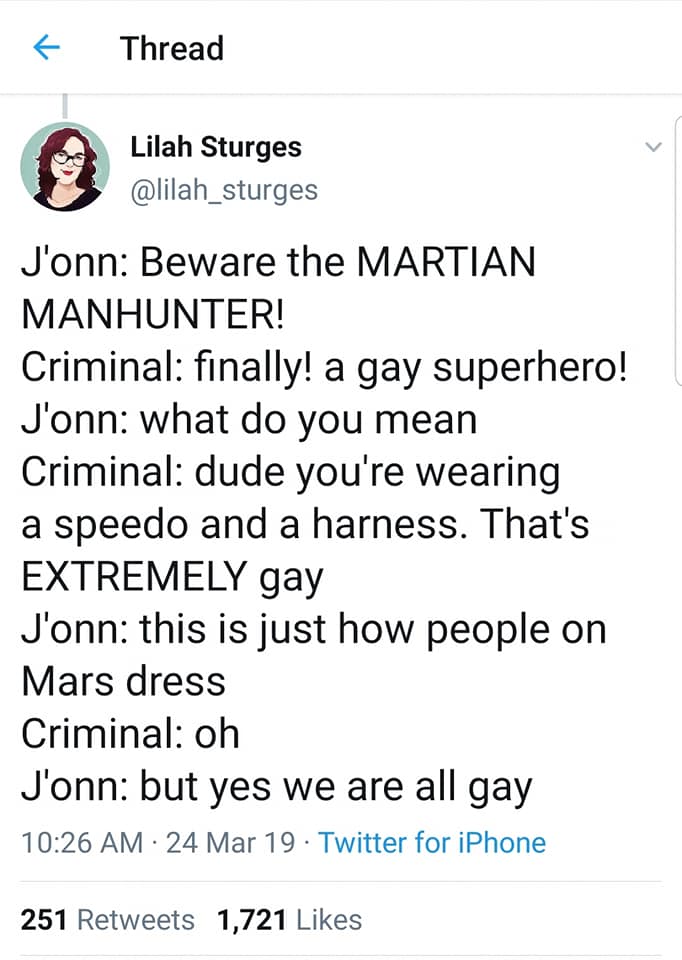
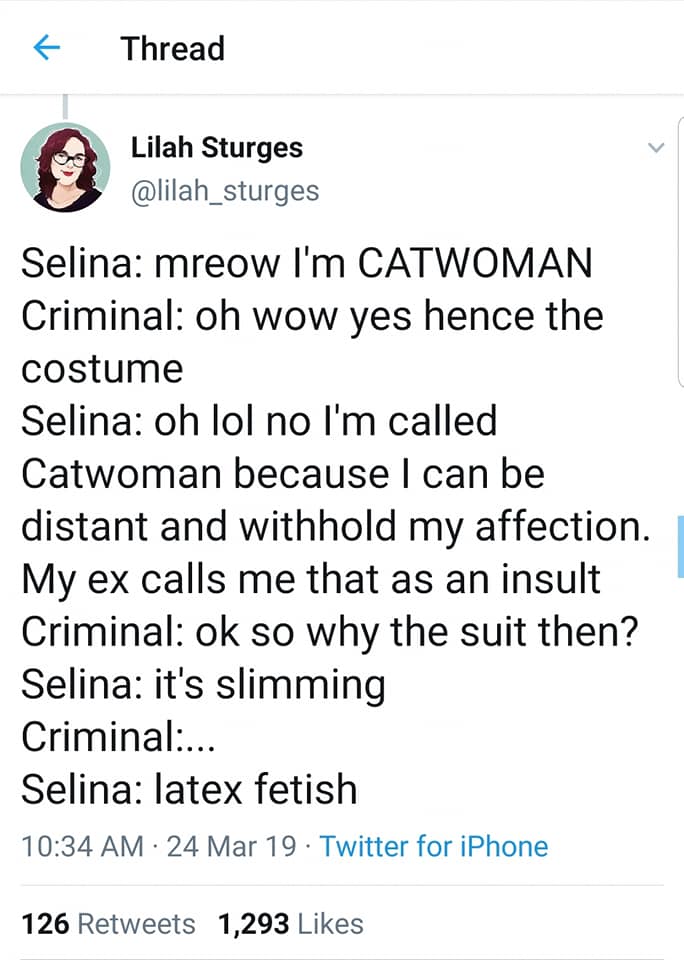
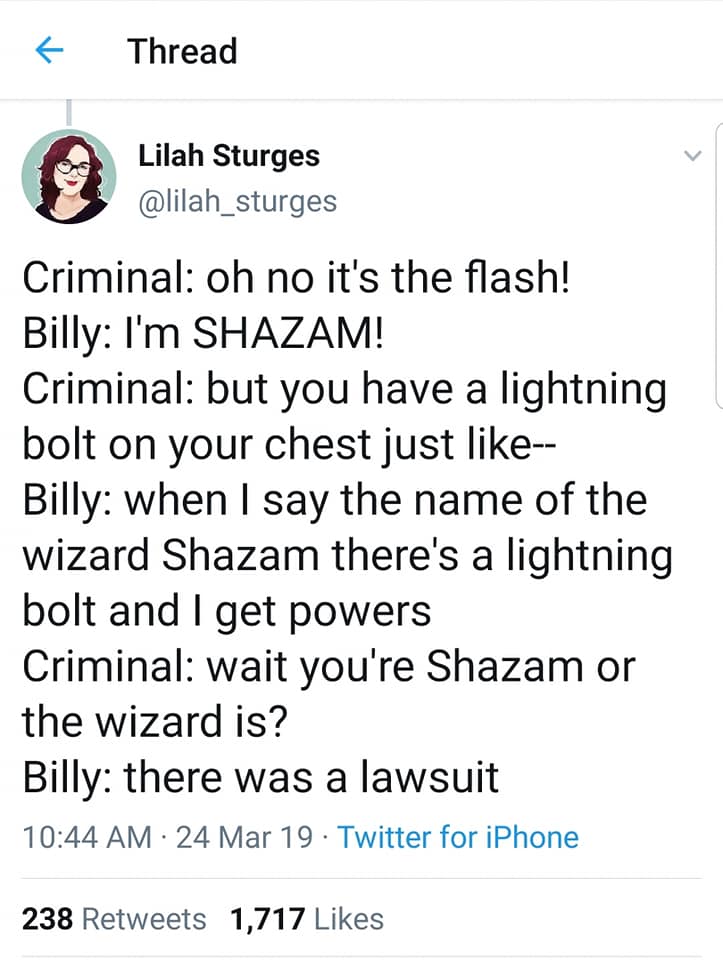
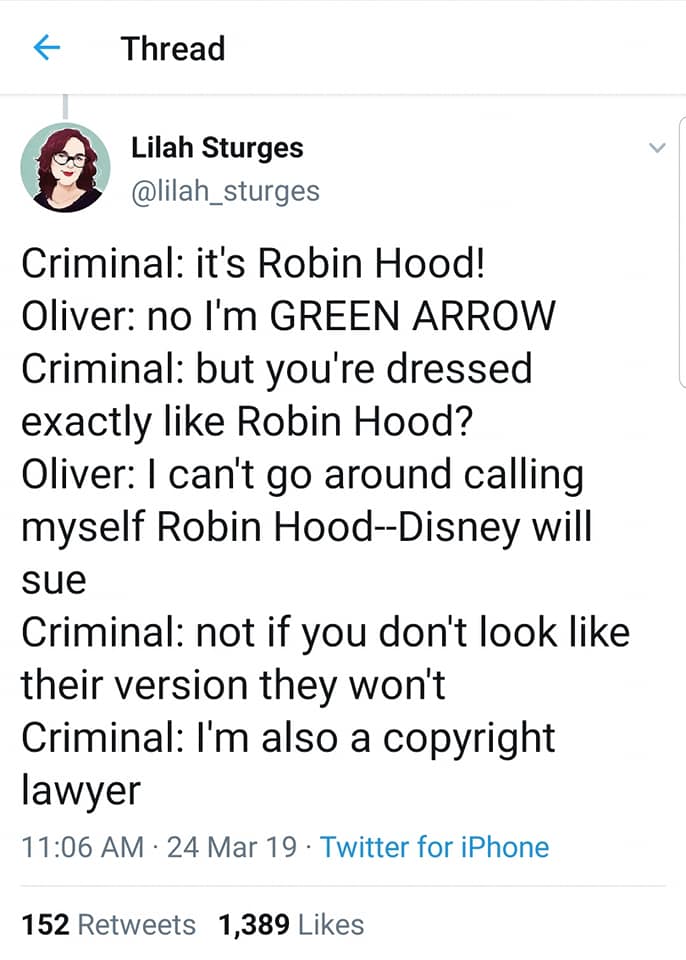
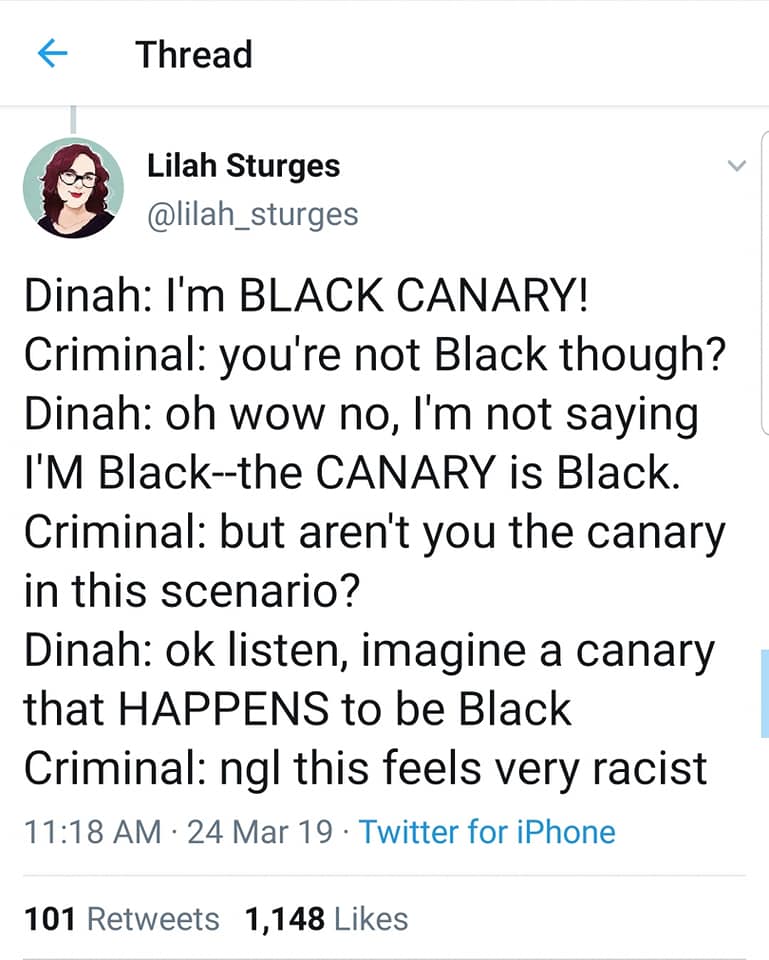
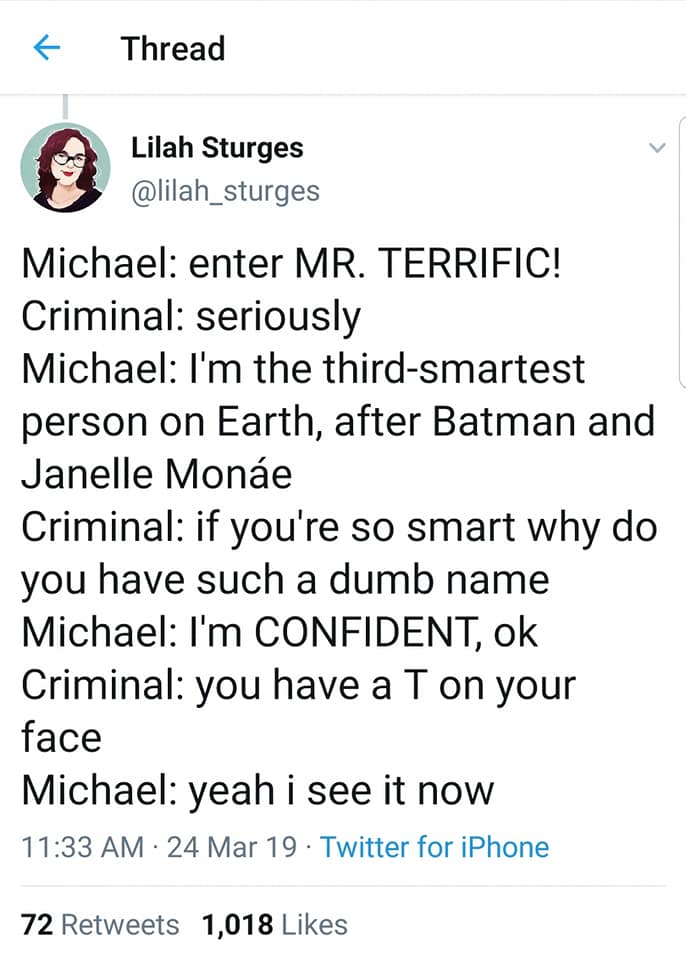
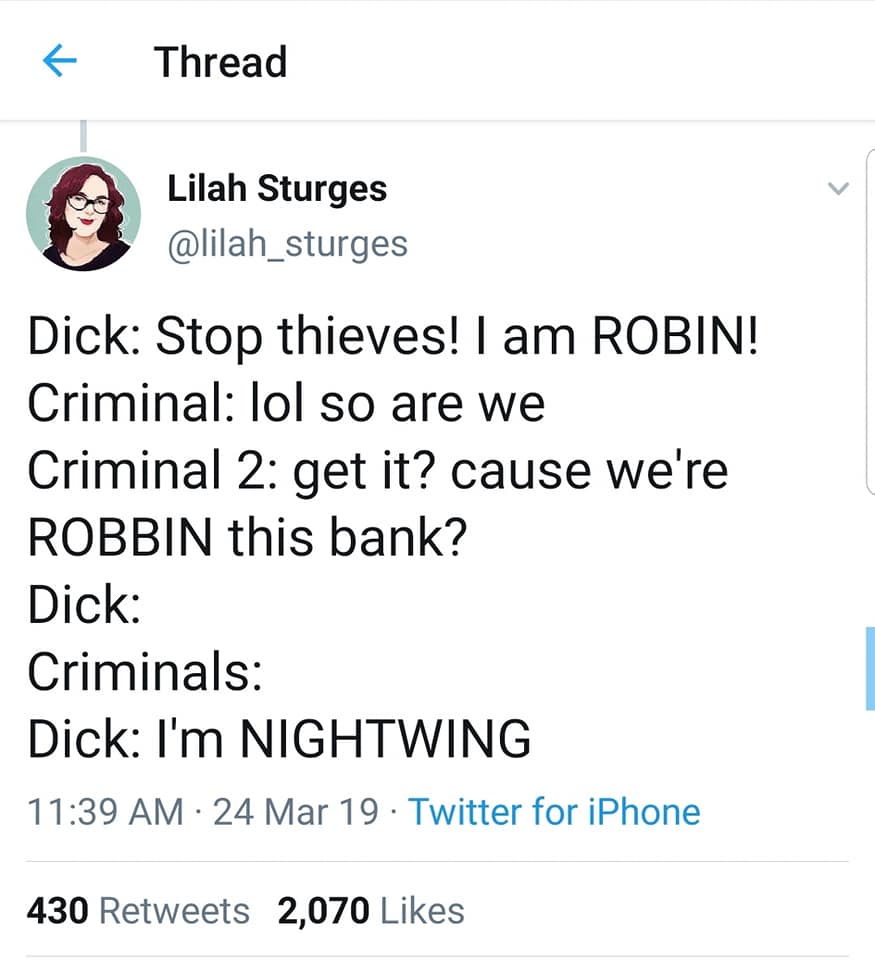
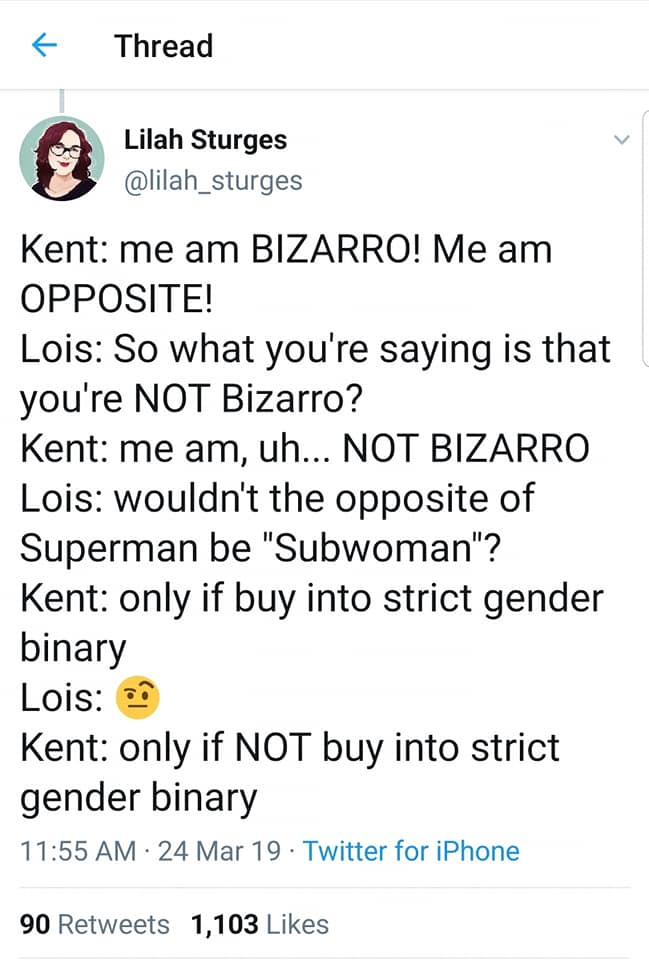
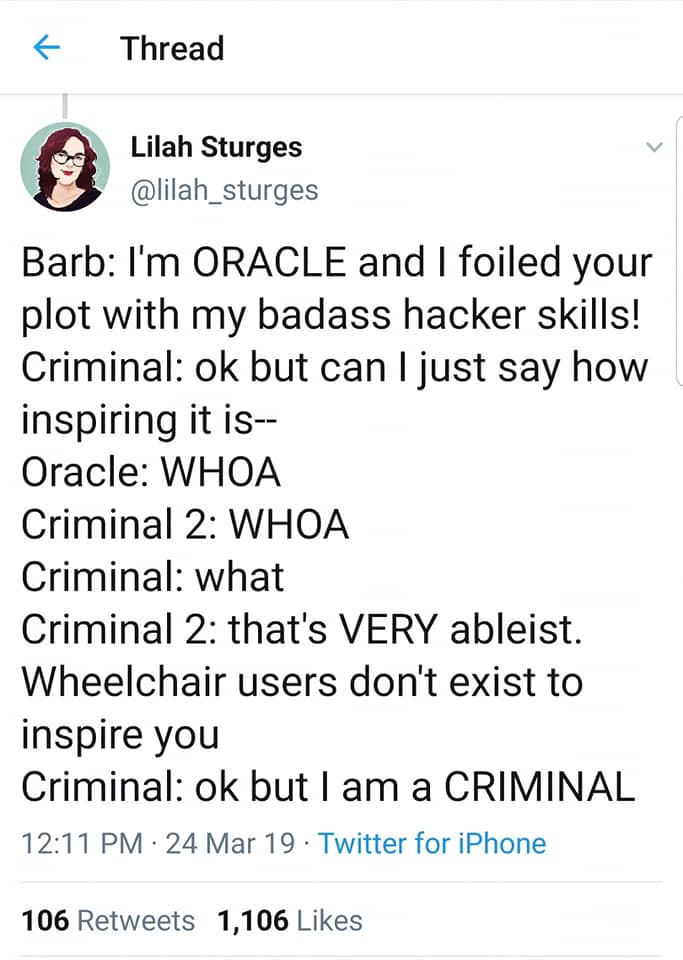
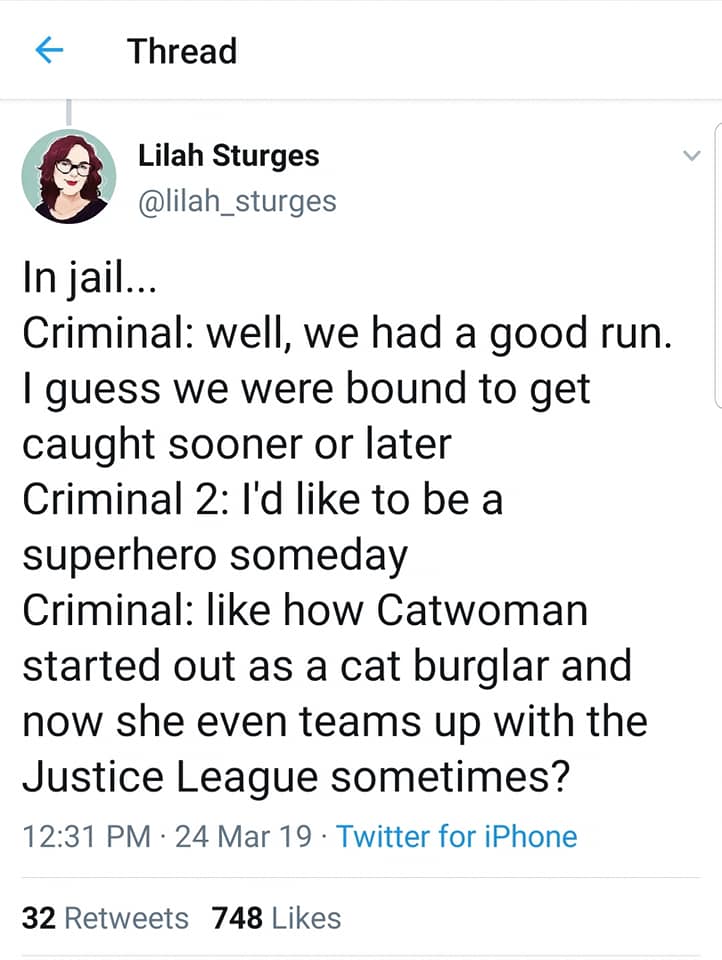
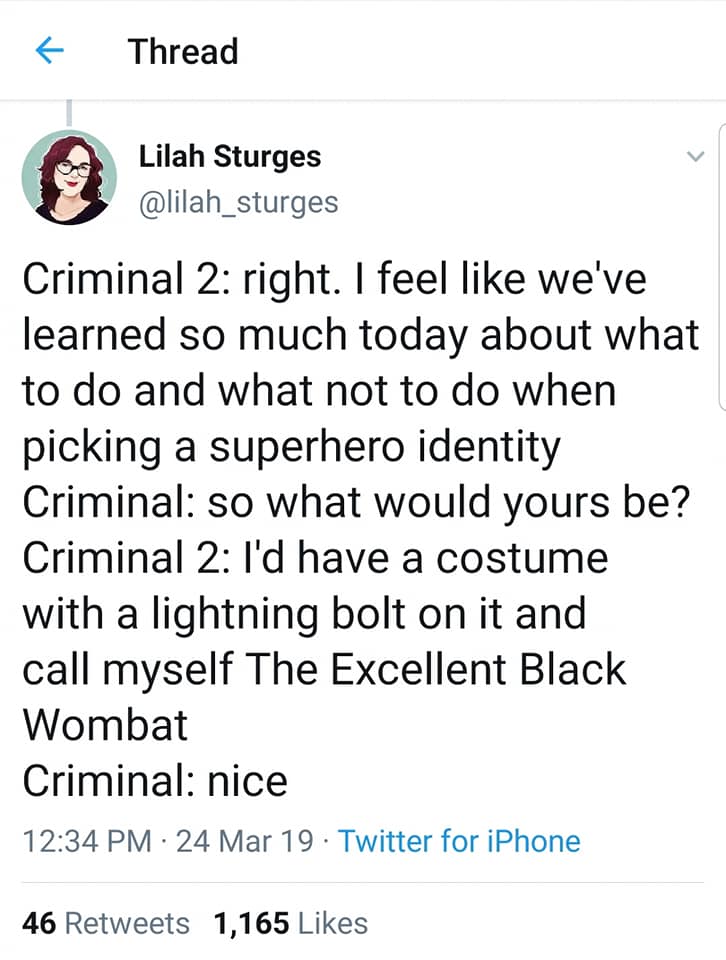
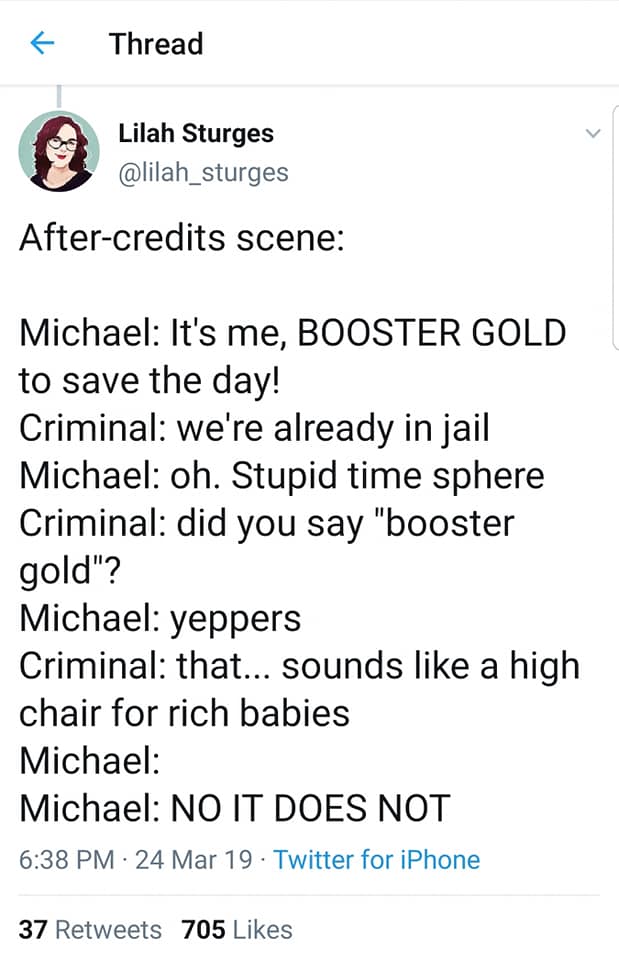
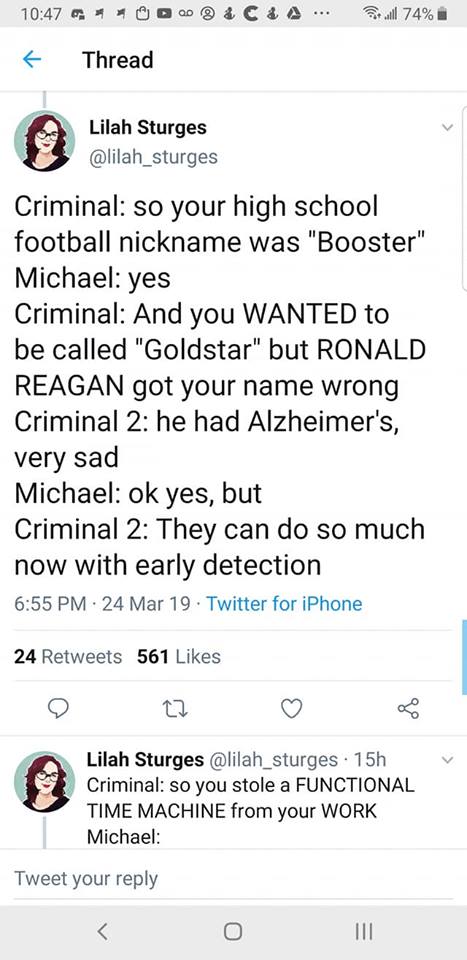
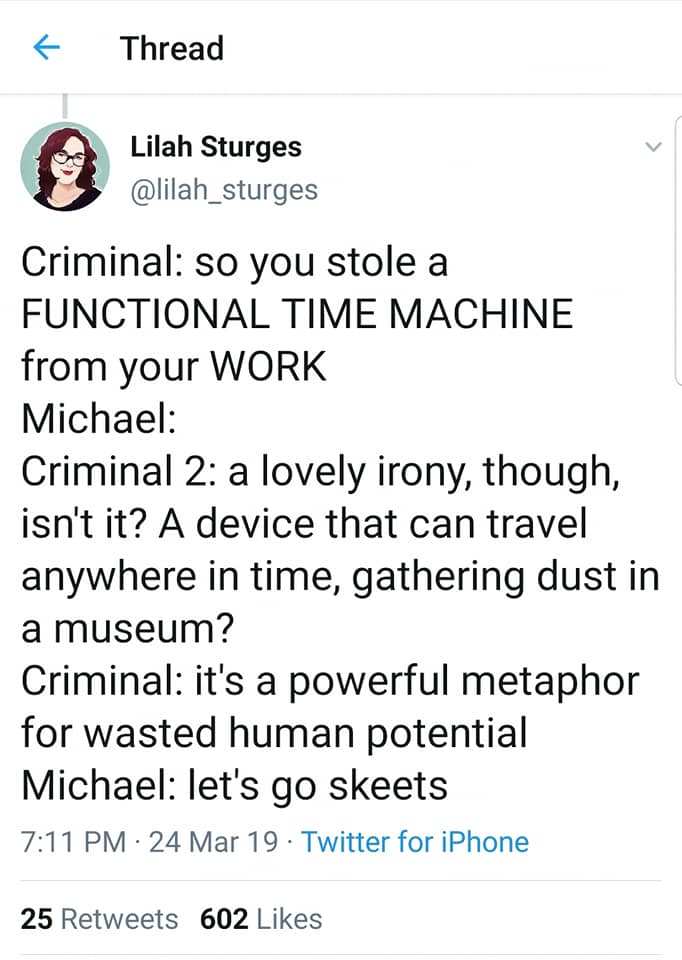
Source: Lilah Sturges
(via: Stfu, You don't READ Comics.)
Follow us on:
April 16 2019