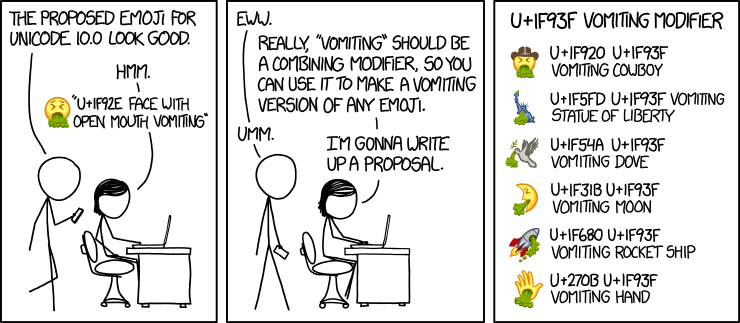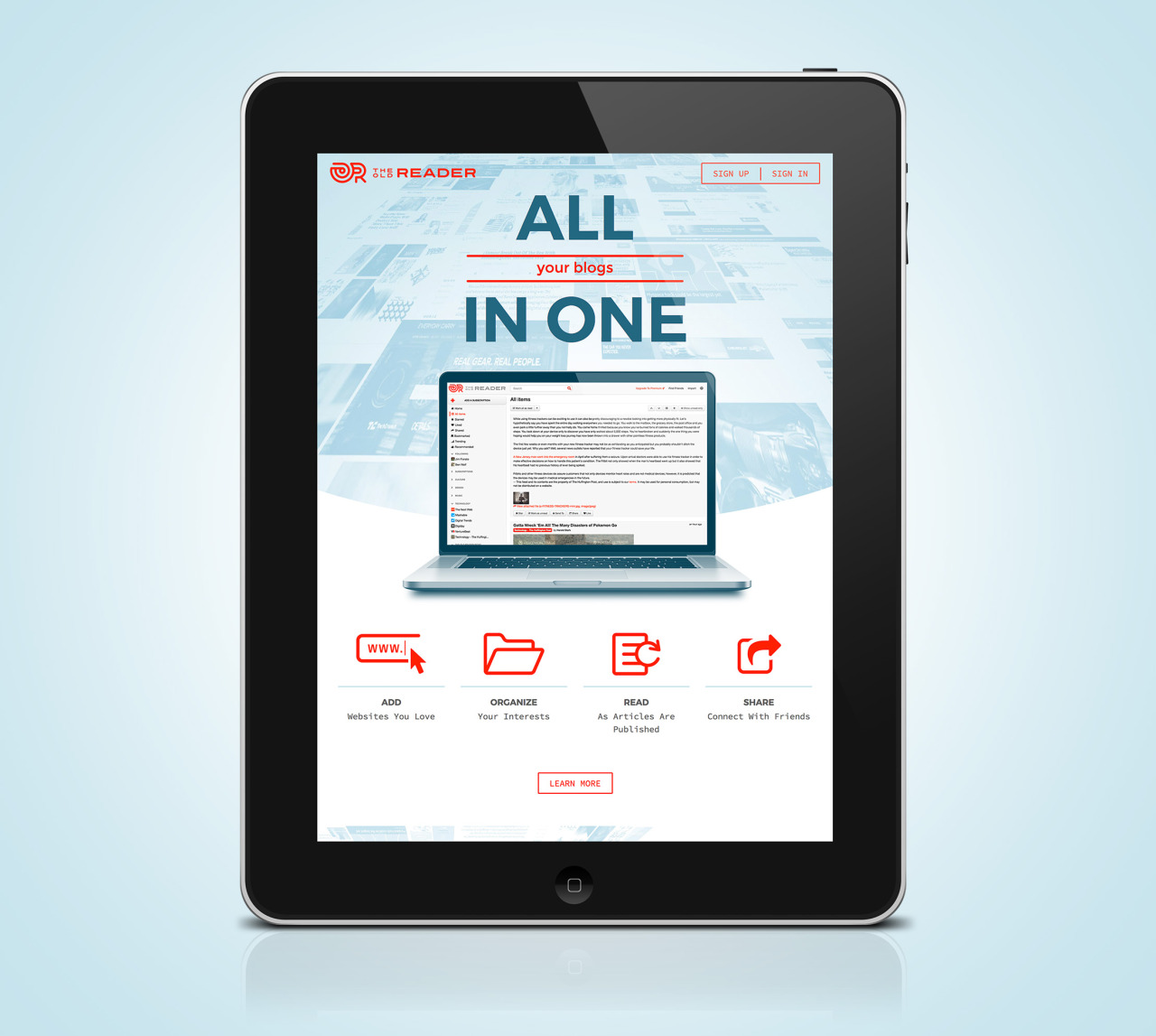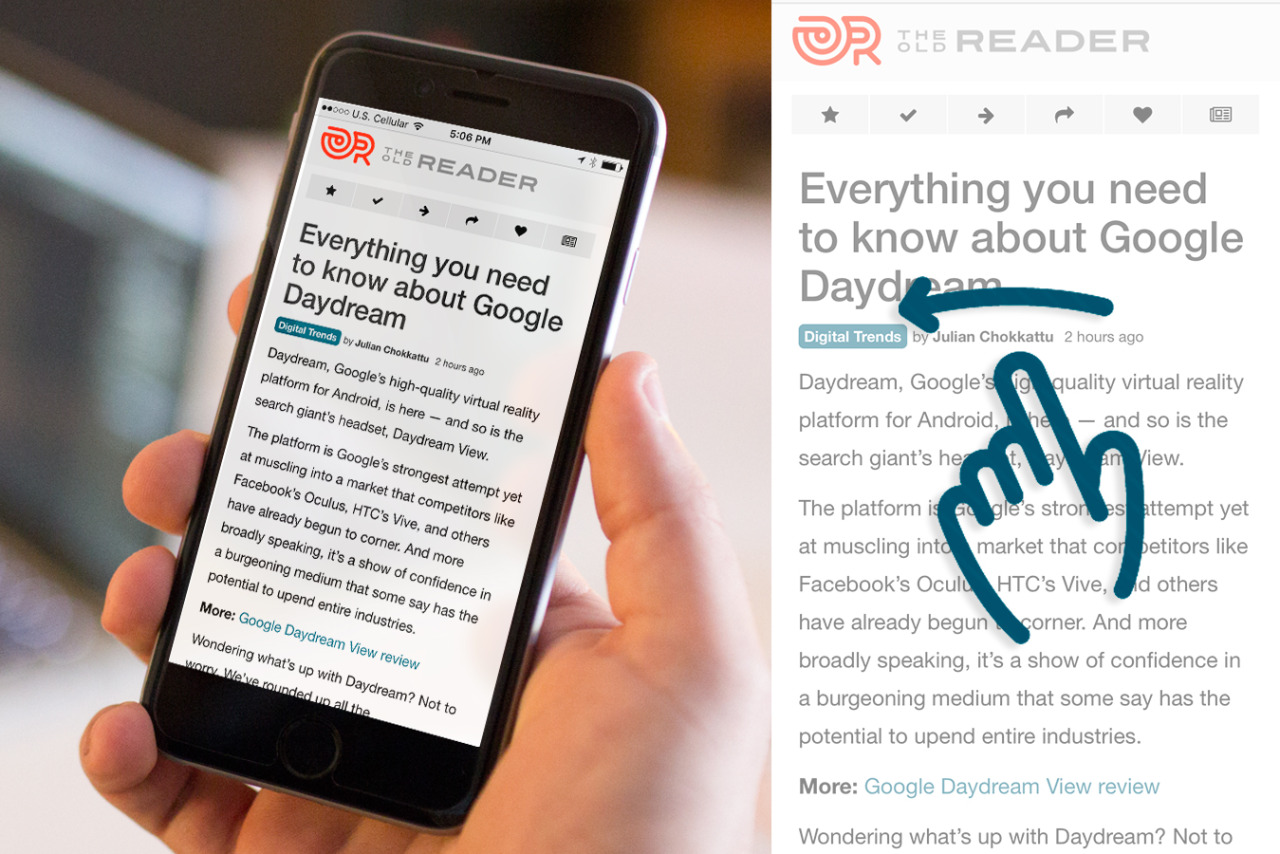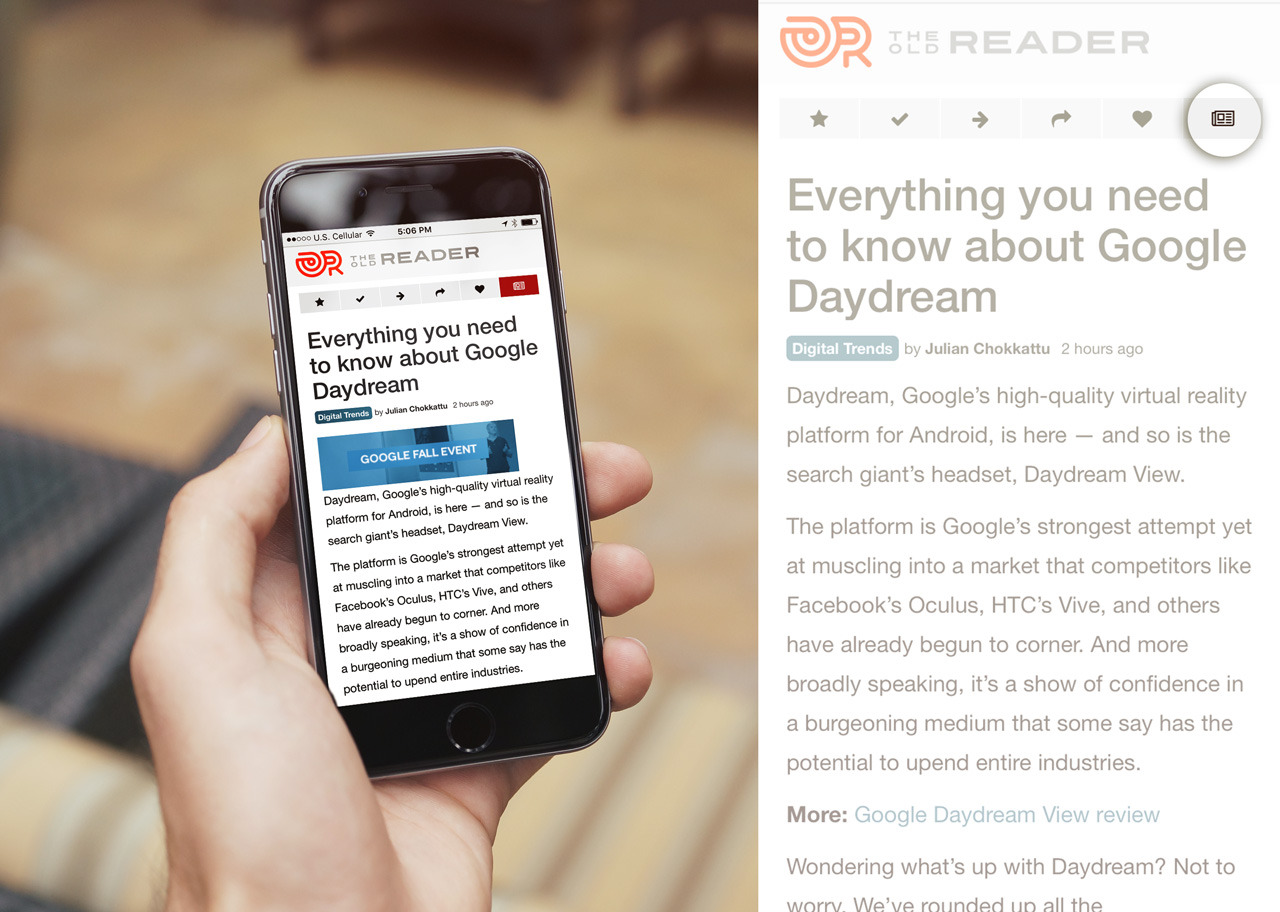While the cost of pay-TV service is going up and draining savings accounts, something as popular as the NCAA March Madness basketball tournament can be easily live streamed, even if you don’t have a cable subscription.
The average monthly cable bill had reached $103.10, according to a 2016 study by Leichtman Research Group. Let’s take a step back and realize this is just the average, so that means there are plenty of people paying well over $100 per month for a cable package.
Some people can’t live without cable, but others are hanging on for all the wrong reasons. One of the biggest reasons for the reluctance to cut cable is the concern about missing live sports. Admittedly, just three years ago, this was an incredibly valid reason and there weren’t many alternatives, but times have changed.
With people from all over the country tuning in to watch the NCAA tournament, you can likely watch every single March Madness game for a fraction of the average monthly cable bill.
Low-cost and free options to watch March Madness basketball
Check out the guide below to learn about what are the best and most cost-efficient options for watching the NCAA tournament without cable.
Sling TV: $20 per month
The most affordable setup will be subscription streaming service Sling TV combined with a TV antenna. Not only is it inexpensive, it lets you watch nearly every single March Madness game live via TBS, TNT and CBS.
Sling TV costs $20 per month for the Sling Orange package for access to the games on TNT and TBS. There’s also almost 30 other popular cable channels to live stream in the package, including several ESPN networks. Check out this Sling TV review for more details.
The cost for the antenna is entirely dependent on which antenna you choose. There are several different options to choose from, like a Mohu, with a wide cost range. But, the only cost included is the purchase of the antenna as watching TV with the antenna is free. This can be your option to get CBS, but make sure it’s available in your location.
CBS All Access: $5.99 to $9.99 per month
If you can’t get live access to CBS with your antenna, then CBS All Access might be the next best thing. It’s a subscription streaming service that lets you live stream everything that CBS is broadcasting in your area. This means anytime there’s a game on CBS, you can live stream it on the service without needing a cable subscription. Plus, it only costs $5.99 per month to start or $9.99 per month if you want live streams without commercials.
PlayStation Vue: $29.99 per month
Streaming service, PlayStation Vue, is another option to watch March Madness games. Depending on your location, you may even be able to watch every single game. This means potentially getting streaming access to CBS, TBS, TNT and truTV.
No matter where you live, the starting package will get you TBS, TNT and truTV. But, in around 80 markets in the U.S., you’ll also get CBS live streaming. This package costs only $29.99 per month and ultimately gets you around 45 cable channels to live stream.
One more way to watch NCAA tournament games with a PlayStation Vue subscription is through the March Madness Live app. A PlayStation Vue subscription can be used as authentication on the app to stream tons of games during the tournament.
How to watch March Madness for free
Theoretically, you can watch almost the entire NCAA tournament if you utilize the free trials offered by the multiple streaming services on the market. Sling TV, CBS All Access and PlayStation Vue all offer week-long free trials. Plus, another service, DIRECTV NOW, also has free trials and includes TBS, TNT and truTV in its streaming package.
You could move from one to the other and watch nearly all of the games without having to pay a dime. And, it’d give you a good sense of which service you liked best for future televised events.
There’s clearly no reason to miss March Madness games. Even if you don’t have cable, you’ll still have plenty of options to watch without having to break the bank!
Chris Brantner is the founder of the largest cord cutting resource on the web, CutCableToday.com. He also contributes to Business Insider, VICE and more.
Readers: Do you plan on watching the March Madness basketball tournament? How will you watch the games?
The post How to Watch NCAA March Madness Basketball Without Cable (and Save Big) appeared first on Get Rich Slowly.