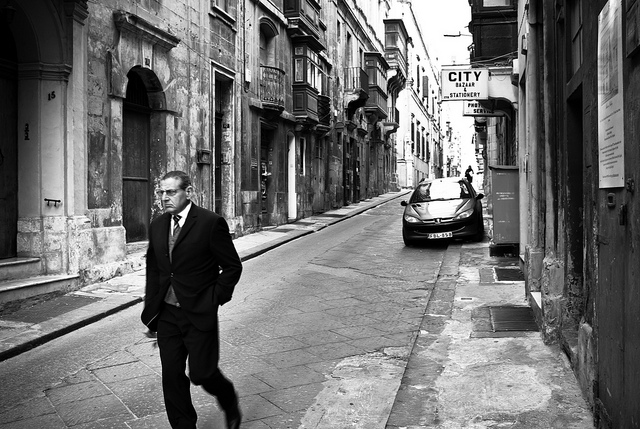Shared posts
10 Official Images of Lamborghini Huracan Released, Video Shows Beastly Sounding Engine

Powered by a 5.2L V10 engine rated at 610hp (448 kW) @ 8,250 rpm and 560 Nm (413 lb-ft) @ 6,500 rpm, the 1,422 kg (3,134 lbs) Lamborghini Huracan LP610-4 requires only 3.2 seconds to go from 0 to 62 mph (100 km/h). Power is sent to both axles through a dual-clutch gearbox, complete with three driving modes: Strada, Sport and Corsa. Continue reading for a video and more information.
This Magical Snow Video Was Shot On The iPhone In One Take
Last week Jerusalem had one of the heaviest snow storms ever recorded in the region. Media outlets called it a “Historic Storm” and “Biblical Snowstorm,” and thousands of people lost power and got stuck at home. Some even got stuck in their cars on the highway. This didn’t stop photography student Nitzan Yogev (24) from going outside, hopping on the light-rail train and recording one of the most captivating snow videos I’ve ever seen – and all shot on the iPhone 5s. [more]
Magic Color-Changing Camo Blends In No Matter The Season
Camouflage only works when it's got the same color and pattern as your surroundings. When the foliage takes on a different hue, you don't want to be caught wearing last season's color. This magical new camouflage solves that problem with temperature-sensitive dyes to keep your sporting wear fashionable year-round.
How to Capture the Essence of a Place – Travel Photography Tips
How to Capture the Essence of a Place

Travel Photography Tips
If you’re a traveler and you enjoy bringing back photos of the places you’ve visited – let’s face it, who doesn’t – then it’s extremely important to capture a set of images that more completely tells the story of the place. To me, the best way to ensure this in my own work is to work from a well thought out and organized shot list. Then I don’t have to worry about trying to remember the categories of images I have yet to photograph, as I have a check list at the ready all the time and I can easily track my progress.
Creating a shot list
The idea of creating a shot list is nothing new. It’s a concept that’s been around since the dawn of photography, and it’s so easy to incorporate into your photography workflow. I research what’s unique about the place so that I know what to be on the lookout for and then I make a list of all the categories of images I’d like to capture before I even set foot in a location. I find the more I know what I’m looking for, the more likely I am to find it. It really is as simple as that.
Scouting a location
Recently I had the opportunity to spend 10 days scouting in the reclusive Kingdom of Bhutan. It is one of the few countries in the world that require you to work with a local guide to drive and show you around the country at all times, that is unless you’re from a small number of surrounding countries, like India, whose citizens can come and go as they please.
Scouting trips are essential to laying the groundwork for the future photo tours I lead to any country, but even more so to this landlocked nation, about the size of Switzerland, but with only about 700,000 inhabitants. During a scouting trip I have a chance to meet, assess and bond with the local guide(s); visit the sites our group will visit; have the experiences they’ll be having; figure out the best times of days to be in certain locations and from where to shoot; and even test out the hotels, modes of transportation, restaurants and other services we’ll be using. But of course I’m also out to capture the quality images necessary to help market the trip to potential clients and to add these to my ever-growing portfolio from around the world. Additionally, although I’m often shooting right alongside my groups, having been to the location allows me to more fully concentrate on helping each participant to bring back the best possible images from their trip.
Dream location – Bhutan
Bhutan is a photographer’s dream, and there seems to be a photo opportunity around every corner from most of the categories on my shot list. But instead of shooting randomly, I try to use my list to track and organize the images I’m after. Maintaining your own shot list is as easy as using a piece of pen and paper, creating a spreadsheet, or simply using a free Notes app on your smart phone. Although, I did find the use of a shot list so important that I actually created an app for iPhone, iPad and iPod touch® called My Shot Lists for Travel to aid me in doing this, and it’s always in my pocket.
Below is a set of images I culled from the many thousands I made during that initial scouting trip, as well as several from the photo tour itself. This select group of images is meant to give viewers a high level sense of what the country of Bhutan is about, and what one might expect on a visit there. I could, of course, add dozens of other images from additional categories (food, interiors, sacred sites, details, etc.) to help create a complete cultural portrait of Bhutan, and when I put together my slideshow presentations I certainly have the chance to do that, but unfortunately space doesn’t allow here. Perhaps in a follow up article I’ll continue this theme.
The following categories are presented in alphabetical order:
ARCHITECTURE

The architecture in Bhutan is extremely unique and it’s rare to find a single building that doesn’t adhere to this strict building convention. The “dzongs,” or fortresses (Punakha Dzong is pictured here), that dot the country are icons, and as such they’re an essential part of the visual story I want to tell.
EVERYDAY LIFE

It’s extremely important to show the local people just doing what they do. It might be standing in doorways, sweeping the local monastery courtyard, or filling butter lamps. As is the custom in Bhutan, many people, from young to old, are found at the local monasteries spinning everything from very large prayer wheels (with the right hand only and in a clockwise direction) to personal ones as they walk, again clockwise, around the building.
LANDSCAPES

Capturing the landscapes in Bhutan is a must. Here, venturing just outside the town of Punakha, on a fairly rough dirt road, we came upon yet another series of rice terraces spilling down the hillside. At this time of year (image above), during the summer monsoon season, the fields are an almost neon green, and just as the sun was falling behind the nearby mountains, considered foothills to the mighty Himalaya nearby, we pulled off the side of the road and I was able to make a few images before the good light was gone. Summertime is a great season to highlight the very green rice fields and other local vegetation. Come fall and winter, however, this area is completely dry and brown and a different photo opportunity presents itself (below).

MAN-MADE WONDERS


The Tiger’s Nest monastery is a classic example of a man-made wonder. First constructed in the late 1600s (it’s since burned down and been rebuilt several times) at almost 3,000 feet above the valley floor on a sheer cliff face, this architectural wonder is a great way of demonstrating man’s ingenuity and building skills. These images were made from the local viewpoint, just across a gaping chasm with a 1,000-foot drop. In the summer, weather is a bit unpredictable, but that can make for some great photo opportunities. I’d prefer to shoot on the fringes of inclement weather any day, as opposed to a plain blue sky, it just makes for much more interesting images. In the first image above I wanted to show what the scene looked like upon arrival, the prayer flags disappearing into the fog. But a bit of patience, one of the photographer’s best qualities (along with curiosity), paid off as the low lying clouds came and went, eventually revealing the Tiger’s Nest in an otherworldly haze, adding to its mystery.
NATIVE CLOTHING

The people of Bhutan wear very distinctive clothing. The women wear what’s known as a “kira,” often accented by two brooches, as in the first image above. Some of these brooches are antiques and have been handed down to each successive generation and can be worth thousands of dollars. Again, something very distinctive to this place. I encountered this particular woman as she was picking wheat in a field in the Bumthang Valley. Asking my guide/driver to pull over to the side of the road, I climbed over several fences and negotiated some muddy trails to get closer, but I like to think the result was worth the effort. She’s also wearing a traditional bamboo hat often seen in this part of the country, and I certainly want to highlight that.

Men, on the other hand, wear what’s called a “gho.” This single piece of cloth, expertly wrapped around the man’s body and accented by the often white, rolled up sleeves, is seen everywhere in Bhutan, from the young school boys to the older men spinning their prayer wheels. The addition of a simple shawl is required to be draped over the man’s shoulder and around his waist as he enters the very sacred dzongs where it’s of the utmost importance to show respect for country and king. Our guide, Sangay, said that it’s law that during working hours a man must wear a gho. One of my tour participants asked him what the penalty is if a man is caught not wearing a gho, and Sangay said, “There is no penalty, it just doesn’t happen.”
PEOPLE


As in any country, a people are their culture, and undoubtedly Bhutan is no exception. The people photo opportunities are virtually endless in this nation where everyone seems to be outside most of the time (the interiors of the houses can be very dark and smoky from the wood burning stoves and lack of quality electricity). Although I do make an effort to get inside of people’s homes to experience this essential part of a place, as well. Getting out early in Bhutan will often be rewarded, allowing you to capture the children on their way to school, and the adults on their way to work, all generations dressed in their traditional ghos and kiras.
STORYTELLING

Although it’s a good aspiration, not every image has to be worthy of a magazine cover. Sometimes it’s important just to make an image so that you can convey the story behind it. In this shot I simply wanted to show the condition of the trail we took to get up to the viewpoint overlooking the infamous Tiger’s Nest Monastery near Paro, Bhutan. It’s not going to win any awards, but I think it conveys this idea, which was my intention.
Final words of advice
So my recommendation is to work from your physical shot list, not try to commit it to memory or shoot whatever presents itself at the time. The more prepared you are for the photo opportunities you seek, the more you’ll find them, I can almost guarantee it. Have a goal of five solid images in each category before you tick it off your list, as this will provide you with options when it comes to putting together that book, website or slideshow presentation later.
Finally, know that any single image may represent two, three or even five or more categories, so there can be some crossover.
The post How to Capture the Essence of a Place – Travel Photography Tips by Ralph Velasco appeared first on Digital Photography School.
Maximizing Sharpness with a Telephoto Lens
A telephoto lens is perhaps one of the first lenses people buy to add to their kit, as they are useful in many genres of photography. The reach that a telephoto lens can offer is crucial for a lot of sports, wildlife or other ‘action’ photography. However, it is that same reach that can introduce the problems that prevent people getting sharp results. Here are six tips to help you perfect the technique of maximizing sharpness with a telephoto lens.
1. Shutter Speed Selection
One of the biggest hurdles to overcome when shooting with a telephoto lens is camera shake – softness introduced by not being able to hold the camera steady for the duration of the exposure. One of the easiest ways to overcome this is to make sure that the shutter speed you select is faster than the reciprocal of the focal length. For example, in order to minimize the effect of camera shake with a 300 mm lens, a shutter speed faster than 1/300th second is recommended.
To take this one step further, it is best to consider the “effective focal length” (EFL) of the lens by taking the crop factor of your sensor into account. If you are not shooting with a full frame camera, you are most likely shooting with a crop sensor (or APS-C) camera. The sensors within these cameras are smaller than full frame sensors and, as such, give the result of multiplying the focal length of any lens put on the camera (see Crop Factor Explained for further explanation). The result is, when you are using a 300 mm lens, on a camera with a 1.5x crop factor, the effective focal length is 450 mm. Thus meaning you need to be looking to use a shutter speed quicker than 1/450th second.
So just make sure you are aware of the crop factor of your camera, so that you can quickly approximate the required shutter speed, if shooting handheld.

Shot at 340 mm (510 mm EFL), f/5.6, ISO2500 using 1/320th second shutter speed. Use of a tripod here meant that I could be confident that the resulting images of this Red Deer stag would be sharp, even though shot only at 1/320th second.
2. Use a Tripod
Another very simple way to overcome image softness due to camera shake is to use a tripod. Not everyone enjoys carrying or using a tripod at all times. However, it is a really quick and simple way to help minimize camera shake and to give you more flexibility in using slower shutter speeds, compared to shooting handheld (i.e. not a necessity to stay at “1/EFL”, though still recommended where possible).
There a numerous tripod heads available that have the freedom of movement that is often needed when shooting sports or wildlife. You can also be safe in the knowledge that even at the end of a long day of shooting, when your arms would usually be tired, the tripod will continue to hold the camera steady.
A lot of larger lenses come with a tripod collar which mounts the lens to the tripod, rather than the camera. Most of the smaller, lower budget (but still very long, in terms of focal length) telephoto zoom lenses do not have one, meaning that the camera is mounted to the tripod and the lenses are left dangling off of the camera, susceptible for small vibrations. Some tripod manufacturers make special brackets to overcome such situations, allowing smaller telephoto zoom lenses to be tripod mounted and become more stable (see image below).

Consider tripod mounting your telephoto lens to improve stability when shooting at extreme focal lengths. Pictured: a Manfrotto 293 telephoto lens support.
3. Image Stabilization
Obviously if shooting handheld, image stabilization (IS or VR) can again help overcome camera shake. Though you will want to avoid this if you are opting to shoot on a tripod, as image stabilization will actually introduce movement in that situation.
4. Aperture Selection
Shutter speed selection, as mentioned above, was all about considering shutter speed in relation to freezing motion. Aperture selection, however, is two-fold:
a) Diffraction – this is generally a rule for all, but the top of the range telephoto lenses, but shooting at the widest aperture (smallest f/ number) your lens allows will often result in image softness due to diffraction. This is where light entering the camera is diffracted before hitting the sensor, resulting in the appearance of soft focus throughout the frame (though generally far more noticeable in the corners). Therefore, if you choose a slightly smaller aperture, e.g. from f/5.6 to 6.3 or 7.1 (known as stopping down) you will minimize the diffraction and see an increase in the sharpness of the resulting images.
b) Ensuring you have enough depth of field - a key component of wildlife and action photography is depth of field. Often, you shoot as wide an aperture (small f/ number) as possible, to try and isolate the subject and give a soft diffuse background. However, at long focal lengths, with a close subject, the depth of field (i.e. the region of the image which will be captured in sharp focus) can be as small as a few millimetres, meaning that tiny errors in focusing accuracy will mean that the crucial part of your wildlife shot that needed to be in focus, will be soft. There are plenty of mobile apps or websites that help you calculate the depth of field for your given camera, aperture and focal length, so make sure you have an awareness how small an aperture you actually need in order have enough depth of field.
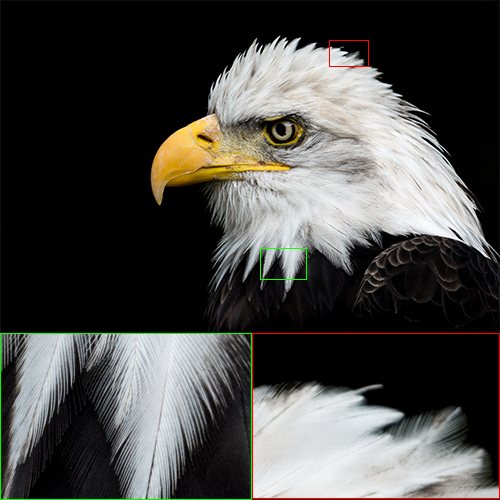
Here, even though shot at f/9.0, you can see that there was not sufficient depth of field to render all of the head feathers of this bald eagle, completely sharp.
5. Bump the ISO
Don’t be afraid to boost the ISO on your camera. Wildlife and sports photography is a constant compromise between shutter speed and aperture to ensure that you are using a quick enough shutter speed to freeze motion and overcome camera shake, and a suitable aperture to give you enough depth of field and avoid diffraction. To alleviate this, you can increase the sensitivity of your sensor by increasing the ISO. This will let you use quicker shutter speeds for the same given aperture and exposure. Increasing the ISO will introduce more noise into the final image, but it’s better to have a sharp, yet noisy photo, than to have missed whatever fleeting moment you were trying to capture by not being able to use a fast enough shutter speed.
6. Teleconverters
Often available in 1.4x or 2x magnifications, teleconverters are great for extending the focal length of your lenses on a budget. The increase in focal length does come at a cost however, as they increase the maximum aperture of your lens by one or two stops respectively. Most consumer DSLRs do not allow autofocus with lenses with a smaller aperture than f/8.0 (i.e. f/5.6 + one stop) so you are limited in what teleconverter/lens combinations you can use. You need a fairly fast lens to begin with, i.e. a wide maximum aperture of f/2.8 or f/4.0, to make the most of a teleconverter. Once the teleconverter is attached, autofocus will generally be slower (less light to play with) and any flaws of your current lens will be magnified – so stopping down, as per in point #4 above, becomes even more important.

Red grouse at sunset. This is a shot of compromises: 300mm (450mm EFL), f/5, ISO4000, 1/125th second, tripod mounted. Even at ISO4000, the shutter speed was still only 1/125th of a second, but mounted on a tripod the results were nice and sharp.
Summary
Overall, the above tips are just a few considerations for maximizing performance of your telephoto lenses. It’s easy to get carried away thinking that you need more focal length, just to get that little bit closer to your subject. However, it is important to understand the complications of working with such lenses and learn the techniques you can use to overcome the difficulties introduced by such long focal lengths.
Do you have any other techniques that you frequently use to help ensure sharp images when shooting with your telephoto lenses? Please share them in the comments below.
The post Maximizing Sharpness with a Telephoto Lens by Elliot Hook appeared first on Digital Photography School.
Photojojo’s Holiday Gift Guide 2013, Part 3!
 |
|||
It’s our last all-new gift guide of the year! So we’ve brought out our very finest photo gifts – beautiful camera bags, photo-themed décor and more.
Plus, we’re showing off our top selling products of all-time, that are sure to be a real hit on Christmas morn’.
Order quick and we’ll be sure to beat Santa down the chimney for ya.
 |
|
© laurel for Photojojo, 2013. |
Permalink |
No comment |
Add to
del.icio.us
Post tags:
Related posts:
- Photojojo’s Holiday Gift Guide 2013, Part 2! We’ve got gifts galore: A hyper-intelligent camera that takes photos...
- Photojojo’s Holiday Gift Guide 2013, Part 1! We’ve searched high and low and eye-level too to find...
- The Photojojo Holiday Gift Guide – What to Buy and Why in 2006 The holidays aren’t just a great time to take pictures,...
The Top 13 Camera Bags Among Our Readers
Over the past few weeks we’ve shared with you the best selling DSLRs and most popular DSLR lenses among our readers. Today it is time to turn our attention to camera bags.
Following are the best selling* camera bags among our readers based upon what you’re buying at Amazon in the last quarter.
Here’s the top 13!
1. Lowepro Passport Sling
2. Crumpler *NEW* 5 Million Dollar Home Camera Bag
3. Think Tank Retrospective 5 Shoulder Bag
4. Canon 2400 SLR Gadget Bag for EOS SLR Cameras
5. Lowepro LP36576-PWW 250 AW Transit Sling Bag
6. Canon 200DG Digital Camera Gadget Bag
7. Crumpler *NEW* 6 Million Dollar Home Camera Bag
8. Lowepro Passport Sling ll
9. Think Tank Retrospective 20
10. Lowepro LP36610-PWW Nova Sport 17L AW Camera Bag
11. Billingham 335 Camera Bag
12. Lowepro LP36615-PWW Urban Reporter 250
13. Think Tank TurnStyle 20 Convertible Sling Bag & Belt Pack
* Note: these lists were compiled from reports supplied to us from Amazon.com where we are affiliates. One of the ways dPS is able to cover its costs and be a sustainable business is that we earn a small commission when readers make a purchase from Amazon after clicking on our links (including those above). While no personal details are passed on we do get an overall report from Amazon about what was bought and are able to create this list.
The post The Top 13 Camera Bags Among Our Readers by Darren Rowse appeared first on Digital Photography School.
Tips for Learning to Love Photoshop Actions
This is a guest contribution from Meghan Aileen Schirmer at The Shoppe Designs & Photoshop Actions. Their In Vogue Action Set is available on Snap N Deals now for just $29! (until December 24, 2013)
Learning to Love Photoshop Actions

When it comes to Photoshop Actions or presets photographers tend to love them or hate them. But, when done right they can really enhance a digital image in a way that a straight out of the camera digital image cannot achieve. If you use film, that is very different, and the variety in types of film and processing techniques allows for a greater variety of beautiful looks for your images. However digital photography, in general, is limited to that digital look we all know, especially when we are in the context of a commercial photography workflow. You can of course edit your images individually in Lightroom, ACR or Photoshop. But when you use Photoshop Actions and presets it is simply speeding up this process. When you have hundreds of images to edit, time savers are very valuable.
What can you use Photoshop Actions for?
Photoshop Actions can be used for workflow speed, such as simply adding a little contrast and saturation to all of your straight out of camera images. They can also be used to specially edit key images or to add a unique style or look to your images that makes you memorable amongst the sea of competition. Action sets at The Shoppe Designs & Actions usually each contain, several specialized Photoshop Actions that you can use at different opacities and different combinations for various style looks, as well as some utility Actions such as adding contrast or grain.
Action styles
Our In Vogue set was inspired by the pages of high end fashion magazines. In this set you will see the matte look and slight toning of modern fashion photography, as well as the clipped blacks of vintage black and white film. When shooting film is not an option, using Actions to mimic the look of film is a great alternative. Maybe you love the look but are not in a position to switch to shooting film.
Here you can see the plain digital image and then the sample using the In Vogue Action Set. Our Actions are set up to leave you with a folder on top of your background layer in Photoshop, so that you can easily adjust the strength of the action. We give them to you at 100% strength or a bit less, and then you can adjust them to say 20% for a more subtle look. Perfect when you don’t want the image to look like you edited it with Actions, but just want to get rid of that digital feel. See how in these samples the actions are used at a lower opacity to simply enhance the image and not heavily alter it.


Black and white Actions
Using Actions to make your images black and white is an excellent use of them. Especially if you like the black and white film look. Just reducing the saturation on an image in Photoshop is not going to get a gorgeous black and white image, it will be flat and digital looking. Our Actions create different tones, different depths of contrast, flat or deep blacks and some even add grain for that authentic film look.
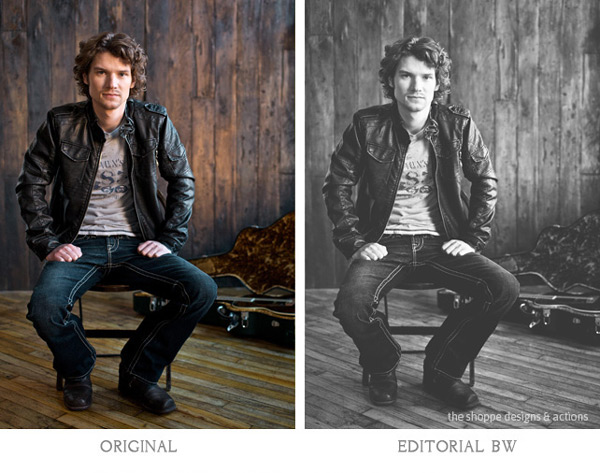

Applying Photoshop Actions
When using Photoshop Actions, we recommend trying a variety of them on several different types of photos with different lighting conditions. Not all Photoshop Actions work the same on all images, it is just not possible. Some greatly enhance one image, but may not work at all on another. As you use them often you get to know which works best on the different types of images. Some will really bring out the color in one image, while diminishing the color in another. As I mentioned our Photoshop Actions leave a folder on top of your image in your layers palate in Photoshop. We recommend playing each one on an image, then turning the folder off and on to see the effects. Then adjust the opacity of the entire folder and see what looks best. Then you can play another to add different effects and keep adjusting the folder opacity until you love it. It is best to go back to the background layer before playing each one.
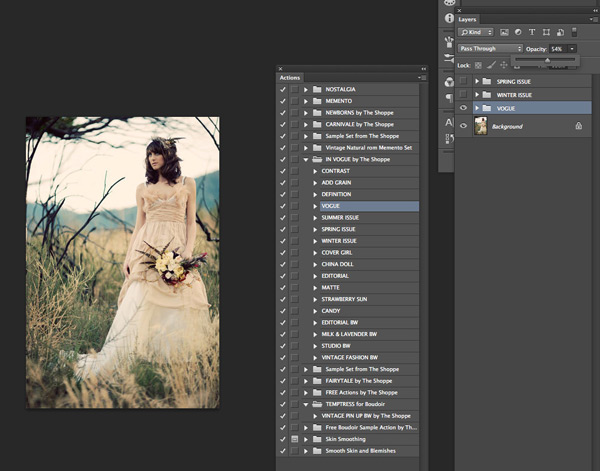
In general, I recommend doing basic image editing in a RAW editing program before starting to play with Actions, unless you are using the utility Actions such as ADD CONTRAST. Stylized Photoshop Actions are simply meant to enhance while utility Actions like adding contrast, boosting saturation and sharpness can be used on original camera images.
If you want to use a utility type Action on a bunch of images at once, or a stylized action on a set of similar images, you can do that as well. In Adobe Bridge, go to TOOLS > PHOTOSHOP > BATCH and then choose the folder of images, the action to use, and the destination for them. I recommend saving them in a different folder and not saving over your originals in case you want to edit them differently later.
However you decide to use them, Photoshop Actions can be very versatile and very useful. It is a matter of fitting them into your workflow and discovering how Photoshop Actions in general as well as which Photoshop Actions in particular work best for you and the way you work.
The Shoppe Designs & Photoshop Actions has many well respected action sets to choose from, and the In Vogue Action Set from is available on Snap N Deals now for just $29! (until December 24, 2013)
Designer and Photographer Meghan Aileen Schirmer is the owner of The Shoppe Designs, Inc. Meghan has designed and photographed for some of the most well-known companies in the world over the past 15 years. From Sony to Nickelodeon, as well as Grammy winning artists and musicians. She lives in Nashville, TN with her family.
- Try a FREE sample set of Actions by liking The Shoppe Designs Facebook Page
- See more available Actions on their website The Shoppe Actions
- See the In Vogue Actions set, regular price.
The post Tips for Learning to Love Photoshop Actions by Guest Contributor appeared first on Digital Photography School.
Bee portraits like you’ve never seen before
Most of us freak out at the mere sight of a bug — let alone a photo! But there’s something about biologist Sam Droege’s pictures of insects that has hundreds of thousands of people marveling at them. Sam’s photostream offers viewers a detailed and rare look at bees; comparing these little, hairy creatures to mesmerizing works of art.
Sam Droege is the head of the U.S. Geological Survey’s Bee Inventory and Monitoring Laboratory in Maryland and for the past seven years he’s been photographing bees and other insects. The purpose is to create online reference catalogs to help researchers identify the thousands of bee species across North America.
“We have to take a lot of pictures because many of these species vary only by very subtle characteristics,” Sam explains. “For some it might be the tiny pits on the surface of the top of the bee, and others it might be the pits within the pits. It’s important to take as many pictures as possible allowing our specialists to look at anything they might be interested in.”
For years, Sam and his team took pictures using simple point-and-shoot cameras. The level of detail, however, was extremely limiting.
“We were taking pictures of bees through microscopes,” Sam says. “We literally attached cameras to microscopes, often with plumbing fixtures. But in the end, we were disappointed with the number of pixels and the amount of resolution of the photos. After a while, we largely stopped pictures through microscopes because the quality wasn’t up to our standards.”
But all that changed in 2010 when Sam’s team was approached by the U.S. Army. They had developed techniques using macro photography to take photos of insect infestations from foreign bases (Iraq, Afghanistan, etc.). Macro photography allowed the army to get high-quality pictures that, in turn, helped them to identify these insects and treat those affected. When Sam first saw these photos, the level of detail blew his mind.
“The army’s novelty here was the portraiture,” Sam admits. “It was the solid, black background, the off-centeredness, the flash, just everything helped provide a portrait of a bee, rather than a documentation of a bee.”
It was from that point onwards, Sam and his team adopted and modified this technique and resumed photographing their specimens.
To capture the bees with such detail, Sam and his team take several different shots of the (already dead) insect and combine them together to form one image using a special software. This software creates detailed macro images which can be blown up to five feet by eight feet without pixelating.
“When we started looking at these pictures, I just wanted to gaze at these shots for long periods of time,” Sam says. “I had seen these insects for many years, but the level of detail was incredible. The fact that everything was focused, the beauty and the arrangement of the insects themselves — the ratios of the eyes, the golden means, the french curves of the body, and the colors that would slide very naturally from one shade to another were just beautiful! It was the kind of thing that we could not achieve at the highest level of art.”
Sam began to show these pictures to several colleagues who also found them visually appealing. They encouraged him to share the photos on Flickr, as a means to transfer these images to other scientists and researchers.
“At some point we found out that someone had posted the Flickr pictures onto Reddit, and it got a huge number of views,” Sam says. “I think it was 200,000 views in two days. I couldn’t believe it! It was at that point we realized that there is interest in these kinds of pictures outside of our scientific circles, and that people just like looking at them.”
Sam says he’s always tried to attract people to what he does but admits it’s been difficult because many us have a preconceived notion that bugs are bad or gross. With these pictures, all of a sudden people were attracted to these insects because of their beauty. People described the bees as “fluffy” with “stained-glass wings.” It’s an entirely new way of reaching people Sam never thought was possible.
“I feel honored as a public servant to bring these pictures to people,” Sam admits. “They’re all public for anyone to see. And the fact that it’s not just important scientifically, but also beautiful… it makes me feel good. It reaches my soft side of my hard-scientist body. And I smile every day when I look at the number of views we’re getting on Flickr.”
Visit Sam’s photostream to see more of his photography.
Previous episode: Beautiful worlds hidden in tiny drops
 Do you want to be featured on The Weekly Flickr? We are looking for your photos that amaze, excite, delight and inspire. Share them with us in the The Weekly Flickr Group, or tweet us at @TheWeeklyFlickr.
Do you want to be featured on The Weekly Flickr? We are looking for your photos that amaze, excite, delight and inspire. Share them with us in the The Weekly Flickr Group, or tweet us at @TheWeeklyFlickr.
שירות הזרמת המוסיקה Rdio פותח שעריו למשתמשים בישראל

שירות הזרמת המוסיקה Rdio נוחת באופן רשמי בישראל. החברה הודיעה אתמול בבלוג הרשמי שלה כי ניתן להשתמש בשירות כבר ב-51 מדינות ברחבי העולם, ביניהן ארגנטינה, בוליביה, קוסטה-ריקה, הרפובליקה הדומיניקנית, אקוודור, אל-סלוודור, גוואטמלה, הונגריה, לוקסמבורג, ליכטנשטיין, מונאקו, ניקרגואה, פנמה, פארגוואי, פרו, אפריקה הדרומית, אורוגוואי, ונצואלה ולשמחתנו גם בישראל.
לשירות החדש תוכלו להירשם באתר החברה עם מייל וסיסמא או פשוט להיכנס עם חשבון הפייסבוק, באותה עת תקבלו 14 ימי נסיון לשימוש חופשי באתר ודרך האפליקציה הזמינה להורדה עבור מכשירים מבוססי אנדרואיד, iOS ו-Windows Phone בחינם. בתום 14 ימי הנסיון, תוכלו להמשיך ולהאזין לדוגמיות שירים, אולם במידה ותחפצו בהשמעה ללא הגבלה תיאלצו להירשם לאחת מהתכניות בתשלום שמציעה החברה:
- תכנית ללא הגבלה לשימוש בדפדפן או תוכנה למחשב – עלות של 14.99 ש"ח לחודש
- תכנית ללא הגבלה לשימוש בדפדפן, בתוכנה למחשב או דרך האפליקציה בנייד – עלות של 29.99 ש"ח לחודש
- תכנית משפחתית ל-2 משתמשים – עלות של 53.99 ש"ח לחודש
![]() Rdio מאפשרת ליצור רשימות השמעה ותחנות רדיו הניתנות לשיתוף עם כלל משתמשי השירות. תוכלו לחפש את השיר או האמן אשר לשיריהם תרצו להאזין ואלבומים מלאים אף הם זמינים להשמעה. מכל שיר תוכלו ליצור רשימת השמעה או תחנת רדיו שתותאם אוטומטית לז'אנר של השיר הראשון בה. לחלופין, תוכלו לבחור מתוך תחנות רדיו ורשימות השמעה קיימות שיצרו משתמשים אחרים ב-Rdio ואפילו לעקוב אחר אמנים.
Rdio מאפשרת ליצור רשימות השמעה ותחנות רדיו הניתנות לשיתוף עם כלל משתמשי השירות. תוכלו לחפש את השיר או האמן אשר לשיריהם תרצו להאזין ואלבומים מלאים אף הם זמינים להשמעה. מכל שיר תוכלו ליצור רשימת השמעה או תחנת רדיו שתותאם אוטומטית לז'אנר של השיר הראשון בה. לחלופין, תוכלו לבחור מתוך תחנות רדיו ורשימות השמעה קיימות שיצרו משתמשים אחרים ב-Rdio ואפילו לעקוב אחר אמנים.
בין השירים והאמנים הזמינים להשמעה ב-Rdio ניתן למצוא גם אמנים ישראלים כמו שלמה ארצי, יהודה פוליקר, איזבו, גידי גוב, אריק איינשטיין, היהודים, כנסיית השכל, מטרופולין ועוד רבים אחרים, אולם על מנת לחפש את אלו יש לרשום את שמם בתיבת החיפוש באנגלית.
How Kodak and Polaroid fell victim to the dark side of innovation
 With an early start into the digital technologies, Kodak was able to create industry leading technologies and digital cameras ahead of its competition. It took another ten years before the digital cameras became the largest segment of the camera market. Total sales of digital cameras surpassed those of analog cameras for the first time in 2002. In hindsight, Kodak had had over twenty years to respond to an existential threat. Given the extraordinary time Kodak had, and the massive and decisive action it took, we would expect Kodak to have easily handled this major technological change in its industry. Unfortunately, the reality was something else. By 2003, Kodak was only one of five large players in the digital camera arena and was losing money. Its market share in digital cameras was less than 25 percent, and within the next few years it continuously lost market share and profits. On January 19, 2012 Kodak filed for chapter 11 bankruptcy protection, marking the end of a 131-year history as one of America’s leading companies.
With an early start into the digital technologies, Kodak was able to create industry leading technologies and digital cameras ahead of its competition. It took another ten years before the digital cameras became the largest segment of the camera market. Total sales of digital cameras surpassed those of analog cameras for the first time in 2002. In hindsight, Kodak had had over twenty years to respond to an existential threat. Given the extraordinary time Kodak had, and the massive and decisive action it took, we would expect Kodak to have easily handled this major technological change in its industry. Unfortunately, the reality was something else. By 2003, Kodak was only one of five large players in the digital camera arena and was losing money. Its market share in digital cameras was less than 25 percent, and within the next few years it continuously lost market share and profits. On January 19, 2012 Kodak filed for chapter 11 bankruptcy protection, marking the end of a 131-year history as one of America’s leading companies.
This failure was not due to a difficulty in technological transition, or to getting blindsided by a disruptive innovation, or to the speed of the change.
Rather, a kind of gridlock gripped Kodak. During the early 1990s, when Kodak was preparing to market its main group of digital products, Kodak’s managers became paralyzed because they realized that the very innovations the company had spent so much money to develop would actually destroy value for themselves in years to come. Digital cameras threatened to decrease profitability by eliminating the film and photofinishing services on the one hand, and by increasing competition from consumer electronics firms on the other. As a senior vice president and director at Kodak said, "We’re moving into an information based company, but it’s very hard to find anything [with profit margins] like color photography that is legal". Resistance within the firm made Kodak slow in the marketplace. It didn’t demonstrate the same aggressive quality in commercializing the digital technology that it demonstrated in mastering the technology. Slow commercialization in a fast moving technology can be a death knell to a business. During one of my interviews with an ex-Kodak manager, I also discovered that it was not just passive resistance of the company that ensured that Kodak had a slow and ineffective commercialization. "When customers used to come to buy a digital camera at retailers, our people themselves pushed them away from digital technologies towards analog technologies," he told me.
The trouble at Kodak was not just the difficulties in effective commercialization, but also the mindset within the organization. The dominant logic within Kodak was that the only way to make money is through sale of consumables. As a result, many managers at the company wanted to sell as much film as possible, and that subverted their decisions in commercializing the digital technologies. "When Microsoft asked us to allow them to use our software in Windows, we asked them to provide some way of getting revenue from each picture the user takes", said a then-Kodak manager. Since Microsoft didn’t see how it would work, the deal never went through.
Embracing the digital technology meant choosing the sword because it was a sure-shot way to cutting the company’s own profits. Choosing deliberately not to embrace the digital technology was akin to choosing the gun to play Russian roulette; there was a chance that digital cameras may never take off, but then there was a chance that if they did take off, Kodak would not survive. Initially, the firm chose to delay making the choice and many parts of the organization wanted to choose the gun. This hesitation, this delay, is what caused Kodak to fall from its industry dominant position to chapter 11 bankruptcy.
If you think there was something wrong within the DNA of Kodak or with its management team that led to this gruesome fate, consider Polaroid’s actions. Polaroid, the name synonymous with instant photography, controlled 100 percent of the instant photography market and around 10 percent of the total American camera market. It had always been a technology company and its success was due to this technological sophistication. When Kodak tried to enter Polaroid’s market, Polaroid was successful in driving out Kodak through legal action as Polaroid controlled almost all the patents in the instant photography space. At the time when Kodak was mastering digital technologies, Polaroid was also exploring the digital horizon. In fact, Polaroid had developed one of the best digital cameras. But as it approached the commercialization stage, Polaroid also faced an internal pressure that prevented it from commercializing outstanding products. Upon realizing that digital photography would destroy profits, a senior manager at Polaroid asked, "Why should we accept a 38 percent margin? I can get 70 percent in film". Polaroid filed for chapter 11 bankruptcy protection in 2001.
 When faced with the dark side of innovation, Kodak and Polaroid behaved alike. When people with differing personalities behave alike in some situations, social psychologists use this evidence to show that the context is more powerful in determining behavior than personality is.
When faced with the dark side of innovation, Kodak and Polaroid behaved alike. When people with differing personalities behave alike in some situations, social psychologists use this evidence to show that the context is more powerful in determining behavior than personality is.
The reaction of the two leading photographic companies to digital technology points to the power of the context here -- the power of the dark side of innovation.
Extracted from The Dark Side of Innovation by Dr. Ankush Chopra
Photo Credit: Dudarev Mikhail/Shutterstock
 Dr. Ankush Chopra is an innovation expert with nearly two decades of experience in leading and enabling transformations across the globe, including projects within Citibank and Proctor and Gamble. He is a Professor of Innovation at Fribourg School of Management, Switzerland and former Assistant Professor of Management at Babson College. His research focuses on issues such as overcoming challenges of innovation and transforming business and organizations. Dr. Chopra has a Ph.D. in Strategy from Duke University and an MBA from Indian Institute of Management, Bangalore and received his under graduate degree in Commerce from Delhi University. Dr. Chopra speaks four different languages, has lived in Asia, India, Europe and America. He can be reached at AnkushChopra.com.
Dr. Ankush Chopra is an innovation expert with nearly two decades of experience in leading and enabling transformations across the globe, including projects within Citibank and Proctor and Gamble. He is a Professor of Innovation at Fribourg School of Management, Switzerland and former Assistant Professor of Management at Babson College. His research focuses on issues such as overcoming challenges of innovation and transforming business and organizations. Dr. Chopra has a Ph.D. in Strategy from Duke University and an MBA from Indian Institute of Management, Bangalore and received his under graduate degree in Commerce from Delhi University. Dr. Chopra speaks four different languages, has lived in Asia, India, Europe and America. He can be reached at AnkushChopra.com.
His new book, The Dark Side of Innovation, is available for purchase at Amazon.com as well other fine booksellers.
Best $35 You Can Spend Towards Your Education
Many of you might already own a Google Chromecast. If you don’t yet I would highly recommend picking one up. They are inexpensive ($35) and it’s one of my favorite gadgets of the year. Here are some of my favorite things you can do with Chromecast and why I say it’s the best $35 you can spend towards your education. [more]
10 Weird and Bizarre Examples of How Not to Fix Things

Let's face it, most people don't have a plethora of tools to work with when something breaks, but that's still no excuse to use any random objects laying around the house to fix things. For example, using flashlights as car headlights just won't do. Click here to view the first image in today's viral picture gallery. Continue reading for a viral video of the first official "The Amazing Spider-Man 2" movie trailer.
Ryan Seacrest's keyboard case turns your iPhone into a BlackBerry (video)
 The market for keyboard-equipped phones may be on the wane, but don't tell that to Ryan Seacrest -- the American Idol host is convinced that messaging mavens need real buttons. To that end, he's jumping into hardware and launching the Typo Keyboard ...
The market for keyboard-equipped phones may be on the wane, but don't tell that to Ryan Seacrest -- the American Idol host is convinced that messaging mavens need real buttons. To that end, he's jumping into hardware and launching the Typo Keyboard ...
חדש מגוגל: גיבוי מלא וייצוא של תיבת ה-GMail ולוח השנה
אחד מהדברים שאנחנו אוהבים יותר מכל בגוגל, הוא עצם העובדה שענקית החיפוש מצטיינת במיוחד בכל מה שקשור לגיבוי וניוד הנתונים מהחשבון שלנו. מדובר כמובן על שירות ה-Google Takeout, אותו הזכרנו בעבר, לפני סגירת שירות Google Reader כדרך מועדפת לגבות את רשימת האתרים אליהם אתם רשומים, ולבצע להם ייצוא לקובץ מתאים על גבי המחשב האישי.
מאז, שירות ה-Google Takeout התרחב ותמך עד לא מזמן ב-12 שירותים שונים, כולל אנשי הקשר שלכם, המסמכים שלכם מ-Google Drive, רשימת ההודעות והשיחות שלכם מ-Google Voice ומוצרים נוספים.
מגבים את הדואר האלקטרוני ולוח השנה שלכם
אך השדרוג הכי גדול שהתבצע לשירות עד עתה קרה בדיוק אתמול, כאשר החברה הוסיפה ל-Takeout את שני המוצרים אולי החשובים ביותר שלה, שירות הדואר האלקטרוני GMail ושירות לוח השנה Google Calendar. כעת מאפשרת לייצא גם את הנתונים משני השירותים הללו אל המחשב האישי, כך שאם חס וחלילה קורה משהו לחשבון שלכם בגוגל – תוכלו להיות רגועים.
הנתונים של GMail מיוצאים בפורמט MBOX, כאשר נתוני לוח השנה מיוצאים בפורמט iCalendar. כל הנתונים שבחרתם לייצא מכווצים בקובץ Zip אותו ניתן לשמור על גבי המחשב האישי. האפשרות לייצא את הדואר שלכם ב-GMail זמינה החל מהיום, ותגיע אל כל המשתמשים במהלך החודש הקרוב.
בעוד שאפשרויות ייצוא שונות התאפיינו בעיקר בתהליכים רב-שלביים והיו לא פשוטות, בלשון המעטה, באמצעות אפשרות הייצוא הנוכחי יישמרו לא רק הודעות הדואר האלקטרוני שלכם מ-GMail, אלא גם התוויות אותן שייכתם אל אותן ההודעות.
חשוב לציין כי פורמט iCalendar מתקבל בכל קליינט אחר פופולרי של דואר אלקטרוני, כגון Outlook, Mozilla Thunderbird וכו׳, אך התוויות עדיין נשמרות בפורמט ייחודי לשחזור ב-GMail. למרות זאת, יכול להיות שגם קליינטים אחרים של דואר אלקטרוני יבחרו לאמץ אותו בעתיד.
בכל מקרה, מדובר על פיצ׳ר שימושי למדי, בעיקר במקרים של מעבר כל הדואר אל תיבה חדשה במקום העבודה. ייצוא הנתונים מוגבל ל-3 פעמים ביום ו-7 פעמים בשבוע בסך הכל – לא משהו שצריך להתלונן עליו במיוחד. חשוב לציין, כי בתום תהליך הייצוא, תקבלו קובץ גדול במיוחד להורדה – שלי (בלי ה-GMail) הגיע אל גודל של כמעט 2 ג׳יגה-בייט. בהצלחה!
בסוף התהליך תקבלו הודעת אישור לתיבת הדואר האלקטרוני שלכם:
10 Cool Life Hacks You Could Try This Weekend

Geeks who weren't lucky enough to snag an Xbox One and / or PS4 during Black Friday probably have a lot more time on their hands than those who did. So, here are some cool life hacks you could try this weekend. Click here to view the first image in today's viral picture gallery. Continue reading for a viral video showing what an astronaut sees outside his window everyday aboard the International Space Station.
12 Futuristic Inventions, Gadgets That May Soon Become a Reality

Photo credit: Yanko Design
Called the U.DTR (Ultra Desktop Replacement), this futuristic device aims to remove the shortcomings of both laptops and desktops to form one ultra-versatile replacement device. To do so, it features a 'necked' touch-screen that elevates the monitor to a more comfortable height, similar to that of a desktop computer. The U.DTR is also designed with a smaller, built-in backup battery, while an external battery provides extended power. Continue reading for more.
18 Epic Photobombs That Will Make You Look Twice

Technically speaking, photobombing is the act of inserting oneself into the field of view of a photograph, often in order to play a practical joke on the photographer or the subjects. Photobombing has received significant coverage since 2009, thanks to the smartphone boom. Continue reading to see eighteen more epic examples that will make you look twice.
Stunning Graffiti Artwork Video “Limitless” BTS And Interview With Creator, Selina Miles
I’ve just had Selina’s answers back for this interview and feel sick. Some numbers – 80 hours shooting, 7000+ stills, 40+ hours of rendering, sleeping in shifts to meet deadlines. I thought my current project was tough – compared to her’s, I feel like I’m sat on a beach drinking a piña colada. Her video “Limitless” has had 6+ million views in 2 weeks, so all her hard work paid off. Read on to find out how she put this beautiful video together. [more]
Coin -- the only card you'll need in your wallet

Take a look at your wallet. How many debit cards, credit cards and loyalty cards do you have? If it's anything like mine it is probably bursting at the seams with an inch or more of plastic cards. Reach the checkout in a store and you may well have ended up red-faced as you rummage for the right payment and loyalty card. With Coin, all of this could come to an end. The idea of a catch-all replacement that combines multiple cards into one is not new, but thus far solutions have taken the form of mobile apps. Coin is different -- this is a real card that acts as many.
Coins have a tendency to weigh down your pockets, but this Coin is a single lightweight unit. The card features an integrated display which you can use to view the last four digits of a stored card along with the expiration data and CVV so you, and the person you hand the card to, knows which of your stored cards you are using. You may well have used a mobile app that replaces loyalty cards, and Coin is taking this idea to the next level.
In fact, there is a mobile app (for iOS and Android to start with, with the possibility of a Windows Phone version if there is sufficient demand), and it is used to manage the physical Coin card. You can load an unlimited number of your cards into the app, and you will then need to transfer them to the Coin using a supplied dongle. Up to eight cards can be stored on the Coin at any one time, and you can cycle through them with a quick button press -- this is where the display comes in handy.
The mobile apps serves a handy second purpose -- it can alert you if you are parted from your Coin. This is helpful if you accidentally leave the Coin at the checkout, but there is also the option of deactivating the card after a pre-defined length of time in case it is stolen.
It's difficult to believe, but Coin really is just about the same size as a regular credit card. If you were thinking that this is a chunky piece of kit, think again…it will slip into your wallet beautifully as it is a mere 0.84 mm thick. Incredibly, it can even be used in an ATM.
Coin is due to hit the market some time in 2014, priced at $100. If you're keen to get your hands on one as soon as possible, and like the idea of saving some money, there are a limited number of Coins available for just $50. You might usually feel that it's good to have a heavy moneybag, but Coin lightens your wallet in a very good way.
Want to learn a little more? Check out the Coin website, as well as the introductory video:
TeamViewer 9 adds Wake-on-Lan, tabbed interface, easier file transfer
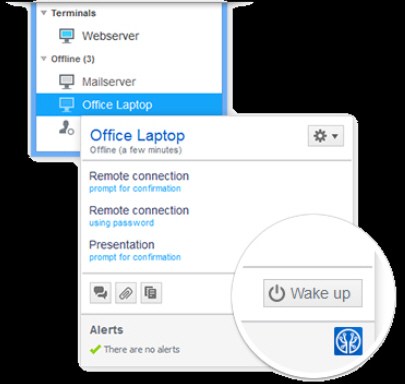 Remote access tool TeamViewer has left beta and been officially upgraded to version 9 with a host of time-saving tweaks and tools.
Remote access tool TeamViewer has left beta and been officially upgraded to version 9 with a host of time-saving tweaks and tools.
The new release makes it much easier to start work. A Wake-on-LAN feature allows you to wake up computers remotely; desktop shortcuts for any computer can get you connected with a double-click; and you can carry out simple file transfers without having to first establish a connection.
If you regularly have multiple sessions open simultaneously then you’ll appreciate the new tabbed interface. This makes it much easier to track what’s going on by having individual tabs flash whenever some new activity occurs.
Transferring data between local and remote computers is now much more natural. There’s no need to launch a special file transfer dialog, although the option is there; files, folders, screenshots and more can now be copied via the clipboard, just as on your own PC.
Business users will benefit from the option to save customized customer modules with their preferred branding. Customers can now join a session by clicking a link, no TeamViewer ID or password required. And new task management tools include a Notifications box which collects and displays details on the service queue, contact requests and more.
There are plenty of other extras dotted around the package. Video transfer has been optimized; the interface now automatically adapts for easier use on touch devices; two-way authentication helps to protect your TeamViewer account; and, of course, there’s full Windows 8.1 and OS X Mavericks support.
Our first impressions are positive; TeamViewer 9 seems like an excellent update. And as ever, it’s free for personal use. TeamViewer 9 and TeamViewer 9 Portable are available now.
Install multiple programs automatically with Silent Install Helper
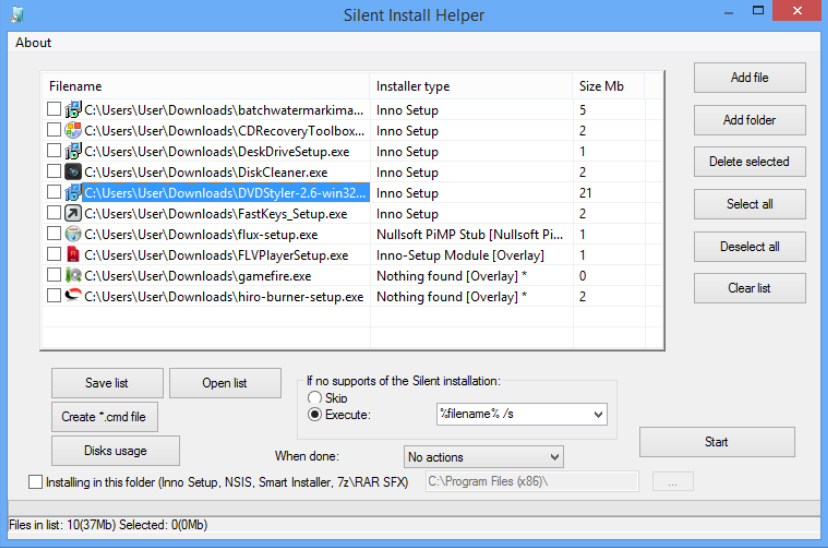
When you need to install several programs, perhaps because you’re configuring a new PC, then the obvious approach is just to run one setup program after another. It’s simple, straightforward, and will work. But it also takes a while, as you’re forced to repeat more or less the same tedious procedure each time: look at the splash screen, choose an installation folder, agree to the license, and so on.
Silent Install Helper can make this very much easier, by running any supported installers silently. Point the program at 1, 10 or a hundred setup programs, it’s not a problem -- they can all then be installed automatically, no user interaction required, the applications will just appear on your hard drive with their default settings.
To begin, drag and drop your chosen setup files onto the program. Silent Install Helper analyses each executable to try and identify its type, briefly displaying a pop-up window with some technical information.
Once this process is complete you’ll be presented with a table listing your setup programs, and their installation type. If this is based on a known installer (Inno Setup, Smart, Wise, Nullsoft NSIS, RAR SFX, ZIP SFX, Microsoft, Ghost Install Wizard are supported), it should be possible to install it silently. But if its Installer Type is listed as "Nothing found" then this means it’s not been recognized, and you’ll only be able to run a standard installation.
Any unsupported setup programs can easily be removed from the list (right-click each one in turn, select "Delete"). To install whatever programs remain, click Select All > Start. Depending on your installers, you may see brief pop-up messages alerting you that a particular setup program is being launched, but otherwise that should be it. You’ll see no dialog boxes, no requests for information, not even a message from Silent Install Helper to tell you the process is over -- your applications just get installed.
If you’d like to easily repeat this procedure on multiple PCs, though, you might alternatively select the installers and click "Create *.cmd file". This produces a script which you can save along with the setup programs. Copy these to any PC, double-click the "setup.cmd" file and your programs will be installed automatically.
This is plainly a very basic solution. If you just want to install 3 or 4 big-name tools, something like Ninite will provide everything you need, including the latest versions, by checking a few boxes -- no need to mess around with scripts.
Silent Install Helper does have advantages, though: it supports many more applications, and the ability to create and work with CMD files gives you far greater control over the setup process. If you need an easier way to manage multiple installations, then it’s worth a look.
As the end draws near for Winamp, here's how to migrate your playlists elsewhere
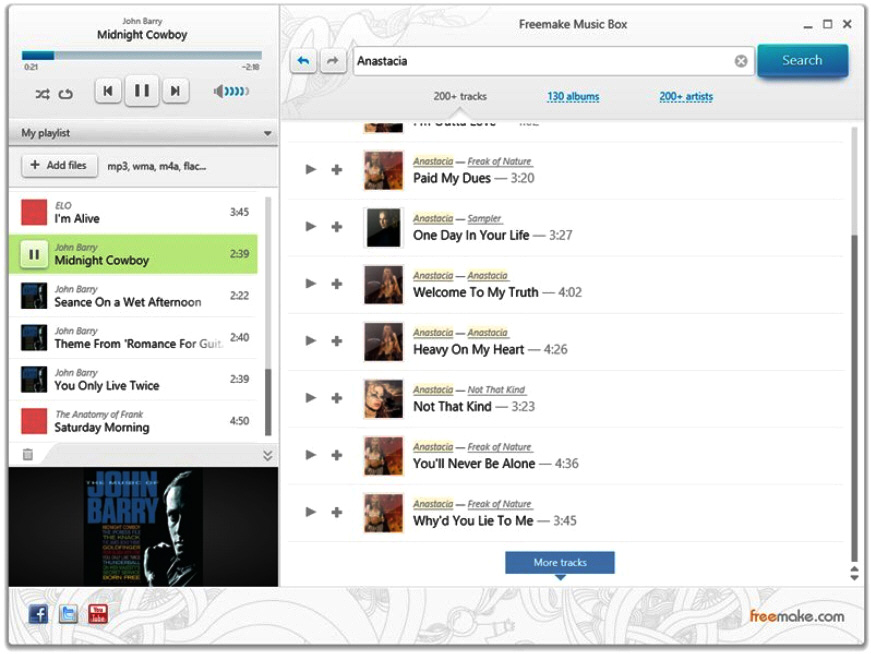
With just 15 days until it’s pulled from the web, the future is increasingly looking bleak for popular media player Winamp. Now is the time to download the latest version while you still can before backing it up in triplicate.
With its end fast approaching, rival media players are looking to bite into the Winamp market share. One such tool is Freemake Music Box 1.0, with its makers keen to point out you can easily import your existing Winamp music playlists into Freemake Music Box.
Freemake Music Box supports a wide range of existing playlist formats, allowing users to easily transfer from a raft of rival players, including Windows Media Player as well as Winamp. Users should simply launch Music Box, select My Playlists and choose Import.
Browse to the folder containing your Winamp playlists in .M3U format and select it, at which point it’ll appear in Freemake Music Box, ready for action.
It’s worth noting that other media players also support importing .M3U playlists, including MediaMonkey, XBMC and VLC Media Player, so users will have a wide range of apps to choose from without having to sacrifice existing playlists should they decide to switch.
Since AOL’s shock decision to discontinue it, a petition has been set up to try and get AOL to release the software to the community, but despite garnering 42,000 supporters so far, AOL has yet to show any signs of changing its stance.
With this in mind, if you plan to try -- or continue to use -- Winamp after December 20th, then now is the time to download it. You’ll find both Winamp 5.666 and Winamp Pro 5.666 available for download on our website, while those interested in helping to save Winamp for future development should visit the Save Winamp website.
BitTorrent Sync doubles user base in 30 days
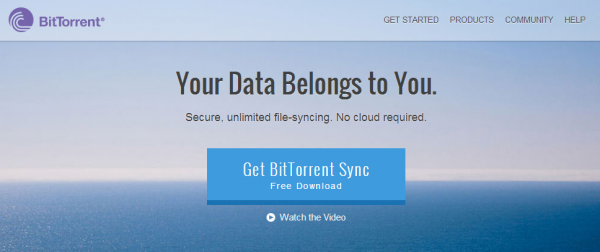
BitTorrent Sync has been around since January, when it debuted in private alpha. After moving to beta and going public, the service announced a major update and the achievement of reaching one million users. That was 30 days ago, and what a difference a month makes.
After taking from January until November to hit that first million, the organization has doubled the user base in just one month, today announcing two million users. "The milestone demonstrates the accelerating momentum for BitTorrent Sync. It also signals that in it’s first 8 months BitTorrent Sync has grown more rapidly than Dropbox at the same stage", BitTorrent told BetaNews in a statement.
User numbers aside, the service also had a bit to say on other statistics. For instance, Sync is moving more than 20 gigabytes of data per user, each day. By contrast, it is pointed out that "Dropbox's cloud-based platform stores less than 0.42 gigabytes per user".
CEO Eric Klinker notes that the nature of BitTorrent Sync gives it advantages, as well. "Decentralized technologies can change the way the Internet works, for good: hardcoding privacy, security, and speed into data exchanges. At BitTorrent, we believe they’re the future".
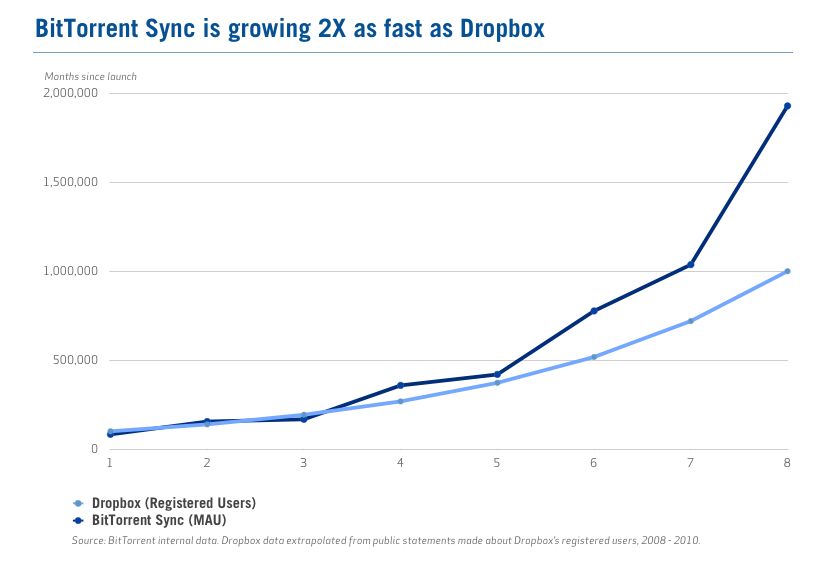
מעדכנים את העדכון: סמסונג חוזרת להפיץ את אנדרואיד 4.3 עבור Galaxy S III
 חודש ימים לאחר גניזתו, סמסונג השיקה הבוקר מחדש את עדכון 4.3 של מערכת ההפעלה אנדרואיד עבור מכשיר ה-Galaxy S III בגרסתו הבינלאומית (GT-I9300). מדובר בעדכון משמעותי למכשיר הדגל מהשנה שעברה שלא זכה לקבל את גרסה 4.2 של מערכת ההפעלה.
חודש ימים לאחר גניזתו, סמסונג השיקה הבוקר מחדש את עדכון 4.3 של מערכת ההפעלה אנדרואיד עבור מכשיר ה-Galaxy S III בגרסתו הבינלאומית (GT-I9300). מדובר בעדכון משמעותי למכשיר הדגל מהשנה שעברה שלא זכה לקבל את גרסה 4.2 של מערכת ההפעלה.
הפצתו של עדכון Jelly Bean 4.3 למכשיר ה-Galaxy S3 החלה לפני קצת יותר מחודש במספר מצומצם של מדינות באירופה, אך זו הופסקה לאחר כמה ימים בשל תלונות רבות על תקלות. משתמשים רבים טענו שלאחר התקנת העדכון (גרסת קושחה XXUGMMJ9) הציג המכשיר ירידה בביצועים, חיי סוללה קצרים משמעותית ותקלות קריטיות אחרות כמו קיפאון פתאומי שמצריך הפעלה מחדש של המכשיר.
העדכון המתוקן ששוחרר הבוקר תחת גרסת הקושחה XXUGMK6 כבר זמין להורדה בכמה מדינות באירופה, ביניהן אירלנד, אנגליה והולנד וניתן לבצעו דרך האוויר או באמצעות Kies. במהלך השבועות הקרובים צפוי העדכון להגיע ליעדים נוספים וביניהם גם ישראל. אולם, משתמשים שהמכשירים שלהם שנרכשו דרך ספקיות הסלולר ימתינו מעט יותר.
בין השינויים הכלולים בגרסת הקושחה החדשה: שיפורים לממשק המשתמש TouchWIZ, יכולת התממשקות מול שעון ה-Galaxy Gear, תמיכה ב-TRIM (לשיפור ביצועי המכשיר), מסך נעילה חדש עם אפשרות למקם עליו ווידג'טים, שומר המסך Daydream, מצב צילום Sound and Shot ומראה חדש לאפליקציות אנשי הקשר, המחשבון, השעון, הגלריה והמוזיקה. מנגנון האבטחה Samsung Knox נותר בחוץ, כרגע.
(תמונה – Cult of Android)
30 Street Photography Images to Inspire You
Street Photography – that subject that makes many an experienced photographer run and hide. Done well, it documents daily life, society as we know it today.
Today I want to share some street photography images I found particularly good for different reasons. Whether you do this type of photography or not, appreciate the art and skill and enjoy these images. Notice there are a lot of black and white images. It’s pretty common for street photography as it really narrows down to the subject, light and shape.
Post originally from: Digital Photography Tips.
Check out our more Photography Tips at Photography Tips for Beginners, Portrait Photography Tips and Wedding Photography Tips.
30 Street Photography Images to Inspire You
The post 30 Street Photography Images to Inspire You by Darlene Hildebrandt appeared first on Digital Photography School.