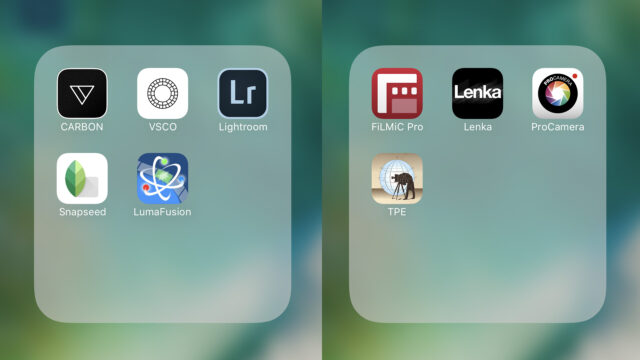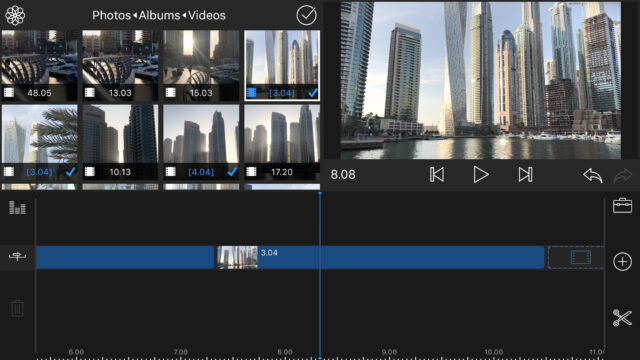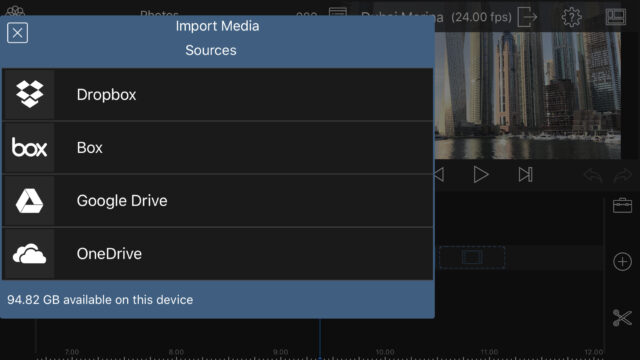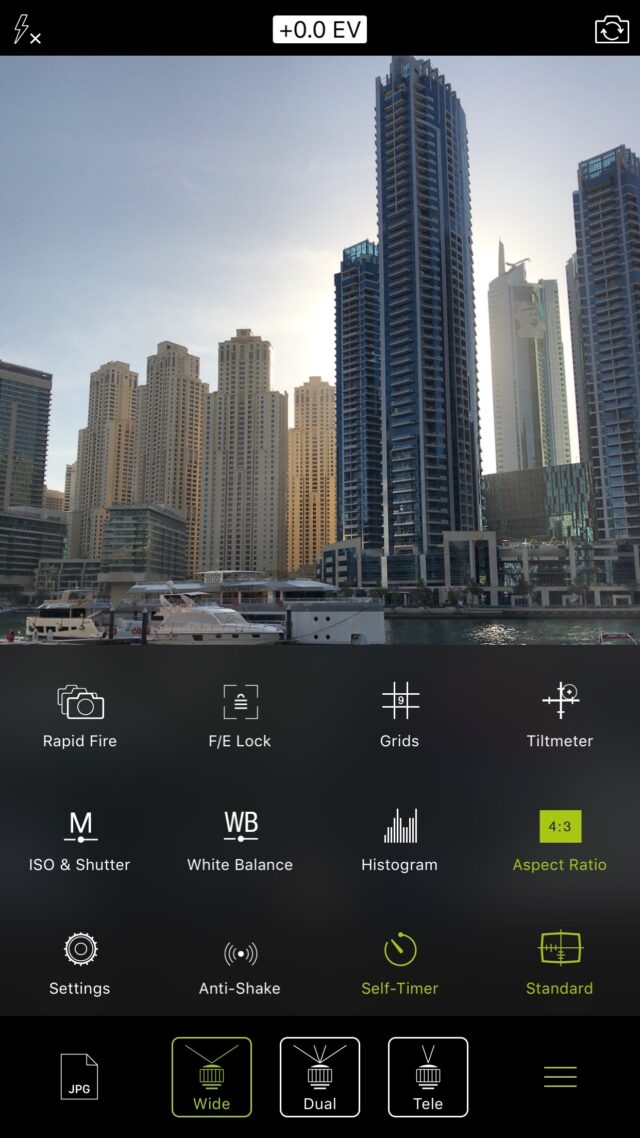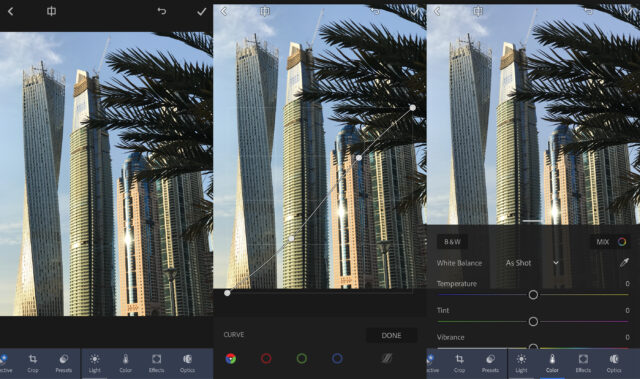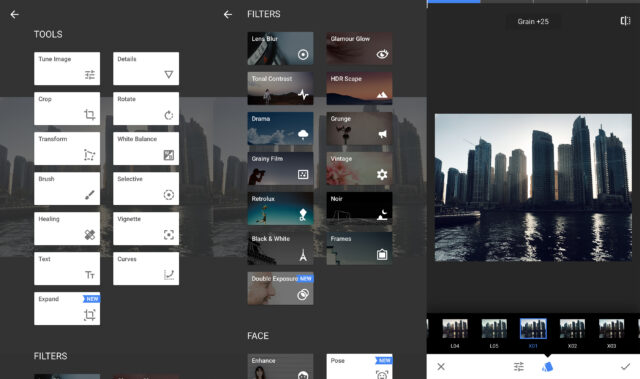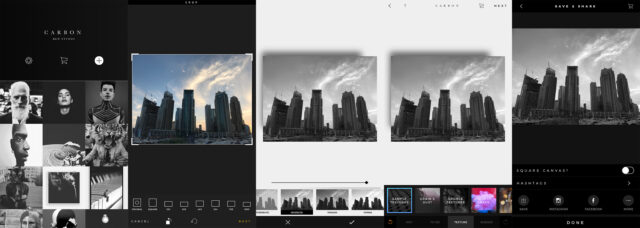For an increasing number of creators of all levels, the cameras we carry in our pockets are a source of practice, inspiration and networking with other like-minded creators. These days, we are all mobile videographers, mobile photographers and there have never been better or more powerful tools at our fingertips. In my case, my smartphone has been my primary creative tool for the past year. Here are my 9 must-have photo and video apps.

These are not just randomly chosen photo and video apps that make a good clickbait listicle. These are apps I use and rely on every day to create high-quality stills and video consistently with just a smartphone.
- LumaFusion
- FiLMiC Pro
- Pro Camera
- Lenka
- Adobe Lightroom Mobile
- Snapseed
- VSCO
- Carbon
- TPE
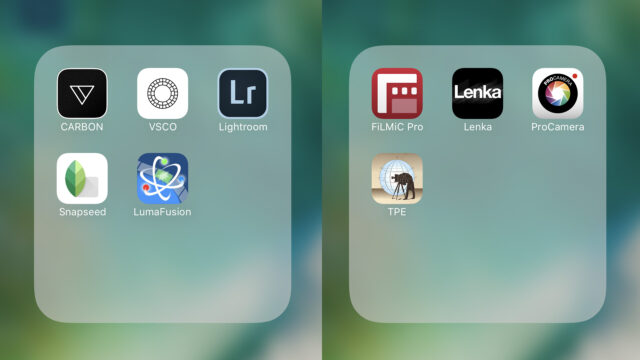
Improving Your Skills With Photo and Video Apps
Why spend so much time on a smartphone when you’ve got “proper” cameras? There’s one simple reason why these photo and video apps can make you a better cinematographer and photographer: your smartphone is always within reach. All it takes is a second to take out your phone and act on a moment of inspiration. The ability to edit images and experiment with color and tone quickly and create professional polished results opens up ideas and inspiration. It’s also a lot of fun.
Let’s take a closer look at these photo and video apps.
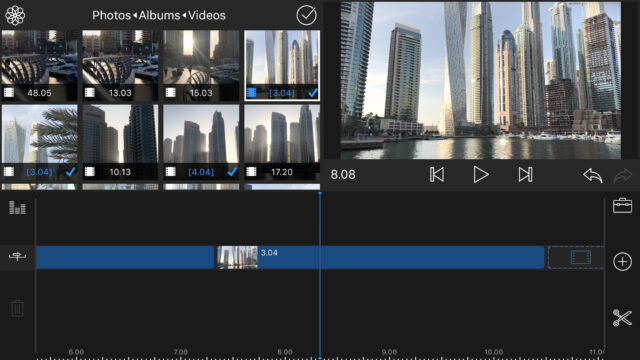
What it’s good for: Multitrack video editing on your iPhone and iPad. Very active development, features expanding quickly.
LumaFusion is the only app on this list that I’ve been using for less than six months. Just as FiLMiC Pro opened my eyes to mobile video, LumaFusion has opened my eyes to the possibility of a real post-production workflow on a tablet or smartphone. Just as with FiLMiC, it turned my skepticism around completely.
LumaFusion is a full-featured multi-track video editor for mobile journalists, mobile filmmakers and producers on the go. They are updating it with useful new features and capabilities on a regular basis, really pushing what is possible on a mobile platform.
Some Highlights:
Editing
• 3 video/audio tracks for photos, videos, titles and graphics.
• 3 additional audio tracks for narration, music and sound effects.
• Insert and overwrite editing and trimming.
• Professional editing features including slip-trim and anchored clips help keep your project in perfect sync, and make B-rolls, PIPs and split-screens easier than ever.
• Dozens of transitions including dissolves, slides, pushes, wipes and specialty transitions like flash and zoom blur.
• Select different UI layouts to focus on editing, media management and playback at any time.
Media Library
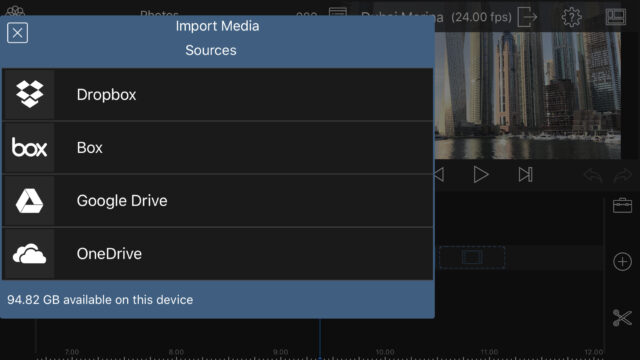
• Quickly import multiple media files from Box, Dropbox, Google Drive, OneDrive.
• Download media stored in iCloud Photo Library directly to the app.
• View detailed information and metadata about your media.
• Rename, add notes, color-tag and pre-trim clips in the library.
LumaFusion has a fully-featured titler and effects. You can see a full list of features on the LumaFusion website. I am told that XML import and export will be coming in July.
It’s worth also mentioning LumaFX and LumaClip. LumaFX gives you some basic layer based compositing and color correction on your iOS device. LumaClip allows you to retime, reverse, and edit the size, position, rotation, and aspect ratio of your video clips. I haven’t played with these at all, but if they are anything like LumaFusion, they are worth checking out.
Available from App Store for $19.99

FiLMiC Pro v6 LOG curve option
What it’s good for: Shooting things with your smartphone that will put many pro video cameras to shame.
This is an app that needs no introduction from me, so I won’t go into it in a huge amount of detail. I’ve been writing about it and shooting with it for almost a year. FiLMiC Pro single-handedly converted me from a high-end RED / ARRI snob and mobile video skeptic into a mobile video believer. I’m still a bit of a RED / ARRI snob, but the difference is now I only see untapped potential when I consider where professional video on mobile platforms is heading.
There are others: Mavis is another popular pro video camera app, but FiLMiC has been the one that’s stuck with me.
There’s plenty to read about FiLMiC Pro below.
Shooting Cinematic iPhone Footage with Filmic Pro
10 Tips To Shoot Cinematic Smartphone Video
Smartphone Video Essentials | Filmic Pro Tutorial
FiLMiC Pro Log Shooting on iPhone | Hands-On Review
FiLMiC Pro V6 is Here – World | First Log Capability for iPhone Now Available
Get FiLMiC Pro from the App Store and Google Play for $14.99, and the Cinematographer Kit (custom gamma profiles on iPhone 7 and 7 Plus only) for an additional $9.99.
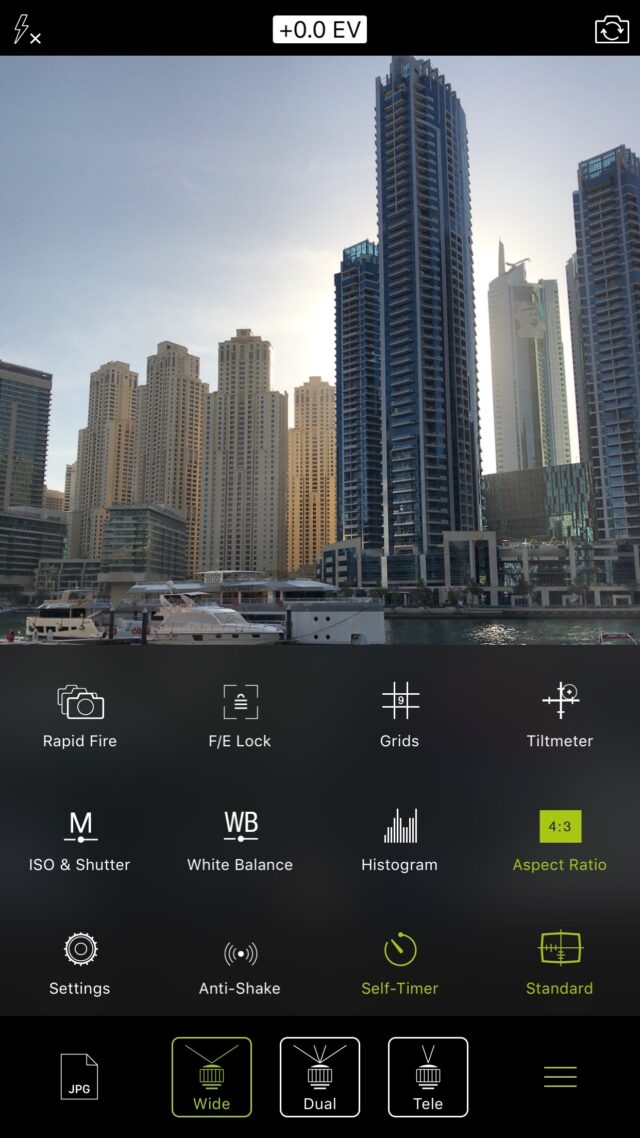
What it’s good for: As the name suggests, pro camera gives you lots of control for great-looking photos from your smartphone.
Pro Camera is the first app I ever bought from the Apple App Store. I had just unboxed my first ever iPhone 5 (which I still have, still working fine) and while I knew from playing with video recording that video was a total write-off on this phone (for me at least), I was impressed with the photos I could shoot. Pro Camera gave me all the manual control I wanted when shooting stills with the iPhone. It’s still one of the best, and has stuck with me through the iPhone SE, and now 7 Plus.
www.procamera-app.com
Get Pro Camera from the App Store for $4.99
Lenka (iOS & Android)

What it’s good for: Instant monochrome beauty shots, no editing needed.
If you’ve got a love for black and white imagery, you will love Lenka. It’s a dedicated monochrome camera app which also seems to use more of the image sensor than the default iPhone camera app (not sure about Android devices), giving you a slightly wider than normal field of view. It’s great for architectural photos, urban exploration and street photography, especially where there’s a lot of contrast in the scene or particularly moody lighting.
Lenka is a simple and straightforward camera app with a minimalistic approach to creating great-looking monochrome images with a pleasing tonal range that is beyond simply desaturating a color image. No presets or post editing tools, just great black and white at the click of a button. When you can’t be bothered to edit, and just want a great looking instant monochrome shot, you can’t get better than Lenka.
www.getlenka.com
Available from App Store and Google Play for free.
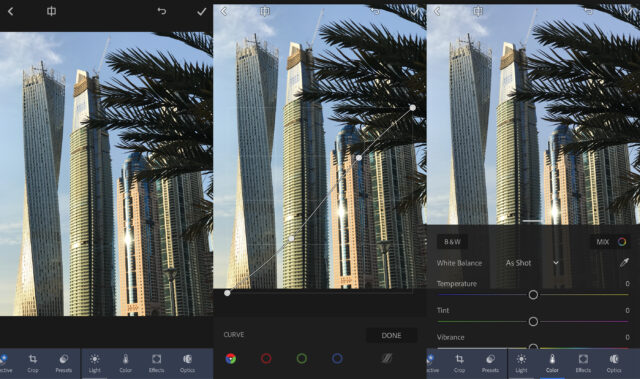
What it’s good for: Great mobile workflow tool if you use Lightroom on your desktop and have an active Adobe Creative Cloud subscription. Very useful even if you don’t.
If you use Lightroom on desktop, it’s a no brainer to have it on your tablet or phone. Available for iPhone, iPad and iPad Pro as well as Android devices, the mobile version provides a surprising amount of functionality. It won’t replace or match Lightroom on your PC or Mac, but does give you some core tools for editing and manipulation on the go. It’s most useful when connected to your Adobe Creative Cloud account allowing you to automatically sync your images with other devices and Lightroom on your desktop.
Once you have imported images, you can flag and rate them just as you would in Lightroom on desktop and all metadata syncs with the images over the cloud. You can crop, rotate and straighten your images, apply presets, and edit a wide range of image parameters.
Some of the more advanced features include curves for highlights, lights, darks and shadows, vignette, split toning, dehaze and lens corrections. Selective editing using radial or linear selections takes things further but is only available if you’re signed into Creative Cloud with an active subscription.
Get Lightroom for mobile from the App Store and Google Play for free.
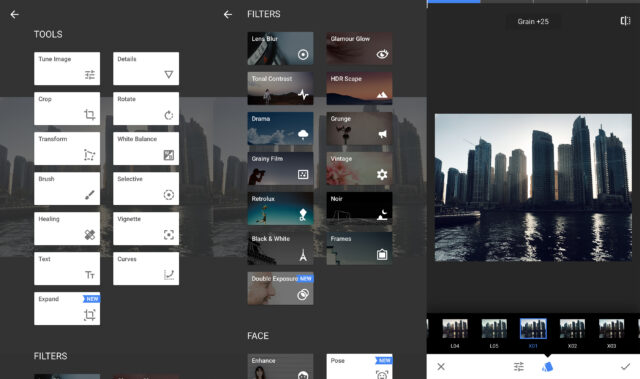
What it’s good for: All-round full-featured free image editing. Beginner or pro, everyone needs Snapseed.
Snapseed is Google’s free mobile image editing platform. It offers up a wide range of editing tools, most of which you’ll find in other apps such as Lightroom for mobile and VSCO. However, you don’t have anything restricted behind a subscription. There’s really nothing missing from Snapseed when it comes to fundamental image editing and it’s free: this is Snapseed’s strength and I see it on the phone of every mobile photography enthusiast I meet.
Snapseed includes a range of filters, each with editable parameters. Some are more subtle than others and you can be as subtle or extreme as you’d like. I prefer VSCO for applying and controlling looks, but you may want to check out what Snapseed includes by default.
Get Snapseed from the App Store and Google Play for free.
VSCO (iOS & Android)

What it’s good for: Serious mobile photography, an artist’s tool. Well worth the annual subscription to the new VSCO X studio.
VSCO has enjoyed the appreciation of a more professional breed of mobile photographers. VSCO has gone further than just developing an app; it has created a community of artists. VSCO has managed to make the idea of preset filters more palatable (and actually useful) to photographers by developing a very wide range of high-quality editable looks which are not gimmicky and tasteless like many others. Many are accurate simulations of much-loved film stocks and chemical processing techniques, and not simply gaudy, over saturated Instagram filters.
VSCO presents its toolset in a elegant package which is enjoyable to use and spend the kind of time necessary to create an image to a professional standard.
Of course it’s not all about simulating film stocks and adding film grain. VSCO also provides the same image editing tools that you’d expect including exposure, contrast, crop and rotate, X and Y skew, sharpening, clarity, saturation, highlight and shadow control, temperature, tint, skin tones, vignette, grain, fade, and both shadow and highlight tint.
VSCO X Studio
VSCO X is an annual subscription giving you access to all VSCO presets as well as various member-only presets and tools. It goes without saying that these are some of the best presets to have. If you want to dial in a perfect Kodak Ektar 100 or Ilford HP5 Plus look, the subscription is well worth it.
VSCO X Exclusive Member Film X Presets:
- Kodak Portra 160 (KP1)
- Kodak Portra 400 (KP4)
- Kodak Tri-X (KX4)
- Fuji Pro 400H (FP4)
- Kodak Portra 800 (KP8)
- Fuji Pro 800Z (FP8)
- Kodak Ektar 100 (KE1)
- Ilford HP5 Plus (IH5)
- Fuji 160C (FP1)
- Fuji 160S (FP2)
- Kodak TMAX 3200 (Coming Soon)
Film X includes new interactive tools which model the effects of exposure and scanning to analog film, taking things way further than any other image editing app.
Altogether, VSCO is a comprehensive studio for creating beautiful images. Many times I’ve seen images on Instagram that I thought for sure were scanned from 35mm negative, which were actually just digital images processed in VSCO.
If you love the film look, VSCO is the tool for you, and when done well, you’re hard pressed to tell. Shoot, edit, print and you’re ready for the walls of any fine art gallery.
Get VSCO from the App Store and Google Play for free. VSCO X subscription is $19.99 per year.
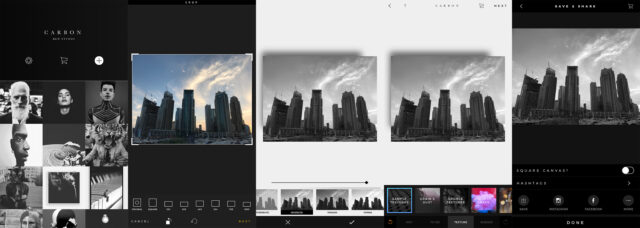
What it’s good for: Black and white for snobs. Seriously though, a full and comprehensive monochrome studio capable of respectable high-end results.
Carbon B&W Studio is a well-featured dedicated black and white image editing app which is clothed in a beautiful but perhaps slightly pretentious and self-adulating façade. I don’t know, it appeals to me, but opening the app I do feel the need to work in revered silence as if I’m alone in some marble-floored Italian gallery.
The toolset is really good and reminds me a little of VSCO in terms of workflow within the app, but with more hand holding. Once you have imported a image, Carbon guides you to first crop your image before hitting “next”, which takes you into the editor. The tools are divided into four tabs which comprise editing tools, filters, texture and borders. Editing tools are your standard brightness, contrast, saturation, sharpness, warmth, exposure, vignette, tilt-shift, highlights and shadows, gamma and hue.
Carbon’s filters are where things get quite interesting. There are a huge number of black and white presets, each named after a major world city, which helps you to remember your favorites. There are no bad choices here, but different presets suit different types of image, especially in terms of contrast ratio and tone of the source image. There are also duotone presets, and old photo presets.
A nice feature of Carbon is a collection of light leaks which can be found under the texture tab. Not to be overused, but there are both color and black and white light leaks which can really add some interest and character to an image. There is grain and dust, grunge, bokeh and color fog. I won’t touch much of this, as I draw certain lines personally when it comes to image manipulation, but each to his (or her) own. The light leaks I found to be surprisingly fun, and the film grain is similar to that in VSCO, but I can’t imagine using the bokeh effects (I like my real bokeh… call me a bokeh snob, I don’t care), and I’ll never use the color fog effects either.
If you’ve bought the unlimited package, you’ll have everything unlocked, otherwise you can purchase various filter packages in the app. One criticism I’ve read about Carbon is that the app annoyingly prompts you to buy these packages every time you attempt to click on something which is not enabled. The easy solution is just to pay up from the beginning and unlock everything. This also automatically gives you all future packs, and no annoying prompts to buy anything else.
A couple of annoying things with Carbon is you can’t layer effects. I can’t apply grain from the grain and dust collection, and then also a light leak, I have to choose one or the other. Also when you first import an image, you are prompted to crop, but there is no rotate to straighten an image. Maybe one of the developers reads this and that changes in a future update.
Get Carbon from the App Store for free. Filter packs are $3.99 each or $19.99 to unlock all filter packs.
TPE (iOS & Android)
What it’s good for: Knowing where the sun and moon will be before you mission to a location to shoot.
The Photographer’s Ephemeris may be a mouthful to say, but it’s a must-have app for anyone who plans their outdoor natural light shoots in specific locations. Valuable to photographers and cinematographers alike, TPE provides all the information you could wish for and more.
TPE is a map-centric sun and moon calculator which lets you see exactly how light will fall on land, day or night, for any location on Earth on any date. There is a free web-based version with the free desktop web app.
Advanced features include visual sun and moon search, automatic time zone and elevation detection, correction for atmospheric refraction and height above the horizon. You can also determine when the sun or moon will be visible behind hills and mountains.
www.photoephemeris.com
Get TPE from the App Store and Google Play for $8.99
These are nine of my most used photo and video apps to create great-looking moving and still images on my phone. What other apps do you use? Let us know in the comments below.
The post 9 Must-Have Photo and Video Apps For The Mobile Creator appeared first on cinema5D.



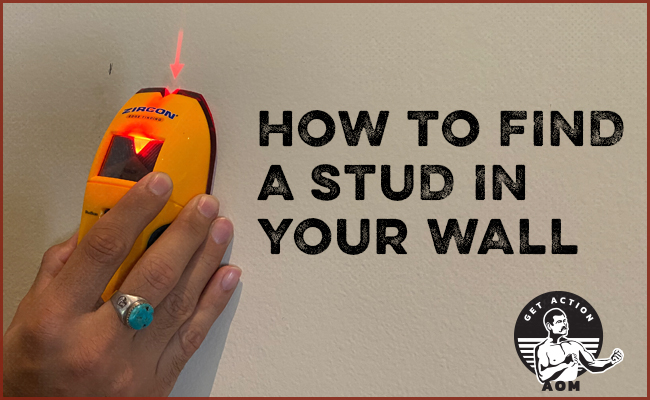

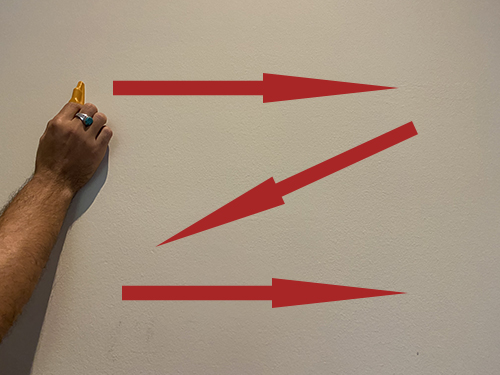
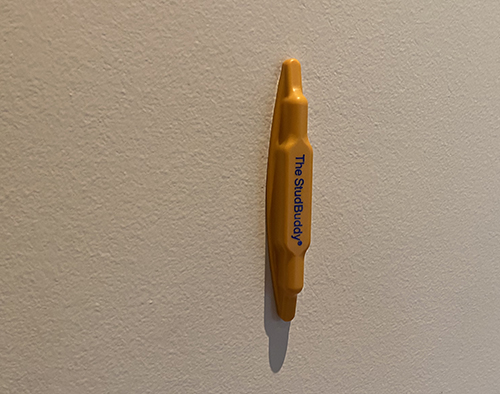



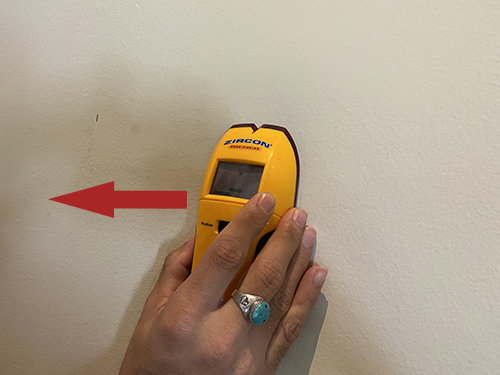


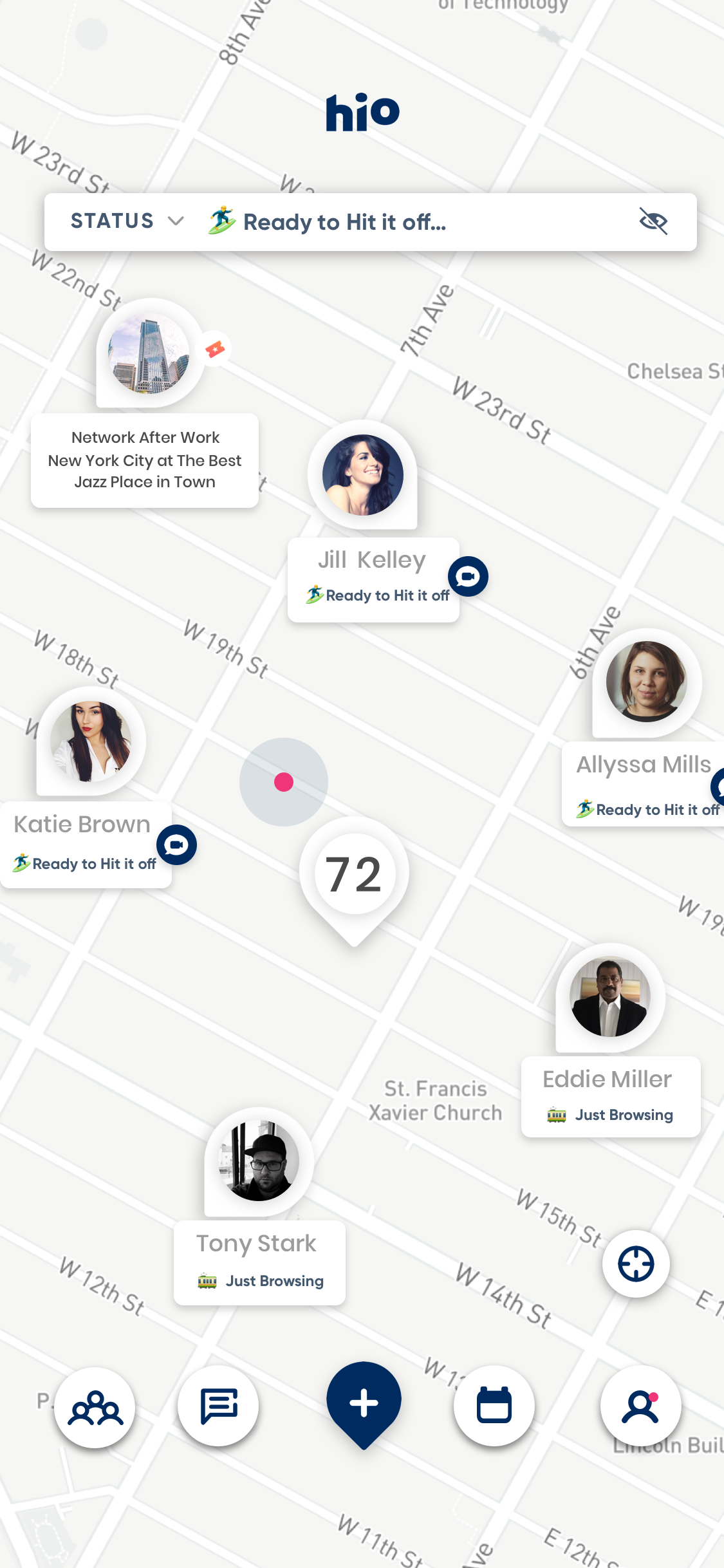
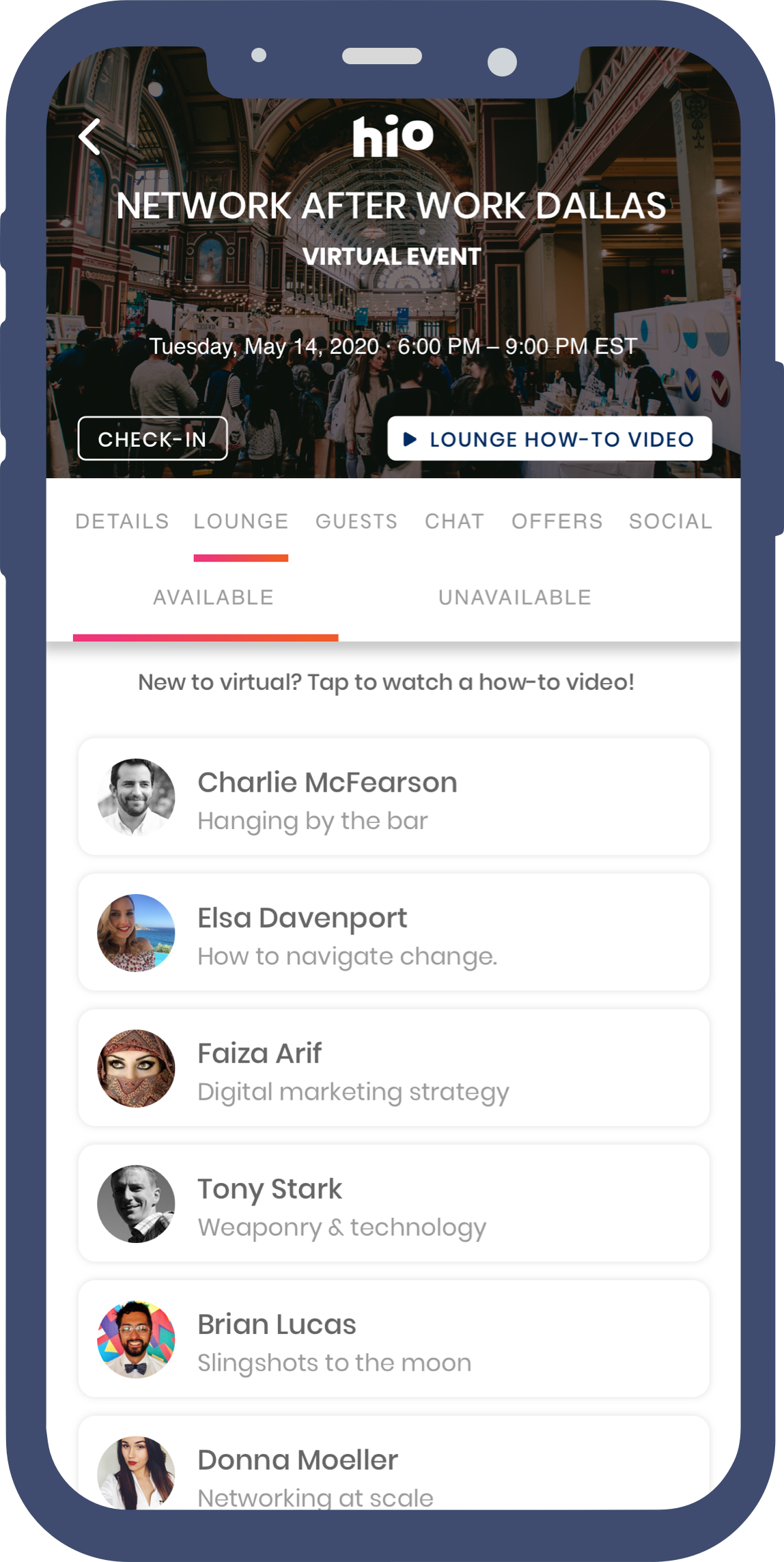
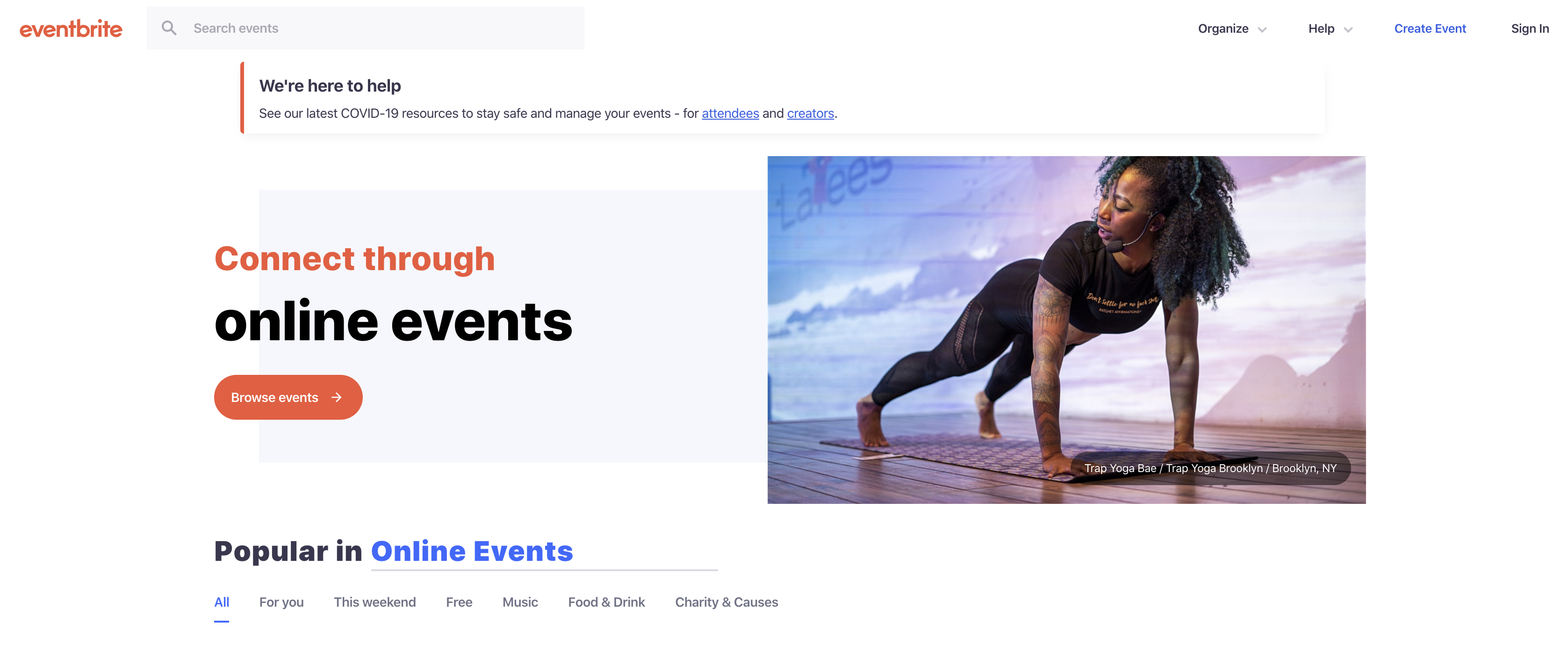











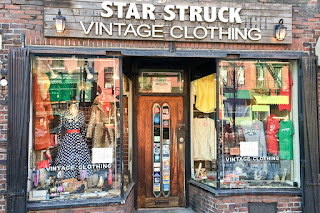
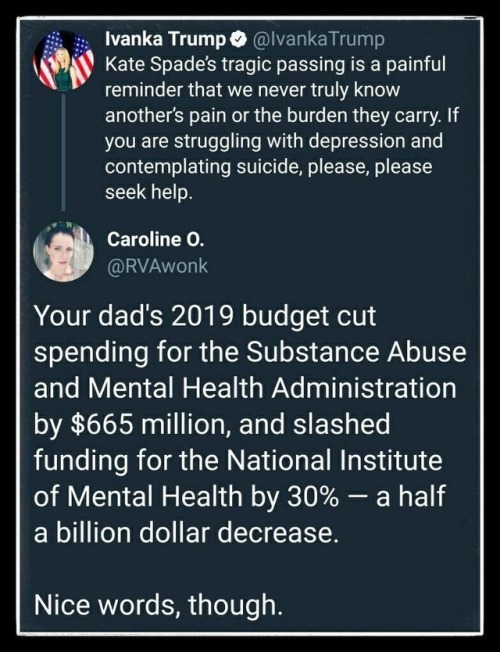







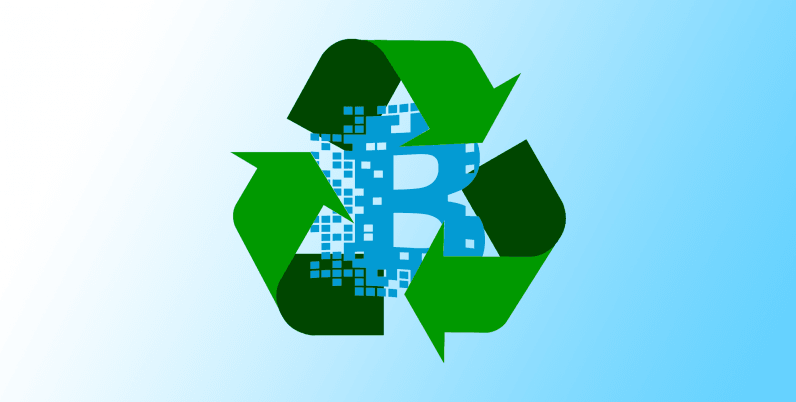
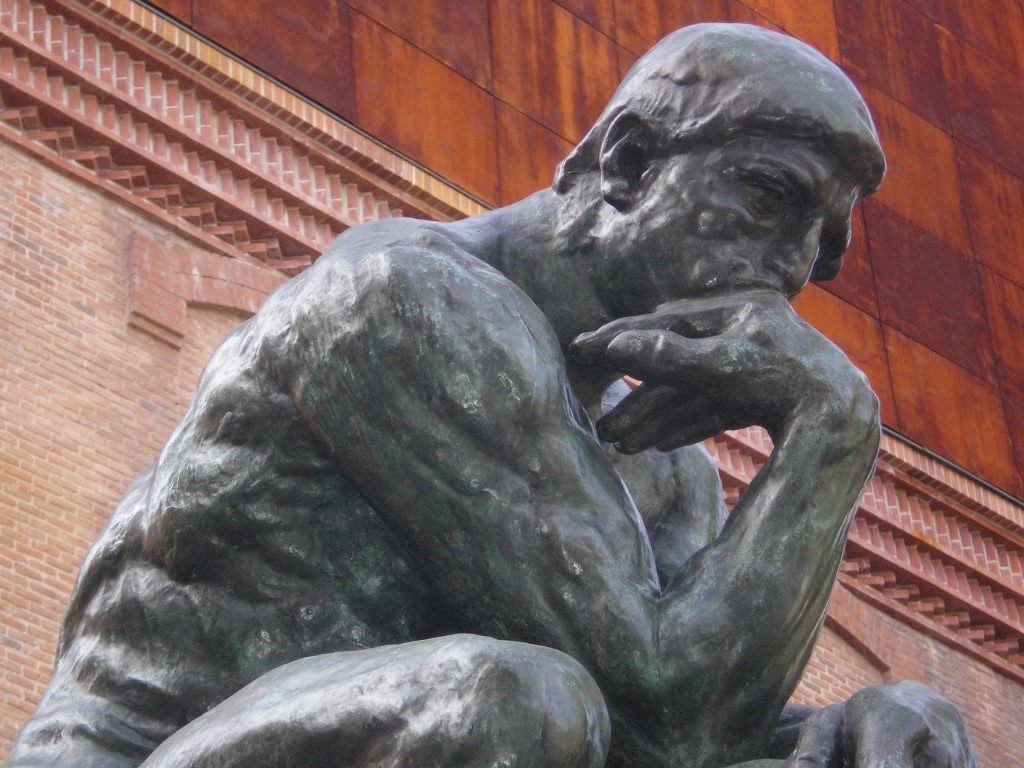
 Apple announced the latest iPhone yesterday. It’s thinner, faster and has a better screen than the previous model. But of course it does. That’s how these things go. But the phone also lacks things I consider part of my daily life. I’m lost. This iPhone is not for me.
Without these two features, I’ll stick with the boring and passé iPhone 8. The iPhone X follows a…
Apple announced the latest iPhone yesterday. It’s thinner, faster and has a better screen than the previous model. But of course it does. That’s how these things go. But the phone also lacks things I consider part of my daily life. I’m lost. This iPhone is not for me.
Without these two features, I’ll stick with the boring and passé iPhone 8. The iPhone X follows a…