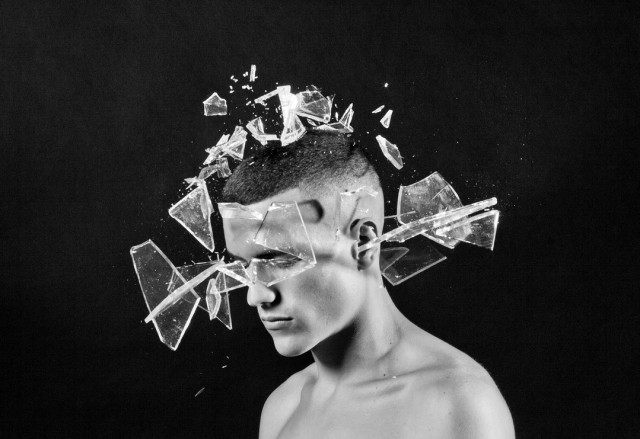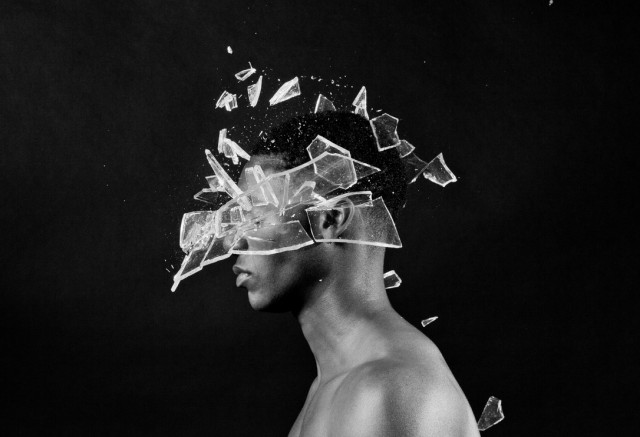Consider broadband’s contribution to music. Without it, we’d all be stuck in our pre-Napster bubbles, unable to hear any harmonies on demand other than those we owned; no wonder music TV shows did so well back then. Without broadband, “iTunes” would just be a weird way of describing your CD collection. And without broadband, we’d still be sharing our playlists on tape. Nowadays, we can access virtually any piece of music ever recorded, and instantaneously share our latest audio discoveries with our friends. Thank you, broadband.
However, despite being spoilt for listening choice, we now have 2013 problems to deal with. Streamed music is a highly fragmented marketplace, and if you are trying to build a cloud-based library, it is unlikely that every track you’ll ever want will be on Spotify, or Rdio, alone. As a result, playing your internet-derived library may require a haphazard tour around the likes of YouTube and SoundCloud, just to get the sounds you’re after. That’s just silly.
The makers of the beta, music curation platform, Cumulus.fm, want to make the musical site-hopping game a thing of the past. But is a slick, cross-service, music library really achievable?
Like the article? You should subscribe and follow us on twitter.
Track Collecting
Given that Cumulus.fm is an intermediary hub for the collection of streamed music, it can be judged somewhat in the same light as services such as Instapaper, albeit with a different form of media. Any service like this should make it as easy as possible to clip new discoveries, and in most respects, Cumulus.fm fits this bill.
The strikingly bold Add button, at the top of your dashboard, is the most basic way of expanding your library, essentially allowing the manual entry of new musical additions. In the case of individual tracks, you can input the name of the artist, and the track title, along with either a link to the track, or an embed code. You can also mark the incoming track as a favourite, and attach a note to it; the latter option is ideal for adding the kind of extra information associated with live performances.

Manual addition is straightforward, but laborious.
If you’re a fan of a particular artist, you can also add them — as an entity separate from an individual track — to your collection. Cumulus.fm will then suck in videos from an official YouTube account, or tracks from a Spotify profile, for example.
If these manual methods of entry seem a little too arduous, there are a couple of alternatives.
Cumulus.fm provides a bookmarklet and a Chrome extension, both of which are capable of grabbing most of the required track data from any music-related URL. The extension further expedites the capture process by automatically inserting a Cumulus.fm button on supported music websites, which makes the extraction of songs from a busy SoundCloud page, in particular, considerably easier.

The Cumulus.fm Chrome extension button — displayed here on YouTube.
However, by far the easiest way to get music into your library is via the inbuilt search engine. This is capable of scanning for artists and (optionally) tracks on YouTube, Rdio, SoundCloud, Spotify, Hype Machine and Ex.fm with impressive speed. The tracks included in the search results can be added to your collection, or played in-situ, and the accuracy of the results is impressive.

The search engine in Cumulus.fm is fast and accurate.
In total, the methods of music grabbing here are pretty good. The bookmarklet and the Chrome extension both operate competently, but they sometimes differentiate inaccurately between the name of the track and the artist. Nothing terrible, just a bit of room for improvement, which is the whole point of a beta. The search, on the other hand, is seriously slick — it is by far the smoothest way of finding a track, and scooping it up into your collection.
Feeds
As a supplement to your personally curated list of music, Cumulus.fm offers feeds of the most popular tracks on Beatport, Hype Machine and Pitchfork. You can play these tracks directly from within Cumulus.fm, and add them to your collection with one click.
Library Organization
Looking at Cumulus.fm’s role as a library service, you might expect it to be strong in the organizational department. Surprisingly, and disappointingly, it isn’t.
Incoming tracks are displayed in a never-ending list, sorted by the date and time they were added — not an unreasonable default. But the trouble is, there are no other sorting options, not alphabetical, not by artist, nor by album (not least because albums are not yet supported).

Apart from favouriting, date and time is the only way your tracks are going to be organized.
This problem is mildly alleviated by the artist list, which strips out individual tracks for a slightly clearer view of your collection. Tracks you mark as favourites are also displayed in their own, separate list. It adds up to a system that is far from ideal, though.
For Rdio users, at least, there is an alternative. With syncing set up, your Cumulus.fm-captured music is automatically, simultaneously sent to your Rdio account. Unfortunately, this defeats the object of having a central music hub.
If you’re happy to use the well-equipped search to find the next song to be played, then none of the above is a huge problem. However, I hope better sorting is included in future updates because, for many users, the current organizational toolkit is badly deficient.
Playing
For those who manage to navigate to their desired song, a pleasant surprise lies in store — namely, the way tunes are played.
As you browse your library, or the results of a search, your chosen tracks are presented in an iframe-style pop-up at the bottom of the browser window. Obviously, the exact content of the player will vary, depending on which site you’re listening to, but SoundCloud tracks are presented in the official widget, and YouTube-hosted videos are shown in their original aspect ratio, albeit at a much smaller size.

The player displays everything from SoundCloud widgets to YouTube videos.
It isn’t the prettiest presentation imaginable, but the speed at which tracks are loaded is remarkable, and it makes the Cumulus.fm listening experience pleasantly fluid. Furthermore, seamless playback is offered as an experimental option, and experimental or not, it works… pretty seamlessly.
Conclusion
The concept of a unified library of streamable music is simply brilliant; it’s the kind of idea you want to be the first to arrive at. And as a user, you really shouldn’t need another music library ever again…in theory.
In real-world, practical terms, Cumulus.fm doesn’t quite match this Utopian vision (yet, at least). It certainly isn’t the most polished platform you’ll encounter, and its lack of organizational features is a serious problem.
It must be remembered, though, that Cumulus.fm is still very much a beta product, and there are plenty of positives already in its favour – it makes the collection of music pretty easy, it has a brilliant all-in-one search engine, and it plays remotely hosted music with ease. With this in mind, I can say that Cumulus.fm is most definitely in the box marked “promising”, and it is only a few feature additions away from being a truly worthwhile home of online music.